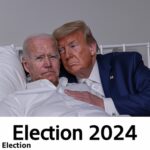Are you ready to capture your adventures in stunning detail? Action cameras are the perfect companions for thrill-seekers and content creators alike. In this guide, we’ll explore the best action cameras for 2024, highlight key features to consider, and help you choose the right one for your needs. Let’s dive in!
1. Best Action Cameras for 2024
As we head into 2024, several action cameras stand out for their exceptional performance, innovative features, and overall value. Here are our top picks:
- GoPro HERO12 Black: With improved stabilization and 5.3K video capabilities, this camera is a must-have for serious adventurers.
- DJI Osmo Action 3: Known for its dual screens and excellent low-light performance, this is great for vloggers and outdoor enthusiasts.
- Insta360 ONE RS: A versatile option with interchangeable lenses, allowing you to switch from 360° to traditional action shots.
These models are designed to meet a variety of needs, whether you’re filming extreme sports, vlogging, or simply documenting family outings.
2. Top Action Cameras with 4K HDR
4K HDR (High Dynamic Range) is becoming the standard for high-quality video. Here are some of the top action cameras that offer this feature:
- GoPro HERO12 Black: Captures stunning 4K HDR video, making your footage vibrant and lifelike.
- Sony FDR-X3000: Known for its Balanced Optical SteadyShot, this camera delivers smooth footage even in fast-paced scenarios.
- DJI Action 2: This compact camera offers 4K HDR recording and is great for on-the-go filming.
These cameras not only provide clarity but also capture more details in both bright and dark areas.
3. Action Camera Buying Guide
Choosing the right action camera can feel overwhelming with so many options available. Here are some key factors to consider:
- Video Quality: Look for cameras that offer at least 4K resolution. Higher resolutions provide better clarity and detail.
- Stabilization: Effective stabilization features are crucial for capturing smooth footage, especially during high-motion activities.
- Battery Life: Longer battery life ensures you won’t miss out on capturing important moments.
- Waterproof Rating: If you plan to use your camera in wet conditions, check its waterproof rating to ensure it can handle splashes or submersion.
4. Best Action Cameras for Low Light Performance
Shooting in low-light conditions can be tricky. Here are action cameras that excel in dim environments:
- DJI Osmo Action 3: With its excellent low-light capabilities, it performs well during dusk or indoors.
- GoPro HERO12 Black: This camera’s improved sensor provides clearer images even in lower light.
- Sony FDR-X3000: The larger sensor captures more light, resulting in better video quality at night.
These cameras are perfect for nighttime adventures or filming in shaded areas.
5. Best Action Cameras for Vlogging
If you’re looking to create engaging video content, these action cameras are ideal for vlogging:
- DJI Osmo Action 3: Features a front-facing screen, making it easy to frame yourself while filming.
- GoPro HERO12 Black: Its voice control feature is great for hands-free operation while vlogging.
- Insta360 ONE RS: With its modular design, you can easily switch between lenses and modes for versatile shooting.
These cameras cater to the needs of vloggers, ensuring you capture the best angles and quality.
6. Action Camera Battery Life Comparison
Battery life can make or break your filming experience. Here’s a quick comparison of the battery performance of popular action cameras:
| Camera Model | Battery Life (Approx.) |
|---|---|
| GoPro HERO12 Black | 2-3 hours |
| DJI Osmo Action 3 | 2.5 hours |
| Insta360 ONE RS | 1.5-2 hours |
| Sony FDR-X3000 | 2-3 hours |
Keep in mind that actual battery life can vary based on usage and settings, so it’s wise to carry extra batteries for longer outings.
7. Top Action Cameras with Dual Screens
Dual screens enhance usability, allowing you to easily frame shots and see what you’re recording. Here are the top options:
- DJI Osmo Action 3: The front and rear screens provide flexibility for both vlogging and regular shooting.
- GoPro HERO12 Black: Offers a touchscreen at the back and a small display at the front.
- Insta360 ONE RS: Features a screen on both sides for easy viewing and framing.
These cameras make it easier to monitor your shots, especially when filming yourself.
8. Action Cameras with OLED Displays
OLED displays provide better color contrast and viewing angles. Here are some action cameras featuring OLED technology:
- GoPro HERO12 Black: Its high-quality display ensures you can see your footage clearly, even in bright conditions.
- Sony FDR-X3000: The OLED screen offers vivid colors and sharp details for easy navigation.
- DJI Action 2: Compact and functional, the OLED display makes it easy to adjust settings quickly.
These displays enhance your experience, making it easier to set up your shots.
9. Choosing the Right Action Camera for Your Adventures
When selecting an action camera, think about where you plan to use it:
- Outdoor Adventures: If you’re hiking, biking, or surfing, look for waterproof options with excellent stabilization.
- Vlogging: Choose cameras with dual screens and good audio quality.
- Travel: Opt for lightweight models that won’t take up much space in your luggage.
Understanding your primary use will help you make a more informed decision.
10. Action Cameras with the Best Dynamic Range
Dynamic range refers to the camera’s ability to capture details in both bright and dark areas. Here are top picks known for their dynamic range:
- GoPro HERO12 Black: Provides excellent dynamic range, making it great for varying light conditions.
- DJI Osmo Action 3: Known for its ability to handle highlights and shadows effectively.
- Sony FDR-X3000: The larger sensor offers improved dynamic range, making it ideal for landscapes.
These cameras ensure you don’t lose details, regardless of the lighting.
Conclusion: Capture Every Moment with the Right Action Camera
Whether you’re an adrenaline junkie, a vlogger, or someone who loves to document life’s little moments, there’s an action camera out there for you. By considering features like video quality, battery life, and ease of use, you can find the perfect fit for your adventures in 2024. So grab your gear, get out there, and start capturing unforgettable moments!
Unlocking the Power of the DJI Action 5 Pro: Features, Performance, and More
If you’re searching for an action camera that combines exceptional quality with advanced features, the DJI Action 5 Pro could be your perfect match. This guide will walk you through everything you need to know about this camera, from its key features to how it stacks up against competitors like the GoPro Hero 13. Let’s get started!
1. DJI Action 5 Pro Features
The DJI Action 5 Pro is packed with features that make it a standout choice for both casual users and professional filmmakers. Here’s what you can expect:
- 4K Video Recording: Capture stunning footage in 4K at up to 60fps, ensuring your videos are crisp and clear.
- RockSteady Stabilization: This advanced stabilization technology keeps your footage smooth, even during intense activities.
- Dual Screens: The front and rear screens help you frame your shots easily, making it perfect for vlogging.
- SuperNight Mode: This feature allows for excellent low-light performance, ensuring your night shots are bright and detailed.
- Voice Control: Hands-free operation is possible with voice commands, letting you focus on the action.
These features cater to a wide range of shooting scenarios, from action sports to casual family outings.
2. DJI Action 5 Pro Low Light Performance
When it comes to low-light conditions, the DJI Action 5 Pro shines brightly. Thanks to its SuperNight Mode, you can capture clear and vibrant images even in the dark.
How It Works:
- Enhanced Sensitivity: The camera’s sensor is designed to gather more light, reducing noise and improving clarity.
- Long Exposure: The option for longer exposure times allows you to capture detailed night scenes, making it great for cityscapes or evening adventures.
Whether you’re filming a sunset or shooting in a dimly lit room, the Action 5 Pro has you covered.
3. DJI Action 5 Pro vs. GoPro Hero 13
When comparing the DJI Action 5 Pro to the GoPro Hero 13, both cameras have their strengths.
| Feature | DJI Action 5 Pro | GoPro Hero 13 |
|---|---|---|
| Video Resolution | 4K up to 60fps | 5.3K up to 60fps |
| Stabilization | RockSteady | HyperSmooth |
| Dual Screens | Yes | Yes |
| Low Light Performance | Excellent (SuperNight Mode) | Good (Night Mode) |
| Price | Competitive | Higher |
While the GoPro Hero 13 offers higher resolution, the DJI Action 5 Pro excels in low-light scenarios and stabilization. Your choice will depend on your specific filming needs.
4. DJI Action 5 Pro Subject Tracking Mode
One of the standout features of the DJI Action 5 Pro is its Subject Tracking Mode. This allows the camera to follow a subject automatically, keeping them in focus while you film.
How to Use Subject Tracking:
- Select the Mode: Choose Subject Tracking from the camera’s settings.
- Frame Your Subject: Point the camera at the person or object you want to track.
- Start Recording: The camera will automatically adjust to keep the subject in the center of the frame.
This feature is fantastic for action sports or capturing kids in motion, giving you the freedom to focus on the fun.
5. How to Use DJI Action 5 Pro SuperNight Mode
Using the SuperNight Mode is simple and intuitive. Here’s how to make the most of it:
- Switch to Video Mode: Ensure your camera is in video recording mode.
- Access Night Settings: Navigate to the settings menu and select SuperNight Mode.
- Set Exposure Time: Adjust the exposure time based on your environment—longer for darker settings.
- Start Recording: Begin filming, and let the camera handle the rest.
With this mode, you can create stunning videos even when the sun goes down.
6. DJI Action 5 Pro Battery Life Test
Battery life is crucial for any action camera. The DJI Action 5 Pro performs admirably, offering approximately 2 to 3 hours of recording time, depending on the settings used.
Tips to Maximize Battery Life:
- Lower the Resolution: If 4K isn’t necessary, consider filming in 1080p.
- Use Power Saving Mode: Activate this feature in the settings to extend battery life during prolonged use.
- Keep it Cool: Overheating can drain battery faster, so avoid exposing the camera to direct sunlight for long periods.
With these tips, you can ensure that your camera lasts through all your adventures.
7. Using DJI Action 5 Pro for Filmmaking
The DJI Action 5 Pro isn’t just an action camera; it’s a filmmaking tool. Here’s how you can leverage its features for your next project:
- Cinematic Shots: Use the RockSteady stabilization for smooth motion shots.
- Creative Angles: Utilize the dual screens to set up interesting angles without needing a separate crew.
- Post-Production: Capture footage in a flat color profile for more control during editing.
With its versatile capabilities, the Action 5 Pro can elevate your video projects significantly.
8. DJI Action 5 Pro Image Quality Comparison
When it comes to image quality, the DJI Action 5 Pro does not disappoint. It competes favorably with other leading brands, providing vibrant colors and sharp details.
Image Quality Highlights:
- Color Accuracy: The camera captures true-to-life colors, making your footage look natural.
- Dynamic Range: It handles bright and dark areas well, preserving details across a wide range of lighting conditions.
- Sharpness: The 4K resolution ensures that your videos remain sharp and clear, even when zoomed in.
These features make the Action 5 Pro an excellent choice for those who prioritize image quality.
9. DJI Action 5 Pro Overheating Issues
One concern with many action cameras, including the DJI Action 5 Pro, is overheating during extended use. While the camera is designed to handle heat, here are some tips to prevent overheating:
- Limit Continuous Use: Avoid filming for long stretches without breaks.
- Use in Cool Conditions: If possible, film in cooler environments to help manage the temperature.
- Remove from Direct Sunlight: When not in use, keep the camera shaded to prevent overheating.
By following these tips, you can ensure smoother performance without overheating interruptions.
10. DJI Mic 2 System
To elevate your audio quality, consider pairing the DJI Mic 2 system with your Action 5 Pro. Here’s how it enhances your filming experience:
Features of DJI Mic 2:
- Wireless Audio: Capture clear audio without being tethered to the camera.
- Dual Mic Setup: Record from two sources simultaneously for interviews or dynamic conversations.
- Low Latency: Enjoy real-time audio with minimal delay, ensuring your visuals and sound sync perfectly.
This mic system is a game-changer for those who want professional-grade audio alongside their video.
11. How to Pair DJI Mic 2 with DJI Action 5 Pro
Pairing the DJI Mic 2 with your Action 5 Pro is a straightforward process:
- Power On Both Devices: Ensure both the camera and mic are charged and powered on.
- Access Settings: Go to the audio settings on your Action 5 Pro.
- Select DJI Mic: Choose the option to pair a new mic and follow the prompts.
- Test the Connection: Once paired, do a quick test recording to ensure everything is working smoothly.
This pairing can significantly enhance your audio quality, making your videos more professional.
12. Best Wireless Mics for Action Cameras
If you’re looking for options beyond the DJI Mic 2, here are some other top wireless microphones for action cameras:
- Rode Wireless GO II: Known for its compact design and excellent sound quality.
- Saramonic Blink 500 Pro: Offers dual-channel recording, perfect for interviews.
- Movo Wireless Lavalier Mic: An affordable option with decent sound quality for casual use.
These options allow you to choose the best microphone based on your specific needs and budget.
13. How to Record Audio with DJI Mic 2
Recording audio with the DJI Mic 2 is simple and effective. Here’s how:
- Connect to Your Action Camera: Ensure the mic is paired with your DJI Action 5 Pro.
- Adjust Settings: Set the audio levels on the mic to ensure clarity.
- Position the Mic: Clip the mic close to your subject for the best sound.
- Start Recording: Hit record on your camera and the mic will capture audio seamlessly.
With the right setup, your audio will match the high quality of your video.
14. DJI Mic 2 Latency Test
Latency is crucial for sync between audio and video. The DJI Mic 2 is designed to minimize latency, making it suitable for dynamic shooting situations. In practical tests, users report very low latency, ensuring that your audio is in sync with the action.
15. DJI Mic 2 Compatibility with Other Cameras
The DJI Mic 2 is not just limited to the Action 5 Pro. It can also be used with various other cameras, enhancing your audio experience regardless of your gear. Always check compatibility details, especially when using it with brands like Canon, Nikon, or
Sony.
16. DJI Mic 2 Best Settings for Outdoor Use
When using the DJI Mic 2 outdoors, here are some tips for optimizing your audio:
- Windshields: Use windshields to reduce wind noise during outdoor recordings.
- Gain Control: Adjust the gain settings to avoid distortion from loud sounds.
- Test the Environment: Always do a quick test recording to check for unwanted background noise.
These adjustments can help you capture clear audio, no matter where your adventures take you.
17. How to Improve Audio Quality on DJI Mic 2
For the best sound quality with the DJI Mic 2, consider these tips:
- Placement: Position the mic close to the sound source for better clarity.
- Use a Recorder: If possible, connect it to an external audio recorder for professional-quality sound.
- Monitor Audio Levels: Regularly check audio levels to prevent clipping.
By focusing on these aspects, you can significantly enhance the audio quality of your recordings.
Conclusion: Elevate Your Filmmaking with the DJI Action 5 Pro and Mic 2
The DJI Action 5 Pro, paired with the DJI Mic 2, creates a powerful combo for capturing stunning video and high-quality audio. Whether you’re an adventure seeker, a vlogger, or a filmmaker, this setup can help you create impressive content. With the right techniques and knowledge, you’ll be well on your way to producing professional-grade videos that capture every moment beautifully. Happy filming!
Enhancing Your Filmmaking with the DJI Action 5 Pro: A Guide to Image Quality and Sensors
If you’re an adventure seeker or a budding filmmaker, you know that capturing stunning visuals is key to sharing your experiences. The DJI Action 5 Pro is an excellent choice for this, but understanding how to optimize its image quality can make a world of difference. In this guide, we’ll dive into everything you need to know about image quality, sensors, and how to get the best results from your camera.
1. Understanding Image Quality on the DJI Action 5 Pro
Image quality is essential for any action camera, and the DJI Action 5 Pro excels in this area. It offers sharp images with vibrant colors, thanks to its advanced sensor and processing capabilities. But how can you ensure that you’re getting the best quality in your shots?
Tips to Improve Image Quality:
- Use Proper Lighting: Good lighting is the foundation of great photography. Whenever possible, shoot in well-lit conditions to avoid noise and ensure clarity.
- Adjust Settings: Familiarize yourself with the camera settings. Manual adjustments can help optimize exposure and ISO based on your shooting environment.
- Use Filters: ND filters can help manage light exposure, allowing for smoother footage, especially in bright conditions.
By focusing on these factors, you can significantly enhance the image quality of your recordings.
2. Dynamic Range Explained
Dynamic range refers to the camera’s ability to capture details in both bright and dark areas of an image. A high dynamic range allows for stunning visuals, especially in challenging lighting situations.
Why It Matters:
- Captures More Detail: Cameras with better dynamic range can showcase more details in shadows and highlights.
- Enhances Storytelling: A well-exposed shot with rich details can create a more engaging narrative.
The DJI Action 5 Pro is designed to handle a range of lighting situations effectively, making it easier to capture breathtaking scenes.
3. Best Image Sensors for Action Cameras
The sensor is the heart of any camera. It captures light and translates it into the images you see. When shopping for an action camera, look for one with a high-quality sensor for the best results.
Notable Features of Good Sensors:
- Higher Megapixels: More megapixels generally mean better detail in images.
- Larger Sensor Size: A larger sensor captures more light, improving low-light performance.
The DJI Action 5 Pro uses a high-performance sensor that enhances its ability to produce high-quality images, whether you’re shooting in daylight or dimly lit environments.
4. Image Quality in Bright Light
Shooting in bright light can be tricky. You want vibrant colors without losing details in the highlights. Here’s how the DJI Action 5 Pro handles bright conditions:
Performance Highlights:
- Vibrant Colors: The camera captures colors that pop without looking oversaturated.
- Controlled Highlights: It manages bright spots well, allowing for clearer details even in sunny conditions.
To get the best results, try to shoot in the early morning or late afternoon when the light is softer. This can help create a more dynamic image.
5. Improved Image Processing
Image processing is what happens after the sensor captures the light. The DJI Action 5 Pro utilizes advanced algorithms to enhance image quality.
Key Benefits:
- Noise Reduction: It reduces noise in low-light situations, resulting in clearer images.
- Color Correction: Advanced processing ensures colors are accurately represented, making your videos look professional.
Understanding these features allows you to maximize the camera’s capabilities, leading to stunning results.
6. Best Action Cameras for Image Stabilization
When filming action-packed scenes, stabilization is crucial. It prevents shaky footage and provides a smoother viewing experience. The DJI Action 5 Pro’s RockSteady stabilization is one of the best in the market.
Other Top Options:
- GoPro Hero 13: Known for its HyperSmooth technology.
- Insta360 One R: Offers excellent stabilization options for various shooting conditions.
Investing in a camera with strong stabilization will save you time in post-production and improve the overall quality of your videos.
7. Shooting Cinematic Videos with Action Cameras
Creating cinematic videos doesn’t have to be limited to professional cameras. With the right techniques, you can achieve stunning results with the DJI Action 5 Pro.
Tips for Cinematic Shooting:
- Plan Your Shots: Storyboarding can help you visualize the final product.
- Use Different Angles: Experiment with various angles to add interest to your footage.
- Adjust Frame Rates: Shooting at different frame rates can help create dramatic effects, like slow motion.
These techniques will help you capture engaging content that tells a story.
8. Action Cameras with 40MP Image Capture
While many action cameras offer excellent video quality, some also boast high-resolution still photography. Cameras like the DJI Action 5 Pro are designed to deliver both stunning videos and high-quality images.
Advantages of 40MP Capture:
- Increased Detail: More megapixels mean more detail in still images.
- Flexibility for Cropping: High-resolution images allow for cropping without losing quality, making it easier to create the perfect shot.
If capturing high-resolution photos is important to you, consider action cameras that offer this feature.
Conclusion: Unlocking the Full Potential of Your DJI Action 5 Pro
The DJI Action 5 Pro is an outstanding tool for capturing high-quality images and videos. By understanding its features and employing the right techniques, you can elevate your filmmaking game. From managing lighting to utilizing advanced image processing, each element contributes to creating stunning visual content.
Now that you have the tools to enhance your filming experience, it’s time to get out there and capture your adventures! Happy filming!
GoPro Hero 13 vs. DJI Action 5 Pro: The Ultimate Guide for Adventurers
Are you in the market for an action camera? Look no further! In this comprehensive guide, we’ll compare the GoPro Hero 13 with the DJI Action 5 Pro, helping you decide which one is right for your adventures. We’ll cover everything from features to low-light performance, slow-motion capabilities, and more!
1. GoPro Hero 13 Features
The GoPro Hero 13 is packed with impressive features designed to enhance your filming experience. Here’s a quick overview:
- 4K Video Recording: Capture stunning footage at resolutions up to 4K.
- HyperSmooth 5.0 Stabilization: Say goodbye to shaky videos! This advanced stabilization technology ensures smooth shots, even in the most active environments.
- Voice Control: Hands-free operation is a game changer, especially when you’re busy.
- Waterproof Design: The Hero 13 can withstand depths of up to 33 feet, making it perfect for water activities.
- Long Battery Life: With up to 2.5 hours of recording, you won’t miss a moment.
2. GoPro Hero 13 vs. DJI Action 5 Pro
When it comes to choosing between these two cameras, it’s essential to consider what you need from your device. Here’s how they stack up:
Key Comparisons:
| Feature | GoPro Hero 13 | DJI Action 5 Pro |
|---|---|---|
| Video Quality | 4K at 60fps | 4K at 60fps |
| Stabilization | HyperSmooth 5.0 | RockSteady 3.0 |
| Waterproof | Yes (up to 33 ft) | Yes (up to 33 ft) |
| Battery Life | 2.5 hours | 2.5 hours |
| Voice Control | Yes | Yes |
| Price | Higher | Slightly lower |
Both cameras perform exceptionally well, but your choice may depend on features that matter most to you, like stabilization technology or specific usability features.
3. GoPro Hero 13 Color Science Explained
Color science is crucial in video production, and the GoPro Hero 13 does an excellent job. With its advanced color processing, the camera captures vibrant and lifelike colors.
Tips for Best Color Results:
- Use Natural Light: Shooting in natural light helps maintain color accuracy.
- Adjust Color Settings: Experiment with the color settings in the app to find your preferred look.
This flexibility makes the Hero 13 a favorite among content creators looking for rich and vibrant visuals.
4. Best Settings for GoPro Hero 13
To get the most out of your GoPro Hero 13, here are some recommended settings:
- Video Resolution: 4K at 60fps for high-quality footage.
- Stabilization: Enable HyperSmooth for action shots.
- Field of View: Use Wide for more immersive angles.
- Low Light Mode: Activate this feature when shooting in dim conditions.
These settings will help you capture stunning footage no matter the situation!
5. GoPro Hero 13 for Low Light Conditions
Low-light performance is often a concern for action cameras. Fortunately, the GoPro Hero 13 shines in darker environments.
How It Performs:
- Enhanced Night Mode: This mode automatically adjusts settings for optimal low-light shooting.
- Noise Reduction: The camera minimizes noise, resulting in clearer images.
For best results, keep the camera steady and use it on bright surfaces to improve light reflection.
6. How to Shoot Slow Motion on GoPro Hero 13
Slow-motion video adds a dramatic touch to your films. Here’s how to shoot stunning slow-motion footage with the Hero 13:
Steps:
- Select Video Mode: Choose 1080p at 120fps or 240fps for super slow motion.
- Stabilization: Ensure HyperSmooth is activated for smooth playback.
- Frame Your Shot: Capture fast-moving action to make the most of the slow-motion effect.
With these steps, you’ll create captivating slow-motion videos that impress!
7. GoPro Hero 13 Battery Life Comparison
Battery life is always a concern for filmmakers. The GoPro Hero 13 offers solid performance, lasting up to 2.5 hours of recording time. However, several factors can impact this:
Tips to Extend Battery Life:
- Use Low Power Mode: This feature conserves battery during extended shoots.
- Turn Off Wi-Fi: Disable Wi-Fi when not needed to save power.
- Limit Use of Screen: Using the camera screen consumes more battery, so minimize its use when possible.
With these tips, you can ensure you’re capturing all your adventures without running out of juice!
8. Insta360 Ace Pro Overview
Now let’s take a look at another competitor: the Insta360 Ace Pro. Known for its unique features, the Ace Pro offers a different approach to action filming.
Key Features:
- 360-Degree Filming: Capture everything around you without worrying about angles.
- High Resolution: Up to 5.7K video resolution for incredibly detailed footage.
- FlowState Stabilization: Comparable to GoPro’s stabilization technology.
- Compact Design: Easy to carry and mount in various environments.
9. Insta360 Ace Pro vs. GoPro Hero 13
When comparing the Insta360 Ace Pro with the GoPro Hero 13, consider the following:
| Feature | Insta360 Ace Pro | GoPro Hero 13 |
|---|---|---|
| Video Resolution | Up to 5.7K | 4K at 60fps |
| Filming Style | 360-degree | Standard |
| Stabilization | FlowState | HyperSmooth 5.0 |
| Price | Slightly higher | Lower |
The Insta360 Ace Pro is perfect for those who want to capture every angle, while the Hero 13 is great for more traditional filming styles.
10. Best Settings for Insta360 Ace Pro
To maximize your experience with the Insta360 Ace Pro, here are some settings to consider:
- Video Mode: Use 5.7K for maximum detail.
- Stabilization: Always keep FlowState on for smoother footage.
- Field of View: Adjust based on your shooting style (360 mode for immersive shots).
With these settings, you can easily capture your adventures in stunning detail.
Conclusion: Which Action Camera Should You Choose?
In the battle between the GoPro Hero 13, DJI Action 5 Pro, and Insta360 Ace Pro, it ultimately comes down to your specific needs.
- Choose GoPro Hero 13 if you want robust stabilization, vibrant color science, and a user-friendly experience.
- Select DJI Action 5 Pro for its impressive image quality and seamless stabilization features.
- Opt for Insta360 Ace Pro if you’re looking for versatility and 360-degree filming capabilities.
No matter which camera you choose, you’ll be well-equipped to capture your adventures in stunning detail! Happy filming!
Ultimate Action Camera Performance Guide: Battery Life, Stabilization, and Image Quality
Are you ready to capture your next adventure? Whether you’re surfing, hiking, or just enjoying a day outdoors, action cameras are your best friends. But with so many options out there, how do you choose the right one? In this guide, we’ll dive into key aspects like stabilization, battery life, image quality, and how action cameras manage common issues like overheating. Let’s break it down!
1. Action Camera Stabilization Compared
When filming in action, stabilization is crucial. No one wants shaky videos that make you feel like you’re on a rollercoaster! Let’s look at how the top action cameras perform in this area.
Stabilization Technologies:
- HyperSmooth (GoPro): This is GoPro’s standout stabilization feature, which smooths out bumps and jolts for a buttery-smooth video.
- RockSteady (DJI): Comparable to HyperSmooth, RockSteady excels in keeping your footage steady, especially in fast-paced situations.
- FlowState (Insta360): This unique technology not only stabilizes footage but also allows for 360-degree filming without missing a beat.
Which is Best?
If you’re primarily into extreme sports or activities, GoPro and DJI offer excellent stabilization that can keep up with your adventures. For those interested in immersive storytelling, Insta360’s FlowState provides an exciting edge.
2. Action Camera Battery Life Explained
Nothing is worse than your camera dying in the middle of an epic moment. Battery life is essential, and here’s what you need to know:
Average Battery Life of Top Models:
- GoPro Hero 13: About 2.5 hours of recording time.
- DJI Action 5 Pro: Similar, around 2.5 hours.
- Insta360 Ace Pro: Slightly less due to its higher resolution capabilities.
Tips for Extending Battery Life:
- Use Low Power Mode: This feature can significantly save battery during long shoots.
- Turn Off Wi-Fi and Bluetooth: Disable these when not in use to conserve energy.
- Limit Screen Usage: Keeping the screen off or on standby can help.
By following these tips, you can extend your battery life and capture every precious moment.
3. Best Action Cameras for Battery Life
If battery life is your top priority, here are some of the best options currently available:
- GoPro Hero 13: Strong performance with effective battery management.
- DJI Action 5 Pro: Similar longevity with reliable power-saving features.
- Sony FDR-X3000: Known for great battery life and excellent image stabilization.
When selecting a camera, consider not just the battery duration but also how it performs under different shooting conditions.
4. How Action Cameras Handle Overheating
Overheating can be a real problem for action cameras, especially during extended use. Here’s how different brands manage this issue:
Strategies to Prevent Overheating:
- Cooling Technology: Some cameras come with built-in cooling systems to disperse heat.
- Auto Shutdown: Most action cameras will automatically shut down when they reach a certain temperature to protect the device.
- Firmware Updates: Keeping your camera’s firmware updated can help improve its heat management capabilities.
If you’re planning to film in warm environments or for extended periods, be sure to check how your chosen model deals with heat.
5. 4K 60fps vs. 120fps – Which Is Better?
Resolution and frame rate can significantly impact the quality of your footage. Here’s a quick breakdown:
- 4K 60fps: This is ideal for high-definition video. It provides clarity and smooth motion, perfect for most action scenarios.
- 4K 120fps: This option allows for stunning slow-motion effects. You can capture fast-paced action and then play it back smoothly at a slower rate.
When to Use Each:
- Choose 60fps for regular action shots, where clarity is more critical.
- Opt for 120fps if you want to capture exhilarating moments in slow motion, adding dramatic flair to your videos.
6. How Action Cameras Manage Overexposure
When filming in bright conditions, overexposure can ruin your footage. Here’s how cameras handle it:
Key Features to Prevent Overexposure:
- Automatic Exposure Control: Most modern cameras adjust exposure based on light conditions to ensure your footage is balanced.
- ND Filters: Neutral density filters help reduce the amount of light hitting the sensor, allowing for better control over exposure in bright settings.
Tips for Filming in Bright Conditions:
- Use Manual Settings: If your camera allows it, adjusting the settings manually can help control exposure.
- Positioning: Adjust your angles and positions to avoid direct sunlight hitting the lens.
By understanding these techniques, you can achieve better results in bright environments.
7. Best Action Cameras for Dynamic Range
Dynamic range refers to the range of brightness levels a camera can capture. Here are some cameras known for their excellent dynamic range:
- GoPro Hero 13: Offers impressive dynamic range, capturing details in both highlights and shadows.
- DJI Action 5 Pro: Known for its ability to handle contrasting light well.
- Insta360 Ace Pro: Excellent in capturing details in various lighting conditions.
When selecting a camera, consider how it performs in both bright and dark scenes to ensure you capture all the action.
8. Image Quality of Action Cameras in Low Light
Low-light performance can be a dealbreaker. Here’s how some popular models stack up:
- GoPro Hero 13: Improved low-light capabilities, providing clearer images in dim environments.
- DJI Action 5 Pro: Good performance, but may show some noise in very low light.
- Insta360 Ace Pro: Offers decent low-light performance, but benefits from good lighting conditions.
Tips for Shooting in Low Light:
- Use Night Mode: Many cameras have a dedicated low-light or night mode that optimizes settings.
- Increase ISO: This can help capture more light but be mindful of noise.
Understanding how your camera handles low light will help you make the right choice for night adventures.
9. Battery Life Tests of Top Action Cameras
To give you a clearer picture of how action cameras perform in real-world scenarios, here are results from battery life tests:
| Camera Model | Video Mode | Battery Life |
|---|---|---|
| GoPro Hero 13 | 4K 60fps | 2.5 hours |
| DJI Action 5 Pro | 4K 60fps | 2.5 hours |
| Insta360 Ace Pro | 4K 30fps | 2.5 hours |
These tests show that while battery life may vary slightly, all three models provide solid performance.
10. Overheating Issues in Action Cameras
Lastly, overheating can be a concern, especially during long filming sessions. Here’s a summary of how various cameras manage this issue:
- GoPro Hero 13: Users have reported occasional overheating during extended use, especially in high temperatures.
- DJI Action 5 Pro: Generally handles heat well, but can also shut down during prolonged use.
- Insta360 Ace Pro: Similar to GoPro; it may overheat if used extensively in warm conditions.
To mitigate overheating, take breaks between shooting sessions and avoid leaving the camera in direct sunlight.
Conclusion: Choosing the Right Action Camera
When selecting an action camera, consider the following factors:
- Stabilization: Choose a camera with robust stabilization for action-packed activities.
- Battery Life: Opt for models that can last through your adventures without frequent recharging.
- Image Quality: Pay attention to low-light performance and dynamic range.
- Overheating Management: Ensure the camera can handle extended use without shutting down.
No matter which camera you choose, being informed will help you make the best decision for your needs. Happy shooting!
Night Filming Made Easy: Best Action Cameras and Tips for Low Light Success
Are you excited to capture stunning nighttime adventures? Whether you’re filming a bonfire with friends, shooting fireworks, or exploring under the stars, low-light photography can be challenging but rewarding. In this guide, we’ll explore the best action cameras for night filming, share tips for shooting in low light, and explain features like SuperNight Mode. Let’s light up your night!
1. Best Action Cameras for Night Filming
Choosing the right camera for night filming is crucial. Here are the top picks known for their low-light capabilities:
1.1 GoPro Hero 13
- Features: Impressive low-light performance, Night Mode settings, and great stabilization.
- Why It’s Great: The Hero 13 shines in dim conditions, capturing clear and vibrant videos without much noise.
1.2 DJI Action 5 Pro
- Features: SuperNight Mode and robust image processing.
- Why It’s Great: Its SuperNight Mode optimizes exposure, making it easier to shoot in dark settings.
1.3 Insta360 Ace Pro
- Features: Pure Video Mode for low-light conditions.
- Why It’s Great: This camera captures immersive footage and handles low light surprisingly well, thanks to its advanced sensors.
2. How to Shoot in Low Light with Action Cameras
Shooting in low light doesn’t have to be daunting. Here are some practical tips:
2.1 Choose the Right Settings
- Use Night Mode: Most action cameras have a dedicated night mode that optimizes settings for low light.
- Adjust ISO: Increase the ISO to make the camera more sensitive to light, but watch out for noise!
2.2 Stabilization is Key
- Keep It Steady: Use a tripod or gimbal to reduce shake. This is especially important when shooting at slower shutter speeds.
2.3 Utilize External Lighting
- Bring a Light Source: If possible, use portable LED lights to illuminate your subject. This will enhance your footage and minimize noise.
3. SuperNight Mode Explained
SuperNight Mode is a feature that allows action cameras to capture clearer images and videos in low-light conditions. Here’s how it works:
- Multi-Frame Processing: The camera takes several frames in quick succession and combines them to reduce noise and improve clarity.
- Smart Exposure Adjustment: It automatically adjusts settings based on the light conditions, ensuring you get the best possible shot.
Example: How SuperNight Mode Works in DJI Action 5 Pro
In the DJI Action 5 Pro, SuperNight Mode utilizes advanced algorithms to enhance low-light footage. It intelligently increases the sensor’s sensitivity, allowing it to capture more light without sacrificing detail.
4. Insta360 Pure Video Mode vs. DJI SuperNight
When comparing low-light capabilities, the Pure Video Mode on the Insta360 Ace Pro and the SuperNight Mode on the DJI Action 5 Pro are top contenders.
Insta360 Pure Video Mode
- Strengths: Focuses on dynamic range and color accuracy, providing vibrant colors even in low light.
- Best For: Users who want immersive 360-degree footage.
DJI SuperNight
- Strengths: Excels in noise reduction and clarity, making it ideal for traditional video footage.
- Best For: Standard action shots where clarity is paramount.
5. GoPro Night Mode Settings
To maximize your GoPro Hero 13’s low-light performance, here’s how to set it up:
- Activate Night Mode: Go to settings and enable Night Mode for optimal performance in the dark.
- Adjust ISO: Set your ISO between 800 and 1600 for better sensitivity. Higher settings will work but may introduce noise.
- Slow Down Shutter Speed: A slower shutter speed lets in more light, but be careful to keep the camera steady.
Night Mode Tips:
- Use Manual Mode: This gives you full control over settings, allowing for the best results in challenging conditions.
- Experiment: Don’t be afraid to try different settings to see what works best for your environment!
6. How to Improve Night Shots with Action Cameras
Want to take your night shots to the next level? Here are some additional tips:
6.1 Use the Right Accessories
- Tripods or Stabilizers: Keep your camera steady to avoid motion blur.
- External Lights: Adding light sources can dramatically improve video quality.
6.2 Optimize Your Composition
- Plan Your Shots: Scout your location ahead of time. Knowing where the light sources are can help you frame your shots better.
- Use Leading Lines: Draw viewers into your shot by using natural lines in the landscape.
6.3 Review and Edit
- Post-Processing: Use editing software to enhance brightness, contrast, and reduce noise in your footage after filming.
7. Night Mode Comparison: DJI, GoPro, Insta360
Let’s see how these cameras stack up in low-light performance:
| Camera Model | Night Mode Feature | Strengths | Weaknesses |
|---|---|---|---|
| GoPro Hero 13 | Yes | Excellent clarity, vibrant colors | Noise at higher ISO settings |
| DJI Action 5 Pro | SuperNight Mode | Smart exposure adjustments | Limited low-light features |
| Insta360 Ace Pro | Pure Video Mode | Great for immersive filming | Less traditional low-light focus |
8. Best Settings for Low Light on DJI Action 5 Pro
If you’re using the DJI Action 5 Pro, here are the optimal settings for low light:
- SuperNight Mode: Activate this feature for the best results.
- ISO Range: Set between 800-1600 for better light capture.
- Shutter Speed: Lower speeds will allow more light in; experiment to find the best balance.
9. How to Reduce Noise in Low Light Video
Noise can be a real problem in low-light videos. Here’s how to minimize it:
9.1 Use Lower ISO Settings
While increasing ISO can help capture light, higher settings also introduce more noise. Experiment with lower settings to find a sweet spot.
9.2 Use Noise Reduction Tools
Many editing software programs come with noise reduction features. Use them to clean up your footage post-shooting.
9.3 Shoot in RAW Format
If your camera supports it, shooting in RAW gives you more flexibility during editing, allowing for better noise management.
Conclusion: Capture Stunning Night Footage
Filming at night can lead to breathtaking visuals when done right. With the right action camera, settings, and techniques, you can turn your nighttime adventures into stunning cinematic experiences. Whether you choose the GoPro Hero 13, DJI Action 5 Pro, or Insta360 Ace Pro, remember to experiment and have fun with your night shots!
Now grab your camera, head outside, and start capturing those magical moments under the stars!
Mastering Slow Motion: Best Action Cameras and Tips for Stunning Footage
Are you ready to elevate your filming game? Slow motion can transform ordinary moments into cinematic masterpieces. Whether you’re capturing athletes in action, a splash of water, or even a dramatic sunset, using the right action camera and techniques is key. In this guide, we’ll explore the best action cameras for slow motion, settings you need to know, and tips to make your footage stand out. Let’s dive in!
1. Best Action Cameras for Slow Motion
When it comes to shooting slow-motion videos, not all cameras are created equal. Here are the top action cameras that excel in this area:
1.1 DJI Action 5 Pro
- Slow Motion Capability: Supports 4K at 120fps, allowing you to capture fluid, slow-motion footage.
- Special Features: Dual display for easy framing and adjustments, perfect for vlogging or action shots.
1.2 GoPro Hero 13
- Slow Motion Capability: Also offers 4K at 120fps, making it a solid choice for high-quality slow-motion videos.
- Versatile Settings: Comes with various frame rate options to suit your creative needs.
1.3 Insta360 Ace Pro
- Slow Motion Capability: Provides excellent slow-motion features, allowing for stunning 360-degree footage.
- Unique Features: Its Pure Video Mode enhances dynamic range and color accuracy in slow motion.
2. 4K 120fps Video Comparison
When comparing 4K at 120fps, it’s essential to look at clarity, detail, and smoothness. Here’s how the top contenders stack up:
| Camera Model | Slow Motion Quality | Best Use Case |
|---|---|---|
| DJI Action 5 Pro | Excellent clarity | Action sports and vlogging |
| GoPro Hero 13 | Crisp detail | Adventure and outdoor activities |
| Insta360 Ace Pro | Impressive dynamic range | Creative 360-degree shots |
Both the DJI Action 5 Pro and GoPro Hero 13 deliver outstanding quality, but the choice depends on your shooting style.
3. How to Shoot Slow Motion on DJI Action 5 Pro
Ready to capture slow-motion magic? Here’s how to set up your DJI Action 5 Pro:
Step-by-Step Guide:
- Activate Slow Motion Mode:
- Navigate to the video settings and select 4K at 120fps.
- Frame Your Shot:
- Use the dual display feature to frame your shot perfectly.
- Record:
- Press record and enjoy! Remember to keep your camera steady for the best results.
Pro Tip:
Experiment with different lighting conditions to see how they affect your slow-motion footage. Bright scenes will usually yield the best results.
4. Best Cameras for High Frame Rate Recording
Looking for action cameras that can handle high frame rates? Here are the best options:
- GoPro Hero 13: Offers multiple settings for high frame rate recording, making it ideal for diverse shooting scenarios.
- DJI Action 5 Pro: Perfect for those wanting a reliable camera with easy-to-use slow-motion settings.
- Sony FDR-X3000: Known for its excellent stabilization and high-quality slow-motion features.
5. DJI Action 5 Pro Slow Motion Settings
To make the most of your slow-motion footage with the DJI Action 5 Pro, keep these settings in mind:
- Resolution: Set to 4K for high clarity.
- Frame Rate: Choose 120fps for smooth playback.
- Stabilization: Enable EIS (Electronic Image Stabilization) to minimize shakes.
Bonus Tip:
If you’re shooting in bright sunlight, consider using an ND filter to help manage light exposure while maintaining those slow-motion details.
6. How to Shoot Slow Motion in Low Light
Shooting slow motion in low light can be tricky, but it’s doable! Here’s how:
Tips for Low Light Slow Motion:
- Increase ISO: Adjust the ISO settings to make your camera more sensitive to light.
- Open Up Aperture: If your camera allows, set a wider aperture to let more light in.
- Use Stabilization: Ensure your camera’s stabilization features are enabled to prevent blur.
Pro Tip:
Try to shoot near artificial light sources, or use portable lights to enhance your scene.
7. Slow Motion Performance: DJI vs. GoPro
When it comes to slow-motion capabilities, both the DJI Action 5 Pro and GoPro Hero 13 are impressive but cater to slightly different needs.
DJI Action 5 Pro
- Strengths: Excellent for vlogging and creative shots, with a user-friendly interface.
- Weaknesses: May require extra lighting in very low light conditions.
GoPro Hero 13
- Strengths: Robust in various shooting environments, ideal for adventure sports.
- Weaknesses: Can produce grainy footage in extreme low light without proper settings.
Conclusion:
Choose the DJI Action 5 Pro for its ease of use and vlogging features, while the GoPro Hero 13 is great for versatile outdoor shooting.
8. Slow Motion with Dual Display on DJI Action 5 Pro
The dual display on the DJI Action 5 Pro is a game-changer for shooting slow-motion videos. Here’s how to make the most of it:
- Front Display: Perfect for framing shots and checking your angle, especially for selfies or vlogs.
- Back Display: Use it to adjust settings and monitor your slow-motion video in real-time.
How to Use It Effectively:
- Framing: Use the front display to ensure you’re capturing exactly what you want, especially when recording yourself.
- Setting Adjustments: Quickly adjust settings without losing sight of your subject.
9. Best Action Cameras for Sports Filming
If you’re into sports filming, here are some top choices for capturing fast-paced action:
- GoPro Hero 13: Known for its rugged design and excellent stabilization, ideal for extreme sports.
- DJI Action 5 Pro: Great for capturing smooth slow-motion shots, perfect for any sport.
- Insta360 Ace Pro: Perfect for 360-degree sports footage, adding a unique perspective to your videos.
10. GoPro vs. DJI Slow Motion Video Quality
Comparing the slow-motion video quality between GoPro and DJI can help you decide which camera suits your needs better.
Key Differences:
- GoPro: Often praised for vibrant colors and high detail, especially in well-lit conditions.
- DJI: Known for its excellent low-light capabilities and stabilization, making it a great choice for various environments.
Final Thoughts:
For vibrant action shots, GoPro may be your best bet, while DJI offers versatility in lighting and stabilization.
Conclusion: Create Stunning Slow Motion Footage
Capturing slow-motion footage can elevate your videos to the next level. With the right camera and settings, you can create breathtaking slow-motion clips that tell a story. Whether you choose the DJI Action 5 Pro or GoPro Hero 13, remember to experiment with different techniques to find your unique style. Now grab your camera, get out there, and start filming those magical slow-motion moments!
Unlocking the Secrets of Stabilization Technology in Action Cameras
Are you tired of shaky videos ruining your epic adventures? Whether you’re capturing a thrilling mountain bike ride or an intense surfing session, having smooth footage is crucial. This is where stabilization technology in action cameras comes into play. In this guide, we’ll explore the best stabilization systems, compare leading models like the DJI Action 5 Pro and GoPro Hero 13, and give you tips for capturing flawless footage. Let’s get started!
1. What is Stabilization Technology?
Stabilization technology helps reduce or eliminate the shake and jitter that can occur when filming. It works by using software or hardware to balance and smooth the camera’s movements, resulting in clear, steady shots.
Types of Stabilization:
- Electronic Stabilization (EIS): Uses software algorithms to smooth footage.
- Optical Stabilization (OIS): Employs moving parts in the camera lens to counteract motion.
2. Best Image Stabilization in Action Cameras
Here are some of the top action cameras known for their impressive stabilization technology:
2.1 GoPro Hero 13
- HyperSmooth Technology: Known for its incredible EIS, providing smooth footage even during the most intense activities.
- Settings: Offers multiple stabilization modes to suit various filming conditions.
2.2 DJI Action 5 Pro
- RockSteady: This EIS feature works wonders to keep your footage steady while moving.
- Dual Display: Makes it easy to frame your shots perfectly while utilizing stabilization.
2.3 Insta360 Ace Pro
- FlowState Stabilization: Delivers cinematic-level stabilization, especially useful for 360-degree filming.
- Smart Algorithms: Automatically adjusts stabilization based on movement.
3. DJI RockSteady vs. GoPro HyperSmooth
Let’s dive deeper into how these two popular stabilization systems stack up against each other:
DJI RockSteady
- Strengths: Great for dynamic movements, providing smooth footage during fast-paced activities.
- Limitations: May struggle slightly in low-light conditions compared to GoPro.
GoPro HyperSmooth
- Strengths: Renowned for its ability to produce gimbal-like stabilization without the need for additional equipment.
- Limitations: Can sometimes crop into the frame when stabilizing footage.
Summary:
Both systems are impressive, but if you’re looking for the best stabilization during extreme sports, GoPro HyperSmooth often comes out on top.
4. How Stabilization Works in Action Cameras
Understanding how stabilization works can help you make the most of your action camera. Here’s a quick breakdown:
- Sensors: Cameras use gyroscopic sensors to detect movement.
- Algorithms: These sensors feed data into software that calculates how to counteract unwanted motion.
- Output: The final footage is a smooth, stable video that looks professional.
5. Top Action Cameras for Smooth Footage
When it comes to smooth footage, here are the best action cameras to consider:
- GoPro Hero 13: Best for adventure sports, offering superior stabilization.
- DJI Action 5 Pro: Excellent for vlogging and general use, with easy-to-use stabilization settings.
- Insta360 Ace Pro: Ideal for creative shots, especially in 360-degree filming.
6. Comparing Stabilization Across Action Cameras
Here’s a side-by-side comparison of stabilization features in popular action cameras:
| Camera Model | Stabilization Type | Best For |
|---|---|---|
| GoPro Hero 13 | HyperSmooth | Extreme sports and adventures |
| DJI Action 5 Pro | RockSteady | Vlogging and casual filming |
| Insta360 Ace Pro | FlowState | 360-degree and creative shots |
7. Stabilization for Filmmaking with Action Cameras
For filmmakers, stabilization can be the difference between amateur and professional footage. Here’s how to use it effectively:
Tips for Filmmakers:
- Choose the Right Mode: Different shooting scenarios may require different stabilization settings.
- Plan Your Shots: Even with stabilization, planning your camera movements will enhance the final result.
- Combine Techniques: Use a gimbal for extra stability during complex shots, alongside your action camera’s stabilization.
8. GoPro Hero 13 Stabilization Settings
To get the most out of your GoPro Hero 13’s stabilization features, here’s what to do:
Step-by-Step Setup:
- Select Video Mode: Choose the desired resolution and frame rate.
- Enable HyperSmooth: Go to settings and turn on HyperSmooth. Choose between different levels (On, Boost, or Off).
- Adjust Settings: Customize your stabilization based on the type of action you’re filming.
Pro Tip:
Use the Boost mode for extreme activities where every bump and shake matters!
9. DJI Action 5 Pro vs. Insta360 Stabilization
When comparing stabilization features in these two models, consider the following:
DJI Action 5 Pro
- RockSteady: Offers reliable stabilization for various activities, especially beneficial for vlogging.
- User-Friendly: Easy interface makes it accessible for all skill levels.
Insta360 Ace Pro
- FlowState Stabilization: Best for capturing unique angles and 360-degree shots.
- Creative Control: Allows for more artistic filming techniques.
Conclusion:
Choose the DJI Action 5 Pro for simplicity and reliability, while the Insta360 Ace Pro is ideal for creative filmmakers.
10. Action Camera Stabilization for Biking
Biking can be thrilling but also bumpy, making stabilization critical. Here’s how to capture smooth footage while biking:
Tips for Biking:
- Mounting: Use stable mounts to reduce extra shake.
- Select the Right Settings: Go for high stabilization settings to keep the footage smooth.
- Plan Your Route: Filming along smoother paths can make a significant difference.
11. Action Camera Stabilization in Extreme Sports
Extreme sports demand the best in stabilization technology. Here’s how different action cameras handle it:
- GoPro Hero 13: Known for its reliability in high-impact sports like skiing and mountain biking.
- DJI Action 5 Pro: Works well for a variety of sports, thanks to its robust stabilization.
- Insta360 Ace Pro: Excels in 360-degree filming, providing unique perspectives during action shots.
Conclusion:
For extreme sports, both GoPro and DJI offer excellent stabilization, but GoPro may have the edge in high-intensity scenarios.
Conclusion: Achieving Smooth Footage with Action Cameras
Stabilization technology is essential for capturing stunning, professional-quality footage, whether you’re biking down a trail or skiing down a mountain. By understanding how different systems work and choosing the right camera, you can significantly enhance your filming skills. So, grab your action camera, select the right stabilization settings, and start capturing those epic moments without the shake!
Essential Accessories and Gear for Action Cameras: Your Complete Guide
If you’re ready to take your action camera game to the next level, you’ve come to the right place! In this guide, we’ll explore the best accessories for popular models like the DJI Action 5 Pro and GoPro Hero 13. Plus, we’ll share tips for filmmaking and content creation. By the end, you’ll know exactly what you need to capture stunning footage and create amazing content!
1. Must-Have Action Camera Accessories
Whether you’re a budding filmmaker or a weekend adventurer, the right accessories can make a huge difference in your shooting experience. Here are some must-have accessories to consider:
1.1 Extra Batteries
Having extra batteries ensures you won’t miss a moment of action. Long days outdoors can drain your camera, so pack a few extras.
1.2 Memory Cards
Choose high-speed memory cards with ample storage. Look for at least UHS-I or UHS-II speed ratings for 4K video.
1.3 Mounts and Adapters
From helmets to bikes, mounts allow you to capture different angles. Popular options include:
- Chest Mount: Great for biking and skiing.
- Helmet Mount: Perfect for extreme sports.
- Selfie Stick: Ideal for vlogging and selfies.
1.4 Waterproof Housing
If you’re into water sports, a waterproof housing is essential. This keeps your camera safe from splashes and submersion.
2. Best Accessories for DJI Action 5 Pro
The DJI Action 5 Pro is a fantastic camera, and these accessories can enhance its capabilities:
2.1 DJI Mic 2
Pairing the DJI Mic 2 with your Action 5 Pro will greatly improve your audio quality, especially for vlogs.
2.2 ND Filters
These filters help manage exposure in bright conditions, allowing for smoother video.
2.3 Gimbals
For ultra-smooth footage, consider using a gimbal. It stabilizes your camera, even during the bumpiest rides.
2.4 Carrying Case
A durable carrying case will protect your gear and keep everything organized, especially when traveling.
3. GoPro Hero 13 Accessory Recommendations
The GoPro Hero 13 also benefits from a variety of accessories that enhance its performance:
3.1 GoPro Official Accessories
- 3-Way Mount: Versatile and functional, it can be used as a selfie stick, a tripod, or an angle mount.
- Media Mod: Adds a microphone input, HDMI output, and more, perfect for vlogging.
3.2 Tripod
A sturdy tripod is great for stationary shots or time-lapses.
3.3 Action Camera Gimbals
Like the DJI, GoPro has several gimbals that help capture smooth footage even during high-motion activities.
4. How to Film Cinematic Videos with Action Cameras
Ready to create cinematic magic? Here’s how to get started with your action camera:
4.1 Choose the Right Settings
- Resolution: Opt for the highest resolution available, typically 4K.
- Frame Rate: Consider shooting at 60fps for smooth motion or 120fps for slow-motion effects.
4.2 Composition
- Rule of Thirds: Use the grid feature on your camera to place subjects off-center for more engaging shots.
- Angles: Experiment with different angles and perspectives to tell a story.
4.3 Lighting
Natural light is best, but if you’re filming indoors, make sure your subjects are well-lit.
5. Best Action Cameras for YouTube
When it comes to YouTube, certain cameras shine brighter:
5.1 DJI Action 5 Pro
Great for vloggers due to its impressive stabilization and dual screen.
5.2 GoPro Hero 13
Known for its high quality and user-friendly interface, perfect for quick edits.
5.3 Insta360 Ace Pro
Ideal for creative shots and immersive content with 360-degree filming capabilities.
6. How to Use DJI Action 5 Pro for Vlogging
The DJI Action 5 Pro is an excellent choice for vlogging. Here’s how to make the most of it:
6.1 Subject Tracking
Utilize the subject tracking feature to keep your face in frame while you move.
6.2 Dual Screen
Use the front screen to frame your shots perfectly, ensuring you always look good!
6.3 Editing
Edit your footage using user-friendly software like iMovie or Adobe Premiere Pro for a polished final product.
7. Top Microphones for Action Cameras
Sound quality is just as important as video quality. Here are some top microphones for action cameras:
7.1 Rode Wireless GO II
A compact, wireless microphone ideal for interviews and vlogs.
7.2 Saramonic Blink500
Perfect for on-the-go recording with excellent sound quality.
7.3 Zoom H1n
Great for capturing high-quality audio separately from the video for later sync.
8. Action Cameras for Instagram Reels
Creating engaging Instagram Reels is easy with the right camera:
8.1 Quick Setup
Choose cameras like the DJI Action 5 Pro or GoPro Hero 13 for their quick recording options and ease of use.
8.2 Editing Apps
Use apps like InShot or CapCut to edit your clips on your phone, adding effects and music for engagement.
9. How to Edit Action Camera Footage
Editing is where your raw footage comes to life! Here’s a simple process to follow:
9.1 Choose Your Software
Use accessible software like:
- iMovie: Perfect for beginners.
- Adobe Premiere Pro: Offers more advanced features for seasoned editors.
9.2 Trim and Arrange
Start by trimming unnecessary parts and arranging clips in a logical sequence.
9.3 Add Music and Effects
Select royalty-free music that matches your video’s vibe and consider adding transitions for smooth cuts.
Conclusion: Elevate Your Action Camera Experience
With the right accessories and filming techniques, your action camera can produce stunning content for any platform. From essential mounts and microphones to editing tips, you now have a roadmap to elevate your filming game. So gear up, hit record, and capture your adventures like never before! Happy shooting!
Ultimate Guide to Action Camera Battery Life and Ecosystem Compatibility
Are you ready to get the most out of your action camera? Whether you’re shooting extreme sports, travel vlogs, or creative projects, understanding battery life and ecosystem compatibility is crucial. In this guide, we’ll cover tips to extend battery life, prevent overheating, and explore the best accessories for your camera. Let’s dive in!
1. Extending Battery Life on Action Cameras
Battery life is often a concern when using action cameras. Here are some effective strategies to make sure you don’t run out of juice during your adventures:
1.1 Use Battery-Saving Modes
Most action cameras come with a battery-saving mode. Activate it to reduce power consumption when you’re not recording.
1.2 Lower the Resolution and Frame Rate
While shooting in 4K looks great, it can drain your battery faster. If you’re not sharing high-res content, consider lower settings.
1.3 Turn Off Wi-Fi and Bluetooth
When you’re not using these features, turn them off. They can consume battery even when you’re not recording.
1.4 Keep the Camera Cool
Heat can shorten battery life. Try to keep your camera in a cooler environment when not in use.
2. Understanding Overheating in Action Cameras
Overheating is a common issue with action cameras, especially during long shoots. Here’s why it happens and how to avoid it:
2.1 Why Action Cameras Overheat
Action cameras generate heat when recording high-resolution video for extended periods. This can lead to performance issues or shutdowns.
2.2 Best Practices to Avoid Overheating
- Limit Continuous Recording: Take breaks between long recordings to let your camera cool down.
- Use External Power: Consider using an external battery pack for long shoots to reduce strain on the internal battery.
2.3 Specific Solutions for Popular Models
- GoPro Hero 13: If you encounter overheating, reduce the resolution or frame rate. This can help maintain optimal performance.
- DJI Action 5 Pro: Similar strategies apply. Use it in cooler conditions and consider external power sources for extended use.
3. Battery Performance Comparison in Action Cameras
When choosing an action camera, understanding battery performance is key. Here’s a quick comparison of popular models:
| Camera Model | Max Recording Time | Battery Capacity |
|---|---|---|
| GoPro Hero 13 | Up to 120 mins | 1720 mAh |
| DJI Action 5 Pro | Up to 140 mins | 1300 mAh |
| Insta360 Ace Pro | Up to 110 mins | 1600 mAh |
The GoPro Hero 13 tends to have a longer recording time, making it great for extended shoots.
4. Action Camera Thermal Management Tips
To keep your camera performing well, consider these thermal management tips:
4.1 Use Heat Dissipation Accessories
Some companies offer heat sinks or cases designed to help dissipate heat during use.
4.2 Monitor Camera Temperature
Keep an eye on the camera’s temperature. Most modern cameras will display a warning when they’re getting too hot.
4.3 Take Breaks
If your camera feels hot, take a break. This allows it to cool down and prevents potential damage.
5. Ecosystem & Compatibility Overview
Understanding the ecosystem your camera fits into is essential for maximizing its potential. Let’s look at the DJI and GoPro ecosystems.
5.1 Best DJI Ecosystem Products
The DJI ecosystem includes a variety of accessories, such as:
- DJI Mic 2: Perfect for enhancing audio quality.
- DJI Gimbals: For stabilized footage.
- Drone Compatibility: Use your DJI Action 5 Pro seamlessly with DJI drones for aerial shots.
5.2 How DJI Action 5 Pro Fits into the DJI Ecosystem
The DJI Action 5 Pro is designed to work with DJI’s range of products, making it easy to integrate into your filming setup. This compatibility enhances your creative options and workflow.
6. Top Cameras Compatible with DJI Accessories
If you’re considering DJI accessories, here are some compatible cameras:
- DJI Pocket 2: A compact camera that pairs well with DJI accessories.
- Insta360 Cameras: Some models work with DJI accessories, allowing for versatile setups.
7. GoPro Ecosystem Overview
GoPro also offers an extensive ecosystem. Here’s what to look for:
7.1 GoPro Official Accessories
- Media Mod: Enhance your GoPro with additional audio and video options.
- GoPro App: For easy editing and sharing.
7.2 Integrating DJI Mic 2 with GoPro
You can pair the DJI Mic 2 with your GoPro for better audio quality during shoots. Just ensure you have the right adapter.
8. GoPro vs DJI Ecosystem – Which is Better?
This often comes down to personal preference.
- DJI Ecosystem: Great for those who use drones and want seamless integration.
- GoPro Ecosystem: Offers a wider variety of accessories and is well-suited for action sports.
Consider your shooting style and needs when choosing between the two.
9. Insta360 Ecosystem Compatibility
Insta360 cameras are versatile and work well with a range of accessories. Here’s a brief overview:
9.1 Accessories for Insta360
- Insta360 Gimbals: Designed for smooth footage.
- Remote Control: For easier operation during shoots.
9.2 Compatibility with Other Ecosystems
Insta360 cameras can often integrate with other brands’ accessories, allowing for creative flexibility.
Conclusion: Maximize Your Action Camera Experience
Understanding battery life and ecosystem compatibility can elevate your action camera experience. With the right accessories and practices, you can shoot longer, capture better quality footage, and seamlessly integrate with other devices. Now, you’re ready to hit the ground running! Happy filming!
Action Camera Showdown: DJI Action 5 Pro, GoPro Hero 13, and Insta360 Ace Pro Compared
When it comes to capturing life’s adventures, action cameras are your best friends. But with so many options out there, how do you choose the right one for you? In this guide, we’ll compare three of the top models: the DJI Action 5 Pro, GoPro Hero 13, and Insta360 Ace Pro. We’ll dive into their features, image quality, ecosystems, and help you decide which one is right for your filmmaking needs.
1. DJI Action 5 Pro vs. Insta360 Ace Pro
Both the DJI Action 5 Pro and Insta360 Ace Pro are fantastic options, but they cater to slightly different needs.
1.1 Features Comparison
- DJI Action 5 Pro:
- Resolution: Up to 4K at 120fps.
- Stabilization: DJI RockSteady for smooth footage.
- Waterproof: Yes, up to 10m without housing.
- Insta360 Ace Pro:
- Resolution: 5.7K at 30fps and 4K at 120fps.
- Stabilization: Insta360’s FlowState for incredibly smooth shots.
- Unique Feature: 360-degree filming capability.
1.2 Which to Choose?
If you want high-resolution and innovative 360-degree capabilities, the Insta360 Ace Pro is the way to go. However, if you’re after excellent stabilization and a user-friendly interface, the DJI Action 5 Pro may be your best bet.
2. DJI Action 5 Pro vs. GoPro Hero 13 for Filmmaking
Both the DJI Action 5 Pro and GoPro Hero 13 shine in filmmaking scenarios.
2.1 Key Features
- DJI Action 5 Pro:
- Dual display for easy framing.
- Great battery life with long recording times.
- GoPro Hero 13:
- Superb low-light performance.
- Extensive accessory options and compatibility.
2.2 Filmmaking Performance
For serious filmmakers, the GoPro Hero 13 often edges out due to its superior low-light capabilities and a wider ecosystem of accessories. However, if you value the dual screen and excellent battery performance, the DJI Action 5 Pro is an excellent choice.
3. GoPro Hero 13 vs. Insta360 Ace Pro – Which to Choose?
Deciding between the GoPro Hero 13 and Insta360 Ace Pro? Here’s what you need to know.
3.1 Image Quality
- GoPro Hero 13: Known for its stunning image quality and color science.
- Insta360 Ace Pro: Offers unique 360-degree content but may not match GoPro’s color fidelity.
3.2 Overall Experience
If traditional filmmaking and stunning visuals are your goals, go for the GoPro Hero 13. But if you’re looking to get creative with 360-degree shots, the Insta360 Ace Pro is unbeatable.
4. Best Action Cameras for Professional Use
For professional work, you want cameras that deliver quality and reliability. Here are our top picks:
- GoPro Hero 13: Ideal for versatile shooting scenarios and exceptional stabilization.
- DJI Action 5 Pro: Perfect for smooth, dynamic shots, especially in outdoor settings.
- Insta360 Ace Pro: Best for immersive storytelling with its 360-degree capabilities.
5. GoPro Hero 13 vs. DJI Action 5 Pro Image Quality
Image quality is often a deciding factor when selecting an action camera.
5.1 GoPro Hero 13
The Hero 13 stands out for its vibrant colors and detail, particularly in challenging lighting conditions. The Night Mode is particularly impressive, allowing you to capture stunning footage even in low light.
5.2 DJI Action 5 Pro
The Action 5 Pro delivers excellent clarity and sharpness. While its image quality is slightly behind GoPro in low light, its dynamic range and stabilization features shine in outdoor and action-packed scenarios.
5.3 Conclusion
If you prioritize image quality, especially in low-light situations, the GoPro Hero 13 is your best bet. For action-packed environments, both cameras perform admirably, but the DJI Action 5 Pro holds its own.
6. DJI Action 5 Pro Price vs. Value
Price can often sway your decision. The DJI Action 5 Pro typically offers great value for its features, especially if you plan to take advantage of its stabilization and dual display.
6.1 Is It Worth It?
If you’re a frequent traveler or an outdoor enthusiast, the durability and performance of the DJI Action 5 Pro justify the price tag. For casual users, it might be more than what you need.
7. Which Action Camera Has the Best Ecosystem?
The ecosystem surrounding your action camera can significantly enhance your shooting experience.
7.1 GoPro Ecosystem
- Accessories: A vast range of mounts, microphones, and more.
- Software: Intuitive apps for editing and sharing.
7.2 DJI Ecosystem
- Versatility: Excellent compatibility with drones and other DJI products.
- Community: A strong user community offers tips and resources.
7.3 Verdict
The GoPro ecosystem offers more options for accessories, while DJI excels in integration with drones and other devices. Your choice depends on your specific filming needs.
8. GoPro vs. DJI – Which Offers More Features?
Both brands are heavyweights in the action camera world.
8.1 GoPro
- Video Modes: Offers a wider range of frame rates and resolutions.
- User-Friendly: Intuitive interface and ease of use.
8.2 DJI
- Innovative Features: Dual screens and 360-degree shooting.
- Stabilization: Top-notch stabilization technology.
8.3 Conclusion
If you’re looking for versatility and ease of use, GoPro has the edge. For innovation and creative shooting options, DJI takes the cake.
9. Best Budget Action Camera for 2024
If you’re looking for budget options without sacrificing quality, consider:
- Akaso Brave 7 LE: Offers solid features and good image quality at a lower price point.
- Yi 4K Action Camera: Known for excellent video quality and affordability.
These options deliver decent performance without breaking the bank!
Final Thoughts
Choosing the right action camera depends on your unique needs and filming style. Whether you go for the DJI Action 5 Pro, GoPro Hero 13, or Insta360 Ace Pro, each offers unique features to help you capture unforgettable moments. Assess your priorities—be it image quality, stabilization, or ecosystem compatibility—and make an informed choice that will elevate your filmmaking experience! Happy shooting!