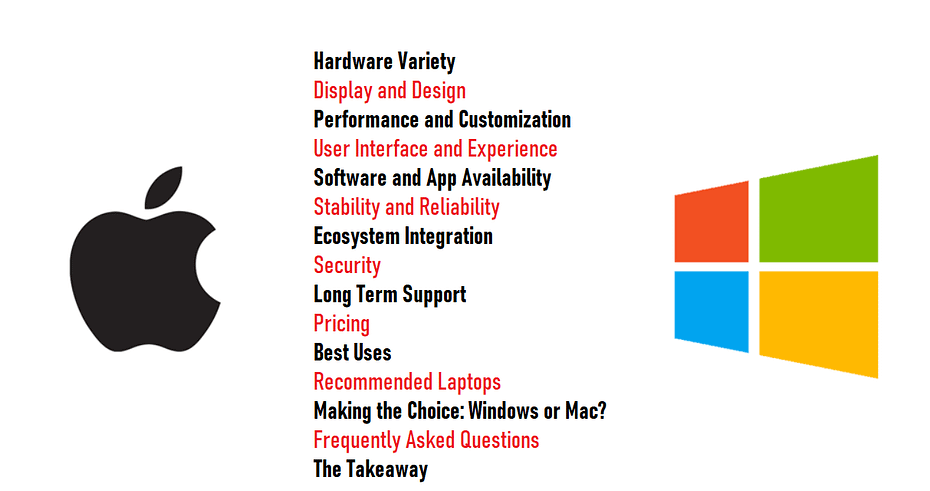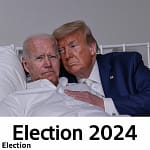The debate between Windows and Mac has raged on for decades. Both operating systems have passionate fans who swear theirs is the best. In reality, Windows and Mac OS both have strengths and weaknesses that may make one better suited for you than the other. This comprehensive comparison breaks down the key factors to consider when deciding between Windows and Mac.
Hardware Variety
- Windows offers endless hardware configuration options from various OEMs like Dell, HP, Lenovo, etc. Different brands, designs, specs and price points.
- Mac has limited hardware only from Apple. Few configurable components on MacBooks. Less variety but very solid construction.
Windows wins for choice and flexibility. Mac wins for consistently excellent built quality and compact designs.
Display and Design
- Windows has touchscreen support standard. Most have 3:2 or 16:9 displays optimized for productivity. Lots of convertible and detachable designs.
- Mac lacks touchscreens. Screens tend to be 16:10 which is nice for creative work. Very portable and durable aluminum chassis designs.
Windows offers more form factor options good for creatives. Mac has fantastic build quality and materials.
Performance and Customization
- Windows PCs can be equipped with latest processors and beefy dedicated GPUs for intense creative work, gaming, etc. Very customizable.
- Mac uses proprietary Apple silicon which offers incredible performance per watt. Limited upgrades. Reliant on integrated graphics in most models.
Windows dominates high performance configurations. Mac chips excel at efficiency and burst performance.
User Interface and Experience
- Windows is highly customizable UI with Start Menu and Taskbar. Complex settings and features. Some bloatware on most models.
- Mac has sleek, minimalist design that “just works”. Very intuitive and easy to use out of the box. Less distractions and clutter.
Which OS feels more intuitive comes down to familiarity. Both respect users’ time once you learn the quirks.
Software and App Availability
- Windows has massive app ecosystem as dominant desktop OS. Huge game library. Backwards compatibility. Some apps Mac-only.
- Mac generally has better optimized pro apps from Adobe, Apple, etc. Limited game selection. Rosetta 2 enables running many legacy apps.
Windows application support can’t be matched. But most major apps available on both platforms now.
Stability and Reliability
- Windows prone to more bugs and crashes than Mac. Requires more maintenance and manual fixes sometimes.
- Mac very stable and reliable thanks to control of hardware and software. Just works with less frustrating issues.
Macs win on out-of-box stability. But Windows issues often overblown – many users go years without major problems.
Ecosystem Integration
- Windows integrates well with Android phones with Your Phone app. Also links with Xbox, Surface devices.
- Mac has seamless ecosystem with iPhone, iPad and tight integration with services like iMessage, AirDrop, iCloud, etc.
Both platforms now bridge smartphones. Apple still has edge for those invested in their ecosystem.
Security
- Windows more targeted by hackers historically. Needs more antivirus protection to be safe. Strong enterprise security options exist.
- Mac benefitted from smaller user base vs Windows. Malware threats increasing. Less need for extra antivirus software.
Macs not inherently more secure. But avoid more threats without extra protections needed.
Long Term Support
- Windows supports old hardware and software better. Interchangeable parts enable DIY longevity.
- Mac limits OS updates to ~5 years. Cannot upgrade individual components in laptops.
Windows enables old systems to run for 10+ years. MacBook longevity more dependent on model.
Pricing
- Windows has wide range of price points from $200 to $3000+. Average cost around $700.
- Mac pricing starts around $1000. Most models over $1500. High premium for hardware quality.
There are affordable Windows options. Expect to pay Apple tax for MacBook build quality.
Best Uses
Windows
- Flexible hardware configurations
- Touchscreen support
- Gaming
- Software development
- Enterprise environments
Mac
- Seamless Apple ecosystem integration
- Creative workflows like design, video, music
- Programming and software development
- Simple, just works experience
Recommended Laptops
Best Windows Laptop
Dell XPS 15
- Class-leading performance and design
- Gorgeous 3.5K OLED touch display
- 11th gen Intel Core i7 CPU
- NVIDIA RTX 3050 Ti GPU
- 32GB RAM, 1TB SSD
Best Mac Laptop
14″ MacBook Pro
- Lightning fast M1 Pro or M1 Max chip
- Excellent Liquid Retina XDR display
- Up to 64GB unified memory
- Up to 8TB SSD storage
- Next level battery life
Making the Choice: Windows or Mac?
There are great reasons to choose either Windows or Mac. Focus on your priorities and needs.
For a seamless ecosystem, premium design and creative workflows, choose Mac. If flexibility, touch support, gaming or price are important – go Windows.
You can now run Windows on Mac hardware too for the best of both worlds. In the end, it comes down personal preference. Don’t limit yourself – try both platforms to decide what works best.
Frequently Asked Questions
Is Windows or Mac more user friendly?
Familiarity plays a big role. Both operating systems are quite intuitive once you adjust to the differences. Overall ease of use is fairly equal.
Can Macs get viruses and malware?
Yes – Macs are not inherently immune to security threats. But attacks are less common than Windows currently. Good security practices still advised.
Does Mac or Windows have better battery life?
Depends on hardware, usage and settings. M1 MacBooks excel thanks to Apple silicon efficiency. But many Windows laptops rival or beat Apple battery life.
Is Windows better for programming and development?
Windows supports more development technologies. But Mac is very coding-friendly too. Great tools available on both platforms.
Can you game on a Mac?
Massive game library only on Windows. But Macs can still game decently and some titles are available via Steam. Fine for casual gaming.
Do Macs hold value better than Windows PCs?
Yes – Macs generally retain value very well if kept in good condition. Much higher resale value compared to Windows machines.
How long do MacBooks and Windows laptops last?
MacBook longevity very dependent on model. Some last 5+ years with proper care. Many Windows laptops can run well for 7-10 years if maintained.
Should I choose Windows or Mac for college?
Most colleges support both platforms equally well. Pick based on your coursework needs. Check for any specific software requirements.
Can you use Mac only software on Windows?
Some Mac-exclusive programs can work via emulation or cloud streaming. Many apps are available cross-platform though. Dual boot is an option too.
Is Apple discontinuing Macs in favor of iPads?
No – Macs are still a core part of Apple’s lineup. The platforms serve different needs. Apple is committed to investing in Macs long-term.
The Takeaway
There is no one-size-fits-all answer to the Windows vs Mac dilemma. Keep an open mind and don’t limit yourself to just one platform. Consider your individual needs and priorities before deciding. In many cases, the “right” choice comes down to personal preference for the user experience.