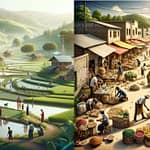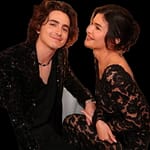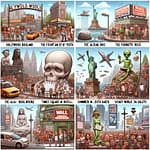The Lock Screen Evolution: Widgets, Frames, and Custom Fonts
Unlock the secrets of the Galaxy S24 Ultra’s lock screen makeover. Brace yourself for a whirlwind of changes that promise to redefine your smartphone experience.
Widgets Galore
Say hello to widgets on your lock screen, a feature reminiscent of the iPhone’s charm. While the widget selection might seem limited initially, the promise of more app support in the future adds a glimmer of hope. Imagine glancing at your screen for quick updates without unlocking – a game-changer in convenience.
Frame Your World
Elevate your wallpaper game with the introduction of frames. It’s not just about choosing a pretty picture; it’s about adding a layer of sophistication. Frames create a mask effect, especially striking with photos of loved ones or pets. Customize the background color for that extra touch of personalization. Your lock screen, your style.
Font Freedom
Bid farewell to the monotony of standard fonts. The Galaxy S24 Ultra lets you infuse personality into your lock screen by allowing custom fonts for the date and time. Finally, a subtle yet impactful way to make your device truly yours.
Artistic Wallpapers
Dive into the world of artistic wallpapers with a swipe. The S24 Ultra takes a page from the iPhone playbook, offering various effects to enhance your wallpaper experience. It’s not just a background; it’s a canvas waiting to be explored.
Always On Display: Now with Wallpapers
The S24 Ultra raises the bar for Always On Display (AOD) functionality. Joining the ranks of iPhone’s AOD, the S24 Ultra allows you to set a wallpaper for this feature. Enhance the visual appeal by erasing the background, creating a captivating display focused on your chosen subject.
Wallpaper Wonderland: Photo Ambient and Generative AI
Wallpapers get a tech-savvy makeover with the S24 Ultra. Enter the realm of Photo Ambient wallpapers, reflecting real-time weather on your lock screen photo. But wait, there’s more – unleash your creativity with generative AI wallpapers. Choose from categories, tweak settings, and witness your unique wallpaper come to life. A personalized touch that sets your device apart.
Alarm Visuals: More Than Just Ringing Bells
Your wake-up call gets a facelift with the ability to customize alarm visuals. Set a wallpaper, tweak the font, and make your mornings more aesthetically pleasing. It’s the little things that add up to a delightful user experience.
Adaptive Color Tone Display: Smart Visuals in Every Light
Say goodbye to static color profiles. The S24 Ultra introduces Adaptive Color Tone Display, dynamically adjusting colors and white balance based on your surroundings. A software-driven innovation that aims for a more natural and comfortable visual experience. Keep an eye out for potential battery life impacts, though.
Super HDR: Pictures that Pop
Pictures in your gallery get a dynamic boost with the introduction of Super HDR. The gallery app temporarily tweaks your photos to enhance shadows, highlights, and colors, ensuring a more vibrant display. Just be aware that the wow factor might be device-specific.
Battery Protection: Prolonging the Power
Navigate the battery minefield with new options under Battery Protection. Choose when your phone should start charging, offering a nuanced approach to extending your battery’s overall lifespan. A thoughtful addition for those who crave battery longevity.
Find App: Bringing Everything Together
Samsung consolidates your location-sharing endeavors, device tracking, and smart tag management into one neat app – Find. A unified hub for keeping tabs on people, devices, and belongings.
Camera App Revolution: Single Take, Dual Recording, and More
Revamped camera functionalities steal the spotlight. Single Take mode now embraces multiple lenses, providing more versatility. Director’s View makes way for dual recording, allowing simultaneous shooting from any two lenses. Bid farewell to super slow-mo, but welcome the 4K 120 FPS slow-motion mode. A camera-centric update that caters to both creativity and practicality.
Other Notable Changes
Amidst the major transformations, a myriad of smaller changes adds to the S24 Ultra’s allure. From Bluetooth enhancements like AST (Audio Sharing Technology) to the transition from Nearby Share to Quick Share, the device aims for a seamless user experience.
In Conclusion: Unleashing the Potential
The Galaxy S24 Ultra emerges as a powerhouse, blending style with substance. These changes, both big and small, collectively redefine the smartphone landscape. As we delve into the intricacies of each upgrade, it’s evident that Samsung aims to elevate user interaction, making every tap and swipe a delight. Are you ready to unlock the full potential of the Galaxy S24 Ultra? Your journey begins now.