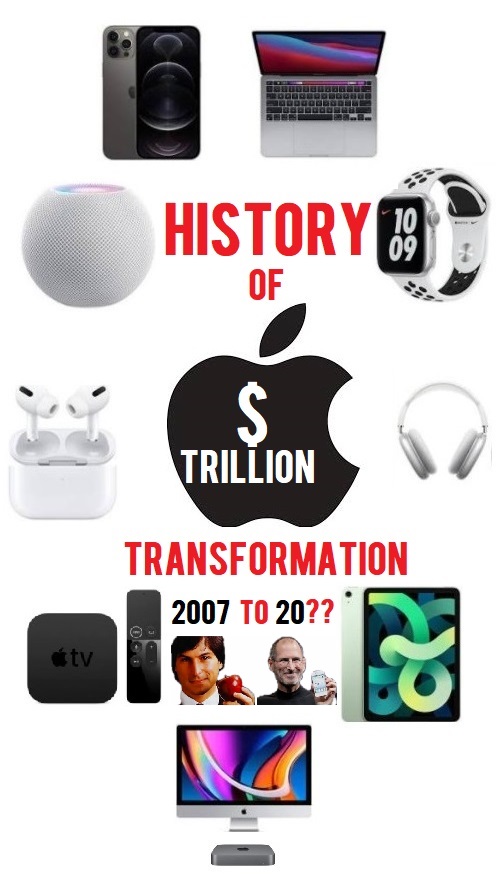Dive into the uncharted waters of the Apple ecosystem, where devices synchronize like a well-choreographed dance. But do these nifty features truly elevate your tech experience, or are they just fancy gimmicks? Let’s unravel the mysteries.
The Watch: More Than Just Telling Time
Camera Control Magic
Ever tried snapping a pic while solo adventuring? The Apple Watch’s camera control is your unsung hero. From flipping your iPhone to capturing that perfect shot, it’s a photography game-changer. A solid 4 out of 5 for turning wrists into shutter wizards.
Continuity Camera: Mac’s New Eye
Need a top-notch webcam for your Mac? Harness your iPhone’s camera for video meetings. Easy to use, but beware the need for a mount. A slick 3 out of 5 for when quality triumphs over the built-in webcam.
Seamless Sharing: The Good and the Quirky
Universal Control: Unifying Your Universe
Navigate two worlds with one mouse and keyboard. Universal Control, a swift 5 out of 5, unless you’re not a fan of iPad OS cursor handling.
Sidecar: iPad as Your MacBook’s Shadow
Transform your iPad into an external display. The frame drops are minimal, but some compression quirks exist. A solid 4.5 out of 5 for turning the iPad into a photo and video showcase.
Live Listen: Spy or Accessibility Ace?
AirPods become bionic ears with Live Listen. An accessibility boon or a sneaky spying tool? A puzzling 2 out of 5, as eavesdropping potential clashes with its primary purpose.
Swift Transfers and Wireless Wins
Airdrop: The Speedy Sentinel
Share files in a snap or engage in some magic photo and video transfers. Almost flawless, but occasional hiccups cost it a 4.5 out of 5.
Cross-Device Copy-Paste: A Time-Saver or Time-Waster?
Copy on iPad, paste on iPhone or Mac. A time-saving marvel, except for the 10% of slowdowns that leave you restarting devices. A 4 out of 5, with a reliability caveat.
Teleporting Tech: Calls, Hotspots, and More
Call Conundrum: Device Preference
Answer calls on Mac, iPad, or Watch. A handy feature unless your iPhone claims the limelight unexpectedly. A head-scratching 4.5 out of 5 for an unexpected allegiance.
Hotspot Harmony: Instant Connectivity
iPhone hotspot auto-magically shows up for your MacBook or iPad. One-click connectivity. A solid 5 out of 5 for effortless connectivity.
The Chat Chronicles: iMessage and Productivity Apps
iMessage Oddities: Stickers and Safety
iMessage unveils full-resolution live photos and peculiarly placed stickers. Safety features like live location add a layer. A chaotic 4 out of 5 for a conversation that’s sometimes more show than substance.
Productivity Suite: iCloud Woes
Pages, notes, and keynotes offer decent utility but suffer from iCloud syncing lags. Google Docs outshines in syncing and collaboration. A modest 2 out of 5 for Apple’s productivity suite.
In Conclusion: Tech Harmony or Discord?
The Apple ecosystem delivers a symphony of connectivity, but not without a few out-of-tune notes. From wrist-controlled photography to seamless device unification, the features are a mixed bag of wonders and quirks. So, is the Apple ecosystem a tech utopia or a walled garden with some stubborn weeds? Your call.