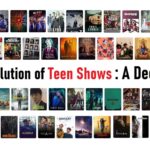In a world where our gadgets are extensions of ourselves, the Apple Watch stands out as a versatile companion, capable of far more than just telling time. Here are 21 tips and tricks to help you make the most of your Apple Watch experience.
Key Takeaways:
- Maximize Convenience: Utilize voice commands, double-tap gestures, and raise-to-speak for hands-free control.
- Enhance Functionality: Customize notifications, enable sleep tracking, and unlock your Mac with ease.
- Optimize Privacy: Hide complications on the always-on display and control what information is shown.
- Improve Safety: Enable fall detection, set charge reminders, and utilize SOS features for added peace of mind.
1. Timer Magic
- Tip: Activate timers effortlessly by simply stating the time aloud, eliminating the need for cumbersome button presses.
2. Hands-Free Convenience
- Trick: Engage raise-to-speak to set timers or perform other tasks without touching the screen, ideal for when your hands are full.
3. Double Tap Delight
- Hidden Gem: Double tap with your index finger and thumb for quick access to actions like dismissing alarms or responding to messages.
4. Voice Dictation Mastery
- Hack: Leverage the accuracy of voice dictation for quick message replies, especially useful while driving or on-the-go.
5. Workout Workarounds
- Time-Saver: Skip workout countdowns and disable confirmation screens for a seamless exercise experience.
6. Smart Notifications
- Strategy: Customize notifications to ensure you receive only the most crucial alerts, reducing unnecessary distractions.
7. Wallet & Boarding Pass Convenience
- Pro Tip: Set up Apple Pay and store boarding passes for swift and secure transactions, making travel hassle-free.
8. Home Automation Made Easy
- Convenience: Use your Apple Watch to unlock smart locks or control home devices with ease, adding an extra layer of convenience to your daily routine.
9. Find My iPhone Shortcut
- Quick Fix: Locate your iPhone effortlessly by accessing the Control Center on your Apple Watch, ideal for those moments of forgetfulness.
10. TV Control at Your Fingertips
- Entertainment: Transform your Apple Watch into a remote for your Apple TV, simplifying your media consumption experience.
11. Focus Mode Harmony
- Harmony: Sync your Apple Watch with your iPhone’s Focus modes for a unified notification experience tailored to your needs.
12. Camera Remote Magic
- Party Trick: Capture photos remotely using your Apple Watch, perfect for group shots or candid moments.
13. Sleep Tracking & Charge Reminders
- Essential: Utilize sleep tracking and set charge reminders for uninterrupted usage and optimal battery life.
14. Always-On Fall Detection
- Safety Net: Enable fall detection at all times for added peace of mind, ensuring prompt assistance in case of emergencies.
15. Mac Unlocking Efficiency
- Time-Saver: Unlock your Mac seamlessly with your Apple Watch, eliminating the need for manual entry of passwords.
16. Extended Screen Wake Time
- Adjustment: Extend the duration of the screen wake time to ensure important information remains visible for longer periods.
17. Seamless Screenshots & Mirroring
- Capture: Capture screenshots directly from your Apple Watch and mirror its display to your iPhone for easy sharing and viewing.
18. Complication Privacy
- Privacy Focus: Hide complication data on the always-on display for enhanced privacy, revealing information only when needed.
19. HomeKit Harmony
- Integration: Integrate your Apple Watch with HomeKit-enabled devices for seamless control of your smart home ecosystem.
20. Enhanced SOS Features
- Emergency Preparedness: Enable advanced SOS features, including call after severe crash, for added safety and security.
21. Tailored Notifications
- Personalization: Customize notification settings to receive alerts that matter most to you, minimizing distractions and maximizing productivity.
By incorporating these tips and tricks into your Apple Watch routine, you can unlock its full potential and streamline your daily activities with ease. Whether you’re a seasoned user or new to the Apple Watch ecosystem, these hacks will elevate your experience and make your interactions with your device more intuitive and efficient.