Creating high-quality YouTube videos involves more than just recording footage. Effective editing and production techniques can enhance your content, increase watch time, and engage your audience. This comprehensive guide will cover essential tips and tools for editing YouTube videos, from choosing the right software to optimizing your workflow.
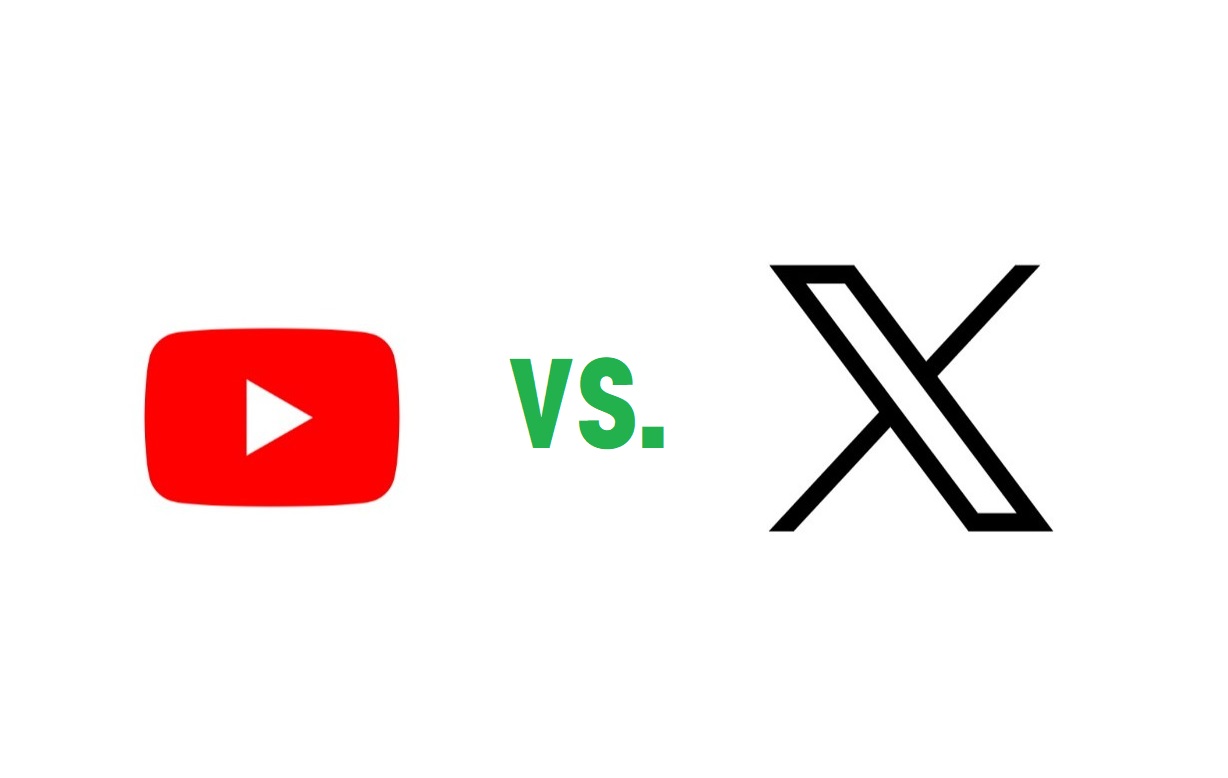
How to Edit YouTube Videos for Maximum Watch Time
Editing plays a crucial role in keeping viewers engaged and ensuring they watch your video from start to finish. Here’s how to edit for maximum watch time:
- Start with a Strong Hook: Capture your audience’s attention within the first few seconds. Start with an intriguing moment or a compelling question.
- Keep it Concise: Trim unnecessary parts and keep your video focused. Aim for a clear structure with a beginning, middle, and end.
- Use Engaging Visuals: Incorporate graphics, animations, and text overlays to maintain interest and reinforce key points.
- Maintain a Steady Pace: Avoid long pauses or slow sections. Keep the energy up and the content flowing smoothly.
Tip: Use analytics to identify drop-off points and adjust your editing accordingly.
Best Video Editing Software for YouTubers in 2024
Choosing the right video editing software can make a big difference. Here are some of the best options for YouTubers in 2024:
- Adobe Premiere Pro: A professional-grade editor with advanced features and integrations.
- Final Cut Pro: Ideal for Mac users, offering powerful tools and a user-friendly interface.
- DaVinci Resolve: Known for its excellent color grading and audio editing capabilities, with a free version available.
- Filmora: A great option for beginners, offering intuitive tools and templates.
Tip: Choose software that fits your skill level and editing needs.
YouTube Video Editing Tips for Beginners
If you’re new to video editing, start with these beginner-friendly tips:
- Learn the Basics: Familiarize yourself with essential tools like cutting, trimming, and adding transitions.
- Use Templates: Start with pre-made templates to create professional-looking videos without needing advanced skills.
- Practice Regularly: The more you edit, the more comfortable you’ll become. Experiment with different techniques to improve your skills.
Tip: Watch tutorial videos to learn new editing techniques and stay updated on best practices.
How to Create Engaging Intros and Outros for YouTube Videos
Intros and outros are important for setting the tone and encouraging viewers to subscribe or watch more videos. Here’s how to make them engaging:
- Intros: Keep them short and punchy. Introduce yourself or your channel with a memorable hook.
- Outros: Include a call-to-action, such as subscribing or watching related videos. Add end screens with links to other content.
Tip: Maintain a consistent style in your intros and outros to strengthen your brand identity.
How to Use Transitions and Effects in YouTube Videos
Transitions and effects can enhance your video’s visual appeal, but they should be used sparingly. Here’s how to use them effectively:
- Choose Subtle Transitions: Opt for smooth, simple transitions that don’t distract from the content.
- Apply Effects Wisely: Use effects to highlight important moments or add a creative touch, but avoid overusing them.
- Consistency: Maintain a consistent style throughout your video to keep it cohesive.
Tip: Test different transitions and effects to find what works best for your content.
Best Practices for Adding Subtitles and Captions to YouTube Videos
Subtitles and captions improve accessibility and can help engage a wider audience. Follow these best practices:
- Accuracy: Ensure subtitles accurately reflect the spoken content. Check for spelling and grammar errors.
- Readability: Use a clear, legible font and keep text on screen long enough for viewers to read.
- Synchronization: Time your subtitles to match the audio precisely to avoid confusion.
Tip: Use YouTube’s built-in captioning tools or third-party services for accuracy and convenience.
Creating High-Quality YouTube Videos on a Budget
You don’t need expensive equipment to produce high-quality YouTube videos. Here are some budget-friendly tips:
- Smartphone Cameras: Modern smartphones have excellent cameras. Use them to capture high-quality footage.
- Affordable Lighting: Invest in budget-friendly lighting solutions like softbox lights or ring lights to improve video quality.
- Free Editing Software: Use free editing tools like DaVinci Resolve or HitFilm Express for professional results.
Tip: Focus on good content and storytelling; high production values can be achieved with minimal investment.
How to Edit YouTube Videos for a Faster Production Workflow
Efficiency in video editing can save you time and streamline your production process. Here’s how to speed things up:
- Organize Your Footage: Label and categorize your clips to make them easy to find.
- Use Keyboard Shortcuts: Learn and use shortcuts to speed up your editing tasks.
- Create Presets: Save commonly used effects and settings as presets to apply quickly.
Tip: Develop a workflow that fits your editing style and stick to it for consistency.
The Importance of Good Audio in YouTube Videos
Audio quality is just as important as video quality. Here’s why good audio matters and how to achieve it:
- Clear Dialogue: Ensure that your audio is clear and free from background noise. Invest in a good microphone if possible.
- Balanced Sound: Use audio editing software to balance levels and remove any unwanted sounds.
- Music and Effects: Add background music and sound effects to enhance the viewer experience, but keep them at a balanced level.
Tip: Monitor audio levels during recording and editing to ensure clear and professional sound.
How to Add Background Music to YouTube Videos Legally
Using background music can enhance your videos, but you must ensure it’s licensed properly. Here’s how to do it legally:
- Use Royalty-Free Music: Find music on platforms like YouTube’s Audio Library or royalty-free music sites.
- Purchase Licenses: Buy licenses for music from stock audio libraries if you need specific tracks.
- Give Credit: Follow the licensing requirements, which may include giving credit to the artist.
Tip: Always check the licensing terms to avoid copyright issues.
Tips for Using B-Roll Footage in YouTube Videos
B-roll footage adds variety and depth to your videos. Here’s how to use it effectively:
- Support Your Story: Use B-roll to complement and enhance the main footage, providing context or visual interest.
- Keep it Relevant: Ensure B-roll footage is relevant to the content and adds value to the narrative.
- Smooth Transitions: Edit B-roll footage to flow smoothly with the main footage, avoiding jarring cuts.
Tip: Plan your B-roll shots in advance to ensure they fit well with your main content.
How to Edit Videos for YouTube Shorts and TikTok
Editing for short-form content like YouTube Shorts and TikTok requires a different approach. Here’s how to adapt:
- Quick Cuts: Keep the pace fast with quick cuts and dynamic visuals to retain viewer attention.
- Vertical Format: Edit videos in a vertical format (9:16) for optimal viewing on mobile devices.
- Engaging Hooks: Capture attention quickly with engaging hooks and concise content.
Tip: Focus on creating eye-catching, engaging content that delivers value quickly.
How to Make Professional YouTube Videos with a Smartphone
Smartphones can produce professional-looking videos with the right techniques. Here’s how:
- Stabilize Your Shots: Use a tripod or stabilizer to avoid shaky footage.
- Proper Lighting: Ensure good lighting conditions to enhance video quality.
- High-Resolution Settings: Record in the highest resolution available on your smartphone.
Tip: Experiment with different settings and techniques to achieve the best results.
Creating a Consistent Style in Your YouTube Videos
A consistent style helps establish your brand and makes your content recognizable. Here’s how to maintain consistency:
- Design Templates: Use consistent templates for thumbnails, intros, and outros.
- Color Scheme and Fonts: Stick to a specific color scheme and font style throughout your videos.
- Editing Style: Develop a signature editing style that reflects your brand’s personality.
Tip: Review your videos to ensure they align with your established style and make adjustments as needed.
Best Tools for Collaboration in YouTube Video Production
Collaboration tools can streamline the video production process when working with a team. Here are some top tools:
- Google Drive: Share and collaborate on video files and documents easily.
- Trello: Manage your production workflow and track tasks with boards and lists.
- Frame.io: Provide feedback and review video drafts with a collaborative platform.
Tip: Choose tools that fit your team’s needs and workflow for efficient collaboration.
How to Find Royalty-Free Music and Sound Effects for YouTube
Finding the right music and sound effects can enhance your videos. Here’s how to source them legally:
- YouTube Audio Library: Access a wide range of free music and sound effects.
- Free Music Archives: Explore various genres of royalty-free music.
- **Stock Audio Sites**: Purchase high-quality music and sound effects from stock audio libraries.
Tip: Verify licensing requirements and give appropriate credit as needed.
Editing Software for Animated YouTube Videos
For creating animated content, specialized software can help. Here are some popular options:
- Adobe After Effects: A powerful tool for creating complex animations and effects.
- Toon Boom Harmony: Ideal for 2D animation with advanced features.
- Blender: A free, open-source tool for 3D animation and modeling.
Tip: Choose software based on the type of animation you want to create and your level of expertise.
How to Use YouTube Analytics to Improve Your Video Editing
YouTube Analytics provides valuable insights for refining your editing. Here’s how to use it:
- Analyze Watch Time: Identify which parts of your videos keep viewers engaged or cause drop-offs.
- Monitor Engagement: Look at metrics like likes, comments, and shares to gauge viewer response.
- Adjust Content: Use insights to adjust your editing style and content focus based on performance data.
Tip: Regularly review your analytics to continually improve your editing strategy.
Editing Hacks to Increase YouTube Audience Retention
To keep viewers watching until the end, try these editing hacks:
- Tease Content: Use engaging previews to hint at what’s coming up.
- Create Cliffhangers: End sections with questions or exciting moments to encourage viewers to keep watching.
- Interactive Elements: Add interactive elements like polls or clickable links to keep viewers engaged.
Tip: Focus on maintaining a high level of interest throughout your video to boost retention.
Video Quality Settings for Optimal YouTube Uploads
Setting the right quality for your YouTube uploads ensures your videos look their best. Here’s what to consider:
- Resolution: Upload videos in at least 1080p for high-definition quality. Consider 4K for even better clarity.
- Bitrate: Choose an appropriate bitrate for your video’s resolution to balance quality and file size.
- Frame Rate: Use a frame rate of 24, 30, or 60 fps, depending on your content’s needs.
Tip: Check YouTube’s recommended upload settings for the best results.
By applying these video production and editing tips, you’ll create high-quality, engaging YouTube content that attracts viewers and keeps them coming back for more. Happy editing!







