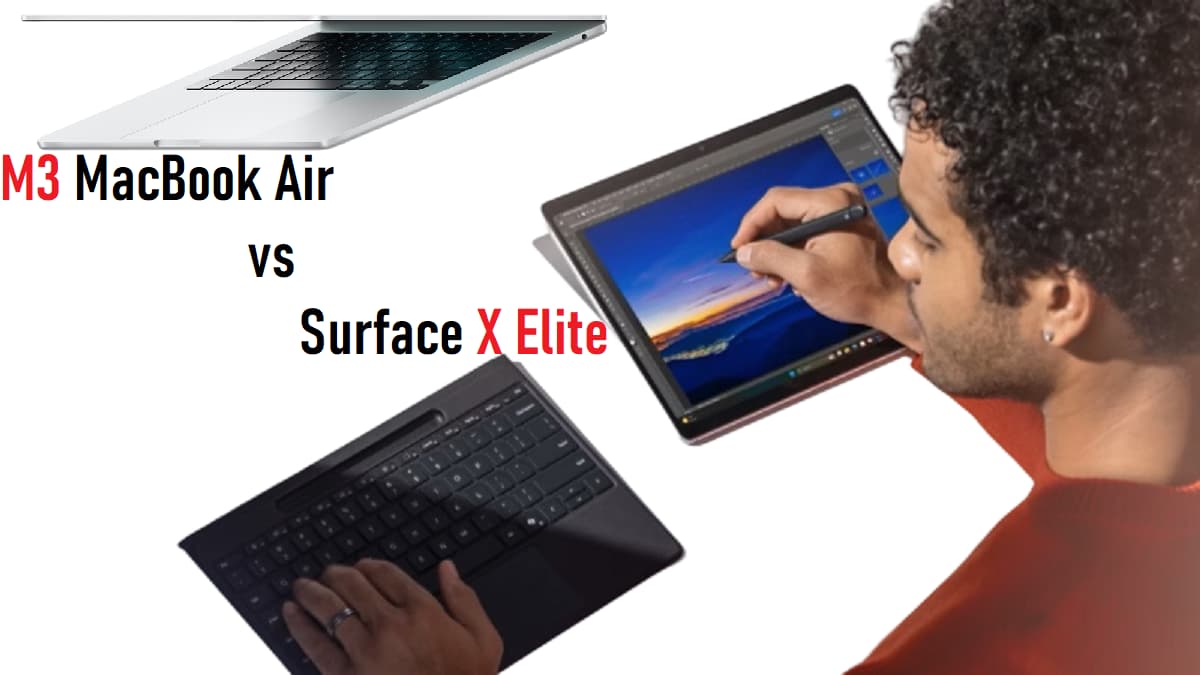Key Takeaway:
Choosing between the Logitech Combo Touch and the Magic Keyboard for your iPad Pro depends on your priorities—whether it’s affordability and flexibility versus premium typing experience and design.
Introduction: Decoding the Keyboard Mystery
Are you torn between the sleek but pricey Magic Keyboard and the value-packed Logitech Combo Touch for your new iPad Pro? Both promise excellent features, but which one is truly worth your investment? Let’s dive in and find out.
Comparing Design and Build Quality
Logitech Combo Touch
The Logitech Combo Touch has been redesigned to match the M4 iPad Pro, featuring a soft-touch plastic shell and a lightweight metal lower part. It offers full-body protection with improved viewing angles and supports four viewing modes—typing, viewing, sketching, and reading.
Magic Keyboard
On the other hand, the Magic Keyboard boasts a premium feel akin to a MacBook Pro, with a sturdy build and an integrated trackpad. It’s sleek but lacks full device protection and has fewer viewing angles compared to the Combo Touch.
Keyboard and Typing Experience
Logitech Combo Touch
The Combo Touch keyboard is full-size, detachable, and includes useful function keys for shortcuts like keyboard brightness, media controls, and Siri. It offers 19mm key pitch and 1mm key travel, providing a solid typing experience suitable for various tasks.
Magic Keyboard
Known for its MacBook-like typing experience, the Magic Keyboard includes responsive keys and supports haptic feedback on its trackpad. However, it’s fixed to the iPad and lacks the flexibility of the Combo Touch’s detachable keyboard.
Functionality and Accessories
Logitech Combo Touch
It connects via the Smart Connector and offers a foldable kickstand, providing versatility in usage scenarios. However, it lacks additional ports for accessories and is limited to one color option.
Magic Keyboard
The Magic Keyboard supports a secondary USB-C port for charging and accessories, enhancing its functionality for power users. It’s ideal for those who need additional connectivity options and a seamless user experience.
Pricing and Value
Logitech Combo Touch
At a lower price point compared to the Magic Keyboard, the Combo Touch offers great value with essential features and decent build quality, making it accessible for budget-conscious users.
Magic Keyboard
Despite its premium cost, the Magic Keyboard justifies its price with a superior typing experience and integrated trackpad. It’s ideal for users who prioritize seamless functionality and premium design.
Conclusion: Choosing Your Perfect Typing Partner
In conclusion, the choice between the Logitech Combo Touch and the Magic Keyboard boils down to your specific needs and budget. If you value affordability, flexibility, and essential protection, the Logitech Combo Touch is a solid choice. However, if you prioritize a premium typing experience, integrated trackpad, and additional connectivity options, the Magic Keyboard remains unparalleled.
Explore further to find which keyboard suits your iPad Pro usage best, ensuring your investment aligns perfectly with your preferences and productivity needs.
This guide equips you with the necessary insights to make an informed decision between the Logitech Combo Touch and the Magic Keyboard for your iPad Pro. Whether you opt for affordability and versatility or premium features and design, both keyboards offer distinct advantages tailored to enhance your iPad experience.