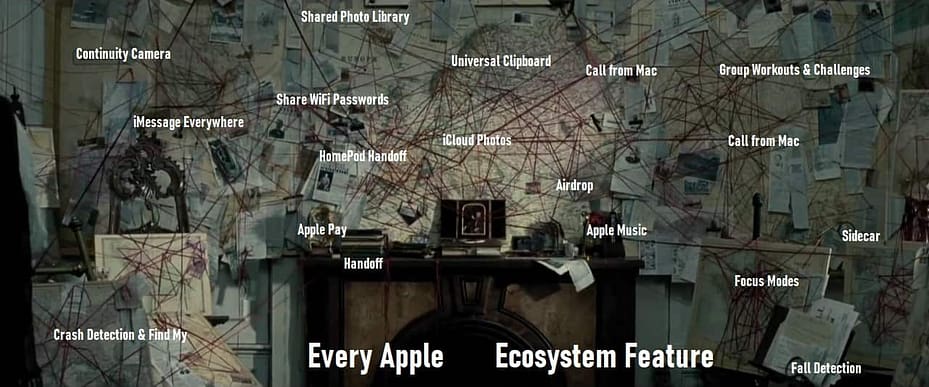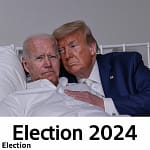Apple’s ecosystem of devices and services offers seamless integration and connectivity. Here is an in-depth look at all the major features the Apple ecosystem provides across iPhone, iPad, Mac, Apple Watch and more.
iPhone Ecosystem Features
Universal Clipboard
- Copy text, images, videos, documents etc. on one device and paste on another
- Works between iPhone, iPad and Mac
- Great for transferring phone numbers, photos, documents easily
Call from Mac
- Initiate calls from your Mac using your iPhone
- Double click a phone number in Safari on Mac
- Uses iPhone to make the call via Mac’s microphone and speakers
Share WiFi Passwords
- Easily share Wi-Fi passwords from iPhone to friends/contacts
- They get prompt on their iPhone to connect to your network
- Also automatically syncs any networks added on iPhone to your other Apple devices
iCloud Photos
- Store photos, videos, screenshots in iCloud
- Instantly available across iPhone, iPad, Mac
- Create shared albums to give access to others
Automatic Personal Hotspot
- Remotely enable Personal Hotspot on iPhone from iPad/Mac
- Connect other devices when you have cell signal but they don’t
- Works with Family Sharing to share hotspots across household
Focus Modes
- Customize device behavior for specific situations
- Set focuses for locations, times, app usage
- Change home screen, mute notifications, alter phone settings
Crash Detection & Find My
- Newest iPhones can detect car crashes and alert emergency services
- Locate lost devices and people via Find My app and network
- Ring, flash notification and location tracking
Handoff
- Start task on one device (like email), switch to another
- Pick up where you left off on the other device
- Works across many Apple apps and some third party apps
Continuity Camera
- Use iPhone camera as webcam for video calls on Mac
- Provides much higher quality than built-in computer webcam
- Can also scan documents and import photos/videos directly into apps
Apple Watch Ecosystem Features
Keychain
- Built-in cross-device password manager
- Stores passwords, credit cards, WiFi networks, authentication codes
- Syncs between Apple devices using iCloud
Unlock Mac with Apple Watch
- Unlock your Mac instantly just by wearing your authenticated Apple Watch
- Also unlocks iPhone when Face ID fails due to mask wearing etc.
Walkie Talkie
- Fun push-to-talk communication via wrist walkie talkie
- Near instant audio messaging to contacts wearing Apple Watch
- Works internationally over WiFi and cellular
Heartbeat Sharing
- Send your heartbeat in messages to other Apple Watch users
- Touch and hold two fingers on watch face to share heartbeat
- Can also send animated kisses and fireballs
Maps Navigation
- Get turn-by-turn directions from iPhone maps on your Apple Watch
- Haptic feedback lets you know when to turn or exit
- Reduces need to constantly view phone while navigating
Medical ID & Medication Reminders
- Create medical ID with health info accessible from lock screen
- Set medication reminders to prompt when to take prescription drugs
- Alerts appear on both iPhone and Apple Watch
Fall Detection
- Apple Watch can detect if you take a serious fall
- Will automatically contact emergency services if you remain immobile
Group Workouts & Challenges
- Track and share workout data with Apple Watch-using friends
- Challenge each other to fitness competitions and goals
- Stay motivated by working out together remotely
iPad Ecosystem Features
Apple Pencil Integration
- Magnetically attach Apple Pencil 2 to side of iPad to pair instantly
- Older Apple Pencil models pair by plugging into lightning port
Universal Control
- Single mouse/trackpad and keyboard controls multiple Apple devices
- Seamlessly transition cursor between iPad and Mac
- Drag and drop files/content between devices
Sidecar
- Use iPad as secondary display for your Mac
- Great for extending desktop workspace
- Draw/mark up with Apple Pencil on Sidecar display
Mac Ecosystem Features
Handoff
- Start task on iPhone or iPad, instantly pick up where you left off on Mac
- Works with many first and third party apps
- Great for seamless switching between mobile and desktop
Continuity Camera
- Use iPhone camera as Mac webcam for much better video quality
- Import photos/videos directly into apps with Continuity
Universal Clipboard
- Same copy/paste functionality between devices like on iPhone
- Copy on Mac, paste on iPhone or iPad and vice versa
Auto Unlock
- Wearing authenticated Apple Watch unlocks Mac instantly without password
- Also works to unlock iPhone when Face ID isn’t optimal
Apple Pay
- Secure credit/debit card transactions authenticated with iPhone or Watch
- No need to enter card details or billing info when shopping online
Handoff Phone Calls
- Answer iPhone calls through your Mac (requires proximity)
- Transition from iPhone to Mac speakers and mic during call
Instant Hotspot
- Instantly connect your Mac to iPhone’s Personal Hotspot
- Uses your iPhone’s cellular data when WiFi is unavailable
Airdrop
- Wirelessly transfer files and media between Apple devices
- Very fast transfer speeds thanks to peer-to-peer WiFi
Apple Services Ecosystem
iMessage Everywhere
- Flagship messaging platform across Apple devices
- Sync messages across iPhone, iPad, Mac seamlessly
- Includes extras like photos, videos, effects, Tapbacks
Shared Photo Library
- Share collection of photos with family members
- New photos added by members appear in shared library
- Viewable on all member’s Apple devices instantly
Apple TV App
- Unified hub for all movies, shows, sports, news
- Available on all Apple devices
- Sync watching progress, up next, recommendations
Apple Music
- Streaming music service with over 100 million songs
- Syncs playlists, preferences, library across devices
- Listen on iPhone, iPad, Mac, HomePod, Apple TV etc.
iCloud Storage
- Secure cloud storage for all device backups and data
- Photos, messages, documents etc. available on all devices
- Up to 2TB shared plan with Family Sharing
Advanced Data Protection
- End-to-end encryption for nearly all iCloud data
- Prevent access from Apple or third parties
- Requires security key for account access
Apple Pay
- Contactless payments using iPhone, Apple Watch at retailers
- Private and secure transactions with Face/Touch ID required
- Pay with Apple online checkout option
Apple Home Ecosystem
HomeKit Smart Home Platform
- Control HomeKit-compatible smart home devices
- Create automations based on people, location, time etc.
- New Matter standard promises wider device support
Intercom
- Broadcast voice messages to family members’ devices
- Announce messages to specific devices or rooms
- Like an in-home PA system through Apple devices
HomePod Handoff
- Hand off music, podcasts seamlessly from iPhone to HomePod
- Start on iPhone, bring phone close to HomePod speaker to switch
- Reverse also works handing off from HomePod back to iPhone
HomePod Stereo Pairing
- Group two HomePods for stereo separation and sound
- Create wider soundstage for music listening
- Also works well as Apple TV speakers in living room
HomePod Accessory Configurations
- Set up additional HomePod minis in other rooms for multi-room audio
- Control your smart home accessories like lights, cameras, doorbells
- Make announcements and check who is at the door from any room
Apple Watch vs iPhone Ecosystem Features
| Apple Watch | iPhone |
|---|---|
| Heart rate monitoring | Blood oxygen measurement |
| Fall detection | Crash detection |
| Walkie talkie messages | Animoji messages |
| Apple Pay on wrist | Larger display for apps |
| Multi-day battery | All day battery |
| Limited storage | More storage capacity |
| Smaller music library | Full phone-sized music library |
| Primarily fitness tracking | Broader health tracking |
| Streamlined apps | More fully-featured apps |
Mac vs iPad Ecosystem Features
| Mac | iPad |
|---|---|
| Larger display | More portable |
| Fully-fledged desktop OS | Touch-first iOS |
| More processing power | Better battery life |
| Multi-user support | Face ID biometric security |
| Multiple monitor support | Apple Pencil and touch support |
| Full professional creative apps | More limited creative apps |
| Classic desktop interface | Gesture-based multitasking |
Apple Devices Buying Guide
Best iPhone
iPhone 14 Pro
The best all-around iPhone with advanced camera system, Always-On display, crash detection and excellent performance powered by the A16 Bionic chip.
Best iPad
iPad Air
The iPad Air hits the sweet spot between performance, features and price. It has the fast M1 chip, supports Apple Pencil 2, works with Magic Keyboard and has a great 10.9-inch display.
Best Apple Watch
Apple Watch Series 8
For most users, the Apple Watch Series 8 provides the complete smartwatch experience. It has advanced health/safety sensors like skin temperature and crash detection while retaining excellent all-day battery life.
Best Mac
14-inch MacBook Pro
A powerhouse creative pro notebook, the 14-inch MacBook Pro delivers incredible performance from Apple’s latest M2 Pro/Max chips along with the best display, battery life and port selection available.
Best HomePod
HomePod Mini
At just $99, the HomePod Mini gives you Siri, Apple Music streaming and HomeKit control in a compact package. For most users, it’s the perfect entry point to the Apple smart speaker world.
FAQs
How is the Apple ecosystem different from Android or Windows?
The Apple ecosystem provides tighter integration between Apple devices and services. This delivers a very seamless, uniform experience but gives you less flexibility to use third-party options.
What Apple products work together?
The iPhone, iPad, Mac, Apple Watch, AirPods, HomePod and Apple TV all integrate together seemlessly. Apple services like iMessage, iCloud and Apple Music also sync these devices.
Do Apple products work with other brands?
Apple products work with some other brands like smart TVs and speakers through standards like AirPlay and Bluetooth. But cross-platform integration is not a priority for Apple.
Is the Apple ecosystem worth the higher prices?
For many loyal Apple users, the ecosystem integration and cohesive user experience is worth paying a premium. But you can get cheaper alternatives that may sacrifice some seamlessness.
Can you use Apple products without buying into the ecosystem?
Yes, you can use individual Apple devices like iPad and Mac without any other Apple products. But you lose out on many of the benefits of their tight integration.
What smart home platforms work with Apple?
Apple HomeKit is the main smart home platform that integrates with Siri and the Home app. But other brands like Philips Hue, Nest and Ring also offer varying degrees of iOS compatibility.
Does Apple still innovate or just iterate now?
Apple continues to innovate in areas like augmented reality, Apple Silicon chips, privacy protection and machine learning. But some product lineups like iPhone and Watch feel more iterative today.
Is AirPlay better than Chromecast or Miracast?
AirPlay only works with Apple devices, but offers smooth streaming and mirroring that is less prone to buffering compared to cross-platform options like Google Cast and Miracast.
Conclusion
The Apple ecosystem delivers a level of integration that no other brand can match. Seamless handoff, messaging, photos, payments and more create a unified experience across all your Apple devices.
For many users, losing this frictionless interoperability makes it difficult to switch away once invested in Apple products. But for those less embedded in the ecosystem, greater flexibility and interoperability can be found across platforms.
Ultimately Apple offers an unrivaled experience for those willing to buy into their vision. But evaluate your specific needs to determine if their walled garden approach suits your needs and budget.