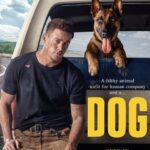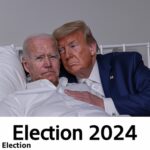Apple’s relentless pursuit of innovation in the smartwatch industry continues with the introduction of the Apple Watch Series 9 and the Apple Watch Ultra 2. As a tech enthusiast or someone considering an upgrade from an older Apple Watch model, you might be wondering which of these new offerings is worth your investment. In this comprehensive guide, we’ll dissect the key differences between the Series 9 and Ultra 2, providing you with the information you need to make an informed decision.

What’s New in Apple Watch Series 9?
Apple Watch Series 9 has arrived with several exciting upgrades, surprising users with more features than anticipated. Let’s delve into what’s new and improved in the Series 9 before we explore the Ultra 2.
1. Dazzling Display Brightness
A Brighter Display
One of the most notable enhancements in the Series 9 is its display brightness. Apple has doubled the peak brightness, reaching an astonishing 2,000 nits. This level of brightness is on par with the original Apple Watch Ultra, making outdoor visibility a breeze. Whether you’re checking notifications in direct sunlight or using your watch during outdoor activities, the Series 9’s display ensures excellent clarity.
Low Light Brilliance
In addition to the impressive brightness, the Series 9’s display can also dim down to a mere 1 nit, perfect for low-light conditions like dark rooms or theaters. The Ultra, in comparison, couldn’t achieve this level of subtlety. This improvement not only enhances the user experience but also contributes to better battery life management.
2. Stylish New Finish
Introducing Pink
For those who love personalizing their tech, Apple has introduced a new finish for the Series 9—pink. This addition is noteworthy as Apple hasn’t offered this color option before. If you’re someone who enjoys adding a pop of color to your accessories, the pink Series 9 might be the perfect choice to express your style.
3. Ample Storage Space
Double the Storage
Apple has generously upgraded the Series 9’s storage capacity from 32GB to 64GB. This storage boost aligns the Series 9 with iPad-level storage, allowing you to store more music, podcasts, apps, and other data. Whether you’re an audiophile or rely on your watch for various applications, the increased storage capacity provides ample room for your needs.
4. Powerful Performance
S9 Chip
Under the hood, the Series 9 features the new S9 chip, a significant improvement over its predecessor. This chip boasts 60% more silicon transistors and is 30% faster than before. It also incorporates a four-core neural engine that operates at double the speed, making the Series 9 more responsive and capable.
On-Device Siri Processing
One standout feature of the S9 chip is its ability to process Siri requests on the device itself. This means faster and more efficient voice commands, especially for tasks that don’t require an internet connection. Siri can now also access your health and fitness data, simplifying health tracking through voice commands.
Improved Dictation
The Series 9 also improves dictation accuracy by 25%, making voice interactions even more reliable. Responding to messages and using voice input becomes smoother and more accurate with this enhancement.
5. Eco-Friendly Bands
Environmentally Conscious Bands
Apple’s commitment to sustainability is evident in the Series 9’s bands. The new bands are designed to be more eco-friendly, aligning with Apple’s environmental initiatives. Among these bands are the fine-woven magnetic link and modern buckle options, which previously featured leather materials.
6. Ultra Wideband Advancements
Precision Finding
The Series 9 is equipped with the second-generation U2 Ultra Wideband chip, introducing some unique advantages. One of the standout features is Precision Finding, exclusive to iPhone 15 models. This feature simplifies locating your iPhone by guiding you directly to it using your Apple Watch. It’s a game-changer for those prone to misplacing their phones.
HomePod Integration
Another benefit of the U2 chip is HomePod integration. As you approach your HomePod, your Series 9 can seamlessly transfer music playback from your watch to the HomePod. This seamless transition enhances the overall audio experience.
7. Double-Tap Gesture Control
Enhanced Interaction
Apple has introduced a new double-tap gesture, allowing users to perform various actions with a simple tap of their fingers. This feature can be used for tasks like taking photos with the camera remote for your iPhone, opening the smart stack of apps, and scrolling through widgets within the stack. While similar functionality was available on older models through accessibility settings, the new version is more reliable and offers additional capabilities.
The Apple Watch Ultra 2: What’s Different?
Now, let’s shift our focus to the Apple Watch Ultra 2 and explore what sets it apart from the Series 9.
1. Stunning Display Brightness
A Visual Marvel
The most significant upgrade in the Ultra 2 is its display brightness. Apple has pushed the boundaries by equipping the Ultra 2 with an astounding 3,000 nits of peak brightness. This level of brightness is unprecedented in the smartwatch world and promises an exceptional outdoor viewing experience.
2. Extended Battery Life
Low Power Mode Enhancement
While both the Series 9 and Ultra 2 offer an estimated 18 hours of battery life on a single charge, the Ultra 2 shines in low power mode. When enabled, the Ultra 2 can last up to an impressive 72 hours. This extended battery life in low power mode is a welcome addition, especially for users who require prolonged use without access to a charger.
3. Modular Ultra Watch Face
Aesthetic Appeal
The Ultra 2 introduces a new watch face called the “Modular Ultra” watch face. This watch face is visually striking and adds an extra layer of customization to your watch. While this watch face will likely be available for the original Ultra through a software update, it’s still a noteworthy addition for Ultra 2 users.
Who Should Upgrade to Apple Watch Series 9?
Now that we’ve dissected the key features of both the Series 9 and Ultra 2, let’s discuss who should consider upgrading to the Series 9.
Upgrade If You Have:
- Apple Watch Series 7 or 8: If you currently own a Series 7 or 8, the Series 9 doesn’t bring substantial design changes. While it offers display enhancements and additional features, the overall experience may not justify the upgrade.
- Apple Watch Series 5 or 6: For Series 5 and 6 owners, the decision to upgrade depends on your desire for newer features, improved performance, and the updated design with thinner bezels and a larger display. If these factors align with your needs, upgrading to the Series 9 is worth considering.
Who Shouldn’t Upgrade to Series 9:
- Budget-Conscious Users: If budget is a significant consideration, and your current Apple Watch meets your needs, there may be no urgent reason to upgrade. Consider waiting for a more substantial upgrade in the future.
Who Should Upgrade to Apple Watch Ultra 2?
Now, let’s turn our attention to the Apple Watch Ultra 2 and determine who would benefit from this impressive smartwatch.
Upgrade If You Have:
- Older Apple Watch Models: If you own a regular Series Apple Watch (e.g., Series 8 or older), upgrading to the Ultra 2 is highly recommended. The Ultra series offers an exceptional combination of design, features, a robust protected flat display glass, and extended battery life.
- Apple Watch Series 1, 2, 3, or 4: Owners of Series 1 through 4 models will experience a significant leap in performance, battery life, and features by upgrading to the Ultra 2. The bright 3,000-nit display alone is a game-changer for outdoor visibility.
Who Shouldn’t Upgrade to Ultra 2:
- Original Apple Watch Ultra Owners: If you currently own the original Apple Watch Ultra, there’s little incentive to upgrade to the Ultra 2. While the Ultra 2 boasts a 3,000-nit display and some hardware improvements, the original Ultra, with its 2,000-nit display, still offers an outstanding experience.
- Budget-Conscious Users: If budget is a significant concern and your existing Apple Watch serves your needs adequately, consider waiting for future releases or discounts before upgrading to the Ultra 2.
Future Redesign Consideration
It’s worth noting that Apple has hinted at a significant Apple Watch redesign in the near future, possibly within the next year or two. If you’re on the fence about upgrading, it might be wise to wait for this anticipated redesign, which could bring substantial changes to the Apple Watch lineup.
In conclusion, the decision to upgrade to the Apple Watch Series 9 or Ultra 2 depends on your current Apple Watch model, your specific needs, and your budget. Both watches offer remarkable features and enhancements, and your choice should align with what matters most to you in a smartwatch. Whether you opt for the Series 9 or the Ultra 2, you’ll be stepping into the world of cutting-edge technology and exceptional design that Apple is renowned for.