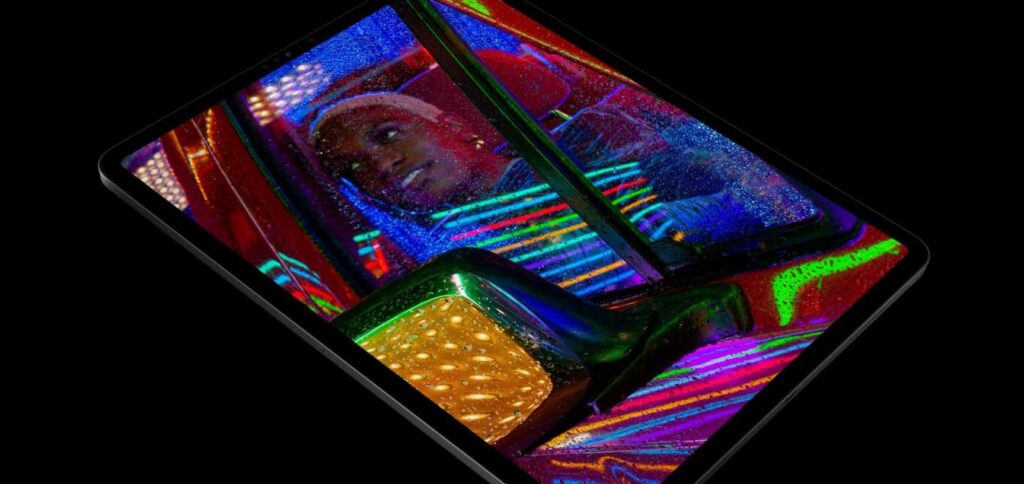Are you torn between the Samsung Galaxy Tab S10 Ultra and the iPad Pro? Both tablets boast incredible features, but which one is right for you? This detailed comparison will help you make an informed decision, focusing on display quality, performance, design, and additional features. Let’s dive in!
Key Takeaways
- Display Quality: Both tablets feature outstanding OLED displays, but the iPad Pro has superior brightness, while the Tab S10 Ultra offers a larger screen.
- Performance: The iPad Pro with the M4 chip outperforms the Tab S10 Ultra’s MediaTek chip, especially in demanding tasks.
- Design & Durability: The Tab S10 Ultra has a slight edge in durability with its IP68 rating, while the iPad Pro is thinner and lighter.
- Accessories: The S Pen is included with the Tab S10 Ultra, while the Apple Pencil Pro is an extra purchase for the iPad Pro.
Display: Size vs. Brightness
When it comes to displays, both tablets shine in their own ways. The iPad Pro features a 13-inch Ultra Retina XDR display with an impressive resolution of 2752 by 2064 pixels. In contrast, the Galaxy Tab S10 Ultra has a larger 14.6-inch Dynamic AMOLED 2X display, boasting a resolution of 2960 by 1848 pixels.
- Brightness: The iPad Pro excels in peak brightness, reaching 1600 nits for HDR content, compared to 930 nits for the Tab S10 Ultra. This means if you watch a lot of HDR videos or work in bright environments, the iPad might be the better choice.
- Anti-Reflective Coating: Samsung’s new anti-reflective coating makes the Tab S10 Ultra easier to view in bright light, ideal for outdoor use.
If you’re a movie lover, the Tab S10 Ultra’s 16:10 aspect ratio makes it a better fit for widescreen content, reducing the black bars on the top and bottom of your screen. But for photography or video editing, the iPad Pro’s superior brightness and color accuracy give it the edge.
Performance: Power Behind the Screen
When it comes to performance, Apple has a reputation for delivering powerful hardware. The iPad Pro is equipped with the M4 chip, which outperforms the MediaTek Dimensity 9300+ in the Tab S10 Ultra in both single-core and multi-core tasks. This means that for intensive tasks like video editing or gaming, the iPad Pro is likely to provide a smoother experience.
- Gaming: Both tablets handle games like PUBG Mobile and Genshin Impact smoothly, but the iPad Pro may offer better long-term performance as games become more demanding.
Design: Form and Function
In terms of design, both tablets feature sleek and modern aesthetics with flat edges and rounded corners. However, there are some differences:
- Size and Weight: The Tab S10 Ultra is larger (14.6 inches) and heavier (718g) than the iPad Pro (13 inches and 579g). If you prefer something lighter and more portable, the iPad Pro is a better fit.
- Durability: The Tab S10 Ultra has an IP68 rating, meaning it’s protected from dust and can withstand being submerged in water. While both tablets are sturdy, this added protection is a plus for Samsung.
Battery Life: Staying Power
Battery life is crucial for any tablet user. The Tab S10 Ultra packs an 11,200 mAh battery, which typically lasts longer in daily use compared to the iPad Pro’s 10,290 mAh. However, how long your battery lasts depends on what you’re doing—gaming or streaming can drain it faster.
When it comes to charging, the Tab S10 Ultra supports up to 45W charging speeds, while the iPad Pro supports a more powerful Thunderbolt 4 port for faster data transfers.
Accessories: What You Get Matters
Both tablets have great accessories, but there are notable differences.
- Stylus: The Galaxy Tab S10 Ultra comes with an S Pen included in the price. The Apple Pencil Pro, which offers advanced features, costs an additional $130. If you plan to use a stylus, the S Pen’s Bluetooth functionality and no charging requirement can be very appealing.
- Keyboards: The iPad Pro works seamlessly with the Magic Keyboard, which has a great feel and a trackpad with haptic feedback. The Tab S10 Ultra supports Samsung’s Book Cover Keyboards, which offer good functionality but may not feel as premium.
Software and Ecosystem: Which One Fits Your Needs?
When considering software, Apple tends to have a more polished and optimized experience for tablets. Many creative apps are designed specifically for iPadOS, such as Procreate and Final Cut Pro. While Android tablets have improved, some applications appear stretched rather than optimized for the larger screen.
Samsung, however, is making strides with its software support, offering seven years of OS and security updates. This means both tablets will stay current for years to come, so you won’t feel outdated anytime soon.
Conclusion: Choosing Your Champion
So, which tablet should you choose?
- Go with the iPad Pro if you want the brightest display, the best performance for demanding tasks, and access to a wide range of creative applications.
- Opt for the Galaxy Tab S10 Ultra if you prefer a larger screen, better anti-reflective capabilities, and included accessories like the S Pen.
Ultimately, your choice will depend on your specific needs—whether you prioritize display quality, performance, portability, or additional features. Whichever tablet you choose, you’re sure to enjoy a fantastic experience. Happy tablet shopping!
The Ultimate Guide to Tablet Displays: Choosing the Best for Your Needs
When it comes to tablets, the display is arguably one of the most crucial aspects that can significantly impact your experience. Whether you’re watching movies, playing games, or simply browsing the web, understanding display technology can help you make an informed decision. This guide will walk you through everything you need to know about tablet displays, from the benefits of anti-reflective technology to the latest trends in design. So, let’s dive in!
The Benefits of Anti-Reflective Displays
Have you ever struggled to see your screen on a bright sunny day? That’s where anti-reflective display technology comes into play. By reducing glare, these displays make it easier to see your screen in various lighting conditions. This feature is especially beneficial for outdoor use, allowing you to enjoy your tablet without squinting or straining your eyes. If you spend a lot of time reading or working outside, an anti-reflective screen could be a game-changer for you.
Understanding OLED Display Technology
One of the most advanced display technologies today is OLED (Organic Light Emitting Diode). Unlike traditional LCDs, where a backlight illuminates the screen, OLED panels light up each pixel individually. This means deeper blacks, vibrant colors, and better contrast ratios. If you’re someone who enjoys watching movies or playing games, you’ll appreciate how OLED can enhance your viewing experience by providing richer visuals and more immersive gameplay.
Key Benefits of OLED:
- Vibrant Colors: Enjoy a broader color spectrum, which is great for viewing multimedia.
- Energy Efficiency: OLED displays consume less power, which can help extend your tablet’s battery life.
- Slim Design: These screens can be thinner than traditional displays, contributing to a sleek tablet design.
Peak Brightness in Tablets
When choosing a tablet, peak brightness is a vital specification to consider. A higher peak brightness enhances visibility in bright environments, such as outdoors or well-lit rooms. For instance, many high-end tablets now boast peak brightness levels exceeding 600 nits, making them suitable for various lighting conditions. If you plan to use your tablet for reading or streaming in bright spaces, opting for one with higher brightness will improve your overall experience.
Dynamic AMOLED vs. Ultra Retina XDR Displays
When comparing display technologies, two prominent contenders are Dynamic AMOLED and Ultra Retina XDR. Both offer exceptional image quality, but they cater to slightly different preferences.
- Dynamic AMOLED: Found in Samsung devices, this technology is known for its vibrant colors and deep blacks, ideal for streaming movies or playing games. It also supports HDR, which enhances the dynamic range of the visuals.
- Ultra Retina XDR: This display, used in Apple’s latest devices, provides incredible brightness and color accuracy. It excels in viewing HDR content, allowing for stunning visuals that can capture minute details in dark and bright scenes.
Choosing between the two often comes down to personal preference and the ecosystem you’re already invested in—Apple or Samsung.
Tablet Display Resolution Differences
Resolution is another critical aspect to consider. The resolution of a tablet screen determines how sharp and clear the images appear. Here’s a breakdown of common tablet resolutions:
- HD (1280 x 800): Adequate for basic tasks, like browsing and reading.
- Full HD (1920 x 1080): Offers good clarity for video streaming and gaming.
- Quad HD (2560 x 1600): Provides excellent detail, suitable for graphic-intensive applications and media consumption.
- 4K (3840 x 2160): Best for professional work or high-quality video playback.
For most users, a resolution of at least Full HD is recommended for an enjoyable viewing experience, especially when watching movies or playing games.
Importance of a 120Hz Refresh Rate
Have you ever noticed how smooth a game feels on a high refresh rate display? The 120Hz refresh rate is a significant feature that enhances the fluidity of animations and reduces motion blur. This is particularly beneficial for gamers, as it allows for a more responsive experience. If you play fast-paced games or often scroll through content, a 120Hz display can make a noticeable difference in how smooth and enjoyable your interactions are.
Aspect Ratio in Tablets
The aspect ratio of a tablet screen affects how content is displayed. Common aspect ratios include:
- 16:9: Standard for video content, making it ideal for movie watching.
- 4:3: Common in reading and browsing applications, providing more vertical space for documents and web pages.
- 3:2: A hybrid that offers a balance between media consumption and productivity.
Choosing the right aspect ratio depends on how you plan to use your tablet. If you primarily watch videos, a 16:9 screen may be preferable. However, if you focus on reading or productivity, a 4:3 aspect ratio could be more suitable.
Display Quality for Movies
If you’re a movie buff, you’ll want a tablet that delivers exceptional display quality. Factors like resolution, brightness, and color accuracy all contribute to the overall viewing experience. Tablets with HDR support can render colors and contrasts more effectively, resulting in more vivid and lifelike images. When shopping for a tablet, make sure to check if it supports HDR content, as this feature can significantly elevate your movie-watching experience.
Brightness Comparison in Tablets
Comparing brightness levels across tablets can help you find the best device for your needs. A brightness level of at least 400 nits is generally recommended for comfortable indoor use. For outdoor use, look for tablets with peak brightness levels of 600 nits or higher. Here’s a quick comparison:
| Tablet Model | Peak Brightness (nits) | Ideal Usage |
|---|---|---|
| Galaxy Tab S10 Ultra | 600 | Great for outdoor use |
| iPad Pro | 600 | Perfect for all lighting conditions |
| Microsoft Surface Pro | 500 | Suitable for indoor use |
HDR Content Performance
HDR (High Dynamic Range) content provides a wider range of colors and contrast, making images look more realistic. Not all tablets support HDR, so if you enjoy watching HDR movies or playing games, it’s essential to choose a device that offers this feature. Look for tablets with HDR10 or Dolby Vision support for the best experience.
Design & Build Quality of Tablets
When it comes to tablets, design and build quality are not just about aesthetics. They also affect usability and durability. Here are some trends and features to consider:
Tablet Design Trends
Modern tablets often feature minimalist designs with thin bezels, making the screen appear larger and more immersive. Flat edges are becoming increasingly popular, providing a more comfortable grip, especially for extended use. Look for tablets that combine form and function, offering a design that feels good in your hands while looking sleek.
Tablet Thickness Comparison
A tablet’s thickness can impact portability and comfort. Thinner tablets are easier to carry around but may sacrifice battery size and durability. Most premium tablets range between 6 to 8 mm in thickness, striking a balance between sleek design and robust performance.
IP68 Rating in Tablets
If you’re concerned about spills or accidents, look for tablets with an IP68 rating. This certification indicates that the device is both dustproof and water-resistant, making it ideal for outdoor use or in environments where it might encounter moisture.
Durability of Galaxy Tab S10 Ultra
The Galaxy Tab S10 Ultra is renowned for its durability. Constructed with premium materials, it withstands everyday wear and tear. Its robust design ensures that it can handle drops and impacts better than many other tablets, making it a top choice for users seeking reliability.
Weight Comparison of Tablets
When selecting a tablet, consider its weight. Heavier tablets may feel more robust, but they can also be tiring to hold for extended periods. A tablet weighing around 1 pound or less is generally ideal for comfortable one-handed use. Always check the weight specifications to ensure it meets your portability needs.
Bezels in Tablet Design
Thin bezels are a hallmark of modern tablet design, providing a more immersive viewing experience. However, they also raise questions about grip and usability. Too thin of a bezel can make it easy to accidentally touch the screen, leading to unintended actions. Look for tablets with a balanced bezel design that allows for comfortable holding without compromising screen real estate.
Flat Edge vs. Rounded Corners
The debate between flat edges and rounded corners in tablet design often comes down to personal preference. Flat edges provide a modern look and are easier to grip, while rounded corners may feel more comfortable in hand. Some tablets even offer a combination of both, ensuring that users can enjoy the best of both worlds.
Design Features of iPad Pro
The iPad Pro stands out not just for its performance but also for its design features. With its sleek aluminum body, minimal bezels, and edge-to-edge display, it’s both functional and aesthetically pleasing. Additionally, the inclusion of features like Face ID and support for the Apple Pencil enhances usability, making it a versatile device for both creatives and professionals.
Conclusion
Choosing the right tablet display involves considering various factors, from display technology and resolution to design features and durability. By understanding these elements, you can select a tablet that fits your lifestyle and enhances your experience, whether you’re streaming movies, gaming, or working on the go.
Investing time in researching these aspects will pay off in the long run, ensuring that you enjoy every moment spent with your tablet. So, which features are most important to you? Happy tablet hunting!
Unlocking Tablet Performance: A Comprehensive Guide to Specifications and Features
Tablets are more than just portable screens; they are powerful devices capable of handling various tasks, from gaming to professional work. Understanding the performance and specifications of different tablets can help you choose the right one for your needs. This guide will break down everything you need to know about tablet performance, benchmarks, software features, and more.
Performance & Specifications
M4 Chip vs. MediaTek Dimensity 9300
When it comes to tablet performance, the choice of processor plays a crucial role. The M4 chip from Apple is designed specifically for iPads, focusing on speed and efficiency. It excels in handling demanding applications and multitasking with ease. On the other hand, the MediaTek Dimensity 9300 offers impressive performance for Android devices, especially in gaming and everyday tasks.
- M4 Chip: Known for its high single-core performance, which means it can quickly process tasks that rely on one core, like launching apps or browsing the web.
- MediaTek Dimensity 9300: Offers balanced performance, making it a great choice for multitasking and gaming, thanks to its efficient architecture.
Tablet Performance Benchmarks
Performance benchmarks are like report cards for tablets. They give you a numerical value that compares how well a device can perform various tasks. Common benchmarks to look for include Geekbench, Antutu, and 3DMark. High scores in these tests generally indicate a tablet that can handle heavy workloads, multitasking, and gaming seamlessly.
Single-Core vs. Multi-Core Performance
The difference between single-core and multi-core performance is crucial. Single-core performance is important for tasks that require quick, responsive action, like opening apps or web pages. Multi-core performance shines in multitasking scenarios, where multiple applications run simultaneously. If you often use several apps at once, a tablet with strong multi-core performance will ensure a smooth experience.
Gaming Performance in Tablets
If you love gaming, choosing a tablet that excels in this area is essential. Look for devices with high GPU performance, sufficient RAM, and a display with a high refresh rate. Tablets equipped with powerful chips, such as the M4 or MediaTek Dimensity, can handle graphic-intensive games without lag. A good gaming tablet will also feature a cooling system to prevent overheating during long gaming sessions.
GPU Performance Comparison
The Graphics Processing Unit (GPU) is responsible for rendering images and graphics. For gaming and video playback, a strong GPU is key. When comparing tablets, check their GPU specifications, focusing on models that offer superior graphics capabilities. Tablets with dedicated GPUs will outperform those relying solely on integrated graphics, providing you with a better gaming and viewing experience.
Battery Capacity Differences
No one wants their tablet to run out of battery during an important task or while enjoying a movie. Battery capacity is measured in milliamp hours (mAh), and higher numbers generally mean longer usage times. Tablets with batteries exceeding 7000 mAh can typically last through a full day of heavy use. Remember, factors like screen brightness and running applications also affect battery life, so balance performance with energy efficiency.
RAM Options in Tablets
RAM (Random Access Memory) is vital for multitasking. Tablets with 4GB of RAM may suffice for casual users, but if you often run multiple apps simultaneously, consider a model with 8GB or more. More RAM allows for smoother transitions between applications and reduces lag, enhancing your overall experience.
Fast Charging Options for Tablets
Nobody likes waiting hours for their tablet to charge. Many modern tablets come with fast charging capabilities, allowing you to get back to using your device in no time. Fast charging technologies, such as Qualcomm Quick Charge or USB Power Delivery, can significantly reduce charging times, making it convenient for users on the go. Always check the charging specifications to ensure you get a tablet that can power up quickly.
Software & Features
Galaxy AI Functionalities
Samsung’s tablets often feature advanced AI functionalities that enhance user experience. From voice recognition to smart app suggestions, these features can make your interactions smoother and more intuitive. For example, the Galaxy Tab series uses AI to optimize battery life and improve camera performance, making it a versatile choice for everyday users.
Multitasking Capabilities in Tablets
Multitasking is where tablets shine. Features like split-screen views, app pairs, and floating windows allow you to use multiple apps at once, making it easier to juggle tasks. Samsung’s DeX mode and Apple’s Stage Manager take multitasking to the next level, allowing users to work as if they were on a desktop. This is particularly useful for professionals who need to reference documents while taking notes or working on presentations.
Tablet Operating System Support
When choosing a tablet, the operating system is just as important as the hardware. iPads run on iPadOS, known for its smooth interface and robust app ecosystem. Android tablets offer a range of options, with different manufacturers customizing their versions of the Android OS. Make sure to choose a tablet that supports the apps and features you need.
DeX Mode for Productivity
DeX mode is a Samsung feature that transforms your tablet into a desktop-like experience. It allows you to connect your tablet to a monitor and use it with a keyboard and mouse. This is perfect for professionals who need a larger display for productivity tasks. DeX makes it easy to work on documents, spreadsheets, and presentations without losing the convenience of a portable device.
Sidecar Feature for iPads
If you’re an Apple user, the Sidecar feature allows you to use your iPad as a second display for your Mac. This functionality is a game-changer for multitaskers and creatives, as it offers extra screen space to work with. You can also use the Apple Pencil to draw or annotate directly on your iPad while working on your Mac, creating a seamless workflow.
Stage Manager for iPad Pro
Stage Manager is another fantastic feature for iPad Pro users, enabling them to run multiple apps in overlapping windows. This enhances multitasking capabilities, allowing you to switch between tasks effortlessly. With Stage Manager, you can have your email, web browser, and documents open side by side, making it easier to manage your day-to-day tasks.
Galaxy Store vs. Apple App Store
Choosing between the Galaxy Store and Apple App Store can influence your app selection. The App Store typically offers a more extensive range of high-quality apps optimized for tablets, while the Galaxy Store provides unique Samsung applications and services. Both platforms have their strengths, so consider which ecosystem aligns with your needs and preferences.
Long-Term Software Updates in Tablets
Long-term software support is crucial for ensuring your tablet remains secure and up-to-date. Apple is known for providing regular software updates for several years after a device’s release, giving users peace of mind. On the other hand, many Android manufacturers vary in their update policies. When choosing a tablet, consider how long you expect to keep it and look for those with a solid track record of software updates.
Conclusion
Choosing the right tablet involves considering various factors, including performance, specifications, and software features. Whether you’re looking for a device for gaming, productivity, or casual use, understanding these elements will help you make an informed decision. Remember, each tablet has its strengths, so it’s essential to assess your needs and preferences before making a purchase.
Armed with this knowledge, you can confidently select a tablet that meets your requirements and enhances your digital experience. So, what will your next tablet be? Happy tablet hunting!
The Ultimate Guide to Tablet Accessories and Multimedia Features
Tablets are versatile devices, serving various functions, from entertainment to productivity. To enhance your tablet experience, choosing the right accessories and understanding multimedia features is crucial. In this guide, we will explore the best accessories for tablets, camera capabilities, and audio performance, ensuring you get the most out of your device.
Accessories
Best Keyboard for Tablets
A good keyboard can transform your tablet into a portable workstation. There are several options available, but two standout choices are the Magic Keyboard for iPads and the Galaxy Tab S10 Ultra Keyboard.
- Magic Keyboard: This sleek keyboard features a built-in trackpad, making it perfect for productivity. The keys have a satisfying feel, allowing for comfortable typing sessions. Plus, it connects seamlessly to your iPad, enhancing your workflow.
- Galaxy Tab S10 Ultra Keyboard: Specifically designed for the Galaxy Tab S10 Ultra, this keyboard offers an excellent typing experience with responsive keys. It also features a dedicated function row, providing quick access to important features like volume control and brightness adjustment.
Magic Keyboard Features
The Magic Keyboard stands out with its unique design and features:
- Backlit Keys: Ideal for typing in low-light conditions.
- Trackpad: The built-in trackpad supports gestures, making navigation easy and intuitive.
- Smart Connector: Connects magnetically, ensuring a reliable and easy-to-use experience without the need for Bluetooth pairing.
Galaxy Tab S10 Ultra Accessories
When it comes to enhancing your Galaxy Tab S10 Ultra, various accessories can elevate your experience. Here are some essential ones:
- S Pen: Perfect for taking notes or drawing, the S Pen provides precision and responsiveness.
- Screen Protector: Keep your display scratch-free and clear with a quality screen protector.
- Carrying Case: Protect your tablet while on the go with a stylish and durable case.
Stylus Options Comparison
Stylus pens can add a new level of functionality to your tablet, especially for artists and note-takers. Here’s a comparison of popular options:
- S Pen: Comes with Samsung devices and is perfect for note-taking and drawing, offering pressure sensitivity and tilt recognition.
- Apple Pencil Pro: Offers excellent precision for sketching and writing, with features like double-tap to switch tools.
S Pen Features and Benefits
The S Pen is a powerful tool for Galaxy Tab users. Its benefits include:
- Pressure Sensitivity: Allows for a more natural drawing and writing experience.
- Air Actions: Control your device remotely with gestures, such as changing slides during a presentation.
- No Charging Needed: The S Pen is always ready to use, enhancing convenience.
Apple Pencil Pro Functionalities
The Apple Pencil Pro is another excellent stylus, especially for iPad users. It boasts:
- Low Latency: Writes and draws almost instantly, making it feel like pen on paper.
- Tilt and Pressure Sensitivity: Perfect for artists who need control over line weight and shading.
- Magnetic Attachment: Easily attaches to your iPad for convenient storage and charging.
External Storage Options for Tablets
Many tablets come with limited storage, so having external storage options is helpful. Here are a few popular choices:
- USB-C Flash Drives: Quickly transfer files between devices.
- External Hard Drives: Great for backing up large files or media libraries.
- Cloud Storage: Services like Google Drive or iCloud can store your data online, making it accessible anywhere.
Micro SD Card Usage in Tablets
Some tablets support Micro SD cards, allowing you to expand your storage easily. This feature is particularly useful for Android tablets, giving you more space for apps, photos, and videos. Check your tablet’s specifications to see if it supports Micro SD cards and the maximum capacity allowed.
Camera & Multimedia
Front-Facing Camera Quality
The quality of the front-facing camera can make a significant difference for video calls and selfies. Most modern tablets feature decent front cameras, often ranging from 7MP to 12MP. Higher resolution cameras offer clearer images and are better for low-light situations. For example, the iPad Pro’s front camera is designed to enhance video calls with features like Center Stage, which automatically adjusts the framing as you move.
Rear Camera Specifications
While tablets aren’t primarily known for their camera capabilities, the rear cameras can still be impressive. Look for tablets with at least 12MP rear cameras if you plan to take photos or videos. Features like optical image stabilization (OIS) and support for 4K video recording can enhance your photography experience.
Video Call Quality in Tablets
The quality of video calls largely depends on both the camera and the internet connection. Tablets with higher resolution front-facing cameras will provide clearer images, while features like high-quality microphones and speakers will improve sound quality. Whether you’re using Zoom, Skype, or FaceTime, investing in a tablet with good video call capabilities can enhance your communication experience.
Low-Light Performance in Tablet Cameras
Low-light performance is essential for taking photos in dim conditions. Tablets with larger sensors and better image processing technology will perform better in low light. Look for features like night mode, which enhances photos taken in challenging lighting situations, allowing you to capture memories regardless of the setting.
LiDAR Scanner Advantages
Some high-end tablets, like the iPad Pro, come equipped with a LiDAR scanner. This technology enhances augmented reality (AR) experiences and improves low-light focusing for the rear camera. The scanner measures distances by bouncing light off objects, allowing for accurate placement of virtual elements in real-world environments. This feature is particularly beneficial for artists and designers working with AR applications.
Audio Quality Comparison in Tablets
Audio quality is often overlooked but crucial for an immersive experience. Tablets with quad-speaker systems typically deliver better sound than those with stereo speakers. When comparing audio quality, consider the speaker placement, as front-facing speakers offer a more immersive experience than rear-facing ones.
Tablet Speaker Performance
Tablets designed for entertainment should have quality speakers that produce rich, clear sound. Look for tablets with features like Dolby Atmos support, which enhances audio by creating a surround sound effect. Whether you’re watching movies or playing games, good speaker performance can significantly elevate your experience.
Conclusion
Selecting the right accessories and understanding multimedia features can greatly enhance your tablet experience. Whether you’re using your tablet for work, play, or creative pursuits, investing in the best keyboard, stylus, and understanding camera and audio capabilities is essential.
By considering these factors, you can find the perfect tablet and accessories that meet your needs and elevate your digital experience. So, are you ready to upgrade your tablet game? Happy exploring!
Understanding Tablet Pricing, Value, and User Experience
When it comes to tablets, navigating the pricing landscape and understanding what you’re getting for your money is crucial. This guide will break down the cost comparison of tablets, explore storage options, assess the value of included accessories, and dive into user experience. By the end, you’ll have a comprehensive understanding to make an informed decision.
Price & Value
Cost Comparison of Tablets
Tablets come in a wide range of prices, from budget-friendly options to high-end devices. When looking at costs, it’s essential to consider what you need.
- Budget Tablets: Typically priced under $300, these devices are great for basic tasks like browsing the internet, watching videos, or reading eBooks. They may not have the latest tech but offer solid performance for everyday use.
- Mid-Range Tablets: Priced between $300 and $600, these tablets often have better processors, displays, and battery life. They’re suitable for students and professionals who need a reliable device for multitasking.
- Premium Tablets: Ranging from $600 and up, premium tablets like the iPad Pro and Samsung Galaxy Tab S series come with advanced features, high-resolution displays, and powerful processors. These devices are perfect for creative professionals and heavy users.
Storage Options in Tablets
Storage is another vital factor affecting a tablet’s price. Most tablets come with different storage capacities:
- 32GB to 64GB: Suitable for light users who mainly use their tablets for browsing, streaming, or reading.
- 128GB to 256GB: Ideal for users who need to store more apps, photos, and videos. This range is perfect for students and professionals who work on their tablets.
- 512GB and above: Designed for power users and creatives who need ample space for large files, including video projects or extensive game libraries.
Some tablets also support microSD cards, allowing you to expand storage affordably.
Value of Included Accessories
Many tablets come with accessories that add value to your purchase:
- Stylus Pens: Devices like the iPad and Samsung Galaxy Tab often include or support stylus pens, enhancing your creative capabilities. These pens are essential for artists and note-takers alike.
- Keyboard Attachments: Tablets may offer optional keyboard accessories that convert them into laptops, making them more versatile for productivity tasks.
- Pre-installed Software: Some tablets come with productivity or creative software pre-installed, saving you money on essential apps.
Consider the included accessories when evaluating a tablet’s price. Sometimes, a slightly higher cost may be justified if it includes useful add-ons.
5G Options for Tablets
With the rise of mobile data, many new tablets now offer 5G connectivity. This feature allows you to access high-speed internet on the go, making it an excellent option for users who travel frequently or work remotely. While 5G tablets usually cost more, the added convenience can be worth the investment.
Pricing Strategies for Tablets
Manufacturers often use various pricing strategies to attract different users:
- Skimming Pricing: Launching high-end products at premium prices before gradually lowering them over time. This strategy helps recover research and development costs quickly.
- Penetration Pricing: Setting lower initial prices to gain market share, especially for budget models. This attracts more users who might upgrade to pricier models later.
- Bundle Pricing: Offering discounts on accessories or services when purchased with the tablet, providing a more attractive package for consumers.
Understanding these strategies can help you identify good deals and determine the true value of the tablet you’re considering.
User Experience
Comfort in Tablet Usage
Comfort is key when using a tablet for extended periods. Here are some factors to consider:
- Weight: Lightweight tablets are easier to hold for long durations, reducing fatigue.
- Display Size: Larger screens can make it easier to read and view content but may be bulkier. Finding the right balance is crucial.
- Ergonomics: Look for features like adjustable stands or cases that provide better angles for viewing and typing.
Handwritten Notes on Tablets
Taking handwritten notes on tablets can be a game-changer. With a stylus, you can jot down thoughts quickly and even organize your notes digitally. This feature is especially beneficial for students or professionals in meetings, as it allows for more natural writing motions compared to typing.
Writing Experience with Stylus
The writing experience varies significantly depending on the tablet and stylus used. Here are some points to consider:
- Responsiveness: Tablets with low latency provide a more natural writing experience. A good stylus should mimic the feel of pen on paper, allowing for precision and control.
- Pressure Sensitivity: Some styluses offer different levels of sensitivity based on pressure applied, making it easier to create detailed sketches or bold text.
- Apps: The apps you use can also impact your writing experience. Look for apps that support handwriting and have features like palm rejection to enhance usability.
App Compatibility for Creative Tasks
Tablets can be powerful tools for creative tasks, but app compatibility is vital. Make sure the tablet you choose supports the applications you need, such as:
- Graphic Design: Apps like Procreate or Adobe Fresco are great for artists and designers.
- Note-taking: Apps like Notability or GoodNotes offer robust features for organizing and annotating notes.
- Video Editing: If you’re into video creation, check for compatibility with apps like LumaFusion or Adobe Premiere Rush.
Overall User Satisfaction with Tablets
User satisfaction often depends on how well a tablet meets individual needs. Factors contributing to satisfaction include:
- Performance: Does the tablet run smoothly without lagging during multitasking?
- Battery Life: How long does the tablet last on a single charge? A longer battery life is crucial for users who are frequently on the go.
- Build Quality: A durable tablet with a premium feel can enhance the overall experience. Check user reviews for insights into build quality.
Daily Use Cases for Tablets
Tablets are incredibly versatile, making them suitable for various daily use cases, such as:
- Entertainment: Stream movies, play games, or read eBooks comfortably.
- Work: Use productivity apps to handle emails, create documents, and collaborate with others.
- Education: Students can take notes, participate in online classes, and complete assignments efficiently.
- Creative Projects: Whether you’re an artist or a video editor, tablets can handle a range of creative tasks.
Conclusion
Understanding the price and value of tablets, alongside user experience, is essential for making an informed decision. By considering costs, storage options, included accessories, and how you’ll use your tablet, you can find the perfect device that fits your lifestyle. So, whether you need a tablet for work, play, or creativity, taking the time to research can lead to a satisfying purchase. Happy tablet hunting!
Choosing the Right Tablet for Your Needs: Specific Use Cases and Market Trends
Tablets have become incredibly versatile devices that fit seamlessly into various aspects of our lives. Whether you’re a gamer, a student, or a creative professional, there’s a tablet designed just for you. In this guide, we’ll explore specific use cases for tablets and delve into the latest market trends. By the end, you’ll have a clearer picture of how to choose the right tablet for your needs while staying updated on what’s happening in the tablet market.
Specific Use Cases
Tablets for Video Editing
If you’re into video editing, a tablet can be a fantastic tool, especially with powerful apps like LumaFusion or Adobe Premiere Rush.
- Performance: Look for tablets equipped with powerful processors, such as Apple’s M1 chip or the Snapdragon 8 series. These ensure smooth playback and quick rendering times, which are crucial for video projects.
- Display Quality: A high-resolution display (like 4K) allows you to see finer details in your edits. Tablets with good color accuracy will make your videos look even better.
- Storage: Video files can be large, so opt for tablets with higher storage capacities or those that support external drives. Having ample space means you won’t have to worry about running out of storage while editing.
Tablets for Gaming
Gaming on a tablet can be a thrilling experience, especially if you have the right device.
- Graphics and Performance: Tablets with dedicated GPUs, such as the iPad Pro or the Razer Edge, provide stunning graphics and fast gameplay. A higher refresh rate, like 120Hz, makes animations smoother, giving you an edge in fast-paced games.
- Game Library: Consider the ecosystem of games available. iPads have a robust app store with many titles, while Android tablets also offer a diverse selection.
- Accessories: A tablet that supports game controllers or has a high-quality screen protector can enhance your gaming experience.
Tablets for Productivity
Tablets are excellent for productivity, especially with accessories like keyboards and styluses.
- Multitasking Capabilities: Look for tablets that allow you to run multiple apps side by side. Features like Samsung’s DeX mode or Apple’s Split View make working on documents while referencing the web much easier.
- Keyboard Options: A good keyboard accessory transforms your tablet into a laptop-like device. Brands like Apple and Logitech offer excellent options that make typing comfortable and efficient.
- Office Apps: Ensure your tablet supports essential productivity apps like Microsoft Office or Google Workspace, making it easier to handle everything from spreadsheets to presentations.
Tablets for Artists
Artists find tablets incredibly valuable for their creative pursuits.
- Stylus Features: A tablet that supports pressure-sensitive styluses, like the Apple Pencil or the Samsung S Pen, allows for precision in drawing and painting. Look for features like palm rejection to avoid accidental touches while working.
- Art Apps: Ensure compatibility with popular art apps such as Procreate, Adobe Fresco, or Corel Painter. These apps offer various tools and brushes for digital artwork.
- Display Quality: A tablet with a high-resolution display and vibrant colors can significantly enhance your artistic experience.
Tablets for Students
Tablets can be excellent learning tools for students of all ages.
- Note-Taking Capabilities: Tablets that support stylus input make taking notes during lectures more interactive. Apps like Notability and GoodNotes can help organize notes effectively.
- E-Textbooks and Resources: Many students now use tablets to access e-textbooks and educational resources. Make sure your tablet supports platforms like Kindle or Apple Books for easy reading.
- Battery Life: A long-lasting battery is crucial for students who often find themselves in classes or libraries without access to charging ports.
Tablets for Outdoor Use
If you love the outdoors, there are tablets designed to withstand various conditions.
- Durability: Look for tablets with IP ratings, such as IP67 or IP68, which indicate resistance to dust and water. These features are beneficial for hiking, camping, or beach days.
- Brightness: A bright display helps you see the screen clearly, even in direct sunlight. Look for tablets with high nits ratings to ensure visibility outdoors.
- Portability: A lightweight tablet is easier to carry around on outdoor adventures, making it convenient for reading, navigation, or taking photos.
Market Trends
Tablet Market Growth
The tablet market has seen significant growth in recent years, driven by the increased demand for remote work and online learning. More people are recognizing the versatility of tablets for both professional and personal use. With innovative features and expanding app ecosystems, tablets are more popular than ever.
Popular Tablet Brands
Some of the leading tablet brands you might consider include:
- Apple: Known for its high-quality iPads, Apple’s tablets are popular among students and professionals alike. They offer a wide range of models, catering to various needs.
- Samsung: Samsung’s Galaxy Tab series is well-regarded for its excellent displays and productivity features, making them a strong choice for multitasking.
- Microsoft: The Surface Pro line combines the power of a laptop with the portability of a tablet, making it ideal for professionals who need a versatile device.
- Lenovo: Known for their budget-friendly options, Lenovo tablets are great for casual users who want a reliable device without breaking the bank.
Consumer Preferences in Tablets
Consumers are increasingly looking for tablets that offer a balance of performance, portability, and versatility. Many prefer devices that can double as laptops, thanks to detachable keyboards and powerful operating systems. Battery life and display quality are also top priorities for users, whether they’re streaming content or working on projects.
Technology Advancements in Tablets
Tablets have seen remarkable technological advancements over the past few years:
- Processor Power: Newer tablets feature powerful processors that make multitasking and running demanding apps smoother than ever.
- Display Technology: Innovations like OLED and mini-LED displays provide richer colors and better contrast, enhancing the viewing experience for media consumption and creative work.
- Connectivity: The introduction of 5G connectivity has transformed how people use tablets on the go, enabling faster downloads and streaming.
- Augmented Reality (AR): Some tablets now support AR features, allowing users to interact with digital content in innovative ways.
Conclusion
Tablets are versatile devices that cater to a wide range of specific needs, from video editing and gaming to productivity and creativity. Understanding how you plan to use your tablet will help you make the right choice. As the market grows and technology advances, there are more options than ever to suit your preferences. Keep an eye on the latest trends and features, and you’ll find the perfect tablet to enhance your daily life!
The Ultimate Guide to Tablets: Comparisons, Reviews, and Future Trends
Tablets have become essential tools in our daily lives, serving various purposes, from entertainment to productivity. With so many options on the market, choosing the right tablet can feel overwhelming. In this comprehensive guide, we will compare popular models like the Galaxy Tab S10 Ultra and the iPad Pro, provide reviews, and explore the history and future of tablet technology. Whether you are a creative professional, a casual user, or someone looking to upgrade, this guide will help you make an informed decision.
Comparison & Reviews
Galaxy Tab S10 Ultra Review
The Galaxy Tab S10 Ultra is Samsung’s flagship tablet, boasting a large 14.6-inch AMOLED display with stunning colors and deep blacks, perfect for media consumption and creative work.
- Performance: Powered by the latest Snapdragon chip, it handles multitasking and demanding apps with ease. Whether you’re editing videos or playing graphics-intensive games, you’ll appreciate the seamless performance.
- S Pen Integration: The included S Pen is a game changer for artists and note-takers. It offers precise control, and features like palm rejection ensure a smooth experience when sketching or writing.
- Battery Life: With a robust battery, you can expect up to 14 hours of usage on a single charge, making it perfect for long work sessions or binge-watching your favorite shows.
- User Reviews: Many users praise its display quality and performance but mention the hefty price tag as a drawback. Still, if you want a top-tier tablet, the Galaxy Tab S10 Ultra is a fantastic option.
iPad Pro Review
The iPad Pro is Apple’s most powerful tablet, known for its sleek design and impressive performance.
- M1 Chip: With the M1 chip under the hood, the iPad Pro delivers desktop-level performance, making it suitable for demanding tasks like video editing and graphic design.
- Liquid Retina Display: The 12.9-inch Liquid Retina display provides vibrant colors and stunning detail, especially for HDR content, giving you an immersive viewing experience.
- Apple Pencil Compatibility: The Apple Pencil (2nd generation) enhances your creative workflow, offering low latency and precise control for artists and designers.
- User Reviews: Users often rave about its speed and display quality. However, some feel that it could use better multitasking features, especially when compared to traditional laptops.
Best Tablets for 2024
If you’re looking to purchase a tablet this year, here are some of the best options based on performance, features, and user reviews:
- Samsung Galaxy Tab S10 Ultra: Great for media consumption and productivity with its vibrant display and powerful performance.
- Apple iPad Pro: Perfect for creative professionals needing a powerful and versatile device.
- Microsoft Surface Pro 9: Ideal for those who want a 2-in-1 laptop experience with tablet portability.
- Amazon Fire HD 10: An affordable option for casual users primarily interested in streaming and browsing.
Tablets for Creative Professionals
For artists, designers, and content creators, certain tablets offer features tailored to creative work.
- Samsung Galaxy Tab S10 Ultra: The S Pen and excellent display make it a fantastic choice for drawing and editing.
- iPad Pro: Offers a vast range of creative apps and supports Apple Pencil for precise drawing and editing tasks.
- Microsoft Surface Pro 9: Provides full desktop capabilities and supports a stylus for drawing and note-taking.
General Tablet Information
History of Tablet Technology
Tablets have evolved significantly since their inception in the early 2000s. The first true tablet was the Microsoft Tablet PC, introduced in 2002, but it struggled to gain popularity due to its limited capabilities. It wasn’t until the launch of the Apple iPad in 2010 that tablets gained mainstream acceptance.
Since then, tablets have become more powerful, with advancements in display technology, battery life, and performance. Today, they serve various purposes, from simple browsing to complex creative tasks.
Future of Tablets
The future of tablets looks bright, with ongoing advancements in technology. Expect to see:
- More Powerful Processors: As mobile technology continues to advance, tablets will have processors that rival those of laptops, allowing for more demanding applications.
- Enhanced Display Technology: Innovations like foldable screens and mini-LED technology will improve the visual experience for users.
- Improved Connectivity: The integration of 5G technology will allow for faster data speeds, enabling seamless streaming and gaming experiences.
- Increased Integration with AI: Future tablets may leverage AI to enhance user experience, from better multitasking capabilities to personalized recommendations.
Importance of Tablet Displays
Tablet displays play a crucial role in user experience. A good display makes a significant difference, especially when it comes to watching movies, playing games, or doing creative work.
- Resolution: Higher resolution means sharper images. Tablets with 4K or high-resolution displays are ideal for media consumption.
- Color Accuracy: Tablets with high color accuracy ensure that what you see on the screen closely resembles the intended colors, which is especially important for artists and designers.
- Brightness: A bright display is essential for visibility in different lighting conditions. Look for tablets that offer high brightness levels for outdoor use.
Evolution of Tablet Design
Tablet design has come a long way since the bulky models of the early 2000s. Modern tablets are sleek, lightweight, and feature minimal bezels for a more immersive viewing experience.
- Materials: Tablets now use premium materials like aluminum and glass, giving them a high-end feel.
- Portability: With advances in battery technology, tablets are thinner and lighter, making them easy to carry around.
- Accessories: The availability of accessories, like detachable keyboards and styluses, has transformed tablets into versatile devices suitable for a wide range of tasks.
Conclusion
Choosing the right tablet depends on your individual needs and preferences. Whether you opt for the Galaxy Tab S10 Ultra, the iPad Pro, or another model, understanding your primary use case will guide your decision. With rapid advancements in technology, the future of tablets looks promising, offering even more features and capabilities to enhance your experience. Stay informed about the latest trends, and you’ll be well-equipped to find the perfect tablet for your lifestyle!
Essential Tips and Tricks for Tablet Users: Unlock the Full Potential of Your Device
Tablets are versatile tools that can help you with everything from streaming your favorite shows to managing work tasks on the go. However, to truly get the most out of your tablet, it’s essential to understand how to maintain its performance, maximize battery life, and choose the right accessories. This guide will provide you with practical tips and tricks to enhance your tablet experience while also helping you navigate the purchasing process.
Tips & Tricks
1. Maximizing Tablet Battery Life
Nobody likes a dead battery, especially when you’re in the middle of an important task or binge-watching your favorite series. Here are some simple tips to extend your tablet’s battery life:
- Lower Screen Brightness: Bright displays look great but can drain your battery quickly. Lowering the brightness can significantly conserve energy.
- Turn Off Unused Features: If you’re not using Bluetooth, Wi-Fi, or GPS, turn them off. These features can consume power even when not actively in use.
- Limit Background Apps: Close apps running in the background. They can continue to use battery power even when you’re not actively using them.
- Use Battery Saver Mode: Many tablets have a built-in battery saver mode that limits background activity and notifications. Turn this on when your battery is low.
2. Best Apps for Tablets
To unlock your tablet’s full potential, you need the right apps. Here are some must-have apps that cater to various needs:
- Productivity: Microsoft Office Suite (Word, Excel, PowerPoint) for document creation and editing; Trello for project management.
- Creativity: Procreate for drawing; Adobe Photoshop for image editing; Notability for note-taking.
- Entertainment: Netflix and Hulu for streaming; Kindle for reading; Spotify for music.
- Utilities: Google Drive for cloud storage; LastPass for password management; Evernote for organizing notes.
3. Tablet Maintenance Tips
Just like any other device, tablets need regular maintenance to perform at their best. Here’s how to keep yours in shape:
- Clean Your Screen: Use a microfiber cloth to wipe down your tablet’s screen regularly. Avoid using harsh chemicals that could damage the display.
- Update Your Software: Keeping your operating system and apps up to date can improve performance and security.
- Manage Storage: Regularly delete apps, files, and media you no longer need to free up space and improve speed.
- Restart Regularly: Restarting your tablet can help clear temporary files and improve overall performance.
4. Setting Up Multitasking on Tablets
Multitasking can significantly enhance productivity. Here’s how to set it up on most tablets:
- Split-Screen Mode: Many tablets allow you to run two apps side by side. Check your settings to enable split-screen mode and drag and drop apps to start multitasking.
- Picture-in-Picture: This feature lets you watch a video while using other apps. Enable it in your tablet settings under the app’s options.
- Floating Apps: Some tablets support floating apps that let you access applications over others. This feature can be a game changer for multitasking.
5. Tips for Choosing a Tablet
When it’s time to purchase a tablet, keep these tips in mind:
- Identify Your Needs: Determine what you’ll primarily use the tablet for (gaming, browsing, work, etc.) to choose the right model.
- Consider Screen Size: Tablets come in various sizes, from compact 7-inch models to larger 14-inch displays. Choose one that suits your use case.
- Check Compatibility: Make sure the tablet supports the apps you intend to use. Some professional-grade apps may only be available on certain operating systems.
- Read User Reviews: User reviews can provide insights into the tablet’s performance, reliability, and ease of use.
Consumer Guides
6. How to Choose the Right Tablet
Selecting the perfect tablet involves considering several factors:
- Operating System: Decide between iOS, Android, or Windows based on your preferences and the apps you need.
- Performance Specs: Look for a tablet with a fast processor and ample RAM, especially if you plan to use it for demanding tasks.
- Storage Options: Evaluate how much storage you need. Tablets often come with various storage capacities, so choose one that fits your requirements.
- Battery Life: Check the manufacturer’s battery life claims and read reviews to see if real-world performance matches expectations.
7. Tablet Buying Guide
Here’s a simple buying guide to make your tablet shopping easier:
- Set a Budget: Determine how much you’re willing to spend. Tablets can range from budget-friendly options to premium devices.
- Shop Around: Compare prices at different retailers. Online stores often have the best deals, especially during sales events.
- Consider Warranty and Support: Check if the tablet comes with a warranty and reliable customer support for peace of mind.
- Buy Accessories: Consider purchasing essential accessories, such as a protective case and screen protector, to extend the lifespan of your tablet.
8. Features to Look for in a Tablet
When evaluating tablets, focus on the following key features:
- Display Quality: A high-resolution display is essential for an enjoyable viewing experience. Look for tablets with at least Full HD (1920×1080) resolution.
- Performance: Ensure the tablet has a capable processor and enough RAM (at least 4GB for general use) for smooth performance.
- Camera Quality: Consider the quality of the front and rear cameras, especially if you plan to use the tablet for video calls or photography.
- Connectivity Options: Check for USB-C or Thunderbolt ports for fast data transfer and charging, along with headphone jacks or Bluetooth support for audio.
9. Essential Tablet Accessories
Accessories can enhance your tablet experience. Here are a few must-haves:
- Keyboard: A detachable keyboard can turn your tablet into a portable workstation.
- Stylus: If you’re into drawing or note-taking, a stylus can provide precision and ease of use.
- Screen Protector: Protect your screen from scratches and damage with a durable screen protector.
- Carrying Case: A good case can prevent accidental drops and protect your tablet during travel.
10. Understanding Tablet Specifications
Understanding specifications can help you make an informed choice:
- Processor: The CPU determines how fast your tablet performs. Look for tablets with high-performance processors for better speed.
- RAM: More RAM allows for smoother multitasking. Aim for at least 4GB for basic tasks and 8GB or more for intensive applications.
- Storage Options: Tablets typically come with fixed storage. Make sure it meets your needs, or look for models with expandable storage via microSD.
- Battery Life: Battery life can vary widely between models. Aim for a tablet that lasts at least 8 hours on a single charge for day-long use.
Conclusion
Navigating the world of tablets doesn’t have to be complicated. By following these tips and tricks, you can maximize your tablet’s performance, choose the right device, and maintain it for optimal use. Whether you’re a student, a professional, or someone who just loves to consume media, there’s a tablet out there for you. Happy tablet hunting!