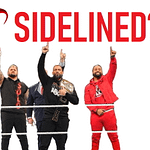In today’s digital age, technology has brought unparalleled convenience and connectivity. However, it has also opened the door to a myriad of online scams and cyber threats. From deceptive phishing emails to insidious ransomware attacks, navigating the hazards of the online world requires vigilance and awareness. In this article, we’ll delve into some of the most prevalent online scams and cyber threats: phishing emails, tech support scams, online auction fraud, and ransomware.
Unveiling the Deception
Phishing Emails
Phishing emails are like digital wolves in sheep’s clothing, masquerading as legitimate correspondence to trick unsuspecting individuals into divulging sensitive information such as passwords, credit card numbers, or personal details.
How It Works:
- Impersonation: Phishers often impersonate reputable organizations, such as banks, government agencies, or popular online platforms, to gain the trust of their victims.
- Urgency: They create a sense of urgency or fear, prompting recipients to act quickly without questioning the legitimacy of the email. Common tactics include threats of account suspension, fake security alerts, or promises of unexpected rewards.
- Malicious Links and Attachments: Phishing emails typically contain links to fake websites or malicious attachments designed to steal login credentials or install malware on the victim’s device.
Tech Support Scams
Tech support scams prey on individuals’ fear and lack of technical knowledge, tricking them into believing their devices are infected with malware or experiencing technical issues that require immediate attention.
How It Works:
- Cold Calls and Pop-Up Messages: Scammers often use aggressive tactics, such as cold calls or pop-up messages on websites, to alert victims to nonexistent problems with their devices.
- Remote Access: They may convince victims to grant them remote access to their computers under the guise of providing technical support. Once connected, they may install malware or steal sensitive information.
- Payment Demands: After purportedly fixing the nonexistent issue, scammers demand payment for their services, often requesting payment via untraceable methods such as gift cards or wire transfers.
Online Auction Fraud
Online auction fraud occurs when sellers on platforms like eBay or Craigslist deceive buyers by misrepresenting the condition or existence of items for sale, failing to deliver goods after payment, or selling counterfeit products.
How It Works:
- False Listings: Fraudulent sellers create fake listings for high-demand items at attractive prices to lure in unsuspecting buyers.
- Payment Scams: After receiving payment, the seller may disappear without delivering the purchased item or send a counterfeit or inferior product.
- Identity Theft: In some cases, fraudsters may use stolen credit card information to make purchases on online auction platforms, leaving the legitimate cardholder liable for the fraudulent transactions.
Ransomware
Ransomware attacks encrypt the victim’s files or entire computer system, rendering them inaccessible until a ransom is paid to the attacker, usually in cryptocurrency.
How It Works:
- Malicious Software: Ransomware is typically spread through phishing emails, malicious attachments, or compromised websites. Once installed on the victim’s device, it encrypts files using a strong encryption algorithm, making them inaccessible.
- Ransom Demand: After encrypting the victim’s files, the attacker demands payment in exchange for the decryption key needed to unlock them. Ransom demands can range from a few hundred to thousands of dollars.
- Data Exfiltration: In addition to encrypting files, some ransomware strains also exfiltrate sensitive data from the victim’s device, threatening to release it publicly if the ransom is not paid.
Safeguarding Your Digital Fortress: Tips and Strategies
Protecting yourself from online scams and cyber threats requires a proactive approach and a combination of technical solutions and user awareness. Here are some tips and strategies to safeguard your digital fortress:
Reducing the Risk:
- Stay Informed: Educate yourself about common online scams and cyber threats, and stay updated on the latest tactics used by cybercriminals.
- Use Antivirus Software: Install reputable antivirus software on your devices and keep it updated to detect and remove malware.
- Enable Two-Factor Authentication: Enable two-factor authentication (2FA) wherever possible to add an extra layer of security to your online accounts.
Exercising Caution:
- Think Before You Click: Be cautious when clicking on links or downloading attachments from unfamiliar or unsolicited emails, messages, or websites.
- Verify Sources: Verify the legitimacy of emails, websites, or callers claiming to be from reputable organizations before providing any sensitive information or granting access to your devices.
Protecting Your Privacy:
- Guard Personal Information: Be cautious about sharing personal or sensitive information online, especially on social media platforms or with unfamiliar websites or individuals.
- Use Secure Payment Methods: When making online purchases, use secure payment methods such as credit cards or reputable third-party payment processors that offer buyer protection.
Real-Life Examples
Wannacry Ransomware Attack
The Wannacry ransomware attack in 2017 infected hundreds of thousands of computers worldwide, encrypting files and demanding ransom payments in Bitcoin. The attack targeted computers running outdated versions of Microsoft Windows, exploiting a known vulnerability that had not been patched.
eBay Fraudulent Listings
Numerous cases of online auction fraud have been reported on platforms like eBay, where sellers deceive buyers by listing nonexistent or counterfeit products for sale. In some cases, buyers have lost thousands of dollars after falling victim to these fraudulent listings.
Microsoft Tech Support Scams
Tech support scams targeting Microsoft users have become increasingly prevalent, with scammers posing as Microsoft employees and cold-calling victims to alert them to nonexistent issues with their computers. These scams often result in victims granting remote access to their devices and paying hefty fees for unnecessary services.
Conclusion
As the digital landscape continues to evolve, so too do the threats that lurk within it. Phishing emails, tech support scams, online auction fraud, and ransomware are just a few examples of the dangers that individuals and organizations face in the online world. By staying informed, exercising caution, and implementing robust security measures, you can protect yourself from falling victim to these scams and safeguard your digital assets and privacy.
Table of Contents
- Unveiling the Deception
- Phishing Emails
- Tech Support Scams
- Online Auction Fraud
- Ransomware
- Safeguarding Your Digital Fortress: Tips and Strategies
- Reducing the Risk
- Exercising Caution
- Protecting Your Privacy
- Real-Life Examples
- Wannacry Ransomware Attack
- eBay Fraudulent Listings
- Microsoft Tech Support Scams
- Conclusion