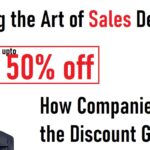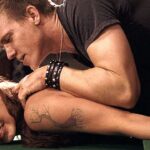Understanding YouTube Analytics is key to growing your channel and improving your content strategy. This guide will walk you through how to use YouTube Analytics to track performance, understand your audience, and optimize your content for better results.
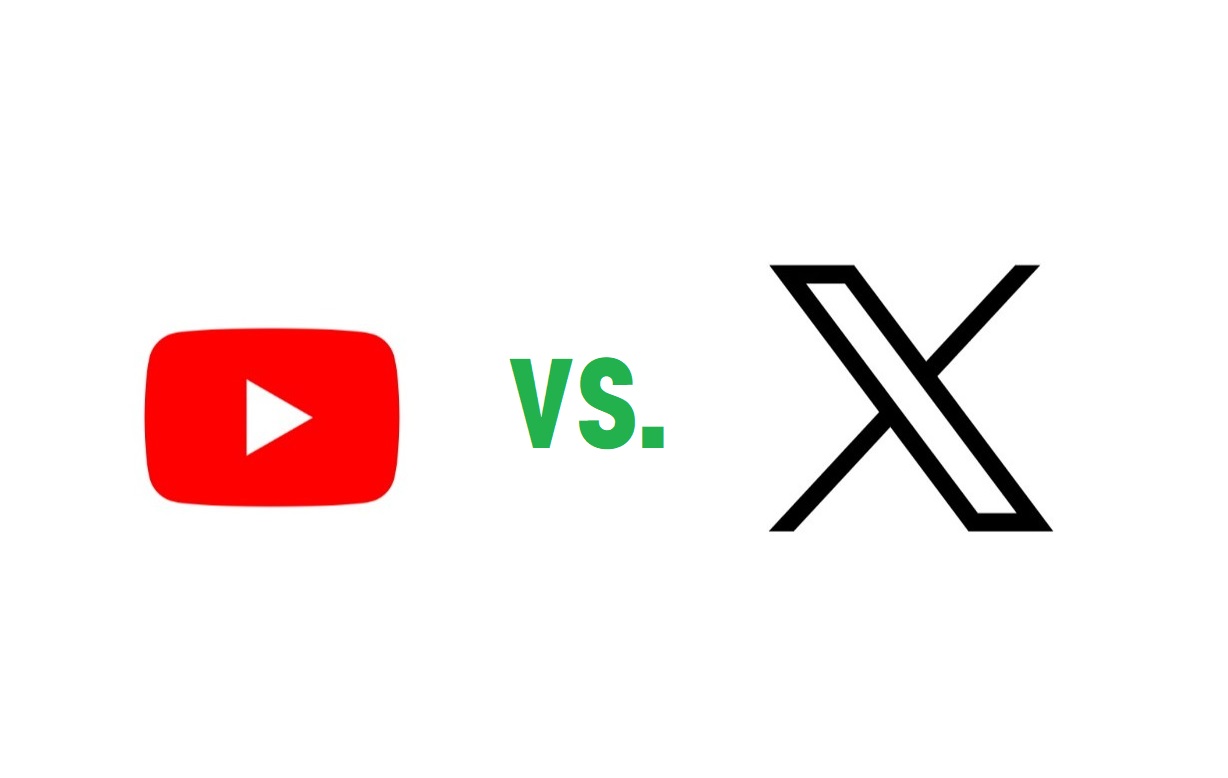
How to Use YouTube Analytics to Grow Your Channel
YouTube Analytics is your go-to tool for understanding how your channel is performing. Here’s how you can use it to foster growth:
- Track Performance Metrics: Regularly review key metrics like views, watch time, and subscriber growth to gauge your channel’s health.
- Identify Popular Content: Look at which videos are performing well. This insight helps you create more of what your audience enjoys.
- Optimize Content: Use insights from your analytics to fine-tune your content strategy, such as improving video topics, formats, or posting times.
Tip: Set specific goals for your channel, like increasing watch time or gaining more subscribers, and use analytics to measure your progress.
The Most Important YouTube Metrics to Track in 2024
Tracking the right metrics is crucial for understanding your channel’s performance. Here are the most important metrics to keep an eye on:
- Watch Time: This shows how long viewers are watching your videos. More watch time generally means more engagement.
- Click-Through Rate (CTR): This metric indicates how often viewers click on your video after seeing the thumbnail and title. Higher CTR means your thumbnails and titles are effective.
- Audience Retention: This measures how well your videos keep viewers’ attention. Aim for high retention rates to ensure your content is engaging.
- Engagement Metrics: Likes, comments, and shares provide insight into how well your audience is interacting with your content.
Tip: Focus on metrics that align with your goals, whether it’s increasing views, engagement, or subscriber count.
How to Understand YouTube Audience Retention Reports
Audience retention reports help you understand how well your videos keep viewers engaged. Here’s how to interpret them:
- Check Retention Graphs: The graph shows how many viewers stay with your video throughout its duration. Look for patterns where viewers drop off.
- Identify Content Drop-Off Points: If viewers are leaving at certain points, analyze these sections to see what might be causing the drop.
- Improve Based on Insights: Use the data to adjust your video length, pacing, or content focus to enhance viewer retention.
Tip: Aim for a steady retention rate throughout your videos, and avoid long stretches of content that might cause viewers to lose interest.
Analyzing YouTube Traffic Sources for Better Video Reach
Knowing where your viewers are coming from helps you optimize your promotional strategies. Here’s how to analyze traffic sources:
- Review Traffic Source Data: Check YouTube Analytics to see if your views are coming from search, suggested videos, external websites, or other sources.
- Optimize for Top Sources: If most of your traffic comes from search, focus on SEO and keyword optimization. If it’s from suggested videos, work on improving your video thumbnails and titles.
- Adjust Your Strategy: Based on where your traffic is coming from, adjust your content and marketing strategies to maximize reach.
Tip: Experiment with different traffic sources and see which ones bring in the most engaged viewers.
How to Use YouTube’s Real-Time Analytics for Quick Insights
Real-time analytics provide immediate feedback on how your videos are performing. Here’s how to use them:
- Monitor Immediate Performance: Check real-time data to see how new videos are performing shortly after they’re uploaded.
- Track Engagement Trends: Observe changes in views, likes, and comments in real time to gauge initial audience reactions.
- Adjust Quickly: Use these insights to make quick adjustments to your video’s promotion or content if needed.
Tip: Real-time analytics are useful for spotting early trends and reacting to them promptly.
Understanding YouTube Watch Time and Its Impact on Growth
Watch time is a critical metric for channel growth. Here’s why it matters:
- Algorithm Impact: YouTube’s algorithm favors videos with higher watch times, which can lead to better recommendations and more views.
- Content Quality: High watch time indicates that your content is engaging and relevant to your audience.
- Growth Potential: More watch time can lead to increased visibility and more opportunities for monetization.
Tip: Create longer, engaging content to increase watch time and improve your channel’s performance.
Best Tools for YouTube Channel Analytics and Insights
While YouTube’s built-in analytics are powerful, other tools can provide additional insights:
- TubeBuddy: Offers features for SEO, tag suggestions, and more detailed analytics.
- VidIQ: Provides in-depth data on video performance, keyword research, and competitive analysis.
- Social Blade: Tracks channel statistics and growth trends across various social media platforms.
Tip: Use a combination of these tools to get a comprehensive view of your channel’s performance.
How to Interpret YouTube Engagement Metrics
Engagement metrics give you a sense of how viewers are interacting with your content. Here’s how to interpret them:
- Analyze Likes and Comments: High numbers of likes and comments indicate that viewers are actively engaging with your content.
- Look at Shares: If viewers are sharing your videos, it means they find your content valuable and want others to see it.
- Review Subscriber Growth: An increase in subscribers often follows periods of high engagement.
Tip: Focus on creating content that encourages likes, comments, and shares to boost engagement.
Analyzing Your YouTube Audience Demographics for Content Ideas
Understanding your audience demographics helps tailor your content to their interests. Here’s how to analyze demographics:
- Check Age and Gender: See the age and gender distribution of your viewers to create content that resonates with your core audience.
- Review Geographic Data: Identify where your viewers are located to tailor content that appeals to specific regions.
- Adapt Content: Use demographic insights to adjust your content style, topics, and language to better suit your audience.
Tip: Regularly review demographic data to ensure your content remains relevant to your audience.
YouTube Click-Through Rate: What It Is and How to Improve It
Click-Through Rate (CTR) measures how often viewers click on your video after seeing the thumbnail and title. Here’s how to improve it:
- Create Compelling Thumbnails: Design eye-catching thumbnails that stand out and accurately represent your content.
- Write Engaging Titles: Craft titles that are clear, descriptive, and enticing to encourage clicks.
- Use Keywords: Include relevant keywords in your title and description to improve searchability and attract more clicks.
Tip: Test different thumbnail and title combinations to see what works best for your audience.
How to Use Data from YouTube Studio for Content Strategy
YouTube Studio provides a wealth of data to inform your content strategy. Here’s how to use it effectively:
- Analyze Performance Reports: Review reports on video performance to understand what works and what doesn’t.
- Track Trends: Identify trends in views, engagement, and audience demographics to guide your content planning.
- Adjust Strategies: Use data insights to refine your content topics, formats, and posting schedules.
Tip: Regularly review YouTube Studio data to keep your content strategy aligned with audience preferences.
Tracking Competitor Performance on YouTube
Analyzing your competitors can provide valuable insights and help you stay ahead. Here’s how to track their performance:
- Compare Metrics: Look at competitors’ view counts, engagement rates, and content strategies.
- Analyze Content: Observe what types of content are popular among their audience and consider how you can offer something similar or unique.
- Monitor Growth: Track changes in competitor performance to identify emerging trends and opportunities.
Tip: Use competitive insights to adapt your strategy and differentiate your content.
Using YouTube Analytics to Optimize Video Upload Schedules
Timing your video uploads can impact performance. Here’s how to optimize your schedule:
- Review Peak Times: Use analytics to identify when your audience is most active and schedule uploads accordingly.
- Test Different Times: Experiment with different upload times and track performance to find the optimal schedule.
- Consistency: Maintain a consistent posting schedule to build audience anticipation and loyalty.
Tip: Adjust your upload schedule based on audience activity patterns to maximize reach and engagement.
How to Spot Trends in Your YouTube Analytics
Spotting trends helps you stay relevant and capitalize on emerging interests. Here’s how to identify trends:
- Track Performance Over Time: Look at how metrics change over weeks or months to spot upward or downward trends.
- Analyze Content Popularity: Identify which types of content are gaining traction and consider creating similar content.
- Monitor Audience Behavior: Observe shifts in audience demographics and engagement patterns to adapt your strategy.
Tip: Stay proactive in adjusting your content based on emerging trends to maintain audience interest.
Measuring the Success of Your YouTube Shorts Content
YouTube Shorts can drive significant engagement. Here’s how to measure their success:
- Review Views and Engagement: Check the number of views, likes, and comments on your Shorts to gauge their popularity.
- Analyze Watch Time: Look at the total watch time to see how well your Shorts are holding viewers’ attention.
- Compare Performance: Compare Shorts performance with your regular videos to understand their impact.
Tip: Use insights from Shorts to refine your approach and create more engaging short-form content.
Analyzing YouTube Subscribers Gain and Loss Over Time
Understanding subscriber trends helps you manage your channel’s growth. Here’s how to analyze subscriber changes:
- Track Subscriber Growth: Review how your subscriber count changes over time and identify any patterns.
- Analyze Losses: Look at periods of subscriber loss and consider if any specific content or events may have influenced it.
- Adapt Strategies: Use insights to adjust your content or engagement strategies to address subscriber changes.
Tip: Address subscriber loss promptly and focus on strategies that encourage more subscribers.
Understanding YouTube’s Advanced Analytics Features
YouTube offers advanced analytics features for deeper insights. Here’s what to know:
- Use Advanced Reports: Access detailed reports on viewer behavior, traffic sources, and more.
- Explore Custom Reports: Create custom reports to focus on specific metrics or time periods.
- Leverage Data Visualization: Use charts and graphs to better understand trends and patterns.
Tip: Explore advanced features to gain a more comprehensive view of your channel’s performance.
How to Conduct a YouTube Channel Audit Using Analytics
A channel audit helps you assess and improve your overall strategy. Here’s how to conduct one:
- Review Metrics: Analyze key performance metrics such as views, watch time, and engagement.
- Evaluate Content: Assess the performance of individual videos and identify areas for improvement.
- Set Goals: Based on your findings, set specific goals for improving your content and channel strategy.
Tip: Conduct regular audits to keep your channel on track and continuously improve your performance.
Using YouTube Analytics for Better Thumbnail and Title Strategies
Effective thumbnails and titles are crucial for attracting viewers. Here’s how to use analytics to refine them:
- Analyze CTR: Look at the Click-Through Rate (CTR) for different thumbnails and titles to see what attracts viewers.
- Test Variations: Experiment with different thumbnail and title combinations and track their performance.
- Optimize Based on Data: Use insights to create more compelling thumbnails and titles that resonate with your audience.
Tip: Regularly update your thumbnail and title strategies based on performance data to maximize viewer engagement.
How to Set Up YouTube Goals and Track Your Progress
Setting goals helps you stay focused and measure success. Here’s how to set and track YouTube goals:
- Define Clear Goals: Set specific, measurable goals such as increasing watch time, gaining subscribers, or improving engagement.
- Use Analytics to Track Progress: Regularly review your analytics to see how well you’re meeting your goals.
- Adjust Strategies as Needed: Based on your progress, adjust your content strategy to stay on track with your goals.
Tip: Regularly review and update your goals to ensure they align with your channel’s growth and performance.
By leveraging YouTube Analytics effectively, you can gain valuable insights, optimize your content strategy, and drive growth for your channel. Use these tips and strategies to make the most of your data and take your YouTube channel to the next level.