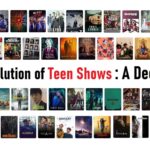In today’s digital age, the Apple Watch has become an indispensable companion for many, seamlessly integrating into daily life with a plethora of features designed to enhance productivity, fitness tracking, and overall convenience. Whether you’re a seasoned Apple Watch user or a newcomer curious about maximizing its potential, this comprehensive guide will unveil 20 tips and tricks that will transform your Apple Watch experience.
Key Takeaways:
- Discover how to optimize your Apple Watch for enhanced productivity, fitness tracking, and convenience.
- Learn practical tips such as customizing app views, managing notifications effectively, and leveraging advanced functionalities.
- Explore unique features like Emergency SOS, offline maps, and environmental sound measurement.
- Gain insights on how to tailor your Apple Watch settings for a more personalized and efficient user experience.
The Apple Watch has evolved significantly over the years, from its inception nearly a decade ago to the latest models like the Apple Watch Ultra 2. Whether you’re navigating the bustling streets of a city or exploring the serene outdoors, the Apple Watch offers a myriad of functionalities that cater to various aspects of your daily life. In this article, we’ll delve into 20 expert tips and tricks that will elevate your Apple Watch experience to new heights.
1. Daylight Measurements
- Take advantage of your Apple Watch’s ambient light sensor and GPS to track your exposure to daylight. This feature is particularly useful during outdoor activities and can be accessed through the Health app on your iPhone. Learn more about daylight measurements.
2. Customizing App Views
- Simplify your Apple Watch interface by switching from grid to list view. This makes it easier to locate apps quickly, especially when you have numerous apps installed. Navigate to Settings > App View to customize your preferred app view.
3. Streamlining Notifications
- Reduce clutter on your Apple Watch by mirroring notifications from your iPhone. You can receive relevant updates directly on your watch without the need for specific app installations, enhancing overall usability and efficiency.
4. Raise to Speak
- Activate Siri on your Apple Watch effortlessly by simply raising your wrist and speaking your command. This eliminates the need to use the traditional “Hey Siri” or pressing the digital crown, optimizing hands-free functionality.
5. Ping iPhone Feature
- Easily locate your misplaced iPhone by using the Ping iPhone feature on your Apple Watch. This triggers an audible sound on your iPhone, making it easier to pinpoint its location even in crowded or noisy environments.
6. Calculating Tips
- Utilize the Calculator app on your Apple Watch to quickly calculate tips during dining outings. Adjust tip percentages using the digital crown and split bills accurately among friends with ease.
7. Remote Shutter
- Capture perfect family moments by using your Apple Watch as a remote shutter for your iPhone’s camera. This feature is ideal for group photos or when you want to include yourself in the frame without rushing to set a timer.
8. Emergency Functions
- Familiarize yourself with the emergency functions on your Apple Watch, including SOS calls, medical ID display, and compass for navigation. These features ensure preparedness in unforeseen situations, making safety a priority.
9. Customizing Functionality
- Tailor your Apple Watch settings by turning off functions that you find unnecessary. Customize features such as screenshot capture, mindfulness reminders, and stand alerts to suit your lifestyle and preferences.
10. Unlocking Mac and Password Entry
- Seamlessly unlock your Mac and authenticate password entries using your Apple Watch. This convenient feature enhances security while providing quick access to your devices with minimal effort.
11. Theater Mode
- Enhance your movie-watching experience by enabling Theater Mode on your Apple Watch. This mode silences notifications and minimizes distractions, ensuring a seamless entertainment experience in theaters.
12. Night Vision Mode
- Optimize your Apple Watch Ultra 2 with Night Vision mode, which utilizes red light to preserve night vision in dark environments. This feature is invaluable during activities like camping or stargazing.
13. Nightstand Mode
- Transform your Apple Watch into a bedside companion with Nightstand mode. This feature displays essential information such as time, date, and alarm status when placed on its magnetic stand overnight.
14. Lost Mode
- Safeguard your Apple Watch with Lost Mode, accessible through the Find My app. This feature suspends payment services and displays contact information on the watch face, facilitating its return if found.
15. Complications
- Customize your watch face with complications that provide quick access to frequently used apps and information. Personalize your Apple Watch interface by adding complications that enhance productivity and convenience.
16. Action Button
- Utilize the Action button on your Apple Watch Ultra 2 for quick access to workout tracking, setting waypoints, or activating the flashlight. This versatile button enhances usability with a simple press or hold gesture.
17. Downloading Music and Podcasts
- Enjoy music and podcasts directly from your Apple Watch by downloading content for offline playback. This feature is ideal for workouts or outdoor adventures where carrying your iPhone may not be practical.
18. Offline Maps
- Navigate unfamiliar terrain confidently with offline maps on your Apple Watch. Download maps for offline use through the Maps app, ensuring reliable navigation even in areas with weak cellular signals.
19. Medication Reminders
- Stay on top of your health regimen by using the Medications app to set reminders for medications and supplements. This feature helps you maintain consistency in taking essential medications throughout your day.
20. Environmental Sound Measurement
- Protect your hearing health with the Apple Watch’s environmental sound measurement feature. Receive alerts when noise levels reach potentially damaging levels, promoting awareness and proactive protection.
By mastering these 20 tips and tricks, you’ll unlock the full potential of your Apple Watch, transforming it into a versatile tool that enhances your daily routine and supports your active lifestyle. Whether you’re managing notifications, tracking fitness goals, or ensuring safety with emergency features, the Apple Watch remains a reliable companion that adapts seamlessly to your needs. Explore these features today and elevate your Apple Watch experience to new heights of functionality and convenience.