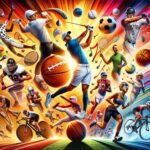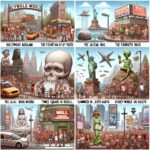In today’s fast-paced digital age, staying organized and productive can be a challenge. Whether you’re managing work tasks, personal projects, or creative endeavors, having a streamlined system across your Apple devices—Mac, iPad, and iPhone—can make all the difference. This comprehensive guide dives deep into how you can harness the power of Apple’s ecosystem to enhance your productivity seamlessly.
Key Takeaways:
- Efficiency with Apple Apps: Learn how to leverage Apple’s native applications to save time and streamline your workflow effortlessly.
- Optimized Device Integration: Discover how to sync tasks and information across your Mac, iPad, and iPhone for a cohesive productivity setup.
- Cloud-based Synergies: Explore the benefits of cloud storage and synchronization in maximizing productivity across devices.
Introduction: Master Your Productivity with Apple
Are you looking to optimize your productivity using Apple devices? This guide will walk you through everything you need to know to efficiently manage tasks, organize information, and take action seamlessly across your Mac, iPad, and iPhone. Whether you’re a student, a professional, or a creative enthusiast, these strategies will help you harness the full potential of Apple’s ecosystem.
Hardware Breakdown: Essential Tools for Your Workflow
To kickstart your journey towards enhanced productivity, it’s essential to understand how each Apple device plays a crucial role:
1. iPhone 15 Pro: Your Pocket Brain
The iPhone 15 Pro acts as your immediate resource for capturing tasks, reminders, and quick notes on the go. With its intuitive interface and Siri integration, managing your daily activities becomes effortless.
2. iPad Pro: The Mobile Workstation
Utilize the iPad Pro as your daily planner and mobile machine. Whether you’re checking off to-do lists or editing photos on the fly, its versatility ensures productivity wherever you are.
3. M1 Max Studio: The Hub of Operations
The M1 Max Studio serves as the centralized powerhouse of your productivity setup. With ample RAM and storage, it supports intensive tasks like video editing and ensures seamless synchronization with iCloud and NAS backups.
Capture: Efficient Information Intake
Apple Reminders: Your Task Management Hub
Utilize Apple Reminders to capture tasks and organize them efficiently. Leverage features like smart lists and tags to categorize tasks for work, personal life, and more.
Notes App: Documenting Longer Insights
The Notes app is perfect for capturing longer-form content such as articles or guides. Use it to scan documents and create quick notes, ensuring all your information is organized and accessible.
Continuity Features: Seamless Integration Across Devices
Take advantage of Apple’s continuity features to seamlessly transition between devices. Whether you’re browsing on your iPhone or working on your Mac, continue where you left off effortlessly.
Organize: Streamlining Your Workflow
Smart Lists and Tags: Organizing with Ease
Enhance organization within Apple Reminders and Notes by using smart lists and tags. Pin important notes and lists for quick access, creating a streamlined workflow.
Calendar Management: Syncing Schedules Effortlessly
Use Apple Calendar to manage schedules collaboratively. Create color-coded calendars for different aspects of your life, ensuring you and your family stay organized and informed.
Take Action: Executing Tasks Effectively
Focus Mode: Minimizing Distractions
Enable Focus Mode to silence notifications and maintain focus during work sessions. Customize app visibility based on your current tasks for optimal productivity.
Pomodoro Technique: Structuring Work Sprints
Implement the Pomodoro Technique to enhance productivity in focused intervals. Set timers for work sessions followed by short breaks to maintain efficiency throughout the day.
Widgets: Enhancing Accessibility
Utilize widgets on your Apple devices to keep essential information at your fingertips. Customize reminders widgets to display tasks from multiple lists, ensuring you stay on top of your priorities.
Conclusion
Mastering productivity with Apple devices involves leveraging their seamless integration and powerful applications to streamline your workflow. By adopting these strategies—from efficient task capture to focused execution—you can enhance your productivity across Mac, iPad, and iPhone. Start implementing these tips today to achieve greater efficiency and organization in your daily life.
Whether you’re a student juggling assignments, a professional managing deadlines, or a creative enthusiast pursuing passion projects, optimizing your productivity with Apple’s ecosystem can revolutionize your workflow. Explore the possibilities and transform the way you work, one device at a time.