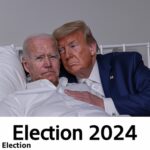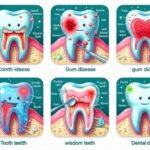In an era where your smartphone is almost as essential as your keys and wallet, Apple Pay emerges as a digital savior. It’s contactless, secure, and faster than you can say “Where’s my credit card?” This guide will not only unveil how to use Apple Pay but also dive into the quirks and features that make it stand out in the bustling street market of mobile payments.
Apple Pay in a Nutshell
Imagine tapping your iPhone on a terminal and beep, your payment is made. That’s Apple Pay. It’s a digital wallet that transforms your device into a payment genie.
Quick Facts:
- Introduction Year: 2014
- Compatibility: iPhone, Apple Watch, iPad, and Mac
- Security Features: Touch ID, Face ID, unique transaction codes
Setting Up Apple Pay: The First Steps
Starting with Apple Pay is like brewing your morning coffee – simple and essential.
- Open the Wallet app on your iPhone.
- Tap the plus sign to add a card.
- Follow the prompts to add a new credit or debit card.
Using Apple Pay: The Checkout Dance
Here’s a mini-script for your first Apple Pay checkout:
- Look for the contactless payment symbol at the register.
- Double-click the side button on your iPhone.
- Authenticate using Face ID or Touch ID.
- Hold the top of your iPhone near the terminal until you see “Done.”
Where Can You Use Apple Pay?
| Retailers Accepting Apple Pay | Are You In Luck? |
|---|---|
| Walmart | No |
| Target | Yes |
| McDonald’s | Yes |
| Kroger | No |
| Wendy’s | Yes |
| Walgreens | Yes |
| Home Depot | No |
| Chick-fil-A | Yes |
| Costco | Yes |
| Taco Bell | Yes |
The Apple Pay Conundrum at Walmart
While Walmart says no to Apple Pay, there’s a workaround. Use Walmart Pay through the Walmart app to scan a QR code at checkout.
The “How To” of In-Store Apple Pay
Here’s your cheat sheet for using Apple Pay at a store:
- Wake your iPhone and hold it near the reader.
- Wait for the vibration and beep.
- Smile, you’ve just paid!
Real-Life Magic: Apple Pay at the Drive-Thru
At places like McDonald’s or Chick-fil-A’s drive-thrus, just mention you’re paying with Apple Pay. Hand over your iPhone or Apple Watch, and they’ll bring the contactless reader to you.
But, What About Online?
When shopping online or in apps:
- Look for the “Buy with Apple Pay” button at checkout.
- Confirm your details.
- Voilà, purchase complete!
Is Apple Pay Accepted Everywhere?
Although it’s not universal, Apple Pay is widely accepted. From gas stations to groceries, its presence is growing. For specifics, Apple maintains an updated list of partners on its website.
The Digital Wallet Showdown: Apple Pay vs. Others
Here’s how Apple Pay stacks up against other digital wallets:
| Feature | Apple Pay | Google Pay | Samsung Pay |
|---|---|---|---|
| Device Compatibility | Apple Devices Only | Android & iOS | Samsung Devices |
| Reward System | None | Yes | Yes |
| Accepted Locations | Widespread | Widespread | Widespread (incl. MST) |
| Security | High | High | High |
Apple Pay Later: The Future of Installments
Apple Pay Later, a feature that’s making noise, allows users to split purchases into four payments over six weeks, with no interest or fees.
Can You Use Apple Pay on Amazon?
The e-commerce giant doesn’t accept Apple Pay directly. However, you can use Apple Card as your payment method.
The Safeguard: Is Apple Pay Safe?
Absolutely. With Touch ID, Face ID, and tokenization, it’s like having a Swiss bank in your pocket.
Troubleshooting: When Apple Pay Isn’t Working
If your Apple Pay isn’t working, try these fixes:
- Ensure your device is updated.
- Verify that the card is not suspended or blocked.
- Restart your device.
- If all else fails, remove and re-add the card.
Cash Back and Rewards: The Extra Perks
Some cards offer cashback when used with Apple Pay. Check with your bank for specific rewards.
Apple Pay and ATMs: A Match Made in Heaven?
Yes, you can use Apple Pay at select ATMs. Look for the contactless symbol.
Apple Pay’s Global Footprint: Traveling Abroad
Apple Pay works worldwide, wherever contactless payments are accepted. Just be mindful of foreign transaction fees from your bank.
The Verdict: To Apple Pay or Not to Apple Pay?
Apple Pay is a potent tool in the utility belt of any tech-savvy individual. Its convenience, security, and growing acceptance make it a strong contender in the digital wallet space.
Pro Tips:
- Use Apple Pay for transit in cities like New York, Chicago, and Portland.
- Add loyalty cards to Wallet to stack rewards with purchases.
- Apple Pay Express Transit allows tap-and-go at turnstiles.
Conclusion: Embracing the Digital Wallet Era
As we march towards a cashless society, Apple Pay is at the vanguard. It’s convenient, secure, and constantly evolving. Whether you’re grabbing a Big Mac or a grande latte, Apple Pay aims to make your transactions effortless. Welcome to the future of spending — sleek, secure, and sitting in your pocket.
Remember, the above information is a blend of current data and general advice. Always consult Apple’s official resources or customer service for the most accurate and personalized information.