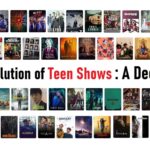Key Takeaway: The new iPad Pro’s OLED screen is its standout feature, but unless you’re upgrading from an LCD screen, the difference might not be significant enough to justify the cost. The M4 chip is powerful, but software limitations hold it back. Let’s dive into the details.
The iPad Pro: What’s New and What’s Not
Design and Build
- Same Look, Slightly Thinner: The new iPad Pro looks almost identical to its predecessor. Unless you’re pixel-peeping, you won’t notice much difference in design.
- Bezels: They are still thick, which might not scream “futuristic” but maintain functionality.
- Nano Texture: Available only on the top-end configurations, it reduces glare and gives a matte finish.
Display
- OLED Screen: The most significant upgrade. Colors pop, black levels are truly black, and it’s great for HDR content.
- Mini LED to OLED: If you’re coming from a mini LED iPad, the difference isn’t night and day.
- LCD to OLED: Huge leap. It’s like going from standard definition to HD.
Performance
- M4 Chip: Incredibly powerful, but the software doesn’t fully utilize it. For most users, it’s overkill.
- Software Limitations: iPadOS still feels like a bottleneck. Tasks can be cumbersome compared to macOS.
Real-World Usage
- Content Consumption: Perfect for watching movies and TV shows. The screen quality shines here.
- Content Creation: The hardware is capable, but software limitations can frustrate power users.
- Everyday Tasks: For browsing and casual use, the difference in screen quality isn’t as noticeable indoors.
The Apple Pencil and Larger Screens
- Potential iPhone 16 Insights: Larger screen sizes hint at Apple’s focus on display technology. Rumors suggest a possible increase in size for the Pro models and even potential Apple Pencil support.
iPad Pro and AI
- M4 and AI: Apple is pushing the M4’s AI capabilities, but practical benefits are yet to be fully realized in iPadOS.
Should You Upgrade?
Who Should Upgrade
- Current LCD Users: If your iPad has an LCD screen, the upgrade to OLED is a game-changer.
- High-End Users: Those who need the best display for media consumption and are willing to pay for it.
Who Should Wait
- Mini LED Users: The difference between mini LED and OLED isn’t drastic enough.
- Casual Users: If your current iPad meets your needs, the upgrade might not be worth the cost.
Alternatives and Accessories
- Paperlike Screen Protectors: If you want a matte finish without the high cost, Paperlike offers a great alternative that fits various iPad models.
- Previous Gen iPads: Consider buying last year’s model if you want a powerful iPad without spending as much.
Conclusion
The new iPad Pro is an impressive piece of technology, particularly because of its OLED screen and the powerful M4 chip. However, unless you’re upgrading from an older LCD screen or absolutely need the latest and greatest, you might find that your current iPad still meets your needs. Apple’s software still needs to catch up with its hardware capabilities. Keep an eye out for future iPadOS updates that might unlock the full potential of these powerful devices.