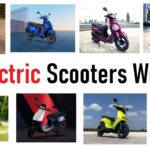Discussing new features in iOS 17. Let’s review the features:
- Enhancements in the Messages App: The messages application now includes transcription for audio messages, a new menu accessed by a ‘+’ button where you can see all your options at once, and a new check-in feature that lets your friends know when you’ve arrived at your destination.
- Interactive Stickers: Stickers are now interactive and you can use your own photos to create “live stickers”.
- Improved Autocorrect: The autocorrect function now provides a temporary underline to indicate corrected words. Predictive text is also included, suggesting the next word as you type.
- Contact Posters: This new feature changes how incoming calls look on your device, showing a customizable image along with the caller’s name.
- AirTag Sharing: This allows you to share AirTags with up to five people.
- Interactive Widgets: Widgets on the home screen are now interactive, allowing you to perform actions directly from the widget without opening the application.
- Crossfade in Music: Crossfade is now included in Apple Music, allowing for a smooth transition between songs.
- Share Play: This feature allows others to control the music and playlists when connected via CarPlay.
- Standby Mode: This turns your iPhone into a useful bedside companion, displaying various widgets like the clock and calendar while on a charger in landscape mode.
- Autofill Verification Codes from Emails: Just like with text messages, one-time verification codes received in emails will now be filled in automatically in Safari.
- Siri Enhancements: Siri can now be activated without saying “Hey” first, and you can ask multiple questions in one activation with back-to-back requests.
- Safari Changes: Tab view in Safari has been revised to include private tabs, tab groups, and individual tabs. Advanced tracking and fingerprinting protection are also included, along with enhanced extension control.
- Family Passwords: This feature allows you to share passwords and passkeys with your family.
- NameDrop: This feature allows you to use AirDrop to transfer your contact details to someone else’s device by bringing your phones nearby to each other.
Each of these new features in iOS 17 offers users enhanced capabilities, increasing the versatility and user-friendliness of their Apple devices.