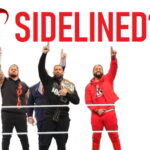Are you ready for the latest iPhone update that’s set to change the game? iOS 17.2 is here, and it’s packed with over 60 new features and improvements. From a brand-new Journal application to enhanced customization options and performance boosts, let’s dive into what iOS 17.2 has in store for your iPhone experience.
The Journal Application: Your Personal Diary
iOS 17.2 introduces the Journal application, a new addition to your home screen. It’s like having a personal diary at your fingertips. Whether you want to record your daily thoughts, activities, or simply jot down your musings, the Journal app has you covered.
- Smart Recommendations: The app offers smart recommendations based on your photos, music, locations, and workouts. It makes journaling a breeze by suggesting content for your entries.
- Customizable Entries: Want a blank slate for your thoughts? You can start a new entry from scratch. Plus, you can add photos, voice memos, and more to make your journal truly personal.
- Privacy Controls: iOS 17.2 respects your privacy. You can disable data-driven suggestions and even lock your journal with Face ID or a passcode for added security.
- iCloud Integration: Keep your journal entries safe and encrypted on iCloud with a simple toggle in your iCloud settings.
Customization Galore: Change Default Sounds and More
One of the most awaited features in iOS 17.2 is the ability to change default notification sounds. Finally! No more being stuck with the same old alert tones.
- Default Alerts: Head to Settings > Sounds & Haptics, and you’ll find a new section called “Default Alerts.” Change notification sounds for third-party apps and system alerts to make your iPhone truly yours.
- Music Playlist: iOS 17.2 adds a “Favorite Songs” playlist that automatically collects your favored tunes. You can also choose to disable auto-adding these songs to your library.
- Focus on Music: If you use the Focus feature, you can now add a music filter to enhance your listening experience.
Enhanced Spatial Audio and Keyboard Improvements
Audio enthusiasts and keyboard aficionados, rejoice! iOS 17.2 brings improvements in these areas too.
- Spatial Audio Setup: Setting up personalized spatial audio with AirPods is now a breeze. The new setup process is more intuitive and ensures better audio quality.
- Keyboard Tweaks: Keyboard customization gets a boost. You can now disable inline predictions while keeping predictive text active. Perfect for those who find predictions distracting.
Video Recording Gets Spatial
iPhone 15 Pro and Pro Max users will love this one. iOS 17.2 introduces spatial video recording, a feature tailored for these powerful devices.
- Spatial Video: Access the spatial video recording mode and capture content that will truly shine when experienced with Apple’s Vision Pro headset.
Siri Gets Smarter and Safer
Siri in iOS 17.2 now has access to your health data, allowing you to ask about your health stats and even log them directly through voice commands.
- Health Data: Siri can provide information on steps, weight, blood sugar, and more. Just ask, and Siri will have the answers.
- Contact Key Verification: For those in need of heightened security, the Contact Key Verification feature adds an extra layer of protection for confidential conversations.
Apple’s Care and Warranty: Easier to Manage
Apple Care and warranty management are now more accessible. You can adjust who gets to see your name and photo, giving you more control over your personal information.
Battery Life and Performance: A Winning Combo
- Performance: iOS 17.2 delivers excellent performance, addressing many bugs that plagued earlier versions. It’s smoother and more stable.
- Battery Life: Early indicators suggest that battery life is holding up well. Users report solid performance, making it a safe bet to update.
What’s Next: iOS 17.3 and Beyond
iOS 17.2 sets the stage for what’s to come. iOS 17.3, with its collaborative playlist feature, is expected next. Before that, a minor bug fix update, likely 17.21, will keep things running smoothly.
Now’s the time to embrace iOS 17.2 and enjoy all the exciting features and improvements it brings to your iPhone. Stay tuned for what Apple has in store for the future, and keep your device up-to-date for the best user experience. Happy updating! 📱✨