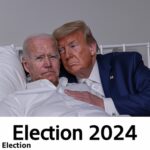Apple’s iOS 17.1 has been released, and it’s packed with a plethora of features, bug fixes, and enhancements. This update, available globally, is a testament to Apple’s commitment to refining its software experience. Let’s dive deep into what this update brings to the table.
Table of Contents
- Supported Devices
- Key Features
- Bug Fixes
- Performance and Battery Life
- Upcoming Apple Events
- Should You Update?
- Conclusion
Supported Devices
The iOS 17.1 update is available for:
- iPhone 10s
- iPhone 10s Max
- iPhone 15 Pro
- iPhone 15 Pro Max
Key Features
1. Modem Update
- Enhances overall connectivity.
- Particularly beneficial for those updating from iOS 17.0.2 or earlier.
2. Text and Ring Tones
- New text tones and ring tones added under sound and haptics.
- Customization options for purchased tones.
- Improved volume for certain tones.
3. Music Enhancements
- Ability to favorite artists and songs.
- New playlist features, including custom album art.
- Song suggestions based on listening habits.
4. Airdrop Improvements
- New “out of range” feature that uses cellular data.
- Allows for content sharing even when Wi-Fi isn’t available.
5. Wallet Updates
- Connectivity with more banks and credit cards.
- Introduction of Apple Pay Later for flexible payment options.
6. Controller Support
- iOS 17.1 now supports Nintendo Switch N64 controllers via Bluetooth.
7. iPadOS 17.1 Features
- Support for the third-generation Apple Pencil with USB-C.
| Feature | Description |
|---|---|
| Modem Update | Enhanced connectivity |
| Text Tones | New customization options |
| Music | Ability to favorite and new playlist features |
| Airdrop | “Out of range” feature |
| Wallet | More bank connectivity and Apple Pay Later |
| Controller Support | Nintendo Switch N64 controller support |
| iPadOS | Support for new Apple Pencil |
Bug Fixes
Apple has addressed several bugs in this update:
- Improved reliability of screen time syncing across devices.
- Fixed issues with significant locations turning on after a reboot.
- Resolved issues with incoming callers not displaying correctly.
- Addressed keyboard responsiveness issues.
- Optimized the “call after severe crash” feature for iPhone 14 and 15 models.
- Resolved display image persistence issues.
- Fixed RF radiation issues for iPhone 12 models in France.
Performance and Battery Life
The overall performance of iOS 17.1 seems snappy and responsive. The device remains cool, even during intensive tasks. Battery life appears to be consistent, with many users reporting a full day of usage without needing a charge.

Upcoming Apple Events
Apple has teased an upcoming event titled “Scary Fast,” which is speculated to focus on Macs. This late-night event is a deviation from Apple’s usual timing, sparking curiosity among fans.
Should You Update?
In my opinion, if you’re on iOS 17.0.2 or an earlier version, updating to iOS 17.1 is a wise choice. The update seems stable, offers a slew of new features, and addresses many bugs that users have reported. However, as with any software update, it’s always a good idea to back up your device before proceeding.
Conclusion
iOS 17.1 is a testament to Apple’s commitment to refining its user experience. With a host of new features, bug fixes, and performance enhancements, it’s an update that seems worth the download. Whether you’re an avid Apple user or just curious about what the update offers, iOS 17.1 seems to deliver on its promises.