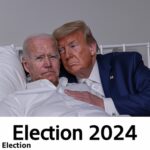Smartphone battery life can often feel like a never-ending battle between keeping your phone powered and managing performance. Understanding how to optimize battery performance and health can make a significant difference in your device’s longevity and daily usability. Here’s a comprehensive guide to help you maximize battery efficiency and keep your smartphone running smoothly.

How Fast Charging Affects Battery Health Over Time
Fast charging is incredibly convenient, but it can impact your battery health:
1. Heat Generation
Fast charging generates more heat, which can stress the battery. Over time, this heat can
How to Optimize Smartphone Battery Performance and Health
Smartphone battery life can often feel like a never-ending battle between keeping your phone powered and managing performance. Understanding how to optimize battery performance and health can make a significant difference in your device’s longevity and daily usability. Here’s a comprehensive guide to help you maximize battery efficiency and keep your smartphone running smoothly.

How Fast Charging Affects Battery Health Over Time
Fast charging is incredibly convenient, but it can impact your battery health in several ways:
1. Heat Generation
Fast charging generates more heat, which can stress the battery. Over time, excessive heat can reduce the battery’s lifespan. If you notice your phone getting unusually hot while charging, it might be worth using a slower charger occasionally.
2. Chemical Wear
The rapid influx of power can accelerate the chemical reactions inside the battery, leading to quicker degradation. While modern batteries are designed to handle fast charging, repeated use of this feature can still affect battery health over time.
Tips for Optimizing Battery Life in Smartphones
To get the most out of your smartphone’s battery, follow these tips:
1. Adjust Screen Brightness
Keeping your screen brightness at a lower level can significantly extend battery life. Most smartphones offer an automatic brightness feature that adjusts based on your surroundings, which is often a good choice.
2. Use Battery Saver Mode
Enable battery saver or low power mode when your battery is running low. This mode reduces background activity, limits performance, and turns off non-essential features to conserve power.
3. Manage Apps
Regularly review which apps consume the most battery. You can find this information in your phone’s battery settings. Uninstall apps you don’t use often and limit background activity for apps that are battery hogs.
How to Monitor Battery Health on iOS and Android Devices
1. On iOS
Go to Settings > Battery > Battery Health. Here, you’ll see your battery’s maximum capacity and whether it supports peak performance.
2. On Android
Different manufacturers offer different tools, but generally, you can check battery health under Settings > Battery. Some devices may have a dedicated battery health option, or you might need to use third-party apps.
How Smart Charging Algorithms Improve Battery Longevity
Smart charging algorithms help protect your battery by controlling how and when it charges:
1. Adaptive Charging
This feature adjusts the charging speed based on your usage patterns. For example, if you leave your phone plugged in overnight, adaptive charging slows down the charge rate to prevent overcharging.
2. Battery Management Systems
These systems monitor and manage the battery’s health, ensuring optimal charging and discharging cycles, which can significantly extend battery life.
Why Battery Calibration is Important for Smartphones
Battery calibration helps your phone accurately estimate the remaining battery life. Over time, calibration can become skewed due to various factors. To calibrate your battery:
- Fully charge your phone to 100%.
- Let it drain completely until it turns off.
- Fully charge it again without interruptions.
The Benefits of AI-Optimized Battery Performance
Artificial Intelligence (AI) can enhance battery performance by:
1. Predictive Charging
AI predicts your charging habits and adjusts the charging speed and power usage to match your routine, extending battery life.
2. Efficient Resource Management
AI optimizes how apps and processes use power, ensuring that only necessary tasks run in the background, which conserves battery.
How to Maximize Battery Retention with Software Updates
Software updates often include optimizations for battery performance. Keeping your phone’s operating system updated ensures you benefit from the latest battery-saving features and fixes.
Differences Between Standby and Active Battery Drain
1. Standby Drain
Battery drain while your phone is idle but still connected to networks and receiving notifications. This drain is usually slower compared to active use.
2. Active Drain
Occurs when you’re actively using your phone for tasks like gaming or streaming. This type of drain is faster due to the higher power demands of these activities.
How Manufacturers Improve Battery Efficiency in Smartphones
Manufacturers use various techniques to enhance battery efficiency:
1. Improved Battery Chemistry
Advancements in battery chemistry lead to batteries with higher energy density and longer lifespans.
2. Power-Efficient Processors
Newer processors are designed to use less power, which helps extend battery life.
Understanding Battery Metrics: mAh vs. Wh
1. mAh (Milliampere-hour)
This measures the battery’s capacity. A higher mAh rating means the battery can hold more charge and generally lasts longer.
2. Wh (Watt-hour)
This measures the energy stored in the battery. It takes into account both voltage and capacity, providing a more accurate picture of battery performance.
Top Apps for Monitoring Battery Usage
Several apps can help you keep track of battery usage:
- GSam Battery Monitor (Android)
- Battery Life (iOS)
- AccuBattery (Android)
These apps provide detailed insights into which apps and features are consuming the most power.
How Battery Optimization Varies by Operating System
1. iOS
iOS has built-in battery optimization features, including background app refresh control and optimized battery charging.
2. Android
Android offers more granular control over battery usage, allowing users to manage background processes and use battery saver modes more effectively.
How to Reduce Background Processes to Save Battery
To save battery:
- iOS: Go to Settings > General > Background App Refresh and select which apps can refresh in the background.
- Android: Go to Settings > Apps & Notifications > See All Apps, select an app, and turn off “Background Activity.”
The Impact of Screen Brightness on Battery Life
Screen brightness is one of the biggest factors affecting battery life. Lowering brightness or using automatic brightness settings can help conserve power. Dark mode can also reduce battery usage on OLED screens by using less power for darker pixels.
Why Background Data Affects Battery Performance
Background data usage by apps can drain battery life because these apps constantly update content or communicate with servers. Limiting background data usage can significantly extend battery life.
Understanding Battery Cycles and Their Importance
A battery cycle refers to one full discharge and recharge of your battery. Batteries typically have a limited number of cycles before their capacity starts to diminish. Understanding this helps you manage battery health and plan for replacements.
How Dark Mode Can Help Save Battery Life
Dark mode reduces the power used by the display, especially on OLED screens where pixels are turned off to show black. Enabling dark mode can save battery life, particularly in low-light conditions.
The Role of Background Refresh in Battery Consumption
Background refresh allows apps to update content even when not in use. While convenient, it can drain battery life. Disabling background refresh for non-essential apps can help save power.
Why Low Power Mode is Effective for Extending Battery Life
Low power mode reduces or disables non-essential functions, dims the screen, and limits background activity to extend battery life when you’re running low.
How Different Processors Affect Battery Usage
Processors play a significant role in battery consumption. Newer processors are designed to be more power-efficient, which can lead to longer battery life. Choosing a phone with a modern, efficient processor can improve overall battery performance.
Conclusion
Optimizing your smartphone’s battery performance and health involves a combination of smart charging habits, effective use of settings, and regular monitoring. By understanding and implementing these strategies, you can extend your battery life, improve performance, and ensure your smartphone remains a reliable part of your daily life.