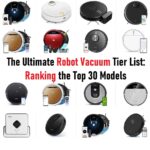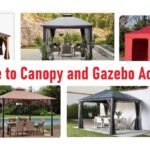Are you tired of noisy keyboard clicks and looking for a quieter typing experience? Whether you’re a frequent traveler, a gamer, or someone who simply prefers a silent workspace, finding the right quiet mechanical keyboard can make all the difference. In this comprehensive guide, we’ll cover everything you need to know about choosing and customizing a quiet mechanical keyboard.

How to Choose a Quiet Mechanical Keyboard for Travel
Traveling with a mechanical keyboard can be challenging, especially if you want to minimize noise. Here’s how to pick the perfect one for your adventures:
1. Opt for Compact and Lightweight Models
- Size Matters: Look for a compact keyboard that fits easily into your travel bag. Tenkeyless or 60% keyboards are ideal for this.
- Weight: Choose a lightweight model to avoid adding extra bulk to your luggage.
2. Select Silent Switches
- Cherry MX Silent or Gateron Silent: These switches are quieter than traditional mechanical switches, making them perfect for travel.
3. Consider Build Quality
- Durability: Since you’ll be on the move, pick a keyboard with a sturdy build that can withstand travel wear and tear.
How to Compare Quiet Mechanical Keyboards with Other Keyboard Types
When choosing a quiet mechanical keyboard, it helps to understand how it stacks up against other types of keyboards:
1. Mechanical Keyboards vs. Membrane Keyboards
- Noise Levels: Mechanical keyboards are typically noisier than membrane keyboards, but with silent switches and proper modifications, they can be quite quiet.
- Durability: Mechanical keyboards often have a longer lifespan compared to membrane keyboards.
2. Mechanical Keyboards vs. Rubber Dome Keyboards
- Typing Experience: Rubber dome keyboards tend to be quieter but lack the tactile feedback and durability of mechanical switches.
3. Mechanical Keyboards vs. Scissor Switch Keyboards
- Noise and Feedback: Scissor switch keyboards are generally quieter and offer a low-profile typing experience but may not provide the same durability or customization options as mechanical keyboards.
How to Choose the Best Quiet RGB Mechanical Keyboard
RGB lighting adds flair to your keyboard, but it doesn’t have to be noisy. Here’s how to find a quiet RGB mechanical keyboard:
1. Choose Silent Switches
- Opt for Cherry MX Silent or Gateron Silent switches with RGB support. These switches combine quiet operation with customizable lighting.
2. Consider Keycap Material
- ABS vs. PBT: PBT keycaps are generally quieter and more durable compared to ABS keycaps.
3. Look for Software Customization
- RGB Software: Make sure the keyboard’s RGB lighting can be customized via software, allowing you to set up your preferred lighting effects.
How to Find Affordable Quiet Mechanical Keyboards
A quiet mechanical keyboard doesn’t have to break the bank. Here’s how to find budget-friendly options:
1. Look for Sales and Discounts
- Seasonal Sales: Keep an eye on sales events, especially during back-to-school or holiday seasons.
2. Consider Lesser-Known Brands
- Value Brands: Brands like Keychron and Ducky often offer affordable models with quiet switches.
3. Check Online Reviews
- Customer Feedback: Look for reviews that highlight both the quietness and overall quality of the keyboard.
How to Reduce Typing Fatigue with Quiet Mechanical Keyboards
Typing fatigue can be a concern, even with a quiet keyboard. Here’s how to minimize it:
1. Ergonomic Design
- Keyboard Layout: Choose a keyboard with an ergonomic design that promotes a natural typing posture.
2. Key Switch Type
- Tactile Switches: Opt for switches that provide a comfortable typing experience without being overly loud, such as Cherry MX Browns or Gateron Browns.
3. Wrist Support
- Add a Wrist Rest: Use a wrist rest to reduce strain on your wrists during extended typing sessions.
How to Customize a Quiet Mechanical Keyboard
Customization can enhance both the aesthetics and functionality of your keyboard. Here’s how to get started:
1. Swap Keycaps
- Material and Shape: Choose keycaps made from quieter materials like PBT and in shapes that suit your typing style.
2. Lubricate Switches
- Smooth Operation: Apply a thin layer of lubricant to the switches to reduce friction and noise.
3. Add Dampening Mods
- Foam or Silicone: Use foam or silicone dampening rings to further reduce typing noise and vibrations.
How to Build Your Own Quiet Mechanical Keyboard
Building your own keyboard allows for complete customization. Here’s a step-by-step guide:
1. Choose Your Components
- Switches: Select silent switches like Cherry MX Silent or Gateron Silent.
- Keycaps: Opt for quiet, durable keycaps.
2. Assemble the Keyboard
- Soldering: If using a hot-swappable board, assembling is straightforward. For non-hot-swappable boards, you’ll need to solder the switches to the PCB.
3. Test and Adjust
- Check for Noise: Test your keyboard and make adjustments as needed to ensure it meets your noise reduction goals.
How to Choose the Best Keyboard Case for Noise Reduction
A good keyboard case can help dampen noise. Here’s how to pick the best one:
1. Material
- Build Quality: Look for cases made from materials like aluminum or high-density plastic, which can help absorb vibrations.
2. Design
- Closed vs. Open: A closed case design often provides better noise reduction compared to an open case.
3. Compatibility
- Fit: Ensure the case is compatible with your keyboard’s layout and switch type.
How to Use Sound Dampening Foam for Mechanical Keyboards
Sound dampening foam can significantly reduce keyboard noise. Here’s how to use it:
1. Select the Right Foam
- Types: Look for foam designed for keyboard dampening, such as neoprene or silicone.
2. Apply the Foam
- Inside the Case: Cut the foam to fit inside your keyboard case and place it where it will absorb sound without interfering with the switches.
3. Reassemble and Test
- Reassemble Your Keyboard: Once the foam is in place, reassemble your keyboard and test it to ensure it’s quieter.
How to Upgrade Your Keyboard to a Quiet Mechanical Model
Upgrading to a quiet mechanical keyboard can be straightforward. Here’s how to do it:
1. Choose the Right Model
- Research and Select: Look for keyboards with silent switches and good reviews on noise reduction.
2. Transfer Keycaps and Accessories
- Compatibility: If you have keycaps or accessories from your old keyboard, make sure they fit the new one.
3. Adjust and Customize
- Fine-Tuning: Make any necessary adjustments or customizations to your new keyboard to ensure it meets your needs.
With these tips, you’re well on your way to finding and customizing a quiet mechanical keyboard that fits your lifestyle. Whether you’re traveling, working, or gaming, a quieter typing experience can make your time on the keyboard much more enjoyable.