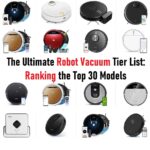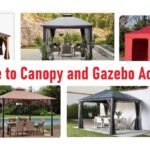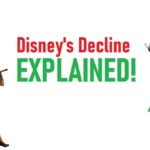Choosing the right gaming laptop can transform your gaming experience from ordinary to extraordinary. Whether you’re into high-performance gaming, VR, or streaming, selecting a laptop that meets your needs is crucial. In this guide, we’ll walk you through how to choose the best gaming laptop for high performance and make the most of it.
How to Choose the Best Gaming Laptop for High Performance
When you’re searching for a high-performance gaming laptop, consider these key factors:
1. Processor (CPU)
- Look for Power: Opt for a laptop with a high-end CPU like Intel’s i7 or i9, or AMD’s Ryzen 7 or 9. These processors handle intensive gaming tasks with ease.
- Core Count: More cores can mean better multitasking and smoother gameplay.
2. Graphics Card (GPU)
- Dedicated GPU: Choose a laptop with a powerful dedicated graphics card, such as NVIDIA GeForce RTX 3060, 3070, or 3080. This is essential for high-resolution gaming and VR experiences.
- VR Ready: Ensure the GPU is VR-ready if you plan to dive into virtual reality gaming.
3. RAM and Storage
- RAM: At least 16GB of RAM is recommended for smooth gaming performance. Some laptops offer upgradable RAM slots for future upgrades.
- Storage: A combination of SSD (for faster load times) and HDD (for additional storage) is ideal. Look for at least 512GB SSD.
4. Display
- Resolution and Refresh Rate: For sharp visuals and smooth gameplay, opt for a 1440p or 4K display with a refresh rate of at least 120Hz.
- Response Time: A lower response time (1ms to 3ms) reduces ghosting and blurring.
How to Choose a Gaming Laptop with the Best Graphics Card
The graphics card is the heart of your gaming laptop. Here’s how to choose the best one:
1. Current Generation
- Latest Models: Go for the latest models like NVIDIA GeForce RTX 3070 or RTX 3080. They offer superior performance and support for the newest games.
2. VRAM
- Memory Matters: Look for a graphics card with at least 6GB of VRAM. More VRAM allows for better performance in higher resolutions and detailed textures.
3. Benchmark Scores
- Performance Metrics: Check benchmark scores on websites like 3DMark to see how different GPUs perform in gaming scenarios.
4. Brand and Support
- Reputable Brands: Choose GPUs from reputable brands like NVIDIA or AMD. They often come with robust driver support and updates.
How to Choose a Gaming Laptop with the Best Cooling System
Effective cooling is vital to prevent overheating during long gaming sessions:
1. Cooling Technology
- Advanced Cooling: Look for laptops with advanced cooling technologies, such as vapor chamber cooling or multiple fan systems. This helps keep temperatures down during intense gaming.
2. Build Quality
- Thermal Design: Laptops with better build quality often have superior thermal designs, ensuring efficient heat dissipation.
3. Customizable Fans
- Control Options: Some gaming laptops offer customizable fan controls through their software. This allows you to increase cooling power when needed.
How to Use a Gaming Laptop for VR Gaming
Virtual reality gaming requires specific hardware and setup:
1. Ensure Compatibility
- VR-Ready Specs: Confirm that your gaming laptop meets the VR requirements, including a powerful GPU, CPU, and sufficient RAM.
2. Connect VR Headset
- Proper Connections: Connect your VR headset to the laptop according to the manufacturer’s instructions. Ensure all cables are securely connected.
3. Optimize Settings
- Adjust Graphics: Lower the graphics settings in games to ensure smooth performance and reduce motion sickness in VR.
How to Choose a Gaming Laptop for Portable Gaming
If you need a laptop that’s easy to take on the go, consider these factors:
1. Portability
- Size and Weight: Choose a laptop that balances performance with portability. Lightweight models with slim profiles are ideal for travel.
2. Battery Life
- Longer Usage: Look for laptops with long battery life if you plan to game away from a power source. However, gaming laptops often have shorter battery life due to high power consumption.
3. Durability
- Build Quality: Opt for a laptop with a durable build to withstand frequent travel. Reinforced materials and rugged designs are beneficial.
How to Choose a Gaming Laptop for Streaming
Streaming your gameplay requires specific features:
1. High-Quality Webcam
- Clear Video: Choose a laptop with a high-resolution webcam (1080p or higher) for clear video quality during streams.
2. Strong Internet Connectivity
- Fast Wi-Fi: Ensure the laptop supports the latest Wi-Fi standards (Wi-Fi 6) for stable and fast internet connectivity.
3. Streaming Software Compatibility
- Pre-installed Software: Some gaming laptops come with pre-installed streaming software or optimizations. Check if the laptop supports popular streaming platforms like OBS or XSplit.
How to Upgrade a Gaming Laptop for Better Performance
Enhancing your laptop’s performance can extend its lifespan and improve gameplay:
1. Upgrade RAM
- Increase Memory: If your laptop has upgradable RAM slots, consider adding more memory to improve multitasking and gaming performance.
2. Replace or Add Storage
- SSD Upgrade: Upgrading to a larger SSD or adding an additional SSD can boost load times and overall system responsiveness.
3. Optimize Cooling
- Cooling Pads: Using a cooling pad can help maintain lower temperatures and prevent thermal throttling during intense gaming sessions.
How to Optimize Gaming Laptop Settings for Smooth Gameplay
Fine-tuning your laptop’s settings can enhance your gaming experience:
1. Adjust Graphics Settings
- In-Game Settings: Lower in-game graphics settings to improve frame rates. Focus on settings like shadow quality and texture resolution.
2. Update Drivers
- Keep Drivers Current: Regularly update your GPU drivers to ensure compatibility with the latest games and performance optimizations.
3. Manage Background Processes
- Close Unnecessary Apps: Ensure that no unnecessary applications are running in the background, which can consume resources and affect performance.
How to Choose a Gaming Laptop for FPS Games
First-person shooters (FPS) demand high performance:
1. High Refresh Rate Display
- Smooth Visuals: A display with a refresh rate of 144Hz or higher is crucial for smooth and responsive gameplay in FPS games.
2. Low Latency
- Quick Response: Look for a laptop with low latency and high response times to ensure minimal input lag and fast reaction times.
3. Powerful CPU and GPU
- Performance Requirements: A high-end CPU and GPU combination will handle the fast-paced action of FPS games without stuttering.
How to Use a Gaming Laptop for Multiplayer Gaming
Multiplayer games often involve complex interactions and high demands:
1. Stable Internet Connection
- Low Latency: Use a stable and fast internet connection to minimize lag and ensure smooth online play.
2. Reliable Audio Setup
- Good Sound: Invest in a quality headset or speakers for clear communication and immersive sound during multiplayer matches.
3. Regular Updates
- Game and System Updates: Keep both your games and operating system updated to ensure compatibility with the latest multiplayer features and fixes.
By carefully considering these factors, you can choose a gaming laptop that meets your needs and enhances your gaming experience. From high performance and VR compatibility to portability and streaming capabilities, the right gaming laptop can make all the difference in your gaming adventures.