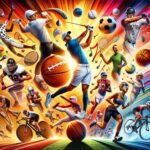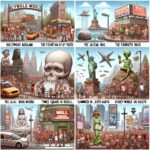Discover What’s New in Apple tvOS 18
Welcome to a detailed exploration of the latest tvOS 18 update from Apple. Whether you’re a long-time user or new to Apple TV, this guide will walk you through the exciting new features and enhancements introduced with this update.
Key Takeaways:
- Enhanced Siri Integration: Use Siri to pinpoint specific moments in shows or movies with new Insight features.
- Improved Audio Features: Enjoy enhanced dialogue clarity and control over loud noises directly from your Apple TV.
- Interactive Audio Gestures: Answer calls or manage notifications with simple gestures using AirPods paired with your Apple TV.
- Advanced Subtitle Management: Automatic subtitle display when audio is muted or during rewind, ensuring you never miss a moment.
- HomeKit and Home Hub Enhancements: Monitor energy usage and control smart home devices more efficiently with improved HomeKit support.
- Expanded Screen Saver Options: Enjoy new screen saver categories like portraits and a Snoopy theme, with personalized photo selections from iCloud.
- Redesigned Fitness App: Personalize your Fitness Plus experience with tailored workout recommendations directly on your Apple TV.
- Enhanced Siri Performance: Faster on-device processing means quicker responses and improved usability for basic requests.
- Revamped Music Features: Share your music experience with others using SharePlay, allowing guests to DJ without needing an Apple Music subscription.
Exploring the New Features of Apple tvOS 18
Insightful Viewing Experience with Siri
One of the standout features of tvOS 18 is the enhanced Siri functionality. Now, you can use Siri to jump directly to specific scenes or moments in TV shows or movies. Simply activate Siri and say commands like “Play Maxine roll the dice on Apple TV Season 1 Episode 4, 30 minutes in,” and Siri will take you there instantly. Additionally, the new Insight section provides detailed information about the actors and even allows you to add songs playing in the background to your Apple Music playlist.
Enhanced Dialogue and Audio Gestures
Apple has introduced enhanced dialogue features that prioritize speech over background noise, ensuring voices are clearer and more audible. You can adjust these settings easily by swiping up on your remote and selecting the “Enhanced Dialogue” option. Moreover, with audio gestures supported in tvOS 18, you can now nod or shake your head with AirPods to accept or decline calls without touching your remote.
Advanced Subtitle Management and HomeKit Support
For those who rely on subtitles, tvOS 18 automatically displays them when you mute the audio or rewind a few seconds. It also supports sound recognition, where Siri can replay the last 10 seconds with subtitles upon request, making it easier to catch missed dialogue. HomeKit integration has been enhanced to include support for robot vacuum control and energy usage monitoring, providing more comprehensive smart home management directly from your Apple TV.
New Screen Savers and Redesigned Fitness App
Apple has revamped the screen saver options in tvOS 18, introducing new categories such as portraits and a Snoopy theme. The portraits category uses machine learning to select and display your best photos from iCloud, creating a personalized viewing experience. In addition, the Fitness app has been redesigned to offer personalized workout recommendations based on your preferences, ensuring a tailored fitness journey directly on your TV screen.
Siri Performance and Music Sharing
Siri’s performance has been significantly improved in tvOS 18, with faster on-device processing for basic requests. This means quicker responses and less reliance on internet connectivity. Moreover, the revamped Music app now supports SharePlay, allowing users to share DJ controls with guests using a simple QR code scan, regardless of whether they have an Apple Music subscription.
Compatibility and Availability
Apple tvOS 18 is compatible with devices as old as the 2015 Apple TV HD model, ensuring widespread availability across different generations of Apple TV hardware.
For more details and to update your Apple TV, visit Apple’s official website.
With these exciting updates and enhancements, Apple tvOS 18 promises to elevate your TV viewing and smart home experience. Whether you’re diving into a favorite show, managing smart devices, or working out with Fitness Plus, tvOS 18 brings a host of new features to enrich your Apple TV experience.