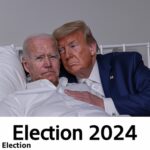In a world where filmmaking and content creation are more accessible than ever, Apple has taken a giant leap forward with the iPhone 15 Pro Max by introducing ProRes Log recording capabilities. In this comprehensive guide, we’ll dive deep into what ProRes Log is, why it’s a game-changer for iPhone filmmakers, and how to make the most of this exciting feature. Get ready to unleash your creativity and take your iPhone filmmaking to new heights!
What is ProRes Log and Why Does It Matter?
ProRes Log is a specialized video recording format designed to retain as much useful information as possible in the most efficient way. While it may not look visually stunning on your iPhone’s display, that’s not its purpose. Instead, ProRes Log provides filmmakers with unparalleled creative control during post-production.
Table: ProRes Log vs. Normal HDR Video
| Feature | ProRes Log | Normal HDR Video |
|---|---|---|
| Display Appearance | Not visually appealing | Looks better on the device screen |
| Creative Control | Extensive control in post | Limited creative freedom during shooting |
| Cinematic Potential | Opens doors to cinematic styles | Suitable for straightforward videos |
| Information Retention | Maximizes data preservation | Sacrifices data for visual appeal |
By shooting in ProRes Log, you retain the creative freedom to shape your footage in post-production, rather than being locked into the image captured during shooting. This level of control is a game-changer for filmmakers who want to apply a unique style, emulate film looks, or correct imperfections in their footage.
The Evolution of Log Encoding
Log encoding is not a new concept; it has been a staple in the film industry for quite some time. Various camera manufacturers have developed their own flavors or profiles of log, tailored to the capabilities of their sensors and the desired image quality. Apple’s implementation of log encoding on the iPhone 15 Pro Max is a significant step forward.
Table: Evolution of Log Encoding
| Generation | Log Encoding | Key Advancements |
|---|---|---|
| Traditional Film Cameras | Filmic log profiles | Initial development of log for film |
| Early Digital Cameras | Manufacturer-specific log profiles | Transition from film to digital |
| iPhone 15 Pro Max (2023) | Apple log | Integration into mobile filmmaking |
| For Apple’s ProRes Log footage to be properly viewed on your display, it must undergo a process known as tone mapping and transformation to the target display color space and gamma. |
ProRes Log Transformation Methods
There are several methods for properly transforming ProRes Log-encoded footage to your desired display color space, typically Rec 709 gamma 2.4. Each method has its benefits and drawbacks, offering varying levels of control and aesthetics.
Table: Transformation Methods
| Method | Description | Pros | Cons |
|---|---|---|---|
| Color Space Transform | Utilizes software algorithms for conversion | Scientifically accurate | Lacks aesthetic adjustments |
| LUTs (Look-Up Tables) | Applies pre-built LUTs for conversions | Creative control, aesthetic style | Requires additional workflow steps |
| Built-In Software Conversion | Integrated conversion within editing software | Simplifies the process | Limited control over conversion |
Color Space Transform
- Pros: Scientifically accurate conversion.
- Cons: Lacks aesthetic adjustments; additional adjustments needed.
LUTs (Look-Up Tables)
- Pros: Creative control and aesthetic style; suits filmmakers’ preferences.
- Cons: Requires additional workflow steps.
Built-In Software Conversion
- Pros: Simplifies the process, no need for external LUTs.
- Cons: Limited control over the conversion; may not match personal preferences.

Introducing ProRes Log LUTs: A Creative Revolution
In response to the demand for more control and creativity, ProRes Log Look-Up Tables (LUTs) have emerged as a powerful tool for filmmakers. These LUTs offer filmmakers a balance between technical accuracy and aesthetic appeal, making the post-production process more enjoyable and efficient.
Table: Benefits of ProRes Log LUTs
| Benefits | Description |
|---|---|
| Creative Freedom | Control over the image processing pipeline |
| Time Efficiency | Streamlined workflow for faster results |
| Improved Image Quality | Enhanced aesthetics with creative LUTs |
| Easy Application | Compatible with various editing software |
| In-Camera Preview | Load LUTs into your camera or monitor |
ProRes Log LUTs empower filmmakers to make exposure, contrast, saturation, and white balance adjustments before the conversion, ensuring access to as much data as possible. This creative freedom saves time and allows for more refined decision-making during post-production.
ProRes Log LUTs vs. Built-In Conversions
When comparing ProRes Log LUTs to the built-in software conversions provided by editing programs like Final Cut Pro and Premiere Pro, LUTs stand out for their creative possibilities. Built-in conversions often lack the nuanced aesthetic adjustments that filmmakers desire.
ProRes Log Workflows for Leading Editing Software
Let’s explore the specific workflows for popular editing software like Premiere Pro, Final Cut Pro, and DaVinci Resolve when working with ProRes Log footage.
Premiere Pro Workflow
Premiere Pro is gradually improving its support for color conversions from different log profiles. However, at present, it doesn’t natively support Apple log. This means that if you’re using Premiere Pro, you’ll need to find third-party LUTs to convert ProRes Log to Rec 709.
Benefits:
- Powerful editing capabilities.
- A wide range of third-party LUTs available.
Drawbacks:
- No native support for Apple log.
- Reliance on external LUTs for conversions.
Final Cut Pro Workflow
Final Cut Pro has taken a step ahead by introducing built-in conversion for Apple log to Rec 709. When footage shot in the native camera app is imported, Final Cut Pro automatically converts it using metadata.
Benefits:
- Native Apple log to Rec 709 conversion.
- Streamlined workflow for native camera app users.
Drawbacks:
- Limited control over conversion.
- Bright and saturated conversion.
DaVinci Resolve Workflow
DaVinci Resolve is the go-to software for professional color workflows. It offers comprehensive control and flexibility for working with ProRes Log footage.
Benefits:
- Color space transform options for precise control.
- Extensive color grading capabilities.
- Integration with ProRes Log LUTs for creative adjustments.
Drawbacks:
- Slightly steeper learning curve for beginners.
Shooting Tips for ProRes Log on iPhone 15 Pro Max
To make the most of ProRes Log recording on your iPhone 15 Pro Max, consider these practical shooting tips:
- Exposure Control: The native camera app often does a good job of exposing ProRes Log footage. However, if needed, tap on brighter areas to adjust exposure, but be mindful of changing the focus point simultaneously.
- ND Filters: Use ND filters to control exposure in bright conditions and achieve smooth motion blur for a cinematic look.
- External Storage: Connect an SSD or SD card to the USB-C port to prevent your phone from getting overloaded with large ProRes Log files, especially if you use iCloud for backup.
- Blackmagic Camera App: Consider using the Blackmagic camera app, which offers manual control, exposure adjustments, and different ProRes flavors, enhancing your shooting experience.
The Creative Potential of ProRes Log
One of the most exciting aspects of ProRes Log on the iPhone 15 Pro Max is the creative freedom it offers. The ProRes Log Look-Up Tables (LUTs) included in this guide provide a wide range of filmic looks and styles that can transform your footage into cinematic masterpieces.
Table: Creative Styles with ProRes Log LUTs
| Style | Description |
|---|---|
| Film Emulation | Recreate the look of classic films |
| Halation Effects | Add dreamy halos to highlights |
| Grainy Textures | Introduce a textured, film-like appearance |
| Blur and Flicker | Mimic the cinematic look with subtle blur and flicker |
| Realistic Styles | Achieve natural, true-to-life visuals |
These creative styles, when applied to ProRes Log footage, can make it challenging to distinguish iPhone footage from that shot with traditional mirrorless or DSLR cameras. The possibilities are endless, allowing you to experiment and develop your unique visual language.
ProRes Log: A Creative Revolution Unleashed
Apple’s introduction of ProRes Log recording on the iPhone 15 Pro Max has ignited a creative revolution in mobile filmmaking. Filmmakers worldwide are thrilled with the potential to shoot high-quality, log-encoded footage and exercise complete control over the post-production process.
The ProRes Log LUTs discussed in this guide are a testament to the growing demand for creative tools that balance technical accuracy with aesthetic appeal. As filmmakers continue to push the boundaries of what’s possible with their iPhones, we can only anticipate more exciting developments in the world of mobile filmmaking.
In conclusion, ProRes Log on the iPhone 15 Pro Max has unlocked new opportunities for filmmakers to craft visually stunning and expressive stories. Whether you’re a seasoned filmmaker or just starting, ProRes Log recording combined with the power of LUTs is a creative force to be reckoned with. Embrace the potential, experiment, and let your cinematic vision come to life with the iPhone 15 Pro Max!