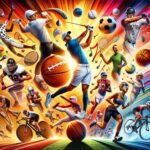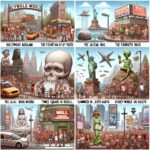Android enthusiasts rejoice! Google has unveiled the developer preview for Android 15, offering a sneak peek into the upcoming features and enhancements. From foundational changes to UI updates, there’s plenty to unpack in this latest iteration of the popular mobile operating system. Join us as we delve into the details of Android 15 and what it means for users and developers alike.
Key Takeaway:
- Android 15 Developer Preview: Google has released the developer preview for Android 15, showcasing a range of new features and improvements.
Unveiling Android 15
Google’s latest developer preview for Android 15 has generated significant buzz among tech enthusiasts. With promises of enhanced functionality and user experience, let’s dive into the exciting changes introduced in this preview version.
Foundation Changes
Android 15 brings several foundational changes aimed at improving privacy, security, and overall system performance.
Privacy and Security Sandbox
- Android 15 includes the latest version of the Privacy Security Sandbox, introduced in Android 13. This sandbox aims to revamp how apps deliver advertisements by minimizing reliance on third-party data collection.
- By storing user interests on the device without saving specific browsing history, Android 15 offers a more privacy-centric approach to targeted advertising.
Health Connect
- Building upon the Health Connect feature introduced in Android 14, Android 15 offers a new suite of fitness and nutrition metrics. This feature aims to unify app data from various fitness apps, providing users with comprehensive health insights.
System Updates and Performance Framework
- Android 15 introduces updates to the performance framework, allowing games and performance-intensive apps to interact more directly with the device’s power and thermal systems.
- With features like power efficiency mode and adjustable CPU and GPU frequencies, developers can optimize app performance while minimizing thermal throttling.
UI Changes
While the developer preview focuses primarily on foundational changes, Android 15 also introduces some notable UI enhancements and features.
Notification Cooldown
- A new feature called “notification cooldown” is introduced in Android 15, aimed at managing back-to-back notifications. This feature gradually lowers the volume of alert sounds during a flurry of notifications, providing a more seamless user experience.
Haptic Feedback for Brightness Slider
- Android 15 adds haptic feedback when adjusting the brightness slider from the Quick Settings menu. This subtle enhancement adds a tactile dimension to the user interface, enhancing user interaction.
Keyboard Vibration Control
- Users now have the option to disable keyboard vibration, similar to a feature available in Gboard. This customization option allows users to tailor their typing experience to their preferences.
HDR Content Indicator
- A new developer option called “show HDR SDR ratio” provides feedback when accessing HDR content. This feature is primarily aimed at developers, allowing them to ensure proper HDR content display in their apps.
Android 15 Representation
- Android 15 introduces minor visual changes, such as the inclusion of the Android 15 logo in the notification shade and Easter egg. These subtle touches add to the overall aesthetic of the operating system.
Future Timeline
Looking ahead, Google has outlined a timeline for the development and release of Android 15.
- The next developer preview is expected in March, followed by beta releases from April to July.
- The final release date for Android 15 is yet to be determined but may coincide with the launch of new Pixel devices in October or during the fall season.
- Google recommends upgrading to Android 15 from Android 14 QPR 3 to ensure compatibility and prevent data loss during the upgrade process.
Closing Thoughts
The developer preview for Android 15 offers a tantalizing glimpse into the future of the Android operating system. With a focus on privacy, security, and performance, Google aims to deliver a robust and user-centric experience with its latest iteration.
While the preview version showcases promising features, users and developers alike can look forward to further enhancements and surprises in future builds. As we eagerly await the official release of Android 15, let’s embrace the innovation and evolution of the Android ecosystem.
Stay tuned for more updates and insights as we continue to explore the exciting world of Android 15!