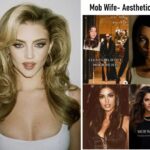Smartphones are incredible pieces of technology, but their performance and longevity can often be enhanced with the right accessories and practices. In this guide, we’ll dive into everything you need to know about screen protectors, cases, wireless charging, battery types, and more. Let’s get started!
Screen Protectors: Tempered Glass vs. Plastic
When it comes to protecting your smartphone’s screen, you have two main options: tempered glass and plastic screen protectors. Here’s a breakdown of each:
Tempered Glass
- Pros:
- Durability: Offers superior protection against scratches and impacts. It’s more resistant to breaking compared to plastic.
- Feel: Feels more like the original screen and provides a smoother touch experience.
- Clarity: Maintains high screen clarity and touch sensitivity.
- Cons:
- Price: Generally more expensive than plastic protectors.
- Thickness: Slightly thicker, which might affect the phone’s appearance.
Plastic
- Pros:
- Affordability: Usually cheaper than tempered glass protectors.
- Flexibility: Thinner and more flexible, making it easier to apply without bubbles.
- Cons:
- Protection: Less effective against heavy impacts and scratches.
- Durability: Can wear out faster and may not provide the same level of clarity or smoothness.
Cases and Covers: Do They Really Protect Your Phone?
Smartphone cases and covers come in various styles and materials. But do they really offer protection? Here’s what you need to know:
Types of Cases
- Silicone/Gel Cases: Provide good shock absorption and are soft to the touch.
- Hard Plastic Cases: Offer sturdy protection but can be more rigid.
- Leather Cases: Combine style with protection, often with added functionality like card slots.
- Rugged Cases: Designed for maximum protection, ideal for those who are rough on their phones.
Pros and Cons
- Pros:
- Protection: Helps guard against drops, scratches, and general wear and tear.
- Customizable: Available in many styles and colors to match your preferences.
- Cons:
- Bulk: Some cases can add bulk and make your phone feel heavier.
- Design Concealment: May hide the phone’s original design and features.
Wireless Charging: Benefits and Drawbacks
Wireless charging is a convenient feature that eliminates the need for cables. Here’s a look at its benefits and potential drawbacks:
Benefits
- Convenience: Simply place your phone on a charging pad without fiddling with cables.
- Less Wear and Tear: Reduces wear on charging ports and cables.
- Tidier: Keeps your workspace or nightstand free of tangled cords.
Drawbacks
- Speed: Wireless charging can be slower compared to wired charging.
- Alignment: Requires proper alignment on the charging pad to ensure effective charging.
- Heat: Can generate more heat, which may affect battery life over time.
How to Set Up Wireless Charging
- Get a Compatible Charger: Ensure your phone and charging pad support the same wireless charging standard (e.g., Qi).
- Place the Phone: Align your phone with the center of the charging pad.
- Check for Indicators: Look for visual or audible indicators that your phone is charging.
Smartphone Batteries: Lithium-Ion vs. Lithium-Polymer
Smartphones primarily use two types of batteries: Lithium-Ion (Li-Ion) and Lithium-Polymer (Li-Po). Let’s compare them:
Lithium-Ion (Li-Ion)
- Pros:
- Energy Density: Typically offers a higher energy density, meaning more power in a smaller space.
- Cost: Generally cheaper to manufacture.
- Cons:
- Form Factor: Less flexible in shape and size compared to Li-Po batteries.
- Safety: Slightly more prone to overheating and swelling if damaged.
Lithium-Polymer (Li-Po)
- Pros:
- Flexibility: Can be made in various shapes and sizes, allowing for slimmer devices.
- Safety: Generally safer and more stable under different conditions.
- Cons:
- Cost: Usually more expensive to produce.
- Capacity: May offer slightly lower energy density compared to Li-Ion batteries.
Signs It’s Time to Replace Your Smartphone Battery
Here are some common signs that your smartphone battery may need replacing:
- Rapid Discharge: Battery percentage drops quickly even with minimal use.
- Swelling: The battery appears swollen or bulging, which can be dangerous.
- Overheating: Your phone gets excessively hot during regular use or charging.
- Charging Issues: The battery doesn’t hold a charge or charges very slowly.
Tips for Prolonging Battery Life in Older Phones
If you have an older phone and want to extend its battery life, try these tips:
- Reduce Screen Brightness: Lower the brightness to conserve power.
- Turn Off Unused Features: Disable features like Bluetooth, GPS, and Wi-Fi when not in use.
- Update Software: Keep your phone’s software up to date to improve battery efficiency.
- Manage Background Apps: Close or disable apps running in the background that drain battery life.
How Software Bloat Impacts Smartphone Performance
Bloatware refers to pre-installed apps that you may not use but take up storage and system resources. Here’s how it affects your phone:
- Performance: Bloatware can slow down your phone by using system resources and memory.
- Storage: Takes up valuable storage space that could be used for apps or personal files.
- Battery Life: Some bloatware runs in the background, consuming battery power.
Identifying Bloatware in Pre-Installed Apps
- Check App List: Look through your list of installed apps to identify those you don’t use.
- Review Permissions: See which apps are using system resources and permissions.
- Disable or Uninstall: If possible, disable or uninstall unnecessary bloatware.
Pros and Cons of Custom Android Skins
Many Android manufacturers use custom skins over the stock Android experience. Here’s what you need to know:
Pros
- Customization: Offers unique features and customizations not available in stock Android.
- Extra Features: May include additional functionality and apps tailored to the device.
Cons
- Performance Impact: Custom skins can slow down your device and affect its performance.
- Update Delays: May delay the release of software updates compared to stock Android.
Which Android Skin Is Best for You?
- Stock Android (e.g., Google Pixel): Provides a clean and fast experience with timely updates.
- Samsung One UI: Offers extensive customization and features but can be heavy.
- OnePlus OxygenOS: Known for its speed and efficiency with a near-stock Android experience.
Minimalist Smartphones: A Rising Trend?
Minimalist smartphones focus on simplicity and essential features. Here’s why they’re gaining popularity:
- Distraction-Free: Reduces the number of apps and features to help you focus.
- Improved Battery Life: Often designed to be more power-efficient.
- Simplicity: Offers a straightforward user experience without unnecessary clutter.
Environmental Impact of Smartphone Production
The production of smartphones has significant environmental impacts, including:
- Resource Extraction: Mining for materials like lithium, cobalt, and rare earth metals can harm ecosystems.
- Waste: E-waste from discarded devices contributes to environmental pollution.
Green Smartphones: What to Look For
If you’re concerned about the environmental impact, consider these features in green smartphones:
- Recycled Materials: Look for phones made from recycled or eco-friendly materials.
- Energy Efficiency: Choose devices with energy-efficient components and lower power consumption.
- Repairability: Opt for phones that are easier to repair and upgrade to extend their lifespan.
Conclusion
Understanding the impact of screen protectors, cases, charging methods, and battery types can help you make better choices for your smartphone. Whether you’re looking to protect your device, extend battery life, or choose the right accessories, these tips and insights will guide you. Make informed decisions to enhance your smartphone experience and contribute to a greener planet.