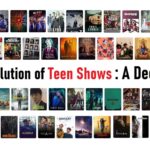Unveiling the Exciting Features of macOS Sequoia
Introduction: Embrace the Future of Mac with iOS 18
Welcome to the next big leap in Mac OS evolution with macOS Sequoia! This comprehensive guide unpacks the myriad enhancements and innovative features that promise to redefine your Mac experience. From enhanced window management to advanced AI integration, macOS Sequoia is set to revolutionize how you interact with your Mac.
Key Takeaway:
- Revolutionary Window Management: Easily snap windows into place using intuitive gestures or keyboard shortcuts, enhancing multitasking efficiency.
- Unified iPhone Integration: Seamlessly manage and respond to iPhone notifications directly from your Mac, enhancing connectivity between devices.
- Powerful AI Capabilities: Experience AI-driven features like automated email drafts and AI-powered note summaries, transforming productivity workflows.
Exploring the Exciting Changes in macOS Sequoia
macOS Sequoia introduces a plethora of updates that cater to both aesthetic pleasure and functional utility. From dynamic wallpapers to powerful updates in native applications, let’s delve into the standout features.
Dynamic Wallpapers: Bringing Aesthetic Delight
One of the immediate visual upgrades in macOS Sequoia is the introduction of dynamic wallpapers. These wallpapers seamlessly transition between light and dark modes, adding a touch of elegance to your desktop environment. Moreover, the retro Macintosh wallpaper pays homage to Apple’s rich history, offering a nostalgic touch for long-time users.
Enhanced Notes App: Boosting Productivity
The Notes app receives significant enhancements, making it a powerhouse for productivity. Users can now collapse sections, highlight text in multiple colors, and even record audio directly within the app. The upcoming transcription feature promises to further streamline workflows, allowing users to effortlessly summarize recorded content like lectures or meetings.
Improved Calendar and Calculator Apps: Practical Utility
macOS Sequoia enhances everyday applications like Calendar and Calculator. Users can now manage reminders directly from the Calendar app, eliminating the need to switch between apps. The Calculator app introduces new modes including scientific and converter functionalities, enhancing its utility for a wide range of tasks.
iPhone Mirroring: The Ultimate Integration
Perhaps the highlight of macOS Sequoia is the iPhone Mirroring feature, offering unprecedented control over your iPhone from your Mac. This feature allows users to access and interact with iPhone apps directly from their Mac, even when the iPhone is locked or in another room. Drag-and-drop functionality further enhances this seamless integration, allowing for effortless file sharing between devices.
Safari Enhancements: Optimizing Browsing Experience
Safari in macOS Sequoia introduces new tools like Video Viewer for immersive video playback and enhanced content understanding capabilities. The AI-generated table of contents and summaries for web pages enriches the browsing experience, making information consumption more efficient than ever.
The Future of macOS: AI Integration and Beyond
AI-Powered Features: Redefining User Interaction
macOS Sequoia marks a significant leap in AI integration across the system. From smart email replies to background replacement in video calls, Apple’s AI capabilities aim to enhance user productivity and creativity. The new Image Playground app allows users to create art from text prompts locally on their Macs, showcasing Apple’s commitment to innovative AI applications.
Siri Enhancements: Your Personal Assistant Evolved
Siri receives a substantial upgrade in macOS Sequoia, becoming more context-aware and capable of managing tasks across devices. This includes personalized assistance in finding files, emails, and more, ensuring a seamless digital experience.
Passwords App: Streamlined Security
The new Passwords app centralizes password management across Apple devices, offering robust security features like encryption and synchronization via iCloud. Users can import passwords from other apps and easily access them across platforms, including Windows via iCloud web access.
Conclusion: Embrace the Future with macOS Sequoia
As macOS Sequoia prepares to launch, Apple sets a new standard in user experience with enhanced integration, productivity tools, and AI capabilities. Whether you’re a student, professional, or casual user, these updates promise to elevate your Mac experience to new heights of efficiency and creativity.
Explore the possibilities with macOS Sequoia and discover how Apple’s latest innovations can transform your digital workspace.