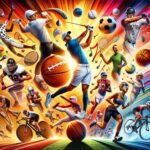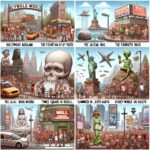The Health app on iOS is often overlooked but offers valuable insights into your well-being. Let’s dive into its features and why you should consider using it.
Navigation
When you open the Health app, you’ll land on the Summary page, your hub for key health data. Navigate using options at the bottom or tap your profile on the upper right.
Summary Page
- Pinned Data: Customize your favorite health metrics for quick access.
- All Health Data: Explore comprehensive health metrics gathered by your phone.
- Trends: Track health trends like sleep patterns or physical activity.
- Highlights: Displays notable health trends over time.
- Health Checklist: Configure device settings like emergency SOS or medical ID.
- Articles: Informative health articles tailored to your interests.
- Apps: Discover compatible health apps for further integration.
Sharing
- Share Data: Exchange health data with trusted individuals.
- Apps: Manage apps connected to the Health app for data sharing.
- Research Studies: Participate in research studies compatible with the Health app.
Browse
Explore various health categories to view and manage detailed health data, from activity to nutrition.
Working with Data
The Health app captures data automatically from devices like Apple Watch or manually input data. Manage, view, and edit data points to monitor your health effectively.
Health Categories
- Activity: Monitor steps, exercise minutes, and more.
- Medication: Log and track medication intake.
- State of Mind: Log emotions or moods to monitor mental well-being.
- Nutrition: Track nutritional intake manually or through compatible apps.
- Sleep: Automatically track sleep patterns and adjust schedules.
Additional Features
- Health Records: Access health records from connected healthcare providers.
- Customization: Tailor data display and settings to suit your health needs.
- Third-Party Apps: Integrate various health-related apps for a holistic view.
Conclusion
The Health app is a powerful tool for managing and understanding your health data. Whether you’re tracking activity, monitoring medications, or improving sleep patterns, it offers comprehensive insights and customization options to suit your health goals.
This article aims to highlight the Health app’s capabilities and encourage users to explore its functionalities for better health management.