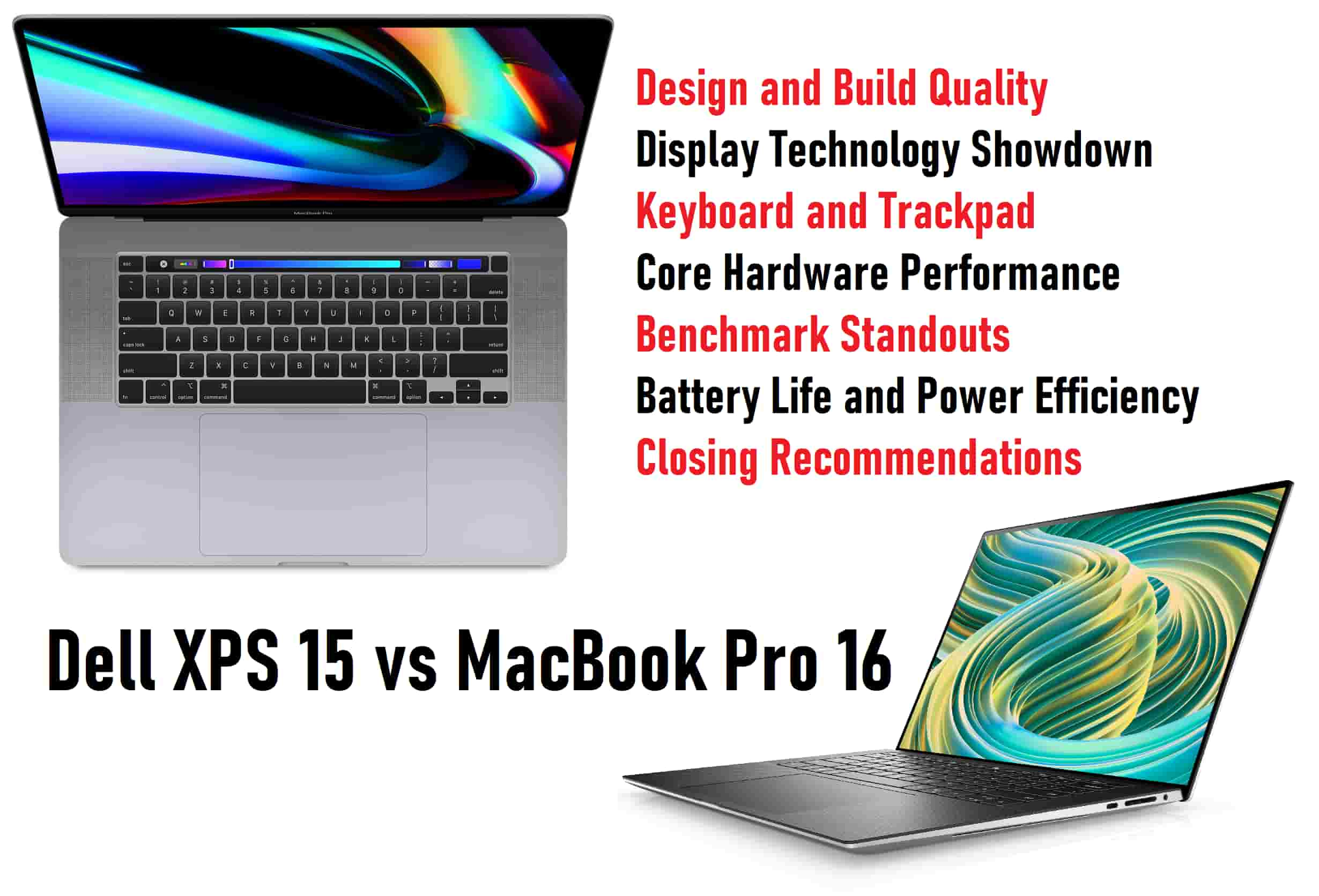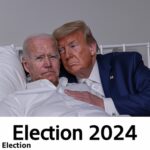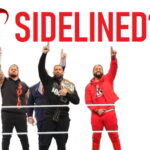The Dell XPS 15 and Apple MacBook Pro 16 represent the pinnacle of mainstream notebook power and design. Both pack top-shelf performance into a professional yet portable form factor.
But which wins the battle for content creators, developers, and power users? I’ve tested both extensively head-to-head to find out.
In this ultimate matchup, we’ll compare displays, performance, features, and real-world use across these compelling flagship laptops. Let’s dive in and determine an overall winner!
Design and Build Quality
First, how do these premium notebooks physically stack up?
Size and Dimensions
- Dell XPS 15 – 13.57 x 9.06 x 0.71 inches, 3.84 lbs
- MacBook Pro 16 – 14.01 x 9.77 x 0.66 inches, 4.7 lbs
Despite nearly equivalent 15″ screens, the XPS 15 maintains a smaller overall footprint while weighing slightly less. It strikes a great balance of display size and portability.
Premium Construction
- XPS 15 – CNC machined aluminum chassis with carbon fiber keyboard deck
- MacBook Pro 16 – All aluminum unibody
Both exude quality craftsmanship and structural rigidity from premium metal builds. The XPS 15’s carbon accents add flair but come down to personal taste.
Ports
- XPS 15 – 2x Thunderbolt 4, USB-C 3.2, SD card reader, 3.5mm audio
- MacBook Pro 16 – 3x Thunderbolt 4, HDMI, SD card reader, MagSafe 3 charging, headphone jack
The MacBook Pro 16 wins on connectivity with an extra Thunderbolt port plus HDMI. MagSafe charging also frees up a USB-C socket. The XPS 15 still covers the essentials but requires more dongles.
Display Technology Showdown
Let’s scrutinize the screens on both laptops:
Brightness
- XPS 15 – 500 nits normal, HDR peak 1600 nits
- MacBook Pro 16 – 500 nits normal, HDR peak 1600 nits
On paper, both outputs match at 500 nits typical and up to 1600 nits peak brightness. Real world performance is comparable as well.
Resolution
- XPS 15 – 3840 x 2400 pixels
- MacBook Pro 16 – 3456 x 2234 pixels
The XPS 15 packs in slightly more pixels. But at these ultra-high resolutions, both deliver incredibly sharp imagery.
Panel Types
- XPS 15 – 15.6″ OLED display
- MacBook Pro 16 – 16.2″ Mini LED display
Here is the biggest difference. The XPS uses self-emitting OLED tech while Apple utilizes advanced Mini LED backlighting. Let’s explore the pros and cons of each.
OLED Advantages
- Perfect blacks and incredible contrast since each pixel is individually controlled.
- Wider viewing angles with reduced color shifting.
- Avoidance of halo blooming effects around bright objects on dark backgrounds, a drawback of local dimming.
Mini LED Advantages
- Higher peak brightness for improved HDR highlights.
- No risk of permanent burn-in, which remains a long term vulnerability for OLED.
Both produce stunning imagery. OLED excels at deep blacks while Mini LED accents bright highlights. Which you prefer depends on the type of content you frequently view.
Keyboard and Trackpad
Let’s move to the critical human interface components.
Typing Experience
- XPS 15 – Large keycaps with 1.3mm travel distance; spacious layout including numpad
- MacBook Pro 16 – Slightly shallower 1mm key travel but snappy response; compact layout
These are both best-in-class keyboards. The XPS 15’s greater travel feels cushy while the MacBook Pro offers instant feedback. Either will satisfy most typists.
Force Touch Trackpad
- XPS 15 – Glass surface with precise tracking and clicking but somewhat stiff press
- MacBook Pro 16 – Massive, supremely smooth trackpad with adaptive haptic feedback; the gold standard
Apple perfected the trackpad; the MacBook’s is noticeably larger and silkier. The XPS 15 works great but doesn’t match Apple’s almost magical experience.
Core Hardware Performance
Now we reach the meaty silicon specs that power these flagship notebooks:
| Spec | Dell XPS 15 | MacBook Pro 16 |
|---|---|---|
| CPU | 13th Gen Core i7-13700HX | M2 Pro 10-core |
| GPU | NVIDIA GeForce RTX 4070 Laptop | Integrated 10-core GPU |
| RAM | 32GB DDR5 | 32GB unified memory |
| Storage | 1TB NVMe SSD | 1TB NVMe SSD |
On paper, the XPS 15’s discrete RTX 4070 should handily outpace the MacBook’s integrated graphics. Let’s confirm via benchmarks.
CPU Performance
- Geekbench 6 Single-Core: MacBook Pro 16 – 20% faster
- Geekbench 6 Multi-Core: XPS 15 – 5% faster
The MacBook’s unified M2 Pro architecture excels on single thread workloads. But the XPS 15’s more powerful HX CPU counters with a multi-core advantage.
GPU Performance
- 3DMark Wild Life Extreme: XPS 15 – 19% faster
- Blender BMW Render: XPS 15 – 88% faster (29 sec vs 164 sec)
The RTX 4070 in the XPS 15 dominates graphics workloads thanks to dedicated high-power NVIDIA hardware. A big win for team green.
Benchmark Standouts
The MacBook Pro 16 clinches meaningful victories in:
- Lightroom Export (57 sec vs 92 sec) – Faster unified memory system
- 4K Video Export (1:20 vs 1:33) – Custom video encoding engines
But the XPS 15 counters with huge leads in:
- 3D Rendering (88% faster in Blender) – Raw RTX 4070 power
- Gaming FPS (92 fps vs 78 fps in 3DMark) – Latest NVIDIA architecture
So for photographers, the MacBook’s end-to-end hardware optimization pays off. But for 3D artists and gamers, the XPS 15’s brute force dominates.
Battery Life and Power Efficiency
There’s a clear winner when it comes to battery runtime:
- XPS 15 – Up to 6 hours of continuous use
- MacBook Pro 16 – Up to 14 hours typical usage
The MacBook Pro 16 almost doubles the XPS 15’s endurance thanks to Apple’s power efficient custom silicon. The XPS 15’s beefy CPU and GPU guzzle more juice.
But the XPS 15 charges faster:
- XPS 15 – 60% charge in 30 minutes
- MacBook Pro 16 – 50% charge in 30 minutes
So you can refuel the XPS 15 quicker when an outlet is available. But the MacBook Pro 16’s marathon battery life is a better fit for all-day remote work.
Closing Recommendations
So which flagship laptop reigns supreme in the battle of the XPS 15 vs MacBook Pro 16? Here is my final verdict.
Pick the XPS 15 For:
- Processing intensive workloads like 3D rendering, video editing, programming, and AAA gaming
- Brilliant OLED image quality with perfect contrast
- Larger variety of configuration options including GPU power
Pick the MacBook Pro 16 For:
- Lightroom, Photoshop, Logic Pro, Final Cut Pro, and other optimized Mac apps
- Longer real-world battery life for office and remote usage
- Tight integration into the Apple ecosystem
Both are superb choices that won’t disappoint power users. Choose based on your workflow needs and personal OS preference. For raw performance, the XPS 15 and RTX 4070 usually come out ahead. But Apple’s seamless software optimization helps the MacBook Pro 16 claim wins in key areas as well.
Let me know which machine you would pick and why in the comments! I’m happy to provide any more detailed comparisons or buying advice. Enjoy what is clearly a golden age for laptop computing.