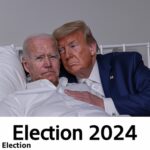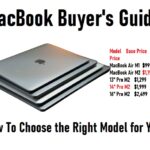When it comes to choosing a laptop for web browsing, basic tasks, or studying, you have several options. Chromebooks and budget laptops are two popular choices. Both offer affordability but differ in key ways. This guide will explore the best Chromebooks for basic use, compare them with budget laptops, and provide tips for finding great value laptops within your budget.
Best Chromebooks for Web Browsing and Basic Use
Chromebooks are known for their simplicity, fast boot times, and seamless integration with Google services. Here are some top picks for Chromebooks that excel in web browsing and basic tasks:
1. Acer Chromebook Spin 713
- Specs: Intel Core i5, 8 GB RAM, 128 GB SSD.
- Features: 2-in-1 convertible design, high-resolution display, and long battery life.
- Price Range: Around ₹40,000.
2. Lenovo Chromebook Duet
- Specs: MediaTek Helio P60T, 4 GB RAM, 64 GB eMMC.
- Features: 2-in-1 detachable design, good portability, and budget-friendly.
- Price Range: Around ₹25,000.
3. HP Chromebook x360
- Specs: Intel Celeron, 4 GB RAM, 32 GB eMMC.
- Features: 360-degree hinge, compact size, and solid performance for basic tasks.
- Price Range: Around ₹30,000.
Why Chromebooks Are a Good Alternative to Budget Laptops
Chromebooks offer several advantages over traditional budget laptops, particularly for users focused on web-based activities:
- Simplicity: Chrome OS is lightweight and user-friendly, designed primarily for internet use.
- Speed: Chromebooks typically boot up quickly and perform well with minimal lag.
- Affordability: Generally, Chromebooks are cheaper than Windows laptops with similar specs.
- Security: Chrome OS is known for its strong security features, including automatic updates and sandboxing.
Jiobook Specifications vs. Traditional Laptops
Jiobook is a new entrant in the budget laptop market with its unique specifications. Here’s how it stacks up against traditional laptops:
Jiobook Specifications:
- Processor: MediaTek MT8768.
- RAM: 4 GB.
- Storage: 64 GB eMMC.
- Display: 11.6-inch HD.
- Price Range: Around ₹20,000.
Traditional Laptops:
- Processor: Typically Intel Celeron or AMD Ryzen 3.
- RAM: 4-8 GB.
- Storage: 128 GB SSD or 256 GB SSD.
- Display: 14-15.6-inch Full HD.
- Price Range: Starts around ₹25,000.
Comparison: Jiobook is more affordable but offers less performance and storage compared to traditional laptops. It’s suitable for very basic tasks, whereas traditional laptops provide better performance and more storage for a slightly higher price.
The Rise of AOSP-Based Laptops
AOSP (Android Open Source Project) laptops are gaining popularity. These laptops run a version of Android that’s adapted for larger screens and traditional laptop form factors. Key points about AOSP-based laptops:
- Customizability: They offer a more customized experience, tailored to Android apps and features.
- App Ecosystem: Users can access Android apps directly from the laptop, bridging the gap between mobile and desktop experiences.
- Affordability: Often priced competitively with budget Chromebooks and laptops.
Windows Laptops vs. AOSP Laptops: Key Differences
When choosing between a Windows laptop and an AOSP laptop, consider the following:
- Operating System: Windows provides a full desktop experience with extensive software compatibility, while AOSP offers a more streamlined Android experience.
- Performance: Windows laptops generally offer more power and better performance for traditional desktop applications.
- App Compatibility: Windows laptops support a wider range of applications and software compared to AOSP laptops.
How to Choose Between a Chromebook and a Windows Laptop
When deciding between a Chromebook and a Windows laptop, think about your specific needs:
1. Purpose
- Chromebooks: Ideal for web browsing, email, and using cloud-based apps.
- Windows Laptops: Better for running traditional desktop applications, gaming, and multitasking.
2. Budget
- Chromebooks: Generally more affordable.
- Windows Laptops: Can be more expensive, especially for models with higher specs.
3. Software Requirements
- Chromebooks: Best for users who rely on Google services and web apps.
- Windows Laptops: Suitable for users needing specific software or applications that run only on Windows.
Cost Cutting in Budget Laptops: What to Watch Out For
When shopping for budget laptops, be aware of common cost-cutting measures that might affect performance and longevity:
- Lower-Quality Screens: Budget laptops may have lower resolution or less durable screens.
- Weaker Build Materials: Cheaper materials can affect the laptop’s durability and feel.
- Limited Upgradability: Some budget laptops have non-upgradable RAM or storage, which can limit their long-term usefulness.
Common Hardware Limitations in Budget Laptops
Budget laptops often come with hardware limitations:
- Reduced Processing Power: Basic processors may struggle with demanding tasks.
- Limited RAM and Storage: Lower capacity can hinder multitasking and file storage.
- Basic Graphics Capabilities: Integrated graphics may not handle intensive applications well.
Impact of Low-Quality Screens on Budget Laptops
Low-quality screens can affect your user experience in several ways:
- Poor Viewing Angles: Colors and brightness may degrade when viewed from different angles.
- Lower Resolution: Less sharp text and images can strain your eyes and affect readability.
- Less Durability: Cheaper screens are more prone to scratches and other damage.
Best Laptops for Students Under 40,000 INR
Here are some excellent choices for students needing a reliable laptop under ₹40,000:
1. Lenovo IdeaPad 3
- Specs: AMD Ryzen 5, 8 GB RAM, 512 GB SSD.
- Price: Around ₹38,000.
- Features: Good performance, ample storage, and decent build quality.
2. HP 15s
- Specs: Intel Core i3, 8 GB RAM, 256 GB SSD.
- Price: Around ₹35,000.
- Features: Reliable performance and a full HD display.
Top Laptops for Casual Users in 2024
For casual users, these laptops provide a balance of performance and affordability:
1. ASUS VivoBook 15
- Specs: Intel Core i3, 4 GB RAM, 128 GB SSD.
- Price: Around ₹30,000.
- Features: Good value for everyday use, compact design.
2. Dell Inspiron 14
- Specs: Intel Celeron, 4 GB RAM, 256 GB SSD.
- Price: Around ₹28,000.
- Features: Durable build, decent performance for light tasks.
Cheap Laptops with Good Build Quality
Finding a cheap laptop that doesn’t skimp on build quality is possible. Look for:
- Durable Materials: Laptops with sturdy plastic or metal bodies.
- Solid Hinges: Well-built hinges prevent wobbling and extend the laptop’s life.
- Reliable Keyboard and Trackpad: Ensure these components are responsive and comfortable.
The Reality of Budget Laptop Build Quality
While budget laptops offer affordability, their build quality often reflects their price. Here’s what to expect:
- Plastic Construction: Many budget laptops use plastic, which can feel less premium but keeps costs down.
- Basic Design: Expect simpler designs with fewer premium features.
- Durability Concerns: Cheaper materials can lead to faster wear and tear.
How to Identify Good Value Laptops Under 50,000 INR
When shopping for laptops under ₹50,000, consider:
- Processor: Look for newer generation processors for better performance.
- RAM and Storage: Aim for at least 8 GB of RAM and a 256 GB SSD.
- Build Quality: Choose laptops with good reviews for durability and design.
Cost-Saving Tactics in Budget Laptop Manufacturing
Manufacturers use several tactics to keep costs low:
- Using Cheaper Components: Lower-quality screens, slower processors, and less durable materials.
- Reducing Features: Omitting advanced features like backlit keyboards or high-resolution displays.
- Simplifying Design: Opting for basic designs without additional features or premium finishes.
Conclusion
Choosing the right laptop depends on your needs and budget. Chromebooks are great for simple tasks and cost-effective solutions, while traditional budget laptops offer more power and flexibility. By understanding the strengths and limitations of each option, you can find a laptop that meets your needs without overspending. Whether you’re a student, casual user, or just looking for value, this guide will help you make an informed decision. For more insights, check out the laptop buying guide.