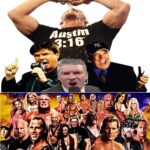If you’re aiming to turn more website visitors into paying customers, focusing on conversion rate optimization (CRO) is key. In this comprehensive guide, we’ll walk you through practical strategies to optimize your website’s conversion rates, from understanding the basics to implementing advanced tactics. Let’s dive in!
How to Optimize Website Conversion Rates
Optimizing your website for conversions means making it more effective at turning visitors into customers. Here’s how to get started:
1.1 Understand Your Current Conversion Rate
- What It Is: Your conversion rate is the percentage of visitors who take a desired action, like making a purchase or signing up for a newsletter.
- How It Helps: Knowing your baseline helps you measure the impact of your changes.
- Formula: (Number of Conversions / Total Visitors) × 100
1.2 Identify Key Conversion Points
- What It Is: Determine which pages or actions are crucial for conversions.
- How It Helps: Focuses your optimization efforts on the most impactful areas.
- Examples: Product pages, checkout pages, sign-up forms.
1.3 Implement Continuous Testing
- What It Is: Regularly test different elements of your website to see what works best.
- How It Helps: Helps you refine your approach based on real data.
- Examples: Test different headlines, images, and calls-to-action (CTAs).
Tip: Start with a clear understanding of your current conversion rate and key conversion points to effectively target your optimization efforts.
How to Calculate Conversion Rate for E-commerce
For e-commerce websites, calculating conversion rate is essential for tracking sales performance.
2.1 Collect Data on Transactions and Visitors
- What It Is: Gather data on the number of sales and total site visitors.
- How It Helps: Provides the raw numbers needed for calculation.
- Examples: Use your e-commerce platform’s analytics tools.
2.2 Apply the Conversion Rate Formula
- What It Is: (Number of Sales / Total Visitors) × 100
- How It Helps: Gives you a percentage that indicates how effectively your site converts visitors into buyers.
- Examples: If you had 100 sales and 5,000 visitors, your conversion rate is (100 / 5000) × 100 = 2%.
2.3 Analyze Trends Over Time
- What It Is: Track how your conversion rate changes over different periods.
- How It Helps: Identifies patterns and the impact of marketing campaigns or site changes.
- Examples: Compare conversion rates month over month or after major site updates.
Tip: Regularly calculate and analyze your e-commerce conversion rate to gauge performance and identify areas for improvement.
How to Improve Conversion Rate on Landing Pages
Landing pages are crucial for capturing leads and making sales. Here’s how to enhance their effectiveness:
3.1 Craft Compelling Headlines
- What It Is: Your headline should grab attention and clearly state the value proposition.
- How It Helps: Draws visitors in and encourages them to stay on the page.
- Examples: Use powerful, benefit-focused headlines like “Unlock 50% Off Your First Order Today!”
3.2 Simplify the Design
- What It Is: Ensure the page layout is clean and focused on the conversion goal.
- How It Helps: Reduces distractions and makes it easier for users to take action.
- Examples: Use minimalistic design, clear CTAs, and high-quality visuals.
3.3 Include Strong Calls-to-Action (CTAs)
- What It Is: CTAs guide visitors toward the desired action.
- How It Helps: Increases the likelihood of conversions by making it clear what steps to take.
- Examples: Use buttons with action-oriented text like “Sign Up Now” or “Get Started Today.”
Tip: Ensure your landing page is focused, visually appealing, and has a clear, compelling CTA to maximize conversions.
How to Increase Conversion Rate with A/B Testing
A/B testing involves comparing two versions of a page to see which performs better.
4.1 Identify Elements to Test
- What It Is: Choose specific elements to compare, such as headlines, images, or CTAs.
- How It Helps: Allows you to see which changes have the most impact on conversion rates.
- Examples: Test different CTA buttons, page layouts, or promotional offers.
4.2 Create Variants
- What It Is: Develop two or more versions of the element you’re testing.
- How It Helps: Provides options to test against each other.
- Examples: Version A might have a blue CTA button, while Version B uses green.
4.3 Analyze Results and Implement Changes
- What It Is: Review the data from your A/B tests to determine which version performs better.
- How It Helps: Provides evidence-based insights for making improvements.
- Examples: If Version B has a higher conversion rate, implement the change site-wide.
Tip: Use A/B testing to make data-driven decisions about website elements and continuously optimize for better performance.
How to Use Heatmaps to Improve Conversion Rates
Heatmaps show where visitors click, scroll, and spend time on your site.
5.1 Install Heatmap Tools
- What It Is: Tools like Hotjar or Crazy Egg can generate heatmaps for your site.
- How It Helps: Visualizes user behavior and identifies areas of interest.
- Examples: Track clicks, mouse movements, and scrolling patterns.
5.2 Analyze Heatmap Data
- What It Is: Review the heatmaps to understand user interactions.
- How It Helps: Reveals which elements attract attention and which are ignored.
- Examples: Identify high-traffic areas and adjust your design to better capture user interest.
5.3 Optimize Based on Insights
- What It Is: Make design changes based on heatmap findings.
- How It Helps: Improves user experience and increases the likelihood of conversions.
- Examples: Move important CTAs to more prominent locations, simplify navigation.
Tip: Heatmaps provide valuable insights into user behavior that can help you make targeted improvements to boost conversions.
How to Improve Mobile Conversion Rates
Mobile optimization is crucial as more users shop and browse on their phones.
6.1 Ensure Responsive Design
- What It Is: Your site should adapt to different screen sizes and devices.
- How It Helps: Provides a seamless experience for mobile users.
- Examples: Use responsive web design frameworks like Bootstrap.
6.2 Optimize Loading Times
- What It Is: Fast loading times are essential for mobile users.
- How It Helps: Reduces bounce rates and keeps users engaged.
- Examples: Compress images, use caching, and minimize scripts.
6.3 Simplify Navigation and Forms
- What It Is: Make it easy for mobile users to navigate and complete forms.
- How It Helps: Enhances usability and reduces friction.
- Examples: Use large, tappable buttons, and streamline form fields.
Tip: By focusing on responsive design, fast loading times, and user-friendly navigation, you can improve mobile conversion rates significantly.
How to Optimize Checkout Process for Better Conversion Rates
A smooth checkout process is critical for converting visitors into buyers.
7.1 Simplify the Checkout Flow
- What It Is: Reduce the number of steps required to complete a purchase.
- How It Helps: Minimizes friction and prevents cart abandonment.
- Examples: Offer guest checkout options, streamline form fields.
7.2 Provide Multiple Payment Options
- What It Is: Offer various payment methods to accommodate different preferences.
- How It Helps: Increases the likelihood of completing the sale.
- Examples: Accept credit cards, PayPal, digital wallets.
7.3 Use Trust Signals
- What It Is: Display security badges and customer reviews.
- How It Helps: Builds trust and reassures customers about the safety of their purchase.
- Examples: Show SSL certification, offer money-back guarantees.
Tip: An optimized checkout process that is simple, secure, and offers multiple payment options can greatly improve conversion rates.
How to Improve Conversion Rate with Personalization
Personalization makes users feel valued and understood, leading to higher conversion rates.
8.1 Use Customer Data
- What It Is: Leverage data to tailor content and offers to individual users.
- How It Helps: Provides a more relevant experience and increases engagement.
- Examples: Personalized product recommendations, targeted email campaigns.
8.2 Implement Dynamic Content
- What It Is: Display different content based on user behavior and preferences.
- How It Helps: Enhances user experience and encourages conversions.
- Examples: Show personalized landing pages, adjust offers based on browsing history.
8.3 Engage with Personalized CTAs
- What It Is: Create CTAs that are tailored to individual users’ needs.
- How It Helps: Increases the likelihood of user interaction and conversion.
- Examples: Use CTAs like “Continue your shopping” based on browsing history.
**Tip
:** Personalization can significantly boost conversion rates by making your site more relevant and engaging for each user.
How to Use Social Proof to Increase Conversion Rates
Social proof involves using testimonials, reviews, and user-generated content to build trust and credibility.
9.1 Display Customer Reviews and Ratings
- What It Is: Show feedback from previous customers on your site.
- How It Helps: Builds trust and encourages new visitors to convert.
- Examples: Add product reviews, display star ratings.
9.2 Showcase Testimonials and Case Studies
- What It Is: Highlight positive experiences from satisfied customers.
- How It Helps: Provides evidence of your product’s value and reliability.
- Examples: Feature customer success stories, video testimonials.
9.3 Highlight User-Generated Content
- What It Is: Share content created by your customers.
- How It Helps: Engages potential buyers and adds authenticity.
- Examples: Display photos of customers using your products, share social media posts.
Tip: Leveraging social proof can enhance credibility and influence visitors’ purchasing decisions, leading to higher conversion rates.
How to Improve Conversion Rate with Urgency and Scarcity Tactics
Creating a sense of urgency and scarcity can motivate visitors to take action immediately.
10.1 Use Countdown Timers
- What It Is: Display timers counting down to the end of a promotion.
- How It Helps: Encourages visitors to act quickly to avoid missing out.
- Examples: “Sale ends in 2 hours” or “Limited time offer.”
10.2 Highlight Limited Availability
- What It Is: Show when stock is running low or an offer is ending soon.
- How It Helps: Creates a sense of urgency and encourages quick decisions.
- Examples: “Only 3 left in stock” or “Offer ends tonight.”
10.3 Offer Limited-Time Discounts
- What It Is: Provide discounts that are only available for a short period.
- How It Helps: Drives immediate action and boosts conversions.
- Examples: “Get 20% off for the next 24 hours.”
Tip: Incorporating urgency and scarcity tactics can effectively motivate users to complete their purchases faster.
By applying these strategies, you can significantly improve your website’s conversion rates. From optimizing your checkout process to leveraging social proof and personalization, each tactic offers a unique way to enhance user experience and drive more conversions.
For more detailed insights, check out these resources:
- HubSpot on Conversion Rate Optimization
- Neil Patel’s Guide to A/B Testing
- Hotjar’s Guide to Heatmaps
- Crazy Egg’s Mobile Conversion Tips
- Optimizely on Personalization
- Social Proof Strategies from BigCommerce
With these actionable tips, you’re well-equipped to enhance your website’s performance and boost conversions effectively.