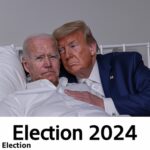Are you struggling to get smooth, high-frame-rate gaming on your handheld device? AMD’s new Fluid Motion Frames 2 technology could be the solution you need. This revolutionary update promises to improve gaming performance and reduce latency, especially on devices with lower-powered GPUs like the Rog AllyX. Here’s everything you need to know about this cutting-edge feature and how it can transform your gaming experience.
Key Takeaways
- AMD’s Fluid Motion Frames 2 technology offers significant performance improvements, including lower latency and higher frame rates.
- Compatibility: It works with various AMD graphics hardware, including the RX 6000 and 7000 series, and Ryzen 7000 series processors.
- Performance Mode: By increasing the frame rate and reducing latency, it makes a noticeable difference in both demanding and less intensive games.
- Technical Preview: While it’s currently in a technical preview phase, early tests show promising results.
What is AMD’s Fluid Motion Frames 2?
AMD’s Fluid Motion Frames 2 is an advanced technology designed to enhance gaming performance by generating additional frames using AI. This can help lower latency and smooth out gameplay, making it particularly beneficial for devices with less powerful GPUs. This feature is part of AMD’s broader effort to improve gaming experiences across various platforms, including handheld devices like the Rog AllyX.
How Does Fluid Motion Frames 2 Work?
Fluid Motion Frames 2 utilizes AI optimization to create intermediate frames, which can increase the overall frame rate and reduce stuttering. By processing additional frames between the ones generated by your GPU, it can make your gameplay smoother and more responsive.
Why You Should Care
For gamers using handheld devices or low-power GPUs, achieving high frame rates can be challenging. Fluid Motion Frames 2 offers a practical solution by allowing you to push your hardware further, improving both performance and visual quality. Here’s why it’s worth considering:
- Improved Performance: If you’re struggling with low frame rates in games like Cyberpunk 2077 or Red Dead Redemption 2, this technology can provide a significant boost.
- Reduced Latency: By generating additional frames, it reduces the time between actions and on-screen responses, making gameplay feel more immediate.
- Versatility: It supports various game engines and APIs, including Vulkan, OpenGL, and DX12, making it adaptable for a wide range of games.
Real-World Testing on Rog AllyX
Performance in Popular Games
Let’s look at how Fluid Motion Frames 2 performs in a few popular games:
- Cyberpunk 2077: With Fluid Motion Frames 2 enabled, you can expect an increase from around 56 FPS to over 80 FPS. This is especially noticeable when playing on medium settings at 1080p. The performance mode setting helps further, although some stuttering may occur occasionally.
- Red Dead Redemption 2: Using Vulkan, Fluid Motion Frames 2 significantly boosts performance, doubling the average FPS from 54 to over 100. This improvement highlights how effective the technology can be in enhancing gameplay on lower-end devices.
- Horizon Zero Dawn: Running this game at 1080p with medium settings, Fluid Motion Frames 2 boosts the FPS from around 62 to significantly higher values. This allows for smoother gameplay even on lower power settings.
Comparison with Built-In Frame Gen
Some recent games like Spider-Man Remastered and Horizon Forbidden West have built-in frame generation technologies. Comparing these to Fluid Motion Frames 2, the performance improvements are comparable, though the latter might offer slightly better performance in some cases.
How to Enable Fluid Motion Frames 2
Here’s a quick guide to enable Fluid Motion Frames 2 on your device:
- Install the Latest Drivers: Download and install the latest AMD drivers and software from the AMD website. Since this is a technical preview, you might need to force install it on your device.
- Open AMD Software: Launch the AMD software and go to the gaming settings.
- Enable Fluid Motion Frames 2: For a specific game, such as Cyberpunk 2077, enable Fluid Motion Frames 2 and select the performance mode if desired.
- Adjust Game Settings: You might need to tweak in-game settings to get the best results. Lower resolutions and settings might be necessary to fully benefit from Fluid Motion Frames 2.
Potential Drawbacks
While Fluid Motion Frames 2 offers many advantages, there are a few considerations to keep in mind:
- Technical Preview Limitations: As it’s still in the technical preview phase, you might encounter bugs or incomplete functionality.
- Increased Power Consumption: Generating additional frames can require more power, which might affect battery life on handheld devices.
- Not Ideal for All Games: In fast-paced multiplayer games, the added frame generation might not be beneficial and could even impact performance negatively.
Conclusion
AMD’s Fluid Motion Frames 2 is an exciting development for gamers, particularly those using handheld devices with lower-powered GPUs. By enhancing frame rates and reducing latency, it can transform your gaming experience, making even demanding games more enjoyable. Although still in a technical preview, early tests show promising results, and it’s worth keeping an eye on as it moves toward a full release. Whether you’re a casual gamer or a tech enthusiast, this technology could offer a noticeable boost to your gameplay.
For more information on AMD’s Fluid Motion Frames 2 and how it can benefit your gaming setup, stay tuned for updates and further reviews.