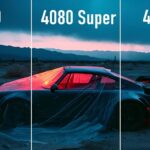Are you hunting for a budget-friendly gaming PC build that doesn’t skimp on performance? Look no further! In this guide, we’ll walk you through a cost-effective gaming setup that packs a punch while sticking to a $500 budget. Whether you’re a first-time builder or looking to save some cash, this build offers excellent value and solid performance for its price.
Key Takeaways
- Affordable Performance: Get decent gaming performance without breaking the bank.
- Component Choices: Learn why each part was selected for this budget build.
- Benchmark Results: See how this setup performs in popular games.
- Cost vs. Value: Understand whether it’s better to go for this build or save for more.
Budget Gaming Build Overview
Building a gaming PC on a budget can be challenging but also rewarding. The goal is to balance performance with cost, ensuring you get the most out of every dollar spent. This build focuses on essential components that deliver good gaming performance without unnecessary frills.
CPU: Ryzen 3 4100
At $67, the Ryzen 3 4100 is an entry-level CPU that offers four cores and eight threads. While it might not be the most talked-about processor, it provides decent performance for budget builds. It’s a step down from the popular Ryzen 5 3600 but is suitable for gaming when paired with the right components. Don’t worry about the stock cooler—it’s more than capable of keeping temperatures in check during gaming sessions.
Motherboard: ASRock B450M-HDV R4.0
For just $60, the ASRock B450M-HDV R4.0 motherboard is a solid choice. It’s basic but reliable, offering the essential features you need. This board comes with only two RAM slots, so upgrading memory later will require a full swap. While this motherboard doesn’t offer many extras, its affordability makes it a practical choice for a budget build.
RAM: Silicon Power Value 8GB (2x4GB) DDR4 3200MHz
Memory is crucial for gaming, and the Silicon Power Value 8GB Kit (2x4GB) at 3200MHz provides a good balance between cost and performance. This $40 RAM kit may not be the most attractive with its single-sided heat spreader, but it delivers the necessary performance for gaming. Investing a bit more in faster RAM helps ensure smoother gameplay.
SSD: Team Group MP33 512GB NVMe
The Team Group MP33 512GB NVMe SSD is priced at around $35 and provides fast storage with ample space for games and applications. While 512GB might fill up quickly if you download many large games, it’s a good starting point. If your budget allows, consider upgrading to a 1TB SSD for extra space.
Power Supply: MSI MAG A550BM
For a reliable power source, the MSI MAG A550BM power supply is a great option at $50. It’s a tier C model that offers adequate power for this build and leaves room for future upgrades. Avoid cheaper power supplies, as they often lack reliability and efficiency.
Case: Oukitel Aqua 3
The Oukitel Aqua 3 case, priced at $60, is a sleek Micro ATX option that comes with three pre-installed fans. Although it has a negative airflow setup (all exhaust fans), it’s designed to keep components cool. The case includes a four-port ARGB hub, which is handy if you want to synchronize lighting with compatible components.
GPU: RTX 3050 6GB
At the core of this build is the RTX 3050 6GB graphics card. Priced at around $200, it’s a solid choice for 1080p gaming. While the RTX 3050 might not be the best value compared to the RX 6600, it’s still a capable card for those who prefer Nvidia’s ecosystem. Expect decent performance in most games, though you might need to adjust settings for smoother gameplay.
Performance Benchmarks
Here’s how this build stacks up in real-world gaming scenarios:
- 3DMark Time Spy Score: 4,963
- Steel Nomad Score: 1,017
These scores are decent for a budget build but not groundbreaking. For comparison, a slightly higher budget build with used parts would likely offer better performance.
Game Performance
- Counter-Strike 2: 101 FPS at 1080p Pro settings.
- Fortnite: 99 FPS at 1080p Pro settings.
- Valorant: 200 FPS at 1080p High settings.
- Modern Warfare 3: 89 FPS at 1080p Basic settings.
- Cyberpunk 2077: 60 FPS at 1080p Low settings.
- First Descendant: 71 FPS at 1080p Low settings.
As you can see, this build handles esports titles and older games quite well. However, for more demanding titles like Cyberpunk 2077, you’ll need to lower settings to maintain smooth gameplay.
Is This Build Worth It?
If you’re working with a strict budget, this $475 build provides good value. It’s suitable for 1080p gaming, and all-new parts ensure reliability. However, if you can stretch your budget to $550 or consider used components, you might get a better overall performance.
For those who prefer a budget build with all-new parts, this setup delivers respectable performance without compromising too much. However, always weigh your options and consider saving a bit more for enhanced gaming experiences or exploring the used market for additional savings.
Final Thoughts
Building a gaming PC on a budget requires careful selection of components to ensure performance and cost-efficiency. This $500 build strikes a good balance and offers a gateway into gaming without a hefty price tag. For the best gaming experience, consider your budget and whether to invest in new or used parts.
Feel free to reach out with any questions or if you need more detailed advice on building your own PC. Happy gaming!