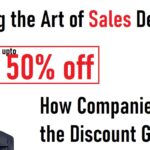Discover the Lesser-Known Features of Apple TV 4K
In today’s digital age, the Apple TV 4K isn’t just a streaming box; it’s a powerhouse of features waiting to be explored. Whether you’re new to Apple TV or a seasoned user, there are several lesser-known capabilities that can significantly enhance your viewing and usability. Let’s dive into some of the most useful and intriguing features you might not be using yet.
Key Takeaways:
- Learn how to leverage your Apple TV’s full potential.
- Discover hidden features that can streamline your viewing experience.
- Make the most of advanced settings and shortcuts.
Unveiling Advanced Audio Capabilities with eARC and HomePods
One of the standout features of Apple TV is its ability to integrate seamlessly with HomePods via enhanced Audio Return Channel (eARC). This feature allows you to airplay audio from various devices, such as gaming consoles, directly to your HomePod-enabled Apple TV setup. To enable this, navigate to Settings > Video and Audio > Audio Output and select your stereo HomePod pair. This setup not only enhances audio quality but also enriches your overall viewing experience.
Delving into Enhanced Viewing with Apple TV App Insights
Apple TV’s native app comes preloaded with features that go beyond basic streaming. The new Insight feature, introduced with tvOS 18, provides detailed information about Apple Originals. By swiping down during playback, you can view actor details, character names, and even identify background music. This enhances engagement and enriches your understanding of the content you’re enjoying.
Optimizing Dialogue Clarity with Enhanced Dialogue
Enhanced Dialogue is another recent addition to Apple TV’s arsenal. This feature uses advanced machine learning to boost dialogue clarity, making speech more distinct against background noises or competing audio. Whether you’re using TV speakers, a receiver, or AirPods, Enhanced Dialogue ensures that dialogue remains clear and audible without adjusting the overall volume.
Seamless Navigation and Quick Access Tips
Navigating through Apple TV’s interface can be intuitive with a few handy shortcuts:
- Quick Resumption: Long-press the Play/Pause button to instantly resume playback from where you left off after powering off your Apple TV.
- Time-Sensitive Navigation: Double-tap the touchpad to display current time and estimated playback end time during viewing, providing quick references without interrupting your content.
Siri Integration: Beyond Basic Commands
Siri on Apple TV offers more than just voice control. It allows you to perform intricate tasks such as:
- Subtitles Control: Automatically display subtitles by muting or lowering the volume to zero.
- Content Navigation: Ask Siri to rewind, fast forward, or jump to specific scenes or episodes effortlessly.
Making the Most of Apple TV Applications
Apple TV supports a wide array of applications, each offering unique features:
- Computers App: Utilize Home Sharing to stream media libraries from your computer directly to your Apple TV.
- YouTube Search Customization: Customize your search experience with voice search and optimized keyboard layouts for quicker navigation.
Enhancing Viewing Quality with Content Matching
Under Settings > Video and Audio, enabling Match Content ensures that Apple TV adjusts frame rate and dynamic range to match original content specifications. This feature enhances viewing quality by maintaining fidelity to the filmmaker’s intended format.
Personalizing Screensavers and HomeKit Integration
Apple TV allows for personalization through screen savers and HomeKit integration:
- Screensaver Options: Customize screensaver preferences directly from the Apple TV home screen, including new additions like portrait slideshows and themed collections like Snoopy animations.
- HomeKit Hub Configuration: Choose and manage your preferred HomeKit hub manually to optimize connectivity and device management.
Embracing Fitness and Bluetooth Connectivity
Apple TV extends beyond entertainment with Fitness integration and Bluetooth connectivity:
- Fitness Integration: Utilize Apple Fitness for personalized workout sessions, syncing seamlessly with Apple Watch for real-time metrics and interactive exercises.
- Bluetooth Pairing: Connect external Bluetooth devices, from speakers to controllers, effortlessly to enhance audio and gaming experiences.
Conclusion: Unlocking Apple TV’s Full Potential
As technology evolves, so does the functionality of devices like Apple TV. By exploring these hidden features and optimizing settings, you can transform your viewing experience from basic streaming to immersive entertainment. Whether you’re fine-tuning audio settings, navigating with Siri, or personalizing your screensaver, Apple TV offers a wealth of capabilities that cater to both casual viewers and tech enthusiasts alike.
For more insights on maximizing your Apple TV experience, visit Apple TV Support.
This comprehensive guide aims to empower users with actionable insights into leveraging Apple TV’s advanced features, ensuring a more enriching and personalized viewing experience. Discover new functionalities today and elevate your entertainment setup effortlessly!