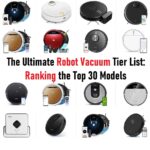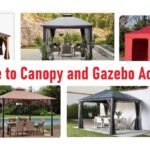Choosing the right smart TV platform can greatly influence your viewing experience. With so many options available, including Android TV, Samsung Tizen, Google TV, Apple TV, and more, it’s important to understand the differences. This guide will break down these platforms, compare their features, and provide practical tips for maintaining and optimizing your TV.

Android TV vs Other Smart TV Platforms
Android TV vs Samsung Tizen: Which Offers Better Features?
Android TV and Samsung Tizen are both popular smart TV platforms, each with its unique strengths.
- Android TV:
- App Variety: Access to a vast range of apps from the Google Play Store.
- Google Integration: Seamless connection with Google services, including Google Assistant.
- Customization: Highly customizable home screen and settings.
- Samsung Tizen:
- User Interface: Simple, clean interface with a focus on usability.
- Smart Hub: Centralized location for accessing apps and settings.
- Integration with Samsung Devices: Smooth interaction with other Samsung products.
Which is Better? It depends on what you value most. If you prefer a broader app selection and Google services, Android TV is a strong choice. For a more streamlined interface and better integration with Samsung devices, Tizen might be better.
Comparing Google TV and Apple TV: Pros and Cons
Google TV and Apple TV are two major players in the smart TV world.
- Google TV:
- Content Aggregation: Offers personalized recommendations and integrates content from various services.
- Google Assistant: Voice control and smart home integration.
- Android Ecosystem: Access to a wide range of apps and Google services.
- Apple TV:
- User Experience: Known for its intuitive and polished interface.
- Apple Ecosystem: Integrates seamlessly with other Apple devices and services.
- Content: Offers exclusive content through Apple TV+ and high-quality streaming.
Which is Better? If you are already invested in the Apple ecosystem, Apple TV might offer a more cohesive experience. Google TV provides a more open and flexible platform with broad app support.
Android TV vs Roku TV: Which is the Best Option?
Android TV and Roku TV are different in their approach to smart TV functionality.
- Android TV:
- Flexibility: Allows for extensive customization and access to Google services.
- App Selection: Larger selection of apps and streaming services.
- Roku TV:
- Simplicity: Easy-to-use interface with straightforward navigation.
- Content Discovery: Strong content recommendation engine and ease of access to popular channels.
- Affordable Options: Generally lower-priced models with good performance.
Which is Better? Roku TV excels in simplicity and ease of use, while Android TV offers more customization and a wider range of apps.
The Advantages of WebOS Over Android TV
LG’s webOS has some distinct advantages:
- User-Friendly Interface: Intuitive and easy to navigate.
- Magic Remote: Point-and-click functionality simplifies control.
- ThinQ AI: Integration with LG’s smart home ecosystem.
Android TV offers broader app access and customization but may be more complex for some users. If ease of use and smart home integration are priorities, webOS is a strong contender.
Comparing Android TV with Amazon Fire TV OS
Amazon Fire TV OS and Android TV offer different features:
- Android TV:
- App Variety: Extensive app selection from Google Play.
- Google Services: Integration with Google Assistant and other Google services.
- Amazon Fire TV OS:
- Alexa Integration: Voice control with Alexa and access to Amazon services.
- Content Integration: Strong focus on Amazon Prime content and recommendations.
Which is Better? If you are an Amazon Prime member and use Alexa devices, Fire TV OS might be more appealing. Android TV offers a more diverse app ecosystem and integration with Google services.
Android TV vs LG webOS: Which is More User-Friendly?
LG webOS is designed for ease of use:
- Simplified Navigation: Easy access to apps and settings.
- Magic Remote: Intuitive control with point-and-click features.
Android TV offers more customization but may be less intuitive for some users. If you prefer a straightforward and user-friendly experience, webOS is a great option.
Android TV vs SmartCast: Which Offers Better Integration?
Vizio’s SmartCast and Android TV offer different integration experiences:
- Android TV:
- Google Services: Seamless integration with Google Assistant and a wide range of apps.
- Customizability: Highly customizable home screen and settings.
- SmartCast:
- Built-In Apps: Includes popular apps and streaming services without the need for additional devices.
- Casting Capabilities: Easy to cast content from mobile devices to the TV.
Which is Better? For extensive app access and Google services, Android TV is superior. If you prioritize built-in apps and casting features, SmartCast may suit your needs better.
The Differences Between Google TV and Amazon Fire TV Stick
Google TV and Amazon Fire TV Stick offer different experiences:
- Google TV:
- Content Aggregation: Personalized recommendations and integration with Google services.
- App Selection: Broad app and streaming service options.
- Amazon Fire TV Stick:
- Alexa Integration: Voice control and access to Amazon’s content.
- Affordability: Generally more affordable than other smart TV platforms.
Which is Better? If you want a more integrated experience with Google services and a wider app selection, Google TV is preferable. The Fire TV Stick is a budget-friendly option with strong Amazon integration.
Comparing App Availability on Android TV and Apple TV
Android TV and Apple TV vary in app availability:
- Android TV:
- Wide Range: Access to thousands of apps and games from the Google Play Store.
- Apple TV:
- Curated Selection: Offers a more curated selection of high-quality apps and content, but fewer choices overall.
Which is Better? If you need the most apps and games, Android TV has the edge. For a more curated and high-quality selection, Apple TV is a strong option.
Which Smart TV OS Offers the Best Voice Assistant Features?
When it comes to voice assistants:
- Google TV: Features Google Assistant, known for its wide range of capabilities and integration with smart home devices.
- Amazon Fire TV: Uses Alexa, which is also robust in voice control and smart home integration.
- Apple TV: Offers Siri, which is powerful within the Apple ecosystem but may have limited integration outside it.
Which is Better? Google Assistant and Alexa are both excellent, with extensive capabilities. Siri is great if you’re invested in the Apple ecosystem.
Smart TV Performance and Maintenance Tips
How to Keep Your Android TV Running Smoothly
To ensure your Android TV performs well:
- Regular Updates: Keep your TV’s software and apps up-to-date.
- Close Unused Apps: Close apps you’re not using to free up resources.
- Restart Periodically: Reboot your TV occasionally to clear temporary issues.
The Best Maintenance Tips for Your Android TV
Maintain your Android TV by:
- Cleaning the Screen: Use a microfiber cloth to keep the screen free of dust and smudges.
- Checking Connections: Ensure cables and connections are secure.
- Updating Software: Regularly check for software updates to improve performance and security.
How to Clear Cache on Your Android TV for Better Performance
Clearing the cache can improve performance:
- Go to Settings: Access the settings menu on your Android TV.
- Select Storage & Reset: Find the storage section.
- Clear Cache: Select the option to clear cached data.
This can help resolve slowdowns and free up storage space.
Top Ways to Troubleshoot Android TV Issues
Common troubleshooting steps include:
- Restarting the TV: Rebooting can fix many issues.
- Checking Internet Connection: Ensure your Wi-Fi is working properly.
- Updating Software: Make sure your TV and apps are updated.
How to Fix Common Android TV Remote Control Problems
To address remote issues:
- Replace Batteries: Ensure the remote has fresh batteries.
- Check Pairing: Re-pair the remote with the TV if necessary.
- Reset Remote: Follow the manufacturer’s instructions to reset the remote.
The Best Settings for Optimal Picture Quality on Android TV
Adjust settings for the best picture quality:
- Set Resolution: Ensure your TV is set to its native resolution.
- Adjust Brightness and Contrast: Tune brightness and contrast to suit your viewing environment.
- Enable Picture Modes: Use picture modes like Standard or Cinema for different content.
How to Update Apps on Android TV Efficiently
Update apps by:
- Going to the Play Store: Open the Google Play Store on your TV.
- Checking for Updates: Look for updates and install them.
- Setting Auto-Updates: Enable auto-updates to keep apps current automatically.
Tips for Managing Storage Space on Your Android TV
To manage storage:
- Uninstall Unused Apps: Remove apps you no longer use.
- Clear Cache Regularly: Free up space by clearing app caches.
- Use External Storage: Connect an external hard drive or USB stick for additional storage.
How to Optimize Internet Speed for Android TV Streaming
Improve streaming speed by:
- Checking Your Network: Ensure your internet connection is stable and fast.
- Using Ethernet: Connect your TV directly to the router for a more reliable connection.
- Reducing Interference: Minimize obstacles between your router and TV.
How to Set Up Parental Controls on Android TV
To set up parental controls:
- Go to Settings: Open the settings menu.
- Select Parental Controls: Find the parental controls section.
- Set Restrictions: Configure restrictions and create a PIN to limit access to certain content.
By understanding and implementing these tips and comparisons, you can optimize your smart TV experience, choose the best platform for your needs, and keep your device running smoothly.