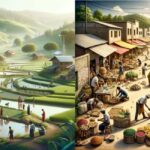Hey there, tech enthusiasts! AMD recently unveiled its new driver feature called “AMD Fluid Motion Frames” (AFMF), which aims to enhance gaming experiences by offering frame interpolation at the DirectX API level. But what exactly is AFMF, how does it work, and what are its implications for gamers? Let’s dive in!
The Basics of AMD Fluid Motion Frames
AMD Fluid Motion Frames, often abbreviated as AFMF, is a driver-level technology designed to improve the visual fluidity of games by adding interpolated frames between existing frames. In essence, it’s a form of frame generation that can be applied to virtually any DirectX 11 or DirectX 12 game, making it accessible to a wide range of titles without requiring native support.
How AFMF Works
AFMF operates by creating additional frames between existing frames, effectively increasing the frame rate and providing smoother animations and transitions. It does this by interpolating the movement and positions of objects in the game, making them appear more fluid and less choppy.
Hands-On Experience and Observations
Our tech experts took a closer look at AFMF and shared their insights on how it performed in practice:
Compatibility and Requirements
To use AFMF, the game must be running in either DirectX 11 or DirectX 12 and be in full-screen mode. One important note is that AFMF doesn’t function with V-Sync enabled, which means it’s best suited for variable refresh rate (VRR) monitors to avoid screen tearing.
Configurability and Input Latency
One of the critical factors when evaluating AFMF is its configurability. Users have the option to cap the frame rate to prevent it from exceeding their monitor’s refresh rate, reducing the likelihood of screen tearing. The good news is that, unlike some motion interpolation solutions on TVs, AFMF doesn’t introduce significant input latency. Gamers can enjoy smoother visuals without sacrificing responsiveness.
Artifacts and Limitations
While AFMF can enhance the gaming experience, it’s essential to note its limitations. It operates as a post-process effect and lacks access to a game’s motion vectors, which means it may not work seamlessly with all games. Some users reported that AFMF might turn off during fast camera movements or in specific scenarios, causing a visual artifact akin to double buffering. This highlights the need for more configurability and options to fine-tune the experience.
Future Possibilities and Conclusion
AMD’s AFMF technology opens up exciting possibilities for gamers looking to enhance the smoothness of their gaming experience. While it may not be a one-size-fits-all solution due to its limitations, it offers a promising way to improve frame rates in older games that may not have native support.
Moving forward, it would be beneficial for AMD to provide more configurability options, including the ability to toggle AFMF on or off based on user preferences. Additionally, extending AFMF support to a broader range of games and addressing artifacts during fast movements could further enhance its appeal.
In conclusion, AFMF is a driver-level technology that can bring smoother gaming experiences to a wide range of DirectX 11 and DirectX 12 titles. While it may not be perfect and has its quirks, it’s a step in the right direction for those seeking a more fluid gaming experience.
Disclaimer: AFMF may not work optimally with all games, and users should experiment with different settings to achieve the desired results.