In the ever-evolving world of technology, selecting the right laptop can feel overwhelming. However, the great news is that if you’re in the market for a new high-end laptop this year, you have an abundance of fantastic options. With numerous manufacturers producing excellent devices, let’s delve into what makes these laptops stand out, the technology behind them, and how you can make an informed decision for your needs.
The Power of New Technology
We’re currently seeing some of the most impressive laptop technology available. From Apple’s custom silicon to the latest chips from AMD, Intel, and Qualcomm, there’s something for everyone. Each brand is bringing their best to the table, creating devices that are not only powerful but also energy-efficient.
What’s Inside: The Chips
- Apple’s Custom Silicon: Known for its exceptional performance and battery efficiency, Apple’s M-series chips have dominated the market. With the introduction of their latest models, you can expect nothing short of outstanding performance.
- AMD’s HX 300 Series: AMD has also stepped up its game with the HX series, delivering powerful processors that can handle intensive tasks like gaming and video editing.
- Qualcomm’s Snapdragon Chips: Although primarily found in tablets and smartphones, Qualcomm’s Snapdragon chips are making their way into laptops, offering great efficiency and performance for everyday tasks.
- Intel’s Lunar Lake Chips: The new Intel chips have proven that they are competitive once again. With improved energy efficiency and performance, these chips are making a significant comeback.
The Importance of Energy Efficiency
While speed and power are important, energy efficiency is where these new devices truly shine. Most users engage in light tasks like browsing the web or working on documents, and that’s where battery life becomes crucial.
- Battery Life: These latest chips are designed to sip power while you work, meaning you’ll enjoy longer usage without the need for frequent recharges. A good battery life means fewer interruptions in your workflow.
- Battery Health: Using energy-efficient devices means you’re charging less often. This leads to better battery health over time, prolonging the life of your laptop.
- Cooling Systems: Energy efficiency also means these devices run cooler, requiring less aggressive cooling systems. This results in quieter operations and less thermal strain on components, enhancing the overall experience.
Understanding Benchmarking
You might have come across performance charts like Cinebench, which show the raw power of different laptops. While these charts provide useful information, they don’t necessarily reflect how most users will use their laptops in real life.
Most users will use their laptops in a relaxed state, handling tasks like typing documents or checking emails. Hence, what matters most is how well these laptops perform during everyday tasks rather than peak performance benchmarks.
The GPU Game
When it comes to graphics performance, we’re seeing significant advancements across the board. Apple’s M3 chips offer decent graphics performance, but gaming options are limited. Similarly, Qualcomm’s Snapdragon chips are not the go-to for gaming enthusiasts.
On the other hand, the latest AMD and Intel chips deliver fantastic frame rates, even in devices not explicitly marketed as gaming laptops. This means you can enjoy a gaming experience without needing a dedicated gaming machine.
- Intel’s Lunar Lake: One of the most impressive features of Intel’s latest chips is their onboard GPU. Not only do they provide great frame rates, but they also consume very little energy, making them suitable for casual gaming and demanding tasks alike.
RAM and Storage: What You Need to Know
In the past, one of the advantages of Windows laptops was the ability to upgrade RAM and storage. However, many new models feature soldered RAM, which means it cannot be replaced. While this is somewhat disappointing, most new Windows devices start at 16 GB of RAM, ensuring they can handle modern software demands.
Apple’s Entry-Level Devices: Apple still offers entry-level MacBooks with only 8 GB of RAM, which might be insufficient for some developers and power users. If you plan to run resource-intensive applications or work with generative AI, you’ll want a device with at least 16 GB of RAM.
Display Technology: OLED vs. IPS
When comparing displays, Apple’s entry-level products come equipped with IPS panels, which provide decent image quality. However, if you compare these to the OLED displays available in many new Windows laptops, you’ll notice a significant difference.
- OLED Panels: These offer vibrant colors and deep blacks, making them ideal for creative work and gaming. Higher refresh rates available in many Windows devices also enhance the visual experience.
Pricing: The Current Landscape
With all these impressive advancements, the unfortunate truth is that laptop pricing has increased. High-end laptops start at around $1,300 and can go up significantly from there. For many people, especially those on a budget, this can be quite frustrating.
What if You’re on a Budget?
If you’re looking to spend between $600 and $800, your options become more limited. Traditionally, you might consider a slightly older model or a last-year’s device. However, the previous generation laptops, particularly those running on 12th or 13th Gen Intel chips, can be significantly inferior in terms of battery life, thermal management, and overall performance.
If you find yourself in this budget range, consider the following:
- M1 MacBook from 2020: Surprisingly, the M1 MacBook has become a great option for those on a budget. Its performance and efficiency make it a solid choice compared to many current Windows models in that price range.
Conclusion: Making the Right Choice
In 2024, the laptop market is thriving with competition, and that means you have the opportunity to choose a device that truly meets your needs. Whether you need a powerful machine for gaming, a laptop for casual use, or a device that can handle creative tasks, there’s something for everyone.
- Focus on Energy Efficiency: Choose a laptop that offers great battery life and thermal management.
- Consider Graphics Performance: If gaming is important to you, select a device with a capable GPU.
- Be Mindful of Pricing: Assess your budget realistically and be cautious of older models that may not deliver the performance you expect.
By staying informed and understanding your options, you can make a smart choice that will serve you well for years to come. Don’t rush into a decision—take your time, research, and enjoy the process of finding the perfect laptop for your needs. Happy shopping!
Unleashing the Power of Modern Laptop Chips: A Comprehensive Comparison
Choosing the right laptop can feel overwhelming, especially with so many brands and models on the market today. Whether you’re a student, a gamer, or just someone who wants to browse the web, understanding the differences between laptop chips can help you make the best decision. This article dives deep into the most popular laptop chips, comparing their performance, energy efficiency, and more to help you find the perfect device.
Apple M1 vs. M3 Chips: What’s the Difference?
If you’ve been following the tech world, you may have heard about Apple’s M1 and M3 chips. These processors have revolutionized how laptops perform, especially for users who prioritize battery life and speed.
- Performance: The M1 chip is already known for its impressive performance, but the M3 takes it a step further. With enhanced processing power and improved graphics capabilities, the M3 can handle more demanding tasks like video editing and gaming without breaking a sweat.
- Energy Efficiency: Both chips excel at energy efficiency, but the M3 offers even better battery life. Users can enjoy hours of use without needing to recharge, making it ideal for on-the-go work or study.
Quick Summary:
- M1: Great for everyday tasks, excellent battery life.
- M3: Superior performance for heavy tasks, even better battery efficiency.
AMD HX 300 Series: Balancing Power and Efficiency
AMD’s HX 300 series chips have made waves for their ability to deliver high performance while managing energy consumption effectively.
- Power: These chips are designed to tackle demanding applications, making them a favorite among gamers and professionals who require heavy processing power.
- Energy Efficiency: While being powerful, they don’t compromise on battery life. This balance allows you to enjoy long gaming sessions or productivity without constantly worrying about plugging in.
Quick Summary:
- Power: Excellent for gaming and professional use.
- Efficiency: Long battery life even during intensive tasks.
Intel Lunar Lake Chips: A New Contender
Intel has a long history in the laptop chip arena, and its Lunar Lake chips aim to reclaim its position as a leader.
- Performance: Known for providing solid performance, these chips are great for multitasking and handling various applications simultaneously. If you like to have multiple tabs open or run several programs at once, the Lunar Lake can manage it all.
- Energy Efficiency: Intel has focused heavily on improving energy efficiency, making these chips ideal for everyday users who need reliable performance without draining their battery quickly.
Quick Summary:
- Performance: Strong multitasking capabilities.
- Efficiency: Designed to extend battery life.
Qualcomm Snapdragon XITE: Gaming Performance on the Go
Qualcomm is often recognized for its mobile processors, but its Snapdragon XITE is stepping into the laptop space.
- Gaming Performance: If you’re a gamer who values mobility, Snapdragon XITE chips deliver impressive graphics and performance. They allow you to enjoy popular titles without needing a heavy, bulky gaming laptop.
- Battery Life: These chips are also designed with energy efficiency in mind, enabling longer play sessions without draining your battery.
Quick Summary:
- Gaming: Good performance for mobile gaming.
- Efficiency: Long battery life perfect for gamers on the move.
Why Energy Efficiency Matters
When selecting a laptop, it’s crucial to consider energy efficiency. Why? Because a laptop with a good balance of power and energy consumption means:
- Longer Battery Life: You can work or play longer without needing to recharge.
- Better Battery Health: Less frequent charging leads to improved battery longevity, saving you money in the long run.
- Cooler Operation: Efficient chips generate less heat, resulting in quieter operation and less wear on the internal components.
Understanding Battery Life Across Different Brands
Not all laptops are created equal when it comes to battery life. Here’s how the leading brands stack up:
| Brand | Chip Type | Average Battery Life | Remarks |
|---|---|---|---|
| Apple | M1/M3 | 15-20 hours | Exceptional battery efficiency. |
| AMD | HX 300 | 12-15 hours | Strong performance but slightly less life. |
| Intel | Lunar Lake | 10-14 hours | Good balance of performance and efficiency. |
| Qualcomm | Snapdragon XITE | 10-12 hours | Ideal for mobile gaming. |
Quick Summary:
- Apple: Best battery life.
- AMD: Great for performance.
- Intel: Well-rounded choice.
- Qualcomm: Good for gamers on the move.
The Rise of OLED Displays in Laptops
When it comes to laptop displays, OLED technology is making waves for several reasons:
- Vivid Colors: OLED displays offer vibrant colors and deep blacks, making them ideal for creative professionals and media consumers.
- Energy Efficiency: Interestingly, OLED screens can be more energy-efficient than traditional displays, especially when displaying dark images. This can further enhance battery life.
Why You Should Consider an OLED Laptop:
If you watch movies, edit photos, or design graphics, an OLED laptop can significantly enhance your experience with superior image quality.
The Importance of RAM and Storage Upgrades
When shopping for a laptop, you might see terms like RAM and storage frequently. Here’s why these components are crucial:
- RAM (Random Access Memory): This is your laptop’s short-term memory. More RAM allows for smoother multitasking. Today, most laptops come with at least 8GB, but for demanding tasks, consider models with 16GB or more.
- Storage: The amount of storage determines how much data you can keep on your laptop. SSDs (Solid State Drives) are faster than traditional HDDs (Hard Disk Drives) and can significantly enhance your laptop’s performance.
Quick Summary:
- More RAM = Better multitasking.
- SSD vs. HDD: SSDs offer faster performance.
Best Budget Laptops for 2024 Under $800
If you’re on a budget, don’t worry! There are excellent laptops available that won’t break the bank. Here are a few to consider:
- Acer Aspire 5: Great performance for everyday tasks with a decent battery life.
- Lenovo IdeaPad 3: Good for students, offering solid specs for a low price.
- HP Pavilion x360: A versatile 2-in-1 option that’s perfect for both work and play.
Quick Tips for Budget Shoppers:
- Look for last year’s models: They often have great performance at reduced prices.
- Check for sales: Major retailers frequently have discounts on laptops, especially during holidays.
Are Older Laptop Models Worth Buying in 2024?
While you might be tempted to snag an older model for less, tread carefully. Here’s why:
- Performance: Older laptops often lack the processing power and battery efficiency of newer models. You might find yourself frustrated with slower performance.
- Features: Newer laptops come with updated features like better graphics, improved displays, and more efficient chips.
Conclusion: Choose Wisely!
In the end, selecting a laptop comes down to understanding your needs. Whether you prioritize gaming performance, battery life, or screen quality, there’s a perfect chip out there for you. The competition among chipmakers like Apple, AMD, Intel, and Qualcomm has never been fiercer, resulting in fantastic options for consumers.
So, take your time, do your research, and choose a laptop that will serve you well for years to come. Happy shopping!
The Inner Workings of Laptop Technology: Cooling, Battery Life, and More
Understanding how laptops function can feel a bit like peering into the cockpit of an airplane. There are so many components working together, and it can be hard to know what does what! But don’t worry—this guide breaks it down into easy-to-understand sections. We’ll cover cooling systems, battery health, GPU performance, and even the future of laptop technology. So, grab your favorite drink, and let’s dive in!
How Laptop Cooling Systems Work
Why Cooling Matters
Imagine trying to cook a meal on a stove that won’t cool down. Not fun, right? Just like cooking, laptops generate heat, especially when they’re working hard—think gaming, video editing, or even just browsing the web with many tabs open. That’s why cooling systems are crucial for keeping your laptop running smoothly.
The Basics of Cooling Systems
Most laptops use one of two cooling systems: passive or active.
- Passive Cooling: This type relies on natural airflow and heat dissipation through the laptop’s body. It’s quiet but less effective for heavy tasks. You’ll find this in ultra-thin laptops.
- Active Cooling: This system uses fans to circulate air and dissipate heat. It’s more efficient and keeps temperatures down during demanding tasks. If you notice your laptop fan revving up, that’s a sign it’s doing its job!
Key Components
- Heat Sinks: These are metal components that draw heat away from the laptop’s CPU and GPU. They help disperse heat to prevent overheating.
- Fans: They push cool air in and hot air out, keeping the laptop at a safe operating temperature.
- Thermal Paste: This is a special compound applied between the CPU/GPU and heat sinks to improve heat transfer.
The Science Behind Battery Health and Longevity
Laptops are like athletes—they need to maintain good health to perform at their best. Understanding battery health can help you extend the life of your device.
How Batteries Work
Most modern laptops use lithium-ion batteries. These batteries work by moving lithium ions between two electrodes, creating energy. Over time, this process can wear out the battery, reducing its ability to hold a charge.
Tips for Maintaining Battery Health
- Avoid Extreme Temperatures: Keep your laptop in a cool, dry place. High temperatures can harm the battery.
- Don’t Fully Discharge: Try to keep your battery between 20% and 80% charged. Frequent full discharges can shorten battery life.
- Update Software: Keeping your operating system and applications up to date can help optimize battery performance.
Understanding GPU Performance in Modern Laptops
When you hear “GPU,” think of it as the artist of your laptop—bringing graphics and visuals to life. Understanding GPU performance is vital, especially if you’re into gaming, design, or video editing.
What Does a GPU Do?
The GPU (Graphics Processing Unit) is responsible for rendering images, animations, and videos. A powerful GPU means smoother graphics and faster rendering times.
Factors Affecting GPU Performance
- VRAM (Video RAM): This is the memory dedicated to the GPU. More VRAM allows the GPU to handle more complex graphics.
- Clock Speed: This refers to how fast the GPU can process information. Higher clock speeds generally mean better performance.
- Thermal Management: A GPU needs to stay cool to perform well. As mentioned earlier, cooling systems play a significant role in maintaining GPU performance.
Why Windows Laptops Struggle with Battery Drain
If you’ve ever noticed your Windows laptop draining battery quickly, you’re not alone. Here’s why this happens and what you can do about it.
Common Causes of Battery Drain
- Background Apps: Many applications run in the background, consuming power even when you’re not using them.
- High Screen Brightness: A bright screen looks great, but it can significantly impact battery life.
- Wi-Fi and Bluetooth: Leaving these services on when not in use can drain the battery faster than you’d expect.
How to Improve Battery Life
- Manage Background Apps: Close unused applications and check your task manager to see which programs are consuming the most energy.
- Lower Screen Brightness: Adjusting your brightness settings can lead to considerable battery savings.
- Turn Off Unused Services: Disable Wi-Fi and Bluetooth when they’re not needed.
The Future of Laptop Chips: What to Expect Next
The world of laptop technology is ever-evolving. Here’s a peek into what the future might hold for laptop chips.
Trends to Watch
- More AI Integration: Chips will increasingly incorporate AI capabilities, allowing for smarter processing and enhanced performance.
- Improved Energy Efficiency: Future chips will aim to consume less power while providing higher performance, leading to longer battery life.
- Advanced Graphics Performance: As gaming and graphic design continue to rise, we can expect chips that deliver exceptional visual quality.
Brand-Specific Insights
The Best Laptops with Intel Lunar Lake Chips
Intel’s Lunar Lake chips are known for their powerful performance. Laptops featuring these chips offer excellent multitasking capabilities and solid battery life. They are great for both students and professionals who need reliable machines for work and play.
Apple vs. Windows: Which is Best for Your Needs?
This classic debate comes down to personal preference. Apple laptops tend to have better build quality and battery life, while Windows laptops offer more variety and customization options. Think about your specific needs—if you’re into creative tasks, Apple might be your best bet. For gaming or extensive software options, Windows could be better.
The Advantages of Choosing AMD Over Intel in Laptops
AMD laptops often provide great value for money, offering strong performance and good battery life at competitive prices. They can be especially appealing for gamers and content creators who need solid graphics performance without overspending.
How Qualcomm is Changing the Laptop Game
Qualcomm is making waves with its Snapdragon processors, bringing mobile technology to laptops. These chips offer impressive battery life and performance, making them suitable for light gaming and everyday tasks.
The Evolution of Laptop Design: From Function to Fashion
Laptops have come a long way from the bulky models of the past. Today, they are sleek, stylish, and designed to be portable.
What’s Changed?
- Materials: Modern laptops use lighter and more durable materials, improving portability and aesthetic appeal.
- Design Trends: Manufacturers focus on thin, lightweight designs without sacrificing performance. Expect to see more convertible and 2-in-1 laptops as they combine the best of both worlds.
Market Trends: The Future of Thin and Light Laptops
The demand for thin and light laptops continues to grow. Consumers are looking for devices that are portable yet powerful. Manufacturers are responding by creating laptops that offer high performance in a compact form factor.
Energy-Efficient Devices
With a growing focus on sustainability, energy-efficient laptops are becoming increasingly popular. These devices not only help reduce electricity consumption but also improve battery life.
The Importance of Upgradeable Components in Laptops
While many modern laptops are designed to be slim and sleek, this can sometimes mean they’re not easily upgradeable. Here’s why upgradeable components matter:
- Longevity: Upgradeable RAM and storage can significantly extend the life of your laptop. Instead of buying a new device, you can simply upgrade the parts that need it.
- Cost-Effectiveness: Upgrading components is often cheaper than purchasing a new laptop, saving you money in the long run.
Trends in Laptop Pricing: What You Need to Know
The laptop market is constantly shifting, and so are the prices. Here are some trends to consider:
- Increased Demand for Budget Options: As more people work and study from home, the demand for affordable laptops has surged.
- Premium Prices for High-End Models: While budget options are plentiful, high-end models with advanced features will continue to command premium prices.
How AI Integration is Shaping Laptop Technology
Artificial intelligence is changing how we interact with our devices. Laptops equipped with AI capabilities can offer personalized experiences, from smarter battery management to enhanced security features. Expect to see more laptops using AI to improve user experience in the near future.
Conclusion: Embracing the Future of Laptops
As technology continues to advance, staying informed about laptop features and trends is crucial for making the best purchasing decisions. Understanding how cooling systems work, the science behind battery health, and the differences between brands can empower you to choose a laptop that fits your needs. So, whether you’re looking for a powerful gaming rig or a sleek device for everyday use, there’s a perfect laptop out there waiting for you! Happy hunting!
Unlocking Laptop Performance: Metrics, Tasks, and User Experience
When shopping for a new laptop, it can feel like you’re swimming in a sea of technical jargon and numbers. Don’t worry! This guide will help you understand laptop performance metrics, how different tasks affect performance, and what makes for a great user experience. Whether you’re a gamer, a creative professional, or just someone who wants a reliable laptop for everyday tasks, this article is packed with valuable insights.
Understanding Laptop Performance Metrics Beyond Cinebench
What Are Performance Metrics?
Performance metrics are the numbers that help us gauge how well a laptop will perform. While Cinebench is popular for testing CPU performance, it’s not the only measure you should consider. Other benchmarks like Geekbench for overall system performance and 3DMark for gaming graphics are also important.
Why Go Beyond Cinebench?
Cinebench is great for comparing CPUs, but real-world performance can vary based on your tasks. A laptop that scores high in Cinebench might struggle with everyday tasks like browsing or video streaming if it lacks a good GPU or sufficient RAM. Here’s what to consider:
- Processor (CPU): The brain of your laptop, handling most tasks.
- Graphics Card (GPU): Crucial for gaming and graphics-heavy applications.
- RAM: More RAM means better multitasking. If you have many applications open, you’ll need more memory.
- Storage: SSDs are faster than HDDs, meaning quicker boot times and file access.
Real-World Performance: Benchmarks vs. Everyday Use
What Does Real-World Performance Mean?
Real-world performance refers to how well a laptop performs tasks you do every day, like browsing the web, editing photos, or streaming videos. Benchmarks are controlled tests, but your actual experience might differ.
Comparing Benchmarks to Real-Life Scenarios
For example, a laptop might score well in benchmarks but struggle during multitasking. It’s essential to consider how you plan to use your laptop. Here’s a breakdown:
| Task | Key Metrics | What to Look For |
|---|---|---|
| Gaming | GPU performance, FPS | Dedicated GPU, high refresh rate display |
| Content Creation | CPU, RAM, storage speed | Multi-core CPUs, at least 16GB RAM, SSD |
| Everyday Use | Overall responsiveness | Good balance of CPU, RAM, and SSD speed |
How Different Tasks Affect Laptop Performance
Task Types and Their Impact
Every task you perform on a laptop has different requirements. Here’s a closer look at how various tasks impact performance:
- Gaming: Requires a powerful GPU and CPU. Look for dedicated graphics cards and higher RAM.
- Video Editing: Demands a strong CPU and ample RAM. Multi-core processors and fast SSDs are crucial for handling large files.
- Office Work: While generally less demanding, having enough RAM (8GB minimum) is essential for smooth performance, especially with multiple applications.
- Web Browsing: A surprisingly heavy task if you have many tabs open. Again, more RAM helps!
Performance Tips for Different Tasks
- Gaming: Opt for laptops with high-refresh-rate displays and dedicated GPUs.
- Creative Work: Look for laptops with good color accuracy and powerful CPUs.
- General Use: Ensure you have at least 8GB of RAM for smooth multitasking.
Comparing Gaming Performance Across Various Chips
Why GPU Matters in Gaming
When it comes to gaming, your laptop’s GPU is like its heart. A strong GPU translates to better graphics, higher frame rates, and smoother gameplay. Let’s compare some popular chips.
Popular Gaming GPUs
- NVIDIA GeForce RTX 30 Series: Known for excellent performance and ray tracing capabilities.
- AMD Radeon RX 6000 Series: Great performance, especially in games optimized for AMD.
- Integrated Graphics: Adequate for light gaming but not ideal for intensive games.
Key Considerations for Gaming Laptops
- Cooling Solutions: Good thermal management is crucial to maintain performance during gaming sessions.
- Display Quality: A higher refresh rate (like 144Hz) means smoother visuals.
- Storage: Fast SSDs help reduce load times in games.
The Impact of Display Quality on User Experience
How Display Affects Your Usage
A laptop’s display can significantly impact your experience. Here are some factors to consider:
- Resolution: Higher resolutions (like 4K) offer sharper images but can drain battery faster.
- Color Accuracy: Essential for creatives who need to see true-to-life colors.
- Brightness: A brighter screen makes it easier to see in well-lit environments.
What Makes a Good Display?
A good display isn’t just about resolution. Here are some key features to look for:
- IPS Panels: These offer better viewing angles and color accuracy compared to TN panels.
- Anti-Glare Coatings: Useful for reducing reflections, especially in bright environments.
- Refresh Rate: Higher refresh rates (like 120Hz or 144Hz) provide a smoother experience in gaming and scrolling.
Quiet Laptops: What Features Make Them Silent?
Why Noise Levels Matter
A quiet laptop can make a big difference in your overall experience, especially if you’re in a shared space or need to focus.
Features That Contribute to a Quiet Laptop
- Fan Design: Efficient fan design can reduce noise while cooling effectively.
- Solid-State Drives (SSDs): Unlike traditional hard drives, SSDs have no moving parts, making them silent.
- Passive Cooling: Some laptops use passive cooling systems that eliminate the need for fans altogether.
Recommendations for Quiet Laptops
Look for models that are specifically marketed for being silent or those that feature solid-state drives and efficient cooling systems.
Laptops for Creatives: Choosing the Right Device
What Creatives Need
If you’re into graphic design, video editing, or music production, your laptop should meet specific requirements:
- Powerful CPU: Multi-core processors help with heavy tasks like rendering.
- High RAM: At least 16GB is recommended for creative work.
- Quality Display: Look for color accuracy and a good resolution.
Top Picks for Creatives
- Apple MacBook Pro: Known for its excellent performance in creative tasks and stunning Retina display.
- Dell XPS 15: A Windows alternative with great performance and display quality.
- Microsoft Surface Laptop Studio: Versatile and designed for creatives on the go.
The Role of Design in Laptop Performance
Design Elements that Affect Performance
The physical design of a laptop can impact performance. Here are a few elements to consider:
- Weight and Portability: Thinner, lighter laptops are great for portability but may compromise on cooling and battery life.
- Material: Metal chassis often offer better durability and cooling compared to plastic.
- Keyboard and Trackpad Quality: A comfortable typing experience can boost productivity, especially for long work sessions.
User Reviews: Real Experiences with New Laptop Chips
Why User Reviews Matter
While specifications provide a good overview, user reviews offer real-world insights. They can highlight performance issues, battery life experiences, and overall satisfaction. Always check user reviews before making a purchase!
Where to Find Reliable Reviews
Websites like CNET, Tom’s Hardware, and Laptop Mag provide in-depth reviews and comparisons. You can also find valuable insights on platforms like Reddit and tech forums.
Troubleshooting Common Laptop Performance Issues
Common Problems and Solutions
- Laptop Running Slow: Check for background applications consuming resources and consider upgrading RAM if multitasking is a challenge.
- Overheating: Ensure the cooling vents are not blocked and consider using a cooling pad.
- Battery Drain: Close unnecessary applications, reduce screen brightness, and check power settings.
When to Seek Help
If your laptop continues to perform poorly despite troubleshooting, it may be time to consult a professional or consider upgrading.
Conclusion: Making Informed Laptop Choices
Understanding performance metrics, real-world usage, and the features that enhance user experience can empower you to choose the right laptop for your needs. Whether you’re gaming, creating, or just browsing, a little knowledge goes a long way. So, take your time, do your research, and find a laptop that fits your lifestyle. Happy computing!
Your Ultimate Guide to Buying a Laptop in 2024: Key Insights and Eco-Friendly Choices
Buying a laptop can feel overwhelming, especially with so many options on the market. Whether you’re a student, a professional, or a gamer, this guide will walk you through everything you need to know to make an informed decision. We’ll cover the essential features, how to choose based on your needs, and even touch on how your laptop choice can impact the environment. Let’s dive in!
How to Choose the Right Laptop Based on Your Needs
Know Your Purpose
The first step in selecting the right laptop is understanding what you need it for. Are you gaming? Working on graphic design? Or maybe you just need something for browsing and streaming? Here are some common uses and what to look for:
- For Students: A lightweight laptop with long battery life and good performance for writing papers and attending virtual classes. Look for models with at least 8GB of RAM and solid-state drives (SSDs) for speed.
- For Gamers: A powerful laptop with a dedicated graphics card (GPU) and a high refresh rate display. Aim for at least an NVIDIA GeForce GTX 1650 or better, and consider models with a cooling system to handle extended gaming sessions.
- For Creatives: Look for laptops with high-resolution displays (preferably 4K) and strong CPUs for tasks like video editing or graphic design. A minimum of 16GB RAM is recommended, along with a color-accurate screen.
- For Everyday Use: A balance of performance and price is key. A laptop with decent processing power (like an Intel Core i5), at least 8GB of RAM, and a good battery life will suffice for web browsing, streaming, and office applications.
Essential Features to Look for in Your Next Laptop
- Processor (CPU): This is the brain of your laptop. Intel’s Core series or AMD’s Ryzen series are great choices. Look for at least an i5 or Ryzen 5 for good performance.
- Memory (RAM): More RAM means better multitasking. Aim for 8GB at a minimum, with 16GB being ideal for heavier tasks.
- Storage: SSDs are faster than traditional HDDs, leading to quicker boot times and file access. Aim for at least 256GB SSD storage for general use.
- Battery Life: A laptop that can last at least 8 hours on a single charge is ideal for portability.
- Display: Consider the resolution and screen type. Full HD (1920 x 1080) is standard, but higher resolutions are great for gaming and creative work.
- Weight and Portability: If you’ll be carrying your laptop around, consider its weight and thickness.
Comparing High-End vs. Mid-Range Laptops: What’s Worth It?
The High-End Laptops
High-end laptops often come with the latest processors, high-resolution displays, and premium build quality. They can handle demanding tasks and are great for gaming, video editing, and graphic design. However, they come at a price, typically starting at $1,200 or more.
The Mid-Range Laptops
Mid-range laptops are more affordable, usually between $600 and $1,200. They offer good performance for everyday tasks and even some light gaming or creative work. These laptops are often the best choice for students or casual users who don’t need top-of-the-line specs.
What’s Worth It?
- If You Need High Performance: Go for high-end models if your work involves heavy tasks like video editing or 3D modeling.
- For General Use: Mid-range laptops are a smart choice for most users. They provide a good balance of performance and price.
How to Maximize Your Laptop’s Battery Life
Tips for Longevity
- Adjust Brightness: Lower your screen brightness to save battery life.
- Close Unused Applications: Running multiple applications can drain your battery quickly.
- Use Battery Saver Mode: Most laptops have a battery saver mode that can help extend usage time.
- Manage Background Processes: Disable unnecessary startup programs that run in the background.
- Update Software: Keep your operating system and applications updated for optimal battery performance.
Environmental Considerations
Energy-Efficient Laptops: A Guide for Eco-Conscious Consumers
As we become more aware of our environmental impact, energy-efficient laptops are gaining popularity. These devices consume less power, helping to reduce your carbon footprint.
Key Features of Energy-Efficient Laptops
- Low Power Processors: Look for laptops with processors designed to use less energy, like Intel’s low-power variants or AMD’s Ryzen U series.
- Eco-Friendly Materials: Many manufacturers now use recyclable materials in their laptop designs.
- Energy Star Certification: Laptops with this certification meet strict energy efficiency guidelines.
The Importance of Sustainable Practices in Tech
The tech industry is increasingly focused on sustainability. By choosing energy-efficient laptops, you support companies that prioritize eco-friendly practices. This includes responsible sourcing of materials and sustainable manufacturing processes.
Evaluating the Carbon Footprint of Your Laptop Choice
When considering your laptop, think about its entire lifecycle. Factors such as manufacturing, transportation, and energy use during its life all contribute to its carbon footprint. Research brands that disclose their carbon impact and offer sustainable options.
Recycling Your Old Laptop: What You Need to Know
Why Recycle?
Instead of tossing your old laptop in the trash, recycling helps recover valuable materials and reduces e-waste. This is crucial as electronic waste can be harmful to the environment.
How to Recycle Your Laptop
- Check Manufacturer Programs: Many laptop manufacturers have recycling programs where you can send back your old device.
- Local Recycling Centers: Look for electronics recycling centers in your area. They often accept old laptops and other electronic devices.
- Data Security: Before recycling, make sure to back up your data and perform a factory reset to erase personal information.
- Donating: If your laptop still works, consider donating it to schools or non-profit organizations.
Conclusion: Making Informed Laptop Choices in 2024
Buying a laptop in 2024 involves more than just looking at specs and prices. By understanding your needs, comparing features, and considering the environmental impact of your purchase, you can make an informed decision that works for you and the planet. Remember, the right laptop will enhance your productivity and provide you with an enjoyable user experience for years to come. Happy shopping!
Finding the Best Laptop for Your Needs: A Comprehensive Guide for 2024
Choosing a laptop in 2024 can be a bit like trying to pick the best ice cream flavor at a shop full of options. Do you want a powerful machine for graphic design, a sleek device for gaming, or perhaps a reliable budget laptop for everyday tasks? This guide will help you navigate through the maze of laptops available today, ensuring you find the perfect fit for your needs.
Understanding Your Needs: Navigational Intent
Finding the Best Laptop for Graphic Design
Graphic design requires a laptop that can handle demanding software like Adobe Photoshop and Illustrator. Here’s what to look for:
- Powerful Processor: Look for at least an Intel Core i7 or an AMD Ryzen 7 for smooth performance.
- High-Resolution Display: A screen with a resolution of at least 1920 x 1080 is essential for detailed work. If your budget allows, consider a 4K display for even better clarity.
- Dedicated Graphics Card: A good GPU, like the NVIDIA GeForce GTX 1650 or better, will help with rendering graphics quickly.
- Ample RAM: Aim for at least 16GB of RAM. This allows for multitasking without slowing down your system.
The Most Popular Laptops for Gaming in 2024
Gamers need a laptop that can deliver high performance, quick load times, and stunning graphics. Here’s what you should prioritize:
- High Refresh Rate Display: Look for laptops with at least a 120Hz refresh rate for smoother visuals during fast-paced games.
- Top-tier Graphics Card: Models like the NVIDIA GeForce RTX 3060 or higher will provide excellent gaming performance.
- Fast Storage: SSDs are a must for quick loading times. Look for at least 512GB of SSD storage.
- Good Cooling System: Gaming can heat up your laptop, so choose one with an effective cooling system to maintain performance.
Where to Buy Budget Laptops: A Guide
Finding the right budget laptop can be tricky, but here are some popular retailers and online platforms where you can find great deals:
- Best Buy: A reliable option for both in-store and online purchases, often with sales and promotions.
- Amazon: A vast selection of laptops with user reviews can help you make a decision.
- Newegg: Great for tech deals, especially if you’re looking for refurbished options.
- Walmart: Often has budget-friendly options and in-store pickup.
How to Compare Laptop Specs Effectively
When comparing laptop specs, focus on these key components:
- CPU: Always check the processor’s generation and performance rating.
- RAM: More RAM means better multitasking capabilities.
- Storage: SSDs are faster than HDDs; always prioritize SSD for better performance.
- Battery Life: Consider how long you need your laptop to last without charging.
- Weight and Portability: Especially important if you plan to carry your laptop around.
Navigating Reviews: What to Look For
When reading laptop reviews, focus on:
- User Experience: Look for insights on real-world performance rather than just benchmark scores.
- Durability: Check for reviews mentioning build quality and how well the laptop holds up over time.
- Customer Service: Consider brands known for good customer support in case you need assistance later.
Transactional Intent: Finding the Best Deals
Best Deals on Laptops This Black Friday
Black Friday is one of the best times to snag a deal on a laptop. Here’s how to prepare:
- Plan Ahead: Make a list of the laptops you’re interested in and check for early sales.
- Sign Up for Alerts: Many retailers offer email notifications for upcoming deals.
- Compare Prices: Use price comparison websites to ensure you’re getting the best deal.
Comparing Laptop Prices: Where to Save
To find the best prices, consider:
- Seasonal Sales: Major holidays often bring significant discounts.
- Refurbished Models: Certified refurbished laptops can offer great savings.
- Price Matching: Some retailers will match competitor prices if you find a better deal elsewhere.
Discounts on High-End Laptops: A Buying Guide
High-end laptops can be pricey, but here’s how to find discounts:
- Manufacturer Promotions: Check for student discounts or trade-in offers from manufacturers like Apple or Dell.
- Timing: End of season or new model releases often lead to discounts on existing models.
- Bundles: Sometimes retailers offer packages that include accessories at a reduced price.
How to Buy Refurbished Laptops Safely
Buying refurbished can save you money, but it’s important to be cautious. Here are some tips:
- Buy from Reputable Sources: Look for certified refurbishers or direct from manufacturers.
- Check Warranty: Ensure there’s a warranty for your refurbished laptop.
- Research Return Policies: Make sure you understand the return policy in case the laptop doesn’t meet your expectations.
Pre-Owned vs. New Laptops: What’s Worth It?
When deciding between pre-owned and new laptops, consider these factors:
- Budget: Pre-owned laptops are cheaper but may not have the latest technology.
- Warranty: New laptops typically come with a full warranty, while pre-owned ones may not.
- Condition: Carefully assess the condition of pre-owned laptops to avoid hidden issues.
Commercial Investigation Intent: Top Picks for 2024
Top 10 Laptops for Students in 2024
When looking for a laptop for school, consider these top choices:
- Acer Aspire 5 – Affordable and reliable for everyday tasks.
- HP Pavilion x360 – Versatile with touchscreen functionality.
- Lenovo IdeaPad 3 – Great performance for the price.
- Dell Inspiron 15 – Solid build and decent specs.
- MacBook Air – A bit pricier but excellent battery life and performance.
- ASUS VivoBook 15 – Stylish design with good specs for students.
- Microsoft Surface Laptop Go – Lightweight and portable for on-the-go students.
- Chromebook 14 – Ideal for web-based tasks and extremely budget-friendly.
- LG Gram 14 – Lightweight with long battery life for portability.
- Razer Blade Stealth – For students who need a laptop for both work and gaming.
Best Laptops for Video Editing: A Comprehensive Comparison
Video editing requires high-performance laptops. Here are some top choices:
- Apple MacBook Pro 16: Known for its incredible Retina display and powerful hardware.
- Dell XPS 15: Great performance with a stunning display.
- Razer Blade 15 Studio Edition: Ideal for both gaming and professional video editing.
- HP Spectre x360: Excellent battery life and performance, great for creatives on the go.
- Lenovo ThinkPad X1 Carbon: Reliable with powerful specs and a fantastic keyboard.
The Ultimate Comparison of Budget Laptops for Everyday Use
If you’re looking for a laptop for everyday tasks without breaking the bank, consider these options:
- Acer Chromebook 15: Affordable and user-friendly for browsing and streaming.
- Lenovo Chromebook Duet: A budget-friendly 2-in-1 option with good battery life.
- HP 14 Laptop: Lightweight and perfect for simple tasks.
- ASUS VivoBook Flip 14: A versatile 2-in-1 laptop that’s also budget-friendly.
Which Laptop Brands Offer the Best Warranty?
When purchasing a laptop, consider the warranty offerings from different brands. Here are some of the best:
- Apple: Offers a one-year limited warranty and 90 days of free technical support.
- Dell: Many models come with a one-year warranty, with options to extend.
- HP: Provides a one-year warranty with extended options available.
- Lenovo: Offers a one-year limited warranty, with options for upgrades.
Apple vs. Dell: A Comparison of Laptops
When comparing Apple and Dell, consider these points:
- Operating System: Apple laptops run macOS, which is favored for creative tasks, while Dell typically runs Windows, offering more flexibility for gaming and productivity software.
- Build Quality: Apple laptops are known for their premium build quality and design, whereas Dell offers a wider range of options across different price points.
- Performance: Both brands offer high-performance models, but Apple excels in optimization for creative applications.
Conclusion: Making an Informed Decision
Choosing the right laptop involves understanding your needs, comparing options, and being smart about your purchase. Whether you’re a student, a gamer, or a professional, there’s a laptop out there that’s perfect for you. By following this guide, you can navigate the crowded market with confidence and find a device that meets your requirements and budget. Happy laptop hunting!
Essential Laptop Troubleshooting Tips and User-Centric Insights
Laptops are our trusty companions, whether for work, play, or creativity. However, just like any technology, they can sometimes run into issues. In this article, we’ll explore common problems you might face with your laptop and how to solve them. Plus, we’ll give you some user-focused advice to help you choose the best laptop for your specific needs in 2024.
Troubleshooting Common Laptop Problems
Troubleshooting Battery Drain Issues on Windows Laptops
Are you constantly hunting for an outlet? A battery that drains too quickly can be frustrating, especially when you’re on the go. Here are some common reasons for battery drain and how to fix them:
- Background Apps: Some programs run in the background, eating away your battery life. To check this, press Ctrl + Shift + Esc to open Task Manager. Look for apps that are using a lot of power and close those you don’t need.
- Display Brightness: Lowering your screen brightness can save battery life. You can adjust this from the settings or by using the brightness keys on your keyboard.
- Power Settings: Switch your power settings to Battery Saver mode. This option limits background activity and notifications, which helps conserve energy.
- Software Updates: Ensure your Windows and drivers are updated. Sometimes, battery issues are fixed in newer software updates. Check by going to Settings > Update & Security.
How to Fix Overheating Problems in Laptops
An overheating laptop can be a sign of trouble. Not only does it affect performance, but it can also shorten your device’s lifespan. Here’s how to keep your laptop cool:
- Check Air Vents: Make sure the air vents are not blocked by dust or other debris. Use a can of compressed air to clean them out gently.
- Use a Cooling Pad: If you often use your laptop on soft surfaces like a bed or couch, consider getting a cooling pad. These help improve airflow around your laptop.
- Monitor Resource Usage: High CPU usage can lead to overheating. Open Task Manager and check for any applications using too much CPU. Close unnecessary programs.
- Elevate Your Laptop: Try using your laptop on a hard surface or at a slight angle to allow better airflow.
Common Laptop Issues and How to Solve Them
Laptop issues can range from annoying to serious. Here are some common problems and how to address them:
- Slow Performance: If your laptop is running slow, try uninstalling unused programs, clearing out temporary files, and running a disk cleanup.
- Wi-Fi Connectivity Issues: If you’re having trouble connecting to Wi-Fi, restart your router and laptop. Also, ensure that your Wi-Fi is enabled and the airplane mode is off.
- Keyboard Not Responding: If a key or the entire keyboard stops working, try restarting your laptop. If the problem persists, consider checking the keyboard settings or updating drivers.
- Screen Issues: If you have a flickering or unresponsive screen, it might be a graphics driver issue. Update your drivers via Device Manager.
The Best Cooling Pads for Laptops: Do They Work?
Cooling pads can be beneficial for maintaining your laptop’s temperature. They work by providing additional airflow and keeping your device cool during heavy use. Look for pads with:
- Multiple Fans: More fans generally mean better cooling.
- Adjustable Height: Elevating your laptop can improve airflow and your typing position.
- USB Powered: Choose a cooling pad that connects easily to your laptop via USB without needing an additional power outlet.
Improving Laptop Performance Over Time
To keep your laptop running smoothly over time, consider these strategies:
- Regular Maintenance: Clean your laptop’s hardware, uninstall unused applications, and defragment your hard drive if you’re not using an SSD.
- Upgrade Components: If possible, consider upgrading your RAM or storage. More RAM can help with multitasking, and an SSD can significantly speed up load times.
- Antivirus Software: Ensure you have reliable antivirus software to protect your laptop from malware, which can slow down performance.
- Stay Updated: Regularly update your operating system and software to benefit from performance improvements and security patches.
User-Centric Intent: Choosing the Right Laptop for You
Laptops for Remote Workers: What to Consider
Remote work is more common than ever, and having the right laptop can make all the difference. Here’s what to look for:
- Performance: Opt for a laptop with a solid processor (like Intel i5 or better) and at least 8GB of RAM to handle multitasking during video calls and work sessions.
- Battery Life: A laptop with a battery life of at least 8 hours is ideal for remote work, allowing you to work without being tied to an outlet.
- Webcam Quality: Since remote work often involves video calls, choose a laptop with a decent webcam (720p or higher) for clear video.
How to Choose a Laptop for Video Conferencing
Video conferencing requires certain features to ensure a smooth experience. Here are some tips:
- Good Webcam and Microphone: Look for laptops with HD webcams and dual microphones for clear audio and video.
- Stable Internet Connection: Consider a laptop with Wi-Fi 6 support for faster and more reliable internet connectivity.
- Display Quality: A laptop with a good display (at least Full HD) will ensure you can see your colleagues clearly during calls.
The Best Lightweight Laptops for Frequent Travelers
If you travel often, a lightweight laptop is essential. Here are some great options:
- Apple MacBook Air: Known for its portability and long battery life, it’s perfect for those on the go.
- Dell XPS 13: Compact and powerful, this laptop offers excellent performance in a lightweight package.
- ASUS ZenBook 14: Another great lightweight option, with a sleek design and powerful features.
Choosing a Laptop for Programming: Key Features to Consider
If you’re a programmer, certain features are crucial for an efficient workflow:
- Powerful CPU: Choose a laptop with a high-performance processor (Intel i5/i7 or AMD Ryzen 5/7).
- Ample RAM: At least 16GB of RAM is recommended for running multiple development tools simultaneously.
- High-Resolution Display: A Full HD display helps with readability, especially when coding for long hours.
The Best Laptops for Artists: Essential Specs and Features
For artists, a laptop needs to deliver both performance and a good display. Look for these features:
- Stylus Support: If you plan to do digital artwork, consider a laptop that supports a stylus for precision.
- High Color Accuracy: A laptop with a high-resolution, color-accurate display is crucial for graphic design work.
- Dedicated Graphics Card: This helps with rendering and running design software smoothly.
Conclusion
Laptop issues can be frustrating, but most problems have simple solutions. From battery drain to overheating, knowing how to troubleshoot can keep your device running smoothly. Additionally, understanding your needs—whether you’re a remote worker, frequent traveler, or creative professional—can help you choose the right laptop for your lifestyle. With the right care and attention, your laptop can remain a reliable tool for years to come. Happy computing!






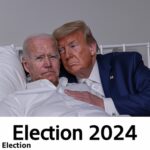





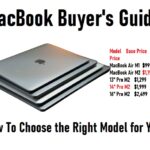


Leave a Reply