Are you thinking about upgrading your gaming setup? If so, you’ve likely found yourself wondering whether to purchase a new GPU now or hold off for something better. With new graphics cards constantly being released, it can be tricky to decide what’s best for you. In this guide, we’ll break down the various tiers of GPUs—from entry-level to enthusiast-grade—so you can make an informed decision based on your gaming needs and budget.
Key Takeaways
- Entry GPUs: Good for budget gamers; consider buying now.
- Mid-range GPUs: Solid options available; weigh your current needs against potential future releases.
- High-end GPUs: If you’re not in a hurry, waiting could lead to better options.
- Enthusiast GPUs: Hold off for upcoming releases for more value and performance.
Entry-Level GPUs: Should You Buy Now?
When it comes to entry-level GPUs, the NVIDIA RTX 4060 and the AMD RX 7600 are popular choices priced between $100 and $300. The RTX 4060, available for about $295, offers 8 GB of VRAM and access to NVIDIA features like DLSS and ray tracing. On the other hand, the RX 7600, at around $255, also provides 8 GB of VRAM but is often seen as a better value for its price.
While neither of these cards will win any performance awards, they can handle 1080p gaming comfortably and may even push through some 1440p gaming at medium settings. If you’re eager to upgrade your gaming experience, these GPUs can serve you well today.
Should You Wait?
If you’re contemplating upgrading, it’s essential to know that the next generation of entry-level GPUs, the RTX 5060, won’t hit the market until Q2 2025. While it might offer improved performance (about 32% more compared to the 4060), the wait could be long, and it’s uncertain if the price will justify the performance increase. For casual gamers, jumping on a good deal now may be the smarter move.
Mid-Range GPUs: The Sweet Spot
The mid-range segment, typically between $300 and $500, features some fantastic options. You might consider the RTX 4060 Ti (8 GB) priced around $390, or the AMD RX 7700 XT (12 GB), which is a better deal at about $395. There’s also the RTX 4060 Ti (16 GB) for around $450 and the RX 7800 XT (16 GB) for $480.
These cards provide a noticeable performance boost over entry-level options and are excellent for 1440p gaming.
Buy Now or Wait?
You may want to hold off for the RTX 5060 Ti, which is expected to launch in Q2 2025. It promises significant improvements, particularly in ray tracing performance. However, if you find a good deal on current mid-range cards, it’s a safe bet to purchase one now, especially if you’re not inclined to wait. The RX 7000 series remains competitive, particularly if you don’t need ray tracing capabilities.
High-End GPUs: Timing is Everything
High-end GPUs, ranging from $500 to $800, include models like the RTX 4070 Super for around $600, the AMD 7900 GR (16 GB) priced at about $540, and the 7900 XT (16 GB) for roughly $660. These cards excel in performance and are great options depending on your needs.
Should You Buy Now?
While these options are appealing, you might want to consider waiting for the RTX 5070, likely releasing in Q1 2025. It’s expected to provide a 36% performance increase over current options while being priced similarly. If you can comfortably continue using your existing GPU, holding out for a few months could lead to a better investment.
Enthusiast GPUs: Wait for Better Value
For those looking at enthusiast-level GPUs priced at $800 and above, the market can be daunting. The RTX 4080 Super is around $1,000, the 7900 XTX is about $850, and the RTX 4090 is steeply priced at over $2,000. Unless you urgently need a new GPU or have cash to spare, it’s wise to wait.
Why Wait?
Upcoming models like the RTX 5080 are expected to deliver exceptional performance improvements—around 37% faster than current high-end options. If you can hold out, you’ll likely get more bang for your buck with newer models coming in at competitive prices.
Conclusion
The decision to buy a GPU now or wait boils down to your current needs and budget. Entry and mid-range GPUs offer solid performance today and can meet most gaming demands without waiting. However, for high-end and enthusiast GPUs, the landscape is changing quickly, and you may find better value in upcoming releases.
In short, if you need a GPU immediately or have the money to spare, you can purchase one now. But if you’re looking for performance and value, patience may be the best strategy. What will you do? Let me know your thoughts!
For further reading and the latest updates on GPU releases, check reputable sources like Tom’s Hardware and TechRadar.
Your Ultimate Guide to Entry-Level GPUs: Should You Buy Now or Wait?
If you’re diving into the world of gaming or simply looking to upgrade your PC, understanding entry-level GPUs is essential. These graphics cards can provide the performance you need without breaking the bank. In this guide, we’ll explore everything you need to know about entry-level GPUs, helping you make an informed decision about whether to buy now or wait for the latest releases.
What Is an Entry-Level GPU?
An entry-level GPU is a graphics card designed for budget-conscious gamers and users who don’t need top-tier performance. Typically, these cards can handle casual gaming and basic graphics tasks, making them perfect for 1080p gaming or even medium settings at 1440p.
How Do Entry-Level GPUs Perform in Gaming?
When we talk about performance, entry-level GPUs usually manage to deliver a decent experience for many popular games, especially at 1080p resolution. They might struggle with the latest AAA titles at ultra settings but can still handle most games at medium or high settings quite well.
Comparison of the RTX 4060 vs. RX 7600
Two of the most popular entry-level GPUs currently are the NVIDIA RTX 4060 and the AMD RX 7600. Here’s a quick comparison:
| Feature | RTX 4060 | RX 7600 |
|---|---|---|
| Price | ~$295 | ~$255 |
| VRAM | 8 GB | 8 GB |
| Ray Tracing | Yes | Yes |
| DLSS Support | Yes | No |
| Performance (1080p) | Good | Excellent |
While the RTX 4060 comes with features like DLSS (Deep Learning Super Sampling) and ray tracing, the RX 7600 is generally considered a better buy for pure price-to-performance. Both cards are capable of handling 1080p gaming, so your choice might depend on the specific games you want to play and whether you value ray tracing capabilities.
Best Entry-Level GPUs for 1080p Gaming
If you’re specifically looking for the best entry-level GPUs to enjoy gaming at 1080p, here are some of the top contenders:
- NVIDIA RTX 4060 – Great for users looking for NVIDIA’s ecosystem, especially if you want DLSS support.
- AMD RX 7600 – Offers excellent performance for its price, making it a fantastic choice for budget gamers.
- NVIDIA GTX 1660 Super – An older model that still holds up for many games at 1080p.
- AMD RX 6500 XT – A very budget-friendly option, but with limited performance compared to the others.
What Are the Best Entry-Level GPUs for 1080p?
To summarize, the best options for 1080p gaming right now are the RTX 4060 and RX 7600, given their balance of price, performance, and features. However, if you’re on a tighter budget, older models like the GTX 1660 Super or RX 6500 XT can still provide decent performance.
Price-Performance Ratio of Entry-Level GPUs
When considering entry-level GPUs, always look at the price-performance ratio. You want a GPU that offers the most performance for your dollar. For instance, if the RX 7600 provides better gaming performance for $40 less than the RTX 4060, it’s worth considering.
How to Choose Between the RTX 4060 and RX 7600
Deciding between the RTX 4060 and RX 7600 can be tough. Here are some factors to consider:
- Game Library: If you play games that benefit from ray tracing or DLSS, the RTX 4060 might be the better choice. For most other games, the RX 7600 will serve you well.
- Budget: If saving money is your priority, the RX 7600 is often the more economical choice.
- Brand Loyalty: Some gamers prefer sticking with either NVIDIA or AMD based on past experiences or specific software compatibility.
The Future of Entry-Level GPUs
What to Expect from the RTX 5060?
Looking ahead, NVIDIA plans to release the RTX 5060 sometime in Q2 2025. This card is rumored to bring some significant performance improvements compared to the current generation. If you’re looking for more power and can wait, the 5060 might be worth it.
When Is the RTX 5060 Expected to Release?
While there’s no exact date yet, keep an eye on early 2025 for announcements regarding the RTX 5060. If you can wait for a few months, it might be worth holding off on your purchase.
Impact of New GPUs on Current Entry-Level Options
New releases typically push down the prices of older models. If you wait for the RTX 5060, you may find great deals on the RTX 4060 and RX 7600.
Upgrading Your GPU: When to Buy
Should You Buy Now or Wait for New Releases?
If you’re currently using an older GPU and are looking for an upgrade, consider your immediate needs. If you need to play games now, buying an entry-level GPU like the RTX 4060 or RX 7600 makes sense. However, if you can wait a few months, the new RTX 5060 may provide better performance for a similar price.
Factors to Consider Before Upgrading Your GPU
Before making a decision, ask yourself:
- What games are you currently playing?
- Are you satisfied with your current performance?
- Can you wait for a few months for potentially better options?
Signs That It’s Time to Upgrade Your Entry-Level GPU
You might need to upgrade if you notice:
- Low Frame Rates: If games are running choppy or not reaching your desired frame rates.
- Incompatibility with New Titles: If new games don’t run well on your current setup.
- Increased Stuttering: If your gaming experience is marred by stuttering or lag.
Conclusion
Navigating the world of entry-level GPUs can be tricky, but understanding your options will help you make the best choice. Whether you decide to buy now or wait for upcoming releases, ensure you’re considering your gaming needs, budget, and performance expectations.
Remember, every gamer’s situation is unique. So take your time, do your research, and you’ll find the right GPU for your needs. Happy gaming!
For more information and detailed reviews of GPUs, consider checking out resources like TechRadar or Tom’s Hardware.
The Ultimate Guide to Mid-Range GPUs: Which One Should You Choose?
Are you ready to take your gaming experience to the next level? Mid-range GPUs offer a sweet spot between performance and price, making them ideal for gamers who want great graphics without emptying their wallets. In this guide, we’ll cover everything you need to know about mid-range GPUs, compare some of the top options, and help you decide which one might be the best for you.
Overview of Mid-Range GPU Options
Mid-range GPUs provide excellent performance for 1080p and 1440p gaming, balancing power and cost. They’re perfect for gamers who want to enjoy the latest titles at high settings without sacrificing quality or frame rates. With a variety of options available, understanding what each GPU brings to the table can help you make an informed decision.
Best Mid-Range GPUs for Gaming
Here are some of the top mid-range GPUs you should consider:
- NVIDIA RTX 4060 Ti: Known for its solid performance and ray-tracing capabilities, this GPU is a favorite among gamers who want stunning visuals.
- AMD RX 7700 XT: This card is praised for its performance in 1440p gaming, making it an excellent choice for those who want a step up from 1080p.
- AMD RX 7800 XT: A bit pricier but offers fantastic performance and features, this card is ideal for serious gamers looking for high settings.
Comparing RTX 4060 Ti, RX 7700 XT, and RX 7800 XT
| Feature | RTX 4060 Ti | RX 7700 XT | RX 7800 XT |
|---|---|---|---|
| Price | ~$400 | ~$350 | ~$450 |
| VRAM | 8 GB | 12 GB | 16 GB |
| Ray Tracing | Yes | No | No |
| 1440p Performance | Excellent | Very Good | Exceptional |
| DLSS Support | Yes | No | No |
When comparing these GPUs, the RTX 4060 Ti stands out with its ray tracing and DLSS capabilities, while the RX 7700 XT and RX 7800 XT offer more VRAM, which can be beneficial for certain games.
Best Value Mid-Range GPUs for 1440p Gaming
If you’re specifically interested in 1440p gaming, here are a couple of mid-range GPUs that offer fantastic value:
- RX 7700 XT: With its solid performance and reasonable price, it’s a great choice for gamers who want to enjoy high settings at 1440p.
- RTX 4060 Ti: While a bit pricier, the added features like DLSS make it a worthwhile investment for future-proofing your gaming rig.
Price vs. Performance in Mid-Range GPUs
When looking at mid-range GPUs, you’ll want to consider the price-performance ratio. Here’s how they stack up:
- RTX 4060 Ti: Great performance, especially for games that support DLSS and ray tracing.
- RX 7700 XT: Offers excellent value for 1440p gaming without breaking the bank.
- RX 7800 XT: Higher performance at a slightly higher cost, making it suitable for serious gamers who want top-tier graphics.
How Do Mid-Range GPUs Stack Up Against Entry-Level Options?
Mid-range GPUs generally outperform entry-level options by a significant margin. They can handle more demanding games, run at higher resolutions, and maintain better frame rates. If you’re currently using an entry-level GPU and feel like your gaming experience is lacking, upgrading to a mid-range option can make a world of difference.
Is It Worth Buying a Mid-Range GPU Now?
If you’re considering buying a mid-range GPU, it’s a good time. With the upcoming releases of the RTX 5060 Ti, current mid-range options might see price drops, but you shouldn’t wait if you need a GPU now. The performance leap from entry-level to mid-range GPUs is notable, and you’ll enjoy a much better gaming experience right away.
The Performance Leap from Entry to Mid-Range GPUs
Upgrading from an entry-level GPU to a mid-range one can significantly enhance your gaming experience. Here’s what you can expect:
- Higher Frame Rates: Enjoy smoother gameplay, especially in fast-paced titles.
- Better Graphics Quality: Experience richer visuals and better textures.
- Improved Future-Proofing: Mid-range GPUs can handle new games better than entry-level cards.
Future-Proofing with Mid-Range GPUs
As technology evolves, so do gaming demands. Future-proofing means investing in a GPU that can handle upcoming titles without needing an upgrade soon.
Will the RTX 5060 Ti Outperform Current Mid-Range GPUs?
Rumors suggest that the upcoming RTX 5060 Ti could outperform the current mid-range options. However, until it’s released and tested, it’s hard to say definitively. What we do know is that new technologies and enhancements in GPUs can lead to better performance.
Expected Features of the RTX 5060 Ti
If the RTX 5060 Ti follows in the footsteps of its predecessors, we can expect features like:
- Improved Ray Tracing: Better handling of lighting and reflections.
- Enhanced DLSS: More efficient performance boosts for supported games.
- Greater VRAM: Increased memory can help with higher resolutions and more demanding textures.
Should You Invest in Mid-Range GPUs Today?
If you need a GPU for gaming right now, investing in a mid-range option is wise. Prices may drop after the release of new GPUs, but the current options provide excellent performance and features.
Mid-Range GPU Comparisons
Detailed Comparison of RX 7700 XT vs. RX 7800 XT
| Feature | RX 7700 XT | RX 7800 XT |
|---|---|---|
| Price | ~$350 | ~$450 |
| VRAM | 12 GB | 16 GB |
| 1440p Performance | Very Good | Exceptional |
| Power Consumption | Moderate | Higher |
The RX 7800 XT offers better performance and more VRAM, but at a higher cost. If your budget allows, the additional investment can pay off in long-term performance.
Performance Benchmarks of RTX 4060 Ti vs. RX 7700 XT
When comparing the performance of the RTX 4060 Ti and RX 7700 XT, benchmarks show that:
- In most scenarios, the RTX 4060 Ti performs slightly better in games that utilize ray tracing and DLSS.
- The RX 7700 XT, however, may outperform the RTX in games that do not utilize these features, especially at 1440p.
Which Mid-Range GPU Offers the Best Value?
If you’re looking for the best value, the RX 7700 XT often stands out due to its combination of price, performance, and VRAM. It provides excellent gaming experiences at 1440p without costing an arm and a leg. However, if ray tracing is essential to you, the RTX 4060 Ti might be the better choice.
Conclusion
Choosing the right mid-range GPU can enhance your gaming experience dramatically. Whether you lean towards the RTX 4060 Ti, RX 7700 XT, or RX 7800 XT, each card has unique features that can cater to your gaming needs.
Consider your gaming habits, the types of games you play, and your budget when making a decision. And remember, while it’s tempting to wait for the next big thing, don’t overlook the great options available right now.
For more detailed reviews and comparisons, check out TechSpot or PC Gamer. Happy gaming!
High-End GPUs: Your Ultimate Guide to Gaming Power and Performance
Are you looking to elevate your gaming experience? High-end GPUs are the key to unlocking stunning graphics, smooth frame rates, and immersive gameplay. In this guide, we’ll break down everything you need to know about high-end GPUs, from market trends to top picks for gamers. Whether you’re considering a purchase or just want to understand the landscape, we’ve got you covered!
High-End GPU Market Overview
What Defines High-End GPUs?
High-end GPUs are designed for serious gamers and professionals who need powerful performance. These graphics cards can handle demanding tasks like 4K gaming, VR, and intensive graphics rendering. They typically feature more VRAM, faster memory, and advanced technologies like ray tracing.
Key Players in the High-End GPU Market
The high-end GPU market is primarily dominated by two companies: NVIDIA and AMD. Here are their flagship models:
- NVIDIA RTX Series: Known for innovative features like DLSS (Deep Learning Super Sampling) and ray tracing, the RTX series includes powerful options like the RTX 4090.
- AMD Radeon RX Series: AMD’s RX 7900 XTX offers impressive performance, especially for 4K gaming, making it a solid competitor to NVIDIA’s offerings.
Overview of Pricing Trends in High-End GPUs
The prices of high-end GPUs can vary significantly based on demand, availability, and new releases. Here’s what to expect:
- Current Pricing: Prices for high-end GPUs generally range from $800 to over $1,500. The RTX 4090 tends to be on the higher end, while older models like the RTX 470 Super may be more affordable.
- Future Trends: As new models are released, older models may drop in price, providing more options for budget-conscious gamers.
Top High-End GPUs for Gamers
Best High-End GPUs for 4K Gaming
If you’re into 4K gaming, you’ll want a GPU that can handle the high resolution without a hitch. Here are some top contenders:
- NVIDIA RTX 4090: The king of 4K gaming, it offers unmatched performance with advanced features.
- AMD RX 7900 XTX: A powerful alternative that excels in 4K resolution, delivering great value for its price.
- NVIDIA RTX 4080: Slightly less powerful than the 4090, but still offers exceptional performance at 4K.
Comparison of the RTX 470 Super, RX 7900 XTX, and RTX 4090
Here’s a comparison to help you decide:
| Feature | RTX 470 Super | RX 7900 XTX | RTX 4090 |
|---|---|---|---|
| Price | ~$600 | ~$1,000 | ~$1,500 |
| VRAM | 8 GB | 16 GB | 24 GB |
| 4K Gaming Performance | Good | Excellent | Outstanding |
| Ray Tracing | Yes | Yes | Yes |
| Power Consumption | Moderate | High | Very High |
In this comparison, the RTX 4090 leads in terms of performance and VRAM, but it comes with a hefty price tag. The RX 7900 XTX provides great performance for its cost, making it a better value for many gamers.
Value Analysis of High-End GPUs
When considering a high-end GPU, think about the value it brings. Higher-priced models often offer better performance and features. However, if you’re on a budget, models like the RX 7900 XTX can provide excellent performance without breaking the bank.
When to Buy High-End GPUs
Is Now the Right Time to Buy a High-End GPU?
If you’re considering upgrading, now might be a good time, especially if you find a deal. Prices can fluctuate based on new releases and demand. Here are some factors to consider:
- Availability: If you find the model you want in stock, don’t hesitate. Prices can spike during high demand.
- Upcoming Releases: With new GPUs like the RTX 5070 on the horizon, current models may see price drops.
The Impact of Future Releases on High-End GPU Pricing
New GPU releases can significantly impact pricing. When a new model comes out, older models often drop in price, making it an excellent time to buy if you’re not chasing the latest and greatest.
Long-Term Value of High-End GPUs
High-end GPUs can offer long-term value if you plan to game for years. They can handle the latest titles, ensuring you won’t need to upgrade as frequently. However, always consider your gaming needs and budget.
High-End GPU Features You Should Know
Importance of VRAM in High-End GPUs
VRAM (Video RAM) is crucial for gaming performance, especially at higher resolutions like 4K. More VRAM allows for better texture quality and smoother gameplay. For example, the RTX 4090 with 24 GB of VRAM handles demanding games far better than lower VRAM options.
How Ray Tracing Changes the Gaming Experience
Ray tracing is a rendering technique that simulates realistic lighting and shadows. This technology dramatically improves visual quality, making games look more lifelike. However, it requires powerful GPUs, so consider this feature if you want the best visual experience.
What to Expect from the Upcoming RTX 5070
While details about the RTX 5070 are still emerging, here’s what we can anticipate:
- Improved Performance: Like previous models, expect it to outperform its predecessors, making it suitable for demanding games.
- Enhanced Ray Tracing: Further advancements in ray tracing technology could be expected, enhancing graphics even more.
- Competitive Pricing: NVIDIA often prices their new models competitively, so the RTX 5070 could offer good value.
Conclusion
Investing in a high-end GPU can significantly enhance your gaming experience. With options like the RTX 4090 and RX 7900 XTX, you’ll be able to tackle the latest titles with stunning graphics and high frame rates.
When deciding on your next GPU, consider your gaming needs, budget, and the current market trends. High-end GPUs are a fantastic choice for serious gamers, ensuring you’re ready for whatever the gaming world throws at you.
For more in-depth reviews and comparisons, check out Tom’s Hardware or AnandTech. Happy gaming!
Enthusiast GPUs: The Ultimate Buying Guide for Serious Gamers
Are you ready to take your gaming to the next level? Enthusiast GPUs are designed for gamers who want top-tier performance and breathtaking visuals. This guide will help you navigate the world of enthusiast graphics cards, covering what to look for, comparing the latest models, and how to get the most out of your investment. Let’s dive in!
Enthusiast GPU Buying Guide
What to Look for in an Enthusiast-Level GPU
When shopping for an enthusiast GPU, there are several key features to keep in mind:
- Performance: Look for a GPU that can handle high-resolution gaming, especially if you plan to game at 4K or use multiple monitors.
- VRAM: More VRAM (Video RAM) allows for better texture quality and performance in demanding games. For serious gaming, consider GPUs with at least 10 GB of VRAM.
- Cooling System: A robust cooling solution is essential to prevent overheating during intense gaming sessions. Look for GPUs with advanced cooling technologies.
- Ray Tracing Capabilities: This feature enhances lighting and shadow effects, making games look more realistic. If you want the best visuals, prioritize GPUs that support ray tracing.
- Future-Proofing: Choose a GPU that will stay relevant for several years. Consider upcoming games and technologies when making your decision.
Comparing Pricing and Performance of RTX 4080 Super vs. RTX 4090
Two of the most sought-after enthusiast GPUs are the RTX 4080 Super and the RTX 4090. Here’s how they stack up:
| Feature | RTX 4080 Super | RTX 4090 |
|---|---|---|
| Price | ~$1,200 | ~$1,500 |
| VRAM | 12 GB | 24 GB |
| Ray Tracing Performance | Very Good | Outstanding |
| Power Consumption | Moderate | High |
| Ideal for 4K Gaming | Yes | Yes |
The RTX 4090 offers superior performance and more VRAM, making it the better choice for ultra settings and future games. However, the RTX 4080 Super is still a powerful option, especially if you’re looking to save some cash.
Benefits of Investing in Enthusiast GPUs
Investing in an enthusiast GPU can provide several benefits:
- Superior Gaming Experience: With higher frame rates and better graphics, you can enjoy a more immersive experience.
- Longevity: Enthusiast GPUs are built to last, meaning you won’t have to upgrade as frequently.
- Multitasking Power: These GPUs are great for more than just gaming; they also excel in tasks like video editing and 3D rendering.
The Future of Enthusiast GPUs
Expected Improvements in the RTX 5080
As technology evolves, so do GPUs. The RTX 5080 is expected to bring several enhancements, including:
- Increased Performance: Expect better frame rates and smoother gameplay.
- Improved Ray Tracing: The next generation of ray tracing could offer even more realistic graphics.
- More Efficient Power Usage: Advances in technology may lead to better performance with lower power consumption.
When Will the RTX 5090 Release?
While there’s no official release date yet, rumors suggest that the RTX 5090 could hit the market in late 2024. It’s worth keeping an eye on this model if you’re considering a future upgrade.
Performance Expectations for the RTX 5090
The RTX 5090 is anticipated to be a powerhouse, likely outperforming the current high-end options. Here are some expectations:
- Greater VRAM: It may feature even more VRAM, potentially pushing 32 GB.
- Faster Clock Speeds: Enhanced clock speeds will contribute to improved performance in gaming and creative applications.
- Next-Level Ray Tracing: Further advancements in ray tracing will make games look stunningly realistic.
Why You Should Wait for the Next Generation of Enthusiast GPUs
The Potential Value of Waiting for New Releases
If you’re on the fence about purchasing a new GPU, waiting for the next generation may be wise. New releases often bring significant improvements in performance and features, giving you better value for your investment.
How the RTX 5090 Could Outperform Current Models
The RTX 5090 is expected to set new performance standards, making it a great choice for gamers who want the best. Its anticipated features could allow for higher frame rates, better resolution support, and improved ray tracing, enhancing your overall gaming experience.
Why Current Prices for Enthusiast GPUs Are Inflated
Right now, many enthusiast GPUs are priced higher due to demand and supply chain issues. It’s a seller’s market, so waiting for new releases could mean better prices on older models. Additionally, prices often drop after new launches as manufacturers clear out inventory.
Maximizing Your Enthusiast GPU Investment
Tips for Optimizing Performance in High-End Gaming
Once you’ve invested in a high-end GPU, here are some tips to maximize its performance:
- Keep Drivers Updated: Regularly update your GPU drivers for the best performance and compatibility.
- Optimize Game Settings: Adjusting settings like resolution and detail levels can help achieve smoother gameplay.
- Monitor Temperatures: Use software tools to keep an eye on GPU temperatures. Proper cooling is crucial for performance.
- Overclocking: If you’re comfortable, consider overclocking your GPU to squeeze out extra performance. Just be cautious, as this can increase heat output.
How to Future-Proof Your Gaming Setup with an Enthusiast GPU
Future-proofing your setup is all about ensuring your GPU can handle upcoming technologies and games. Here’s how:
- Choose a Powerful Model: Opt for a top-tier GPU, like the RTX 4090, which will remain relevant for several years.
- Upgrade Your Monitor: A 4K or high-refresh-rate monitor can make the most of your GPU’s capabilities.
- Consider Your CPU: Pair your GPU with a strong CPU to avoid bottlenecks that can hinder performance.
Recommended Setups for RTX 4090 Users
If you decide to go for the RTX 4090, here’s a recommended setup to maximize its potential:
- CPU: AMD Ryzen 9 7950X or Intel Core i9-12900K
- RAM: 32 GB DDR5 for smooth multitasking
- Storage: NVMe SSD for faster load times
- Monitor: 4K display with a high refresh rate (144Hz or more)
Conclusion
Enthusiast GPUs are the cornerstone of an exceptional gaming experience. With powerful options like the RTX 4080 Super and RTX 4090, you can enjoy high-resolution gaming and stunning visuals.
As you consider your purchase, weigh the benefits of investing in a high-end GPU versus waiting for upcoming models. By following the tips outlined in this guide, you can maximize your investment and create a gaming setup that will last for years to come.
For more information and the latest reviews, check out TechRadar or PC Gamer. Happy gaming!
GPU Comparisons and Reviews: Your Ultimate Guide to Choosing the Right Graphics Card
Are you overwhelmed by the choices in the graphics card market? You’re not alone! With so many options available, it can be tough to figure out which GPU is right for you. In this guide, we’ll compare the major players—Nvidia and AMD—help you choose the best card for your gaming needs, and provide insights from industry experts. Let’s get started!
Comprehensive GPU Comparisons
Comparing RTX vs. AMD GPUs in Various Price Ranges
When it comes to graphics cards, Nvidia and AMD are the two giants. Each brand offers GPUs across various price ranges. Here’s a quick comparison to help you decide:
| Price Range | Nvidia RTX Series | AMD Radeon Series |
|---|---|---|
| Under $300 | GTX 1650, GTX 1660 | RX 6500 XT, RX 6600 |
| $300 – $600 | RTX 3060, RTX 3060 Ti | RX 6700 XT, RX 6800 |
| $600 – $1,200 | RTX 3070, RTX 3080 | RX 6800 XT, RX 6900 XT |
| Above $1,200 | RTX 4090, RTX 4080 | N/A |
In general, Nvidia’s RTX cards are known for their advanced features like ray tracing and DLSS (Deep Learning Super Sampling). Meanwhile, AMD’s Radeon cards often offer better value in terms of price-to-performance ratio, especially in the mid-range segment.
How to Choose Between Nvidia and AMD Based on Gaming Needs
Choosing between Nvidia and AMD depends on your gaming preferences and what you value most:
- Ray Tracing and DLSS: If you want cutting-edge graphics and higher frame rates, Nvidia’s RTX series is the way to go. DLSS helps boost performance in demanding games.
- Budget: If you’re looking for value, AMD often provides better options in the mid-range category. Cards like the RX 6700 XT can deliver impressive performance without breaking the bank.
- Game Library: Some games are optimized for Nvidia cards, while others may perform better on AMD. Research how your favorite titles perform on both platforms.
Performance Analysis of Top GPUs for Gaming
Let’s take a closer look at some of the best-performing GPUs on the market right now.
Nvidia RTX 4090
- Performance: The RTX 4090 is a powerhouse, capable of handling 4K gaming with ease. It excels in ray tracing and high refresh rate scenarios.
- VRAM: With 24 GB of GDDR6X memory, it can handle even the most demanding games and applications.
AMD RX 6900 XT
- Performance: The RX 6900 XT offers strong performance in 1440p and 4K gaming, often rivaling the RTX 3080 at a lower price point.
- VRAM: It has 16 GB of GDDR6 memory, which is sufficient for most modern titles.
Nvidia RTX 3080
- Performance: A favorite among gamers, the RTX 3080 balances power and price. It’s great for 4K gaming and supports DLSS for enhanced performance.
- VRAM: It comes with 10 GB of GDDR6X memory.
AMD RX 6700 XT
- Performance: This card is excellent for 1440p gaming, providing a great balance of price and performance.
- VRAM: It features 12 GB of GDDR6 memory.
In conclusion, if you want the ultimate performance and don’t mind spending extra, the RTX 4090 is unmatched. However, for gamers on a budget, the RX 6700 XT or RX 6900 XT provides fantastic value.
User Guides for GPU Performance
How to Benchmark Your GPU Effectively
Benchmarking your GPU is crucial to understanding its performance. Here’s how to do it:
- Download Benchmarking Software: Tools like 3DMark and Unigine Heaven are great for this.
- Close Background Applications: Ensure no unnecessary programs are running to get an accurate reading.
- Run the Benchmark: Follow the instructions provided by the software. It will test your GPU’s performance and give you a score.
- Compare Your Results: Check online to see how your scores stack up against other users with similar setups.
Tools and Software for GPU Performance Analysis
Several tools can help you monitor your GPU’s performance:
- MSI Afterburner: Great for real-time monitoring and overclocking.
- GPU-Z: Offers detailed information about your GPU’s specifications.
- HWMonitor: Tracks temperatures, voltages, and fan speeds.
Common Pitfalls in GPU Comparisons
When comparing GPUs, avoid these common mistakes:
- Focusing Solely on Price: While budget is important, don’t sacrifice performance for a lower price.
- Ignoring Cooling Solutions: A GPU’s cooling system is vital for maintaining performance. Check reviews for cooling efficiency.
- Overlooking Software Support: Ensure the manufacturer provides regular driver updates and customer support.
The Best GPU Brands Reviewed
Analyzing the Top GPU Manufacturers: Nvidia vs. AMD
When it comes to choosing a brand, here’s what you need to know:
- Nvidia: Known for its high performance and innovative features like ray tracing. They tend to have higher prices but offer excellent support.
- AMD: Provides solid performance for the price, especially in the mid-range market. They are also improving their driver support and software features.
User Experiences with Different GPU Brands
User reviews can provide valuable insights:
- Many users praise Nvidia for its customer service and regular driver updates.
- AMD users often highlight the great price-to-performance ratio, especially for 1080p and 1440p gaming.
Warranty and Support Comparisons Between Major Brands
Warranty and support are crucial when buying a GPU:
- Nvidia typically offers a 3-year warranty on their products.
- AMD also provides a 3-year warranty but may have shorter support response times.
Expert Opinions on the Latest GPUs
Insights from Industry Experts on Upcoming GPU Trends
Experts predict that the next generation of GPUs will focus on:
- Efficiency: With rising energy costs, expect manufacturers to develop GPUs that consume less power while delivering more performance.
- AI Integration: The use of AI in gaming could lead to smarter graphics processing, improving performance and visual fidelity.
Analyzing Reviews from Tech Enthusiasts on the Latest Releases
Tech enthusiasts frequently share their insights through platforms like YouTube and forums. Some common themes include:
- Praise for Nvidia’s ray tracing capabilities and DLSS technology.
- Positive reviews for AMD’s price-to-performance ratio and gaming performance in titles like “Cyberpunk 2077.”
Community Opinions on Value and Performance
Community feedback can guide your purchasing decisions. On platforms like Reddit and tech forums, gamers share their experiences:
- Many recommend Nvidia for those looking to play the latest games at high settings.
- AMD receives praise for budget builds, especially for those who prioritize 1080p gaming.
Conclusion
Choosing the right GPU can significantly impact your gaming experience. By comparing options from Nvidia and AMD, considering your gaming needs, and evaluating performance metrics, you can make an informed decision.
Whether you opt for the powerhouse RTX 4090 or the budget-friendly RX 6700 XT, understanding the strengths of each option is key. Be sure to benchmark your GPU, stay updated with the latest trends, and explore community insights to enhance your knowledge.
For more detailed reviews and comparisons, check out TechSpot or Tom’s Hardware. Happy gaming!
Budgeting and Financial Considerations for GPUs: A Smart Gamer’s Guide
Are you thinking about upgrading your GPU but feeling a little lost in the financial maze? You’re not alone! Graphics cards can be a significant investment, and it’s important to understand how to budget wisely. In this guide, we’ll explore budgeting for your next GPU, financing options, and tips for finding the best deals. Let’s dive in!
Budgeting for Your Next GPU
How to Set a Budget for Upgrading Your GPU
Setting a budget for your GPU upgrade is the first step toward making a smart purchase. Here are some tips to help you decide how much to spend:
- Assess Your Current Setup: Take a look at your current hardware. Are there other components (like your CPU or RAM) that might bottleneck your new GPU? If so, you may need to factor in upgrades for those parts too.
- Research GPU Prices: GPUs can range from under $300 to over $1,000. Decide how much you are willing to spend based on your needs. For example, if you mostly play casual games, you might not need the latest high-end card.
- Set Aside a Buffer: It’s always smart to budget a little extra. Prices can fluctuate, and new models might come out soon. Having a buffer ensures you can snag a good deal when it appears.
Financing Options for Purchasing High-End GPUs
If you’re looking at high-end GPUs that cost over $600, financing options may be helpful. Here are a few ways to consider:
- Credit Cards: Some credit cards offer promotional financing options with 0% interest for a limited time. Just make sure you can pay it off before the promotional period ends to avoid high-interest charges.
- Buy Now, Pay Later (BNPL): Many retailers offer BNPL plans, allowing you to spread payments over several months. Make sure to read the fine print, as interest rates can vary.
- Personal Loans: If you need a larger amount and prefer fixed monthly payments, a personal loan might be an option. Just remember to shop around for the best interest rates.
Tips for Saving Money on GPU Purchases
Everyone loves a good deal! Here are some tips to save money when buying your GPU:
- Buy Used or Refurbished: Websites like eBay or Newegg often have used or refurbished GPUs at lower prices. Just ensure they come with a warranty!
- Check for Bundles: Some retailers offer bundles that include a GPU with other components at a discounted rate.
- Sign Up for Alerts: Many retailers let you sign up for price alerts. This way, you can get notified when your desired GPU goes on sale.
Understanding GPU Value Over Time
How to Assess the Long-Term Value of Your GPU
When investing in a GPU, it’s essential to consider its long-term value. Here’s how to do it:
- Performance Longevity: Check benchmarks to see how well the GPU performs over time in different games. A card that performs well now may not be suitable a few years down the line.
- Software Updates: Some brands provide regular driver updates, enhancing performance and ensuring compatibility with new games. Nvidia often leads in this regard.
- Community Feedback: Online forums and reviews can provide insights on how well a GPU holds up in real-world usage over time.
What Affects GPU Resale Value?
If you plan to sell your GPU later, keep these factors in mind:
- Condition: A well-maintained GPU will fetch a better price. Keep the original packaging, and avoid excessive overclocking that may damage the card.
- Market Demand: Prices can fluctuate based on availability and new releases. If a new generation is announced, older models may drop in value.
- VRAM: More VRAM generally increases resale value. GPUs with 8GB or more tend to hold their value better.
Predictions for GPU Prices in the Next Few Years
While it’s hard to predict the future, some trends are emerging:
- Increasing Demand: With the rise of 4K gaming and VR, demand for high-performance GPUs is expected to grow, potentially driving prices up.
- New Technologies: As new technologies like ray tracing become more prevalent, older models may see a decline in value, creating opportunities for savvy buyers.
- Market Volatility: The GPU market can be affected by global supply chain issues, making prices unpredictable. Keeping an eye on the market can help you make informed decisions.
Cost-Effectiveness of Upgrading GPUs
When Is It Worth Upgrading to a New GPU?
Deciding whether to upgrade depends on several factors:
- Performance Issues: If you find your current GPU struggling to run the latest games at acceptable settings, it’s time to consider an upgrade.
- New Technologies: If you’re eager to experience ray tracing or other advanced features, upgrading may be worth it.
- Budget Constraints: Always weigh the cost against the potential performance gains. If upgrading to a new GPU will significantly enhance your gaming experience, it may be worth the investment.
Evaluating Performance Improvements vs. Costs
To decide if an upgrade is cost-effective:
- Research Benchmarks: Look at benchmark comparisons between your current GPU and the new model. Websites like TechSpot and Tom’s Hardware provide detailed performance analyses.
- Calculate Cost per Frame: Divide the GPU price by the expected frame rate improvement. This will give you a clearer picture of whether the upgrade is worth it.
How Often Should You Consider Upgrading Your GPU?
The gaming landscape is constantly evolving, but a general rule of thumb is:
- Every 2-3 Years: Many gamers upgrade their GPUs every two to three years to keep up with technological advancements and gaming demands.
- As Needed: If you find yourself struggling with the latest titles, it might be time to upgrade sooner.
Deals and Discounts on GPUs
Best Times of Year to Buy GPUs
Knowing when to buy can save you money. Here are the best times to look for deals:
- Black Friday and Cyber Monday: Retailers often have significant sales on electronics during this time, making it an excellent opportunity to snag a deal.
- Back to School Sales: In late summer, many stores run promotions to target students, which can include discounts on tech.
- New Releases: When a new GPU generation is released, prices on older models often drop. If you can wait, this might be the best time to buy.
How to Find Deals and Discounts on GPUs
To make sure you’re getting the best price:
- Use Price Comparison Websites: Sites like PCPartPicker can help you compare prices across various retailers.
- Follow Tech Deal Forums: Websites like Slickdeals and Reddit often have threads dedicated to tech deals, where users share their finds.
- Check Manufacturer Websites: Sometimes, manufacturers like Nvidia and AMD have promotions or discounts directly on their sites.
Tracking GPU Prices for the Best Deals
Consider using price tracking tools like:
- CamelCamelCamel: This tool tracks Amazon prices and shows you the price history of products, helping you spot good deals.
- Honey: This browser extension can help find coupon codes and notify you of price drops.
Conclusion
Upgrading your GPU can be a daunting financial decision, but with the right budgeting strategies and knowledge of the market, you can make informed choices. By assessing your current setup, exploring financing options, and timing your purchases, you can maximize your investment.
Remember, it’s not just about buying the most expensive GPU; it’s about finding the right one that fits your gaming needs and budget. Happy gaming and smart shopping!
For more tips and insights, check out PC Gamer or TechRadar.
Optimizing Your Gaming Performance with GPUs: A Complete Guide
Are you ready to take your gaming experience to the next level? Optimizing your GPU performance can make a world of difference. In this guide, we’ll explore how to enhance your gaming setup, understand the impact of resolutions, and look at exciting technologies like ray tracing. Let’s dive in and unlock the full potential of your GPU!
Optimizing Your Gaming Setup with GPUs
How to Maximize Your GPU Performance for Gaming
To get the most out of your GPU, follow these simple steps:
- Update Drivers Regularly: Keeping your GPU drivers updated is crucial. Manufacturers frequently release updates that improve performance and fix bugs. Check Nvidia or AMD’s website for the latest drivers.
- Adjust In-Game Settings: Not all games are created equal. Tweak the graphics settings in each game for optimal performance. Lowering shadows or textures can significantly boost your frame rate without sacrificing much quality.
- Overclock Your GPU: If you’re feeling adventurous, consider overclocking your GPU. This process increases the clock speed for better performance. Just be cautious, as overheating can damage your card. Use software like MSI Afterburner to do this safely.
- Monitor Your Temperatures: Keeping an eye on your GPU’s temperature can help prevent overheating. Ideally, it should stay below 85°C during heavy gaming. Tools like HWMonitor or GPU-Z can help track temps.
- Utilize Game Mode: Most modern operating systems have a “Game Mode” feature that prioritizes resources for gaming. Make sure it’s turned on for a smoother experience.
Importance of System Compatibility with Your GPU
Your GPU is just one piece of the puzzle. Here’s why compatibility matters:
- Motherboard Support: Ensure your motherboard has the right PCIe slot for your GPU. A mismatch can limit performance or prevent the GPU from working altogether.
- Power Supply: Check if your power supply unit (PSU) can handle your GPU’s power requirements. A high-performance GPU may need a PSU with higher wattage.
- Cooling Solutions: A compatible cooling system can prevent overheating. Good airflow in your case can make a significant difference in performance and lifespan.
Recommended Peripherals for an Enhanced Gaming Experience
Having the right peripherals can elevate your gaming setup. Here are some must-haves:
- High Refresh Rate Monitor: A monitor with a refresh rate of 144Hz or more allows for smoother visuals, especially in fast-paced games.
- Gaming Mouse: A responsive gaming mouse can improve precision and comfort during gameplay. Look for one with customizable buttons and adjustable DPI settings.
- Mechanical Keyboard: These keyboards offer tactile feedback and faster response times, enhancing your overall gaming experience.
Gaming Resolutions and GPU Performance
How Different Resolutions Impact GPU Performance
Your chosen gaming resolution can greatly affect performance:
- 1080p (Full HD): This resolution is the most common and puts less strain on your GPU. It allows for higher frame rates, making it ideal for competitive gaming.
- 1440p (QHD): This resolution offers a balance between quality and performance. Most modern GPUs can handle 1440p gaming, but be prepared for slightly lower frame rates than 1080p.
- 4K (Ultra HD): 4K gaming looks stunning, but it demands a powerful GPU. You’ll need a high-end card to maintain playable frame rates at this resolution.
Best GPU Options for 1440p vs. 4K Gaming
Here’s a quick comparison to help you choose the right GPU for your resolution:
| Resolution | Recommended GPUs |
|---|---|
| 1080p | Nvidia GTX 1660, AMD Radeon RX 580 |
| 1440p | Nvidia RTX 3060, AMD Radeon RX 6700 XT |
| 4K | Nvidia RTX 3080, AMD Radeon RX 6900 XT |
Understanding Refresh Rates and GPU Capabilities
Refresh rate is how many times per second your monitor refreshes the image. Higher refresh rates provide smoother gameplay. Here’s what you need to know:
- 60Hz: Standard for most monitors. Adequate for casual gaming but may feel choppy in fast-paced games.
- 120Hz-144Hz: Great for competitive gaming. You’ll notice smoother motion and less motion blur.
- 240Hz and Higher: Ideal for professional gamers who need every advantage. The difference is noticeable, especially in first-person shooters.
Ray Tracing: The New Standard in Gaming
What is Ray Tracing and Why It Matters?
Ray tracing is a rendering technique that simulates how light interacts with objects. It produces stunningly realistic graphics by calculating reflections, shadows, and refractions. Here’s why it matters:
- Enhanced Visuals: Games with ray tracing offer immersive environments, making them look more lifelike.
- Dynamic Lighting: Ray tracing can change how light behaves in a scene based on the environment, providing a more realistic experience.
Best GPUs for Ray Tracing Performance
If you’re interested in ray tracing, consider these GPUs:
- Nvidia RTX 30 Series: The RTX 3080 and RTX 3090 excel at ray tracing and provide excellent performance in most modern games.
- AMD Radeon RX 6000 Series: AMD’s latest GPUs, like the RX 6800 XT, also support ray tracing and offer solid performance.
Comparing Ray Tracing Capabilities Across GPU Brands
When it comes to ray tracing, Nvidia generally leads the pack due to its dedicated hardware. Here’s how they compare:
| Brand | Ray Tracing Support | Performance in Games |
|---|---|---|
| Nvidia | Excellent | High |
| AMD | Good | Moderate |
While both brands offer ray tracing capabilities, Nvidia’s implementation is often considered superior due to better optimization in many games.
Future of Gaming: What to Expect
How Upcoming Technologies Will Affect GPU Development
As gaming technology evolves, so will GPUs. Here are some trends to watch for:
- AI Integration: GPUs are starting to use artificial intelligence to enhance performance. Features like DLSS (Deep Learning Super Sampling) from Nvidia can boost frame rates while maintaining image quality.
- Increased Ray Tracing: Expect ray tracing to become standard in more games. Future GPUs will likely have even better ray tracing capabilities.
- Better Cooling Solutions: With GPUs getting more powerful, manufacturers will focus on developing better cooling systems to keep temperatures in check.
Predictions for the Future of Gaming Graphics
The future looks bright for gaming graphics! Here are some predictions:
- Widespread Adoption of 8K Gaming: As technology advances, 8K gaming will become more accessible, pushing GPUs to their limits.
- More Immersive VR Experiences: Graphics will continue to improve in virtual reality, leading to more realistic and immersive experiences.
- Enhanced Multiplayer Graphics: As internet speeds increase, online games will push the envelope on graphical fidelity, making multiplayer experiences even more engaging.
The Impact of AI on GPU Performance
Artificial intelligence is revolutionizing gaming. Here’s how:
- Smart Performance Optimization: AI can optimize game settings based on your hardware, ensuring the best performance without manual tweaking.
- Dynamic Content Generation: AI can help create dynamic game worlds that respond to player actions, enhancing immersion and replayability.
Conclusion
Optimizing your gaming performance with the right GPU can make a massive difference in your experience. By understanding how to maximize your setup, the impact of resolutions, and the exciting possibilities of ray tracing, you’re on your way to becoming a better gamer.
Investing in a compatible GPU and the right peripherals is key to getting the most out of your gaming experience. Keep an eye on emerging technologies, and remember to always stay updated with your drivers for peak performance.
Now, go forth and enjoy your gaming adventures with your newly optimized setup! For more insights, check out resources like TechSpot and Digital Trends. Happy gaming!






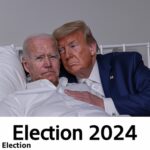





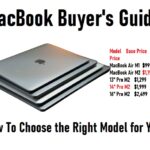


Leave a Reply