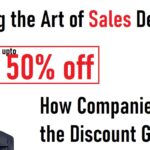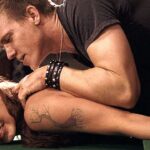Choosing the right Apple Watch can be a daunting task, especially with various models and sizes available. If you’ve ever found yourself confused about which Apple Watch is best for you, you’re in the right place! This guide will walk you through everything you need to know about Apple Watch models and sizes, helping you make an informed decision that suits your wrist perfectly.
1. Apple Watch Sizes Comparison
The first step in finding your ideal Apple Watch is understanding the different sizes available. Apple typically offers its watches in two main sizes: 41mm and 45mm. But what does that mean for you?
The Basics of Sizing
- 41mm Model: This is often preferred by those with smaller wrists. It offers a more delicate look while still providing all the features of the Apple Watch.
- 45mm Model: Ideal for larger wrists or those who prefer a bolder appearance. The larger face makes it easier to read notifications and access apps.
Why Size Matters
Choosing the right size is crucial not just for style, but for comfort too. A watch that’s too big may slide around, while one that’s too small could feel restrictive. The right fit allows you to wear your Apple Watch all day without discomfort.
2. Apple Watch Ultra Size Guide
The Apple Watch Ultra is designed for outdoor enthusiasts and adventurers. It boasts a rugged design and additional features tailored for extreme conditions. But how does it fit on your wrist?
Key Features of the Ultra
- Size: The Ultra comes in a larger 49mm size, which makes it a standout choice for those who prefer a more substantial watch.
- Comfort and Fit: Despite its size, the Apple Watch Ultra is designed to be comfortable, with a titanium case and an ergonomic fit.
Ideal Wrist Size
If you’re considering the Ultra, it’s essential to check if it’s suitable for your wrist size. Apple provides a wrist size guide to help you determine if the Ultra will fit comfortably.
3. Small vs. Medium Apple Watch
When selecting the right Apple Watch, consider whether you’re looking for a small or medium fit.
Small Apple Watch
- Who It’s For: Ideal for users with smaller wrists or those who prefer a more minimalist design.
- Advantages: Lighter and less bulky, making it comfortable for daily wear and activities.
Medium Apple Watch
- Who It’s For: Great for average wrist sizes and those who appreciate a more prominent watch face.
- Advantages: Provides a balance of style and functionality, accommodating various wrist sizes comfortably.
4. Apple Watch Ultra vs. Series 9
You might be wondering, “Should I choose the Apple Watch Ultra or the Series 9?” Both models have unique features catering to different lifestyles.
Apple Watch Ultra
- Best For: Outdoor adventures, extreme sports, and rugged use.
- Key Features: Larger display, enhanced durability, and specialized features like a depth gauge and waypoint tracking.
Apple Watch Series 9
- Best For: Everyday use and casual wear.
- Key Features: Sleeker design, customizable watch faces, and a variety of styles for personal expression.
Making the Choice
If you love outdoor activities or need a watch that can withstand tough conditions, the Ultra is your best bet. However, if you want a stylish watch for daily use, the Series 9 is likely the better choice.
5. Best Apple Watch for Small Wrists
Finding the right Apple Watch for small wrists can be challenging, but here are some tips:
Recommended Models
- Apple Watch SE: Offers a smaller size option and is budget-friendly.
- 41mm Series 9: This model is perfect for those with petite wrists, providing all the latest features in a compact size.
Considerations for Fit
Always try on the watch if possible. Ensure that the band feels comfortable, and the watch sits securely on your wrist without sliding around.
6. Apple Watch Ultra Wrist Size Guide
To ensure the Apple Watch Ultra fits well, follow this simple wrist size guide:
Measuring Your Wrist
- Grab a Flexible Measuring Tape: If you don’t have one, use a piece of string and a ruler.
- Wrap It Around Your Wrist: Measure just above the wrist bone, where you typically wear a watch.
- Check Your Measurement: Compare your measurement to Apple’s size chart to find the right fit for the Ultra.
Ideal Fit
For the Apple Watch Ultra, a snug fit is essential, especially if you’re using it for sports. It should stay in place but not feel too tight.
7. 41mm vs. 45mm Apple Watch
When choosing between the 41mm and 45mm models, consider these factors:
Screen Real Estate
- 41mm: Offers a slightly smaller display, which is great for those who prefer a more compact watch.
- 45mm: Provides a larger screen, making it easier to read notifications and interact with apps.
Aesthetics
- 41mm: More delicate and subtle, perfect for a more understated look.
- 45mm: Bolder and more noticeable, ideal for those who want their watch to stand out.
8. Lug-to-Lug Apple Watch Fitment
Lug-to-lug measurement refers to the distance from one end of the watch case to the other, and it plays a significant role in determining fit.
Why It Matters
The lug-to-lug fitment helps ensure that the watch sits properly on your wrist. A watch that’s too long may extend beyond your wrist, making it uncomfortable.
Finding Your Fit
- Check the Specifications: Each Apple Watch model has a different lug-to-lug measurement. Compare it to your wrist size to find a comfortable fit.
- Try Before You Buy: Whenever possible, try the watch on in-store to get a sense of how it fits your wrist.
Conclusion: Finding Your Perfect Apple Watch Fit
Choosing the right Apple Watch involves understanding the different models and sizes available. Whether you prefer the compact 41mm or the bold 45mm, or even the rugged Apple Watch Ultra, the perfect watch is out there for you.
By measuring your wrist, considering your lifestyle, and evaluating the features that matter most, you can make an informed decision. So, take your time, explore the options, and find the Apple Watch that fits you perfectly! Happy shopping!
Comfort and Wearability: Finding the Best Apple Watch for You
When it comes to choosing a smartwatch, comfort is key. The Apple Watch is not just a stylish gadget; it’s something you’ll wear all day, whether you’re at work, working out, or enjoying a casual day out. But how do you ensure your Apple Watch is the perfect fit for your lifestyle? This comprehensive guide will help you understand comfort and wearability while exploring tips and tricks to find your most comfortable Apple Watch.
1. Apple Watch Comfort Tips
Comfort is not just about the size of the watch; it’s also about how it feels on your wrist. Here are some tips to enhance your Apple Watch comfort:
Consider the Weight
The weight of the Apple Watch can affect how you feel about wearing it all day. Generally, aluminum models are lighter compared to stainless steel and titanium. If you’re sensitive to weight, opt for the aluminum version, which is great for everyday wear.
Adjust the Fit
Make sure your Apple Watch is neither too loose nor too tight. A snug fit is ideal, as it allows the watch to read your heart rate accurately without being uncomfortable. You should be able to slide a finger underneath the strap.
Take Breaks
If you wear your watch for extended periods, consider taking breaks. A few minutes without it can help your wrist breathe and reduce any irritation.
2. How to Choose the Most Comfortable Smartwatch
Choosing the right smartwatch involves a few key considerations:
Band Material Matters
The material of the band can significantly impact comfort. Here’s a quick breakdown:
- Silicone Bands: Soft, flexible, and great for workouts. They’re easy to clean and are usually the most comfortable for everyday wear.
- Velcro Bands: Adjustable and breathable. They’re great for an active lifestyle but can sometimes wear out over time.
- Leather Bands: Stylish but may require some break-in time. They can become more comfortable with wear.
Watch Size
Ensure the watch size fits your wrist. If you have smaller wrists, a 41mm model might be better. Larger models like the 45mm or Apple Watch Ultra can feel bulky on smaller wrists.
Personal Style
Consider your personal style and what feels best to you. Some people prefer a more robust watch while others enjoy a sleek, minimal design. Make sure the watch resonates with your fashion sense, so you feel good wearing it.
3. Comfortable Apple Watch Bands
Finding the right band can transform your Apple Watch into a comfortable accessory. Here are some options to consider:
Sport Band
Made from silicone, the Sport Band is lightweight, breathable, and perfect for workouts. It’s flexible and fits snugly, making it a go-to for many.
Solo Loop
The Solo Loop offers a smooth, seamless design without any buckles. It’s stretchy and made of silicone, which means it can fit comfortably without any hard edges.
Leather Loop
For a more upscale look, consider the Leather Loop. It’s adjustable, stylish, and softens over time for a custom fit. Just be mindful that it may not be as moisture-resistant as silicone options.
4. Velcro vs. Silicone Watch Bands
Choosing between Velcro and silicone bands? Here’s a quick comparison to help you decide:
Velcro Bands
- Pros: Highly adjustable and easy to put on or take off. Breathable and can be very comfortable for long wear.
- Cons: May wear out over time and can collect lint or dirt. They might not provide the same water resistance as silicone.
Silicone Bands
- Pros: Durable, water-resistant, and easy to clean. They come in various colors and styles, making them versatile for any occasion.
- Cons: May feel less breathable than Velcro during extreme heat or exercise.
5. Lightest Apple Watch Models
If you prioritize weight and comfort, consider these lighter options:
Apple Watch SE
The SE model is not only more budget-friendly but also lighter than many of the other models. It has a great mix of functionality and comfort.
Aluminum Versions
Aluminum models (like the Series 9) are the lightest in the lineup, perfect for those who want a watch they can wear all day without feeling weighed down.
6. Apple Watch Ultra Sleeve Issues
While the Apple Watch Ultra is built for durability and functionality, some users have reported comfort issues related to its bulkiness. Here’s how to manage that:
Sizing and Fit
Ensure you have the right wrist size for the Ultra. If it’s too loose, it may bounce around. If it’s too tight, it could cause discomfort.
Choosing the Right Band
The bulkiness of the Ultra can be offset with a lighter, more flexible band. Consider bands made of softer materials to enhance comfort.
7. Best Apple Watch for Everyday Wear
When looking for an Apple Watch to wear daily, consider models that strike a balance between comfort, functionality, and style:
Apple Watch SE
The SE model is lightweight, comfortable, and packed with features that make it ideal for daily use. Plus, it’s budget-friendly!
Series 9
With a slightly more premium feel, the Series 9 offers a nice mix of comfort and advanced features. It’s stylish enough for the office and sporty enough for workouts.
8. Apple Watch Ultra Bulk and Comfort
The Apple Watch Ultra is undoubtedly bulkier than other models. Here are some tips to ensure it remains comfortable:
Assess Your Activity Level
If you’re using the Ultra for high-intensity activities, the bulk may feel more manageable due to its rugged design. However, if you’re primarily using it for casual wear, consider whether a lighter model might be more suitable.
Invest in a Comfortable Band
Consider investing in a band that minimizes the watch’s bulk. A soft silicone or breathable fabric band can significantly improve comfort.
9. Best Straps for Small Wrists
If you have smaller wrists, finding the right strap is essential for comfort. Here are some options tailored for you:
Sport Loop
This band is adjustable and made of a soft, breathable nylon material. It fits snugly without being too tight, making it a great choice for smaller wrists.
Solo Loop
The Solo Loop’s stretchy silicone design is perfect for smaller wrists, as it fits snugly and comfortably. Just ensure you get the right size!
Custom Bands
Many third-party brands offer custom-sized bands, so if you struggle to find the right fit, don’t hesitate to explore those options!
Conclusion: Your Guide to Comfort and Wearability with Apple Watch
Finding the right Apple Watch that balances comfort and style is essential for your everyday wear. With so many options available—from lightweight models to comfortable bands—there’s an Apple Watch that fits your lifestyle perfectly.
Remember to consider the weight, band material, and fit to ensure you choose a watch you’ll love wearing every day. By following these tips, you can enjoy the functionality of the Apple Watch without sacrificing comfort. So go ahead, find your ideal Apple Watch, and wear it with confidence!
Apple Watch Battery Life and Health Features: Your Comprehensive Guide
Are you getting the most out of your Apple Watch? Whether you’re a fitness enthusiast, a busy professional, or someone who just loves tech, understanding the battery life and health features of your Apple Watch can significantly enhance your experience. In this guide, we’ll dive into everything you need to know about the Apple Watch’s battery life, how to improve it, and its fantastic health tracking capabilities.
1. Apple Watch Battery Life Comparison
Apple Watch models come with varying battery lives depending on the features and specifications. Let’s break it down:
- Apple Watch Series 9: Offers up to 18 hours of battery life, perfect for daily wear and all-day tracking.
- Apple Watch SE: Similar to the Series 9, it also provides around 18 hours of usage, making it a reliable choice.
- Apple Watch Ultra: This rugged model excels with up to 36 hours of battery life, ideal for outdoor adventures and extended use.
Understanding these differences can help you choose the model that best suits your lifestyle. If you need something that lasts longer for your active days, the Apple Watch Ultra is your best bet!
2. How to Improve Apple Watch Battery Life
Nobody likes their smartwatch dying halfway through the day. Here are some easy tips to improve your Apple Watch battery life:
Adjust Screen Brightness
Lowering the screen brightness can save significant battery life. You can easily adjust this in the Settings app.
Enable Power Saving Mode
When you’re low on battery, turning on Power Saving Mode can extend your watch’s life. This feature disables the always-on display and certain sensors while still allowing you to receive notifications.
Limit Notifications
Too many notifications can drain your battery. Go through your apps and turn off unnecessary notifications. This not only saves battery but also helps you focus!
Use Airplane Mode
If you’re not using your watch for a while, turn on Airplane Mode. This will disable all wireless communication, saving battery until you’re ready to use it again.
3. Apple Watch Ultra Battery Life Test
The Apple Watch Ultra has been put to the test by many users and tech reviewers. It consistently performs well, especially for outdoor activities. Here’s what testers have found:
- Extended Usage: The Ultra often lasts two days on a single charge when used for regular activities, and even longer in low-power settings.
- GPS and Workouts: Even during intense workouts with GPS active, the Ultra can last through the entire session without needing a charge.
For outdoor enthusiasts, this battery performance is a game-changer, allowing for longer adventures without worrying about recharging.
4. Charging Habits for Apple Watches
To keep your Apple Watch battery healthy and maximize its lifespan, follow these charging habits:
Avoid Full Discharges
Try not to let your battery drop to 0%. Charging your watch when it gets down to around 20% can help prolong battery life.
Use the Right Charger
Always use the Apple-certified charger that comes with your watch. Third-party chargers may not charge your device efficiently.
Nightly Charging
Consider charging your watch overnight. This ensures you start each day with a full battery, especially if you use it for sleep tracking.
5. Battery Life on Apple Watch Ultra vs. Series 9
While both the Apple Watch Ultra and Series 9 offer impressive battery life, there are some notable differences:
- Apple Watch Ultra: With its extended battery life, it is perfect for users who spend more time outdoors or engage in longer fitness sessions.
- Apple Watch Series 9: It’s designed for everyday wear and light fitness tracking, making it suitable for most users who charge it daily.
If you’re active and need your watch to keep up with you, the Ultra is definitely worth considering!
6. Apple Watch Health Insights
Your Apple Watch is more than just a timepiece; it’s a powerful health and fitness tracker. Here’s what it can do for you:
Heart Rate Monitoring
Apple Watch continuously tracks your heart rate, allowing you to monitor your fitness levels. If your heart rate goes above or below certain thresholds, the watch alerts you, keeping your health in check.
VO2 Max Tracking
This feature measures your maximum oxygen uptake, giving you insights into your cardiovascular fitness. It’s particularly useful for athletes or anyone looking to improve their fitness.
Sleep Tracking
Are you getting enough Zs? The Apple Watch can monitor your sleep patterns, helping you understand your sleep quality and duration. You’ll receive insights on how to improve your rest.
7. Apple Watch vs. Whoop vs. Oura Ring for Fitness Tracking
You might be wondering how the Apple Watch compares to other fitness trackers like the Whoop and Oura Ring. Here’s a quick rundown:
Apple Watch
- Pros: Versatile with multiple features, including heart rate monitoring, sleep tracking, and activity tracking.
- Cons: Requires daily charging.
Whoop
- Pros: Focused on recovery and strain metrics, offering in-depth analytics on performance.
- Cons: Subscription-based, no display for quick notifications.
Oura Ring
- Pros: Discreet, focused on sleep and readiness scores, and has a long battery life (up to a week).
- Cons: Limited to health tracking; lacks a display.
If you want a multifunctional device that’s great for fitness tracking and daily tasks, the Apple Watch is a solid choice!
8. Best Apple Watch for Fitness Enthusiasts
For those who love fitness, the right Apple Watch can make all the difference. Here are the top recommendations:
Apple Watch Ultra
With its rugged design, extended battery life, and advanced features like GPS tracking, the Ultra is perfect for adventurers and serious athletes.
Apple Watch Series 9
This model is great for casual fitness enthusiasts. It offers a balance of features and price, making it suitable for daily use and fitness tracking.
Apple Watch SE
If you’re looking for a budget-friendly option that still tracks fitness and health metrics effectively, the SE is an excellent choice.
9. Advanced Health Features on Apple Watch
The Apple Watch is packed with advanced health features that set it apart from the competition:
ECG App
This app allows you to take an electrocardiogram right from your wrist. It can help detect irregular heart rhythms and provide valuable data to share with your doctor.
Fall Detection
This feature detects if you’ve taken a hard fall and can automatically call emergency services if you don’t respond. It’s a lifesaver for those at risk of falls.
Blood Oxygen Monitoring
With the Series 6 and later models, you can measure your blood oxygen levels, giving you insights into your respiratory health.
Conclusion: Maximizing Your Apple Watch Experience
By understanding the battery life and health features of your Apple Watch, you can make informed decisions about how to use it effectively. Whether you want to extend battery life, track your health, or compare it to other fitness trackers, this guide has you covered.
Investing a little time in learning how to manage your Apple Watch can lead to a healthier lifestyle and a more enjoyable user experience. So, go ahead, explore these features, and make the most of your Apple Watch!
The Ultimate Guide to Apple Watch for Lifestyle and Screen Size: Choose What’s Best for You!
Are you looking to enhance your daily life with an Apple Watch? Whether you lead an active lifestyle, are a frequent traveler, or simply want a convenient way to manage your day, there’s an Apple Watch for you! In this guide, we’ll explore how different models fit various lifestyles and discuss screen sizes to help you find the perfect match for your needs.
1. Best Apple Watch for an Active Lifestyle
If you lead an active lifestyle, your smartwatch should keep up with you. Here are the top contenders:
Apple Watch Ultra for Adventurers
The Apple Watch Ultra is built for the bold! With its rugged design and advanced features, it’s perfect for outdoor activities. Here’s why:
- Durable Build: Made to withstand tough conditions, it’s water-resistant up to 100 meters.
- Long Battery Life: It can last up to 36 hours, so you can track your adventures without worrying about charging.
- GPS and Altimeter: Ideal for hiking and climbing, this watch provides accurate location tracking and altitude measurements.
If you love exploring the great outdoors, the Ultra is your best companion!
Best Apple Watch for Daily Use
For everyday wear, the Apple Watch Series 9 strikes a balance between functionality and style:
- Sleek Design: It’s stylish enough for any outfit, whether at the gym or a dinner date.
- Health Tracking: With heart rate monitoring, sleep tracking, and more, it keeps you in tune with your body.
- Customization Options: You can change bands easily, allowing you to switch up your look based on the occasion.
This model is great for those who want a versatile watch that’s suitable for all aspects of life.
2. How to Use Apple Watch to Reduce Screen Time
In our tech-driven world, it’s easy to get lost in screens. Your Apple Watch can help you manage screen time effectively:
- Set Reminders: Use your watch to set reminders for breaks. This can help you step away from your phone and take a breather.
- Notification Control: Customize which notifications you receive. Limit distractions to focus on what really matters.
- Mindfulness Apps: Utilize apps that promote mindfulness and breathing exercises to encourage moments of calm throughout your day.
With your Apple Watch, you can be more mindful of your screen time without losing touch with what’s important.
3. Using Apple Watch Without an iPhone
Did you know you can use your Apple Watch without being tethered to an iPhone? Here’s how:
- Cellular Model: If you choose a cellular Apple Watch, you can make calls, send messages, and stream music without your iPhone nearby.
- Wi-Fi Capability: Even if you have a GPS-only model, you can still connect to Wi-Fi networks for notifications and app updates.
- Standalone Apps: Some apps on the Apple Watch can function independently, allowing you to track workouts or listen to music while on the go.
This flexibility is perfect for those moments when you want to leave your phone behind!
4. Cellular vs. GPS Apple Watch Comparison
When deciding between a cellular or GPS Apple Watch, consider your lifestyle:
GPS-Only Model
- Best for Casual Users: If you plan to use your watch primarily while connected to your iPhone, the GPS model is sufficient.
- Lower Cost: Generally, GPS models are less expensive than their cellular counterparts.
Cellular Model
- Ideal for Active Lifestyles: If you often go for runs or hikes without your phone, the cellular model allows you to stay connected.
- Monthly Fee: Keep in mind that using the cellular model typically requires a monthly service fee.
Deciding between these options will depend on how you plan to use your watch.
5. Apple Watch Travel Tips
Traveling with your Apple Watch can make your journey smoother. Here are some helpful tips:
- Set Up Travel Mode: Enable Travel Mode to prevent your watch from automatically connecting to Wi-Fi networks you don’t recognize.
- Download Offline Maps: Before you travel, download maps so you can navigate even without a data connection.
- Use Flight Mode: When on a plane, use flight mode to save battery and comply with airline regulations.
Your Apple Watch can be a great travel buddy, keeping you organized and informed on the go!
6. Apple Watch Display Brightness Comparison
When it comes to display brightness, it’s essential for readability. Here’s how different models stack up:
Apple Watch Ultra 3000 Nits Brightness Review
The Apple Watch Ultra boasts an impressive 3000 nits brightness, making it easy to read in bright sunlight. Here’s what you can expect:
- Visibility: This high brightness ensures that even on the sunniest days, you can read your notifications and track your workouts with ease.
- Adjustable Brightness: You can adjust brightness levels based on your environment to conserve battery life.
Best Apple Watch Screen Size for Readability
Choosing the right screen size depends on your preference and needs. Here’s a quick comparison:
- 41mm Model: Ideal for smaller wrists and those who prefer a more discreet look. Great for everyday wear.
- 45mm Model: Offers a larger display for easier readability, especially beneficial for older users or those with vision issues.
If you often check your watch for notifications or workouts, a larger screen may be the way to go!
7. Is Bigger Screen Size Better on Smartwatches?
The debate over screen size often comes down to personal preference. Here are some points to consider:
- Visibility: Larger screens make it easier to read messages and notifications at a glance.
- Touch Accuracy: Bigger screens can improve touch accuracy, reducing mistakes when tapping on apps.
- Style: Consider your wrist size and style. A larger watch might look bulkier on smaller wrists.
Ultimately, choosing the right screen size is about finding a balance between style, comfort, and functionality.
8. Comparing Apple Watch Display Sizes
Here’s a quick summary of how the different Apple Watch display sizes compare:
| Model | Display Size | Benefits |
|---|---|---|
| Series 9 | 41mm / 45mm | Versatile for all wrist sizes |
| SE | 40mm / 44mm | Budget-friendly and functional |
| Ultra | 49mm | Best for visibility and outdoor use |
Choosing the right model for your needs can enhance your overall experience and satisfaction.
Conclusion: Find Your Perfect Apple Watch Match
With so many options available, the Apple Watch can cater to a variety of lifestyles. Whether you’re a thrill-seeking adventurer or someone looking to reduce screen time, there’s a model designed for you.
By considering factors like usage, travel habits, and display size, you can choose the perfect Apple Watch that fits seamlessly into your life. Embrace technology that enhances your daily activities, keeps you healthy, and adds convenience to your lifestyle!
Choosing the Right Apple Watch: Price, Value, and Band Choices Explained!
Are you in the market for an Apple Watch but feeling overwhelmed by the options? You’re not alone! With various models, features, and price points, it can be challenging to figure out which one offers the best bang for your buck. In this guide, we’ll break down pricing, value, and band choices, helping you make an informed decision that suits your lifestyle and budget.
1. Best Apple Watch for the Money
When it comes to choosing an Apple Watch, value is crucial. You want a watch that gives you the features you need without breaking the bank. Here are our top picks:
Apple Watch SE: The Value Champion
The Apple Watch SE offers fantastic features at a lower price point. It includes:
- Health Monitoring: Tracks heart rate, sleep, and workouts, ensuring you stay fit without the premium price.
- Design: Sleek and stylish, it doesn’t compromise on aesthetics.
- Great Performance: Powered by the same chip as the Series 9, it delivers speedy performance.
If you’re looking for an affordable yet feature-rich option, the SE is hard to beat!
Apple Watch Ultra vs. Series 9 Price Comparison
If you’re torn between the Apple Watch Ultra and Series 9, here’s a quick price comparison:
| Model | Starting Price | Key Features |
|---|---|---|
| Apple Watch Ultra | $799 | Rugged design, enhanced durability, ideal for adventurers |
| Apple Watch Series 9 | $399 | Sleek design, great health tracking, versatile use |
While the Ultra is more expensive, it offers specialized features for outdoor enthusiasts. If you need a watch for adventure, it might be worth the investment!
2. Refurbished Apple Watch Buying Tips
Buying a refurbished Apple Watch can save you a lot of money! Here are some tips to ensure you get a great deal:
- Check Warranty: Make sure the watch comes with a warranty for peace of mind.
- Reputable Sellers: Purchase from certified Apple refurbishers or trusted retailers.
- Inspect Condition: Look for details on wear and tear. A good refurbished watch should look and function like new.
By choosing refurbished, you can snag a high-quality watch at a fraction of the price!
3. Apple Watch Second-Hand Market Deals
The second-hand market can be a goldmine for finding budget-friendly Apple Watches. Here’s how to navigate it:
- Do Your Research: Check online marketplaces like eBay or local listings on platforms like Facebook Marketplace.
- Ask Questions: Inquire about the watch’s condition, battery life, and any potential repairs.
- Meet in Safe Locations: If meeting in person, choose a public place for safety.
With a bit of diligence, you can find a great deal!
4. Apple Watch SE Value for Money
The Apple Watch SE continues to shine when it comes to value for money. Here’s a closer look:
- Affordable Pricing: Starting at a lower price than other models, it makes smartwatches accessible.
- Essential Features: Offers essential health and fitness tracking features without the fluff.
- Good Battery Life: With up to 18 hours on a single charge, it keeps up with your day-to-day activities.
If you want a solid smartwatch experience without spending a fortune, the SE is the way to go.
5. Is Apple Watch Ultra Worth the Price?
The Apple Watch Ultra is undeniably more expensive, but is it worth it? Let’s break it down:
Pros of the Apple Watch Ultra
- Built for Adventure: Perfect for outdoor activities, with features like water resistance and rugged build.
- Longer Battery Life: Lasts longer than standard models, making it ideal for extended trips.
- Advanced Features: Comes with specialized tools for divers and athletes.
Cons of the Apple Watch Ultra
- Pricey: It’s significantly more expensive, which might not suit everyone’s budget.
- Bulkier Design: If you prefer a sleek, minimalist style, the Ultra may feel too bulky.
If you’re an avid adventurer or athlete, the Ultra is an investment that pays off in durability and functionality.
6. Best Apple Watch Bands for Workouts
Finding the right band for your Apple Watch can enhance your workout experience. Here are the top picks:
- Sport Band: Made from fluoroelastomer, it’s durable and sweat-resistant, making it ideal for workouts.
- Nike Sport Loop: Lightweight and breathable, perfect for intense workouts.
- Solo Loop: Stretchy and comfortable, it provides a snug fit without the bulk.
Choosing a band that’s comfortable and practical for workouts is key to staying motivated!
7. Best Waterproof Apple Watch Bands
If you’re into water sports or simply enjoy swimming, having a waterproof band is essential:
- Silicone Bands: Many silicone bands are water-resistant and easy to clean.
- Nylon Bands: Look for nylon bands that dry quickly and are designed for water activities.
- Sport Bands: The Apple Sport Band is a great option since it’s both waterproof and easy to wash.
Keep your watch safe while enjoying water activities!
8. Comparing Apple Watch Band Materials
Apple Watch bands come in various materials, each with its own advantages. Let’s compare:
| Material | Pros | Cons |
|---|---|---|
| Silicone | Durable, flexible, and easy to clean | Can retain odor over time |
| Leather | Stylish and sophisticated | Not water-resistant |
| Nylon | Lightweight and breathable | Less formal appearance |
| Stainless Steel | Premium look and feel | Heavier and pricier |
Choosing the right material depends on your lifestyle and personal style!
9. Velcro vs. Leather Apple Watch Bands
When it comes to choosing between Velcro and leather bands, consider your needs:
Velcro Bands
- Adjustable: Easy to adjust for a perfect fit.
- Comfortable: Great for workouts and casual wear.
- Durable: Made to withstand wear and tear.
Leather Bands
- Stylish: Adds a touch of elegance to your watch.
- Versatile: Great for both formal and casual occasions.
- Durability: High-quality leather can last a long time if cared for properly.
Your choice should reflect your personal style and intended use for the watch.
10. Stylish Apple Watch Bands for Daily Wear
Want to wear your Apple Watch in style every day? Here are some fashionable options:
- Milanese Loop: A metal mesh design that’s both chic and comfortable.
- Leather Loop: Luxurious leather that adds sophistication to any outfit.
- Fabric Bands: Available in various patterns and colors for a unique touch.
Express your style while enjoying the functionality of your Apple Watch!
11. Best Adjustable Bands for Apple Watch
If comfort and fit are your priorities, adjustable bands are the way to go:
- Sport Loop: Features hook-and-loop fasteners for easy adjustability.
- Nylon Bands: Many have adjustable lengths for a snug fit.
- Metal Bands with Links: Adjustable metal bands let you add or remove links for the perfect fit.
Having the right fit ensures your Apple Watch is comfortable throughout the day.
Conclusion: Find Your Perfect Apple Watch and Band
Finding the right Apple Watch is about more than just the device itself; the band can enhance your experience and style. By considering factors like price, value, and personal preferences, you can choose the best watch and band that fit your lifestyle.
Whether you’re looking for a value-packed Apple Watch SE, an adventurous Ultra, or the perfect band to match your outfits, the options are abundant. Make your choice today and elevate your daily routine with the power of Apple Watch!
Unlocking the Power of Apple Watch: Features, Functions, and Tech Insights
Are you ready to dive into the amazing world of Apple Watch? Whether you’re a fitness enthusiast or someone who loves tech, understanding the features, functions, and sensors of the Apple Watch can help you make the most of this incredible device. In this guide, we’ll explore everything from the action button to the accuracy of health sensors, giving you the insights you need to enhance your daily life!
1. Apple Watch Action Button Review
The Apple Watch action button is one of the most exciting features available, especially on the Apple Watch Ultra. This button is designed for quick access to various functions, making your user experience even smoother. Here’s why you’ll love it:
- Quick Access: Customize the action button to open your favorite apps or start workouts instantly. No more scrolling through menus!
- User-Friendly: It’s designed to be easily accessible, even when you’re on the move.
- Versatile Functionality: Use it for multiple tasks, such as starting a timer, activating voice commands, or launching your fitness tracker.
Overall, the action button enhances efficiency and convenience, making it a must-try feature!
2. Apple Watch Workout Shortcuts
If you’re looking to streamline your workout sessions, Apple Watch’s workout shortcuts are here to help! You can set up shortcuts for various exercises so you can quickly start tracking your workouts. Here’s how:
- Personalization: Choose from a wide range of activities like running, cycling, swimming, and more.
- Accessibility: Set up shortcuts for workouts you do frequently, so you can jump straight into your routine.
- Integration: The shortcuts sync seamlessly with your Apple Health app, giving you comprehensive fitness data at your fingertips.
By setting up these shortcuts, you can maximize your workout efficiency and stay on track with your fitness goals!
3. Apple Watch Onboard Storage Review
Storage might not be the first thing that comes to mind when you think of an Apple Watch, but it’s crucial for managing apps and music. Here’s a quick look at onboard storage:
- App Management: Depending on the model, Apple Watches come with different storage capacities. The Series 9 offers about 32GB, allowing you to download plenty of apps and store music for offline listening.
- Music and Podcasts: You can store songs and podcasts directly on your watch, making it perfect for workouts without needing your iPhone.
- Storage Management: Keep an eye on your storage through the Watch app on your iPhone to delete unused apps and free up space.
Understanding your watch’s storage capabilities will help you make the most of it!
4. Best Apps for Apple Watch Users
Your Apple Watch is only as good as the apps you use! Here are some of the best apps to enhance your experience:
- Workout: Tracks various workouts and syncs with your fitness goals.
- Heart Rate Monitor: Provides real-time heart rate data during workouts.
- Sleep Tracking: Helps you monitor your sleep patterns for better rest.
- Meditation: Apps like Calm and Headspace can help with mindfulness.
With these apps, you can take full advantage of your Apple Watch’s capabilities and stay healthy!
5. Essential Apps for Apple Watch Ultra
The Apple Watch Ultra is designed for adventure seekers, and its app ecosystem reflects that. Here are some essential apps to check out:
- Compass: Perfect for outdoor navigation.
- Trail Maps: Get GPS support for hiking and biking adventures.
- Weather App: Stay updated on weather conditions for safe explorations.
- Emergency SOS: A lifesaver feature that allows you to call for help quickly.
If you’re into outdoor activities, the Apple Watch Ultra’s apps will enhance your adventures while keeping you safe!
6. Comparing Apple Watch Health Sensors
The health sensors on the Apple Watch are what make it stand out. Let’s compare some of them:
| Sensor | Functionality | Accuracy |
|---|---|---|
| Heart Rate Sensor | Tracks heart rate continuously | Very accurate |
| ECG App | Monitors heart health | FDA-cleared |
| Blood Oxygen Sensor | Measures blood oxygen levels | Reliable |
| Accelerometer & Gyroscope | Tracks movement and activity | Highly accurate |
These sensors provide comprehensive health insights, helping you stay informed about your fitness and wellness.
7. Apple Watch Ultra Advanced Sensors Breakdown
The Apple Watch Ultra takes health monitoring to the next level with its advanced sensors. Here’s what you can expect:
- More Accurate Heart Rate Monitoring: With improved algorithms, it can provide even more precise heart rate data.
- Depth Gauge: Perfect for divers, it measures how deep you are underwater.
- Temperature Sensor: Monitors skin temperature to give insights into overall health.
These advanced sensors make the Ultra a top choice for serious athletes and adventurers!
8. Heart Rate and VO2 Max Tracking on Apple Watch
Understanding your heart rate and VO2 max can provide valuable insights into your fitness level. Here’s how the Apple Watch excels in this area:
- Real-Time Heart Rate Monitoring: The watch continuously tracks your heart rate, helping you maintain the right intensity during workouts.
- VO2 Max Estimates: The Apple Watch estimates your VO2 max, an indicator of your cardiovascular fitness.
- Trend Analysis: Over time, you can track changes in your heart rate and VO2 max, providing a clear picture of your fitness progress.
By utilizing these features, you can set and achieve your fitness goals more effectively!
9. How Accurate Are Apple Watch Health Sensors?
You might be wondering how accurate Apple Watch health sensors really are. Here’s a breakdown:
- Heart Rate: Studies show the Apple Watch’s heart rate monitor is within 5% accuracy compared to clinical devices.
- ECG: The ECG app has received FDA clearance, confirming its reliability for tracking heart health.
- Blood Oxygen Monitoring: It provides accurate readings for most users but may vary based on skin tone and other factors.
Overall, while no device is perfect, the Apple Watch offers a reliable level of accuracy that can help you monitor your health effectively.
10. Apple Watch vs. Other Wearables for Health Tracking
You have options when it comes to wearable health trackers, but how does the Apple Watch stack up against others?
| Feature | Apple Watch | Fitbit | Garmin |
|---|---|---|---|
| Heart Rate Monitoring | Yes | Yes | Yes |
| ECG Feature | Yes | No | No |
| Blood Oxygen Monitoring | Yes | No | Some models |
| GPS | Yes | Yes | Yes |
| Fitness App Integration | Excellent | Good | Good |
The Apple Watch excels in features, offering comprehensive health tracking capabilities that put it ahead of many competitors.
Conclusion: Make the Most of Your Apple Watch
With a better understanding of the Apple Watch’s features, functions, and sensors, you can unlock its full potential. Whether you’re monitoring your health, tracking workouts, or simply enjoying the convenience of smart technology, the Apple Watch is a valuable companion in your daily life.
So, dive in, explore the apps, and start taking control of your fitness journey today! With all these insights, you’re ready to make the most of your Apple Watch experience!