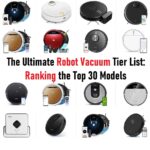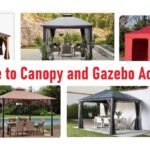Smartphones have become an essential part of our daily lives. With their vibrant displays, we browse, watch videos, and connect with others. However, as much as we love our devices, they can sometimes develop annoying display issues. Whether it’s a pesky green line on your OLED screen or problems with AMOLED displays, knowing how to identify and fix these issues can save you time and money. In this article, we’ll dive into the common display problems you might encounter and provide quick, clear solutions to help you navigate these frustrating situations.
Common Display Issues on Smartphones
Smartphone displays are often the most vulnerable part of the device. They can develop a variety of problems over time due to wear and tear, manufacturing defects, or software updates. Here are some of the most common display issues you might face:
1. Green Line Issues on OLED Screens
One of the most alarming problems users notice is the appearance of a green line on their OLED screens. This issue can occur due to a damaged display panel or faulty wiring.
Quick Fix: Restart your phone to see if the issue resolves itself. If the green line persists, it may require professional repair or replacement of the screen.
2. Pink Line on Android Displays
Similar to the green line issue, a pink line on your Android display can be a sign of a hardware problem. It may appear after a fall or due to internal damage.
Solution: Again, a restart might help. If not, consider reaching out to a technician, as this may indicate a more serious issue.
3. Screen Damage After Warranty Expires
Unfortunately, many users find their smartphones have display issues just after their warranty period ends. This can lead to frustration and unexpected repair costs.
Tip: Regularly back up your phone and consider investing in a warranty extension or insurance plan to cover potential damages.
4. AMOLED Screen Problems
AMOLED screens are known for their vibrant colors and deep blacks. However, they can also suffer from issues like screen burn-in, where static images remain visible on the display.
Prevention: Avoid leaving static images on your screen for too long. Use screen savers or dynamic wallpapers to minimize burn-in.
5. OLED Screen Longevity Problems
While OLED screens are praised for their quality, they can experience longevity issues. Over time, they may lose brightness or color accuracy.
Advice: If you notice your screen fading, it might be time for a replacement, especially if it’s affecting your user experience.
How to Fix Common Display Issues
Now that you know some of the common issues, let’s explore how to fix them.
6. Fixing the Green Line Issue on OLED Screens
If you’re facing a persistent green line, you might try a few simple steps before heading to a repair shop:
- Restart the Device: Sometimes, a quick restart can solve minor glitches.
- Check for Software Updates: Ensure your device is running the latest software. Updates can fix bugs that cause display problems.
- Factory Reset: If all else fails, consider a factory reset. Remember to back up your data first!
7. Repair Costs for OLED Displays
The cost of repairing an OLED display can vary widely depending on the make and model of your phone. Generally, repairs for high-end devices can range from $200 to $500.
Note: Always compare prices from different repair shops and look for customer reviews to ensure you’re choosing a reputable service.
8. Avoiding Screen Damage
Taking care of your phone can significantly reduce the chances of display issues. Here are some simple tips:
- Use a Screen Protector: A good-quality screen protector can help prevent scratches and cracks.
- Invest in a Case: A sturdy case can absorb shocks from drops and protect your device.
- Be Mindful of Temperature: Avoid exposing your phone to extreme heat or cold, as this can affect the display.
Advanced Troubleshooting
If basic troubleshooting doesn’t work, you may need to dig deeper. Here are some more advanced methods to consider.
9. Check for Manufacturing Defects
If you’ve recently purchased your phone and are facing display issues, it might be a manufacturing defect. Check the warranty details and consult with the retailer or manufacturer for a replacement.
10. Contact Customer Support
If you’re unsure about the problem, don’t hesitate to contact customer support. They can provide specific guidance based on your phone model and its warranty status.
11. Seek Professional Help
Sometimes, the best option is to let professionals handle the repair. Look for certified repair centers, especially those authorized by your phone’s manufacturer.
Tips for Future Reference
Here are some extra tips to keep your smartphone display in top condition:
- Regular Maintenance: Clean your screen regularly with a microfiber cloth to avoid buildup of dirt and grime.
- Avoid High Brightness: Keep your screen brightness at a moderate level. High brightness can strain your display over time.
- Utilize Battery-Saving Modes: Many smartphones offer settings that reduce display brightness when battery life is low, helping to extend the screen’s lifespan.
Conclusion
Smartphone display issues can be frustrating, but with the right knowledge, you can often fix them yourself or determine the best course of action. Whether you’re dealing with a green line on an OLED screen or a pink line on your Android display, understanding the common problems and how to troubleshoot them will empower you as a smartphone user. Remember to practice good habits to prevent future issues, and don’t hesitate to seek professional help if needed.
By following these guidelines, you can enjoy your smartphone experience without the nagging concern of display problems. Stay informed, and take good care of your device to ensure it serves you well for years to come!
Understanding Smartphone Warranties: What You Need to Know
When you invest in a smartphone, you want to protect that investment. Whether it’s the latest iPhone or a cutting-edge Android device, accidents can happen, and repairs can be costly. That’s where smartphone warranties come into play. In this article, we’ll break down everything you need to know about smartphone warranties, including the differences between standard warranties and extended warranties, what they cover, and whether they’re worth the cost.
What is a Smartphone Warranty?
A smartphone warranty is essentially a promise from the manufacturer or retailer to repair or replace your device if it has certain defects or problems within a specified period. Most new smartphones come with a manufacturer warranty, usually lasting one year, which covers defects in materials and workmanship. However, this warranty often does not cover accidental damage, like cracked screens or water damage.
Key Types of Smartphone Warranties
- Manufacturer Warranty: This is the standard warranty that comes with your device. It typically lasts for one year and covers issues that arise from defects in the phone’s construction.
- Extended Warranty: This is an additional warranty you can purchase, extending the coverage period beyond the standard warranty. It can cover various issues, including accidental damage.
- Insurance: Some providers offer insurance plans that cover a wider range of problems, including theft, loss, and accidental damage.
Why Consider an Extended Warranty?
When your phone is brand new, everything works perfectly. But what happens when that shiny device takes a tumble, or a year later, the battery begins to fail? That’s where extended warranties come in handy.
Benefits of Extended Warranties
- Peace of Mind: Knowing that you’re covered can reduce anxiety, especially if you’re prone to accidents.
- Coverage for Accidental Damage: Unlike standard warranties, many extended warranties cover accidental damage, which can be costly to repair.
- Potential Savings: If your phone has a significant issue after the standard warranty expires, the repair costs can be substantial. An extended warranty might save you money in the long run.
What Do Smartphone Warranties Typically Cover?
Understanding what your warranty covers is crucial. Here’s a breakdown of common coverage areas:
Manufacturer Warranties Usually Cover:
- Defective Parts: If your phone has issues due to faulty hardware, it’s typically covered.
- Screen Issues: Some manufacturers will cover screen problems that occur due to defects, but not accidental damage.
- Software Issues: If your device has a software defect that affects performance, it might be covered.
Extended Warranties Often Cover:
- Accidental Damage: This includes cracks, spills, and drops.
- Battery Replacement: If your battery starts to fail after a year, extended warranties often cover this.
- Motherboard Failure: Some plans cover serious internal issues that might not be apparent at first.
What Isn’t Covered by Smartphone Warranties?
It’s essential to be aware of what isn’t covered, so you don’t get blindsided. Here are common exclusions:
- Accidental Damage: Unless you have an extended warranty that specifically covers this, most standard warranties do not.
- Cosmetic Damage: Scratches or dents usually don’t count as defects.
- Liquid Damage: Unless you have specific water damage coverage, this is often excluded.
Buying an Extended Smartphone Warranty
So, how do you go about getting an extended warranty? Here’s a quick guide:
- Research Your Options: Look into various providers and their offerings. Some manufacturers offer extended warranties directly, while others might go through third-party providers.
- Compare Coverage: Look for what each plan covers and any exclusions. Some might offer more comprehensive coverage than others.
- Check Reviews: Read customer reviews to understand the experiences others have had with specific warranties.
- Consider Cost vs. Value: Calculate potential repair costs against the warranty cost to see if it makes financial sense.
Smartphone Warranties in Different Regions
Warranties can vary by country. For instance, in India, warranties might have different terms and conditions compared to the U.S. or Europe. Always check the specific warranty policies for your region to understand your rights and protections.
Example: iPhone Warranty for Screen Issues
If you own an iPhone and experience a screen issue, you should first check if it’s under the standard one-year warranty. If it’s a defect, Apple may cover it. However, if it’s due to accidental damage, you might need to pay a repair fee unless you have AppleCare+, which extends your warranty and covers accidental damage with a deductible.
Example: Android Phone Extended Warranty
For Android devices, many manufacturers like Samsung or Google offer extended warranties through their websites or retailers. Make sure to read the fine print to see what’s included. Some plans cover everything from battery replacements to accidental drops, while others may be more limited.
Problems with Smartphone Warranties
While warranties can be beneficial, they aren’t without their challenges:
- Complex Terms: Warranties can be complicated, with fine print that’s hard to understand. Always read the details carefully.
- Claims Process: Some users report that making claims can be tedious and time-consuming, which can be frustrating.
- Limited Coverage: Not all warranties cover everything you might expect, so be aware of the exclusions.
Are Extended Smartphone Warranties Worth It?
This is a question many ask. The answer often depends on your usage and habits. If you tend to be careful with your devices, you might not need an extended warranty. However, if you’re prone to accidents or have a history of screen damage, investing in extended coverage could save you money and stress.
Things to Consider:
- Device Cost: If your phone is high-end and costly to repair, a warranty might be a wise investment.
- Usage Habits: If you often drop your phone or use it in risky environments, an extended warranty could be worth the peace of mind it offers.
- Longevity: Consider how long you plan to keep the device. If you upgrade frequently, you might not need an extended warranty.
Conclusion
Smartphone warranties can seem complicated, but understanding them is crucial for protecting your investment. Whether you choose a standard warranty, an extended one, or a separate insurance plan, knowing what’s covered—and what isn’t—can save you money and frustration down the line.
Always research your options, compare coverage, and think about your habits when deciding whether an extended warranty is right for you. With the right coverage, you can enjoy your smartphone without worrying about unexpected repair costs.
Understanding Smartphone Motherboard Issues: Causes, Symptoms, and Solutions
Smartphones have become an essential part of our lives, providing us with connectivity, entertainment, and productivity on the go. But like all technology, they aren’t perfect. One common problem that can arise in smartphones is motherboard failure. This issue can be quite frustrating, especially when your phone starts acting up just after the warranty period ends. In this guide, we’ll explore what motherboard issues are, why they happen, and how you can fix or prevent them.
What is a Smartphone Motherboard?
The motherboard is like the brain of your smartphone. It connects all the different parts, allowing them to communicate with one another. This includes the processor, memory, camera, and even the battery. If the motherboard fails, your phone can become unusable. Symptoms might range from minor glitches to total shutdowns.
Common Symptoms of Motherboard Issues
Recognizing the signs of motherboard damage early can save you time and money. Here are some symptoms to watch out for:
- Frequent Crashes: If your phone crashes or freezes unexpectedly, it could indicate motherboard problems.
- Inability to Charge: If your phone won’t charge or takes an unusually long time, it might be a motherboard issue.
- Random Shutdowns: If your phone shuts down without warning, even when the battery is charged, it could be a sign of motherboard failure.
- Boot Loop: If your phone gets stuck in a loop of turning on and off, that’s a strong indicator of motherboard trouble.
- Connectivity Issues: Problems with Wi-Fi, Bluetooth, or cellular signals can stem from motherboard faults.
Why Do Smartphones Fail After Two Years?
You might wonder why your phone seems to fail after about two years. There are several reasons for this:
- Wear and Tear: Just like any device, continuous use can lead to wear and tear. The components may degrade over time, especially if the phone has been dropped or exposed to moisture.
- Software Updates: Sometimes, updates to the operating system can stress older hardware. If your phone isn’t equipped to handle the latest software demands, it might result in failures.
- Battery Aging: As the battery ages, it can affect the overall performance of your smartphone, including the motherboard.
- Heat Damage: Excessive heat can cause internal components to fail. If you regularly use your phone while charging or expose it to high temperatures, it could lead to problems.
Common Causes of Smartphone Motherboard Failure
Understanding what can cause motherboard failure can help you avoid it. Here are some common culprits:
- Physical Damage: Dropping your phone or exposing it to liquid can cause immediate and sometimes irreparable damage to the motherboard.
- Overheating: Leaving your phone in direct sunlight or using intensive apps for long periods can generate excess heat, damaging internal components.
- Faulty Manufacturing: Sometimes, the problem lies in the manufacturing process. Some phones have a higher likelihood of motherboard issues due to poor quality control.
- Aging Components: As your phone ages, components like the solder joints on the motherboard can weaken, leading to failures.
- Poor Updates: Updates that are not compatible with your hardware can cause malfunctions. Always ensure your device supports the latest updates.
Diagnosing Motherboard Failure in Smartphones
If you suspect that your phone has a motherboard issue, you can take some initial steps to diagnose the problem:
- Restart Your Phone: Sometimes, a simple restart can fix minor glitches. If the problem persists, continue troubleshooting.
- Check for Software Updates: Ensure your phone is running the latest software. Updates can fix bugs that may appear to be hardware problems.
- Reset Your Device: If you can back up your data, performing a factory reset can clear out any software issues that might mimic motherboard failure.
- Professional Diagnosis: If the problem continues, it’s best to consult a professional technician. They can run diagnostic tests to pinpoint the issue.
How to Fix Motherboard Issues in Phones
While motherboard repair can be complicated and costly, here are some potential solutions:
1. Software Fixes
- Update Software: Ensure your device is running the latest software.
- Factory Reset: If software is the issue, resetting your phone can often solve problems.
2. Professional Repair
- Motherboard Replacement: If the motherboard is damaged, replacing it might be the only solution. This is usually costly but can breathe new life into your phone.
- Component Repair: Sometimes, specific components on the motherboard can be repaired without replacing the entire board.
3. DIY Repairs
- If You’re Tech-Savvy: If you have experience, some minor repairs can be done at home. However, be careful, as this can void warranties or cause further damage if not done correctly.
Costs of Repairing Damaged Motherboards in Phones
Repairing or replacing a motherboard can be expensive. The cost often depends on the brand of the smartphone, the nature of the damage, and where you get it repaired. Here’s a rough estimate:
- Motherboard Replacement: This can range from $100 to $300, depending on the phone model and repair shop.
- Diagnostics: Many repair shops charge a fee for diagnosing the issue, usually between $20 and $50.
Preventing Motherboard Issues
Prevention is always better than cure. Here are some tips to extend the life of your smartphone and protect its motherboard:
- Use a Protective Case: This can minimize the impact of drops.
- Avoid Overheating: Don’t leave your phone in hot places or use it while charging for long periods.
- Regular Software Updates: Keep your phone’s software updated to avoid compatibility issues.
- Battery Care: Avoid letting your battery drain completely and try not to charge it overnight.
Conclusion
Motherboard issues can be a significant headache, but understanding the symptoms, causes, and solutions can help you navigate this frustrating problem. With a bit of preventive care, you can keep your smartphone running smoothly for longer. Whether you choose to repair or replace, being informed will empower you to make the best decisions for your device. Remember, taking care of your smartphone not only ensures its longevity but also enhances your overall user experience.
The Decline of Smartphone Screen Quality: Understanding the Issues and Solutions
Smartphones are an integral part of our daily lives, serving as tools for communication, entertainment, and productivity. However, many users have begun to notice a troubling trend: a decline in smartphone screen quality. From unsightly cracks to unresponsive touch features, these issues can be incredibly frustrating. This article will explore the factors behind this decline, common manufacturing problems, and what you can do to ensure you get the best display for your smartphone.
The Real Reason Behind Smartphone Screen Failures
So, why are smartphone screens failing at an alarming rate? The answer lies in a combination of manufacturing practices, material quality, and consumer demand for more affordable devices. Manufacturers often prioritize cost over quality, which can lead to compromised screen durability. Here’s a closer look at some of the key factors contributing to this issue:
1. Cost-Cutting Measures
In the quest to produce budget-friendly smartphones, many manufacturers cut corners. This can involve using lower-quality materials or cheaper manufacturing processes, leading to screens that are less durable. When you buy a budget smartphone, you may save money upfront, but you might end up facing screen issues down the road.
2. Complex Manufacturing Processes
The technology behind modern screens, such as OLED and AMOLED, is incredibly complex. While these technologies offer vibrant colors and deep blacks, they can also be prone to manufacturing defects. For instance, even a small error during production can result in issues like dead pixels or inconsistent color quality.
3. Consumer Expectations
As consumers, we have come to expect high-quality displays with excellent performance. Manufacturers are under pressure to deliver cutting-edge technology, which can sometimes lead to rushed production and overlooked quality control. This haste can result in a decline in screen quality.
Common Smartphone Manufacturing Issues
Let’s break down some specific manufacturing issues that can lead to screen quality decline:
1. Poor Adhesion of Screen Layers
Smartphones often have multiple layers, including touch-sensitive layers and protective glass. If these layers do not adhere properly during assembly, it can lead to screen separation or bubbling. This issue can be particularly common in budget smartphones.
2. Inconsistent Color Calibration
Manufacturers may not always properly calibrate screens during production, leading to inconsistent color reproduction. This is often more noticeable in budget devices, where manufacturers might not invest in extensive testing.
3. Defective Components
Sometimes, defects can occur in individual components, such as the LCD or OLED itself. These defects can lead to issues like color bleeding, screen flickering, or even complete screen failure. Premium brands are not immune to these problems, as even high-end models have been reported to suffer from screen defects.
4. Subpar Glass Quality
The type of glass used in smartphone screens can significantly impact durability. While Gorilla Glass is a popular choice for many premium devices, budget smartphones may use weaker glass. This can result in scratches and cracks occurring more easily.
Why OLED Screens Fail Early
OLED screens, while known for their vibrant colors and deep blacks, can also face longevity issues. Some reasons for early failure include:
- Burn-In Issues: OLED displays can suffer from burn-in, where static images leave a permanent mark on the screen. This can be particularly frustrating for users who often display the same apps or notifications.
- Temperature Sensitivity: OLED screens can be sensitive to extreme temperatures. Exposure to high heat can lead to degradation over time.
- Moisture Damage: OLED screens are less tolerant of moisture compared to other display types. If your smartphone is exposed to water or humidity, it could impact the screen’s longevity.
Durability Issues with Modern Smartphones
The durability of smartphone screens has become a hot topic, especially with the increasing prices of flagship models. Here’s what you need to know:
- Drop Tests and Real-World Usage: While many smartphones pass rigorous drop tests, real-world usage can differ. Dropping a phone from a low height onto a hard surface can cause cracks, especially if it has a weaker screen.
- Screen Protectors Matter: Many users opt for screen protectors, which can significantly enhance durability. A good screen protector can absorb impact and prevent cracks from forming.
- Brand Comparisons: When considering a smartphone purchase, it’s essential to research brand reputation regarding screen durability. Some brands may have higher rates of screen failures than others.
How to Avoid Phone Screen Defects
While you can’t completely eliminate the risk of screen defects, there are several steps you can take to minimize the chances:
1. Choose a Reputable Brand
Invest in smartphones from reputable brands known for quality and customer service. Look for reviews and ratings to gauge how well a device performs over time.
2. Opt for Premium Models
If your budget allows, consider premium models. They typically use higher-quality materials and undergo stricter quality control measures.
3. Use a Screen Protector
Investing in a good-quality screen protector can save you from a cracked screen. Look for tempered glass protectors that provide better impact resistance.
4. Avoid Extreme Conditions
Keep your smartphone away from extreme heat, cold, and moisture. These conditions can cause long-term damage to the screen and other components.
Conclusion
As smartphone technology continues to evolve, screen quality remains a critical concern. The decline in screen quality can be attributed to various factors, including cost-cutting measures, complex manufacturing processes, and consumer expectations. By understanding these issues and taking preventative measures, you can help ensure that your smartphone screen lasts longer and performs better. Whether you’re considering a new phone or dealing with existing screen issues, being informed empowers you to make better choices for your mobile experience. Always remember, a little care goes a long way in preserving your device’s display!
Smartphone Repairs and Costs: What You Need to Know to Save Money
Smartphones are essential in our daily lives, but accidents happen. Cracked screens, unresponsive displays, and other issues can arise, leading to repair costs that can be quite hefty. Understanding smartphone repair costs, including common issues and how to save money, can make a significant difference for your wallet. This article dives deep into the costs associated with smartphone repairs, what you can expect for different devices, and tips to navigate the repair landscape effectively.
Understanding Smartphone Screen Replacement Costs
The most common repair needed for smartphones is screen replacement. Depending on your device and the type of screen, costs can vary widely. Here’s a breakdown of what you might encounter:
1. Average Costs by Device Type
- iPhones: Screen replacement for an iPhone can range from $199 to $329, depending on the model. For instance, replacing an iPhone 14 screen typically costs around $279.
- Samsung Galaxy: For Galaxy devices, AMOLED screen replacements can cost between $200 and $300. Premium models like the Galaxy S23 can push the cost closer to $300 or more.
- Android Phones: The cost for Android devices varies widely, ranging from $100 for budget models to around $250 for high-end devices.
2. Cost of OLED Screen Repair
OLED screens are known for their excellent color quality but can also be pricey to repair. The cost of fixing an OLED screen typically ranges from $150 to $350, depending on the model. Some budget devices may have lower repair costs, but premium brands often charge more due to the advanced technology involved.
3. DIY Repair Costs
If you’re feeling adventurous and want to attempt a DIY repair, replacement screens can be purchased online for prices that vary from $50 to $150. However, keep in mind that this option requires some technical skills and the right tools. You might save money, but you could also risk damaging your phone further.
Common Smartphone Screen Issues and Their Costs
When dealing with smartphone repairs, some issues are more common than others. Here’s a quick guide to some frequent problems and their associated repair costs:
1. Green Line Issue on Screens
The green line issue, often seen on OLED screens, can happen due to a malfunctioning display connector or damage to the screen itself. Repair costs for this issue can range from $100 to $250, depending on the severity.
2. Pink Line on Android Displays
Similar to the green line issue, a pink line typically indicates damage or a display failure. Repairs for this problem can also run between $100 and $200.
3. General Screen Damage
General cracks and scratches can lead to repair costs from $100 for budget devices to $300 for high-end models.
4. Motherboard Issues
Motherboard failures can lead to significant repair costs, often exceeding $300, especially if repairs require professional services. It’s crucial to diagnose motherboard issues promptly, as they can lead to more significant problems.
How to Handle Out-of-Warranty Phone Repairs
Once your smartphone warranty expires, dealing with repairs can feel daunting. Here’s how to handle the situation:
1. Assess the Damage
Determine whether the issue is worth repairing. If your smartphone is old and the repair cost approaches the price of a new device, it might be time to upgrade.
2. Get Multiple Quotes
Don’t settle for the first repair price you get. Check different repair shops, including authorized service centers, local repair shops, and even online services. You might find better deals elsewhere.
3. Check for Insurance Coverage
If you have smartphone insurance, check what repairs are covered. Some insurance plans will cover screen replacements at little or no cost to you.
Affordable Phone Screen Repair Options
Finding cost-effective solutions for smartphone repairs is essential for keeping expenses down. Here are some options:
1. Third-Party Repair Shops
Many third-party repair shops offer competitive prices compared to authorized service centers. Ensure they have good reviews and experienced technicians.
2. DIY Repair Kits
For the DIY enthusiast, many online retailers sell repair kits tailored for specific devices. These kits typically include all necessary tools and instructions, allowing you to fix minor issues yourself.
3. Mobile Repair Services
Some companies offer mobile repair services, where technicians come to your location to fix your phone. This can be a convenient option, and prices are often reasonable.
4. Refurbished Parts
If you’re comfortable with DIY repairs, consider using refurbished parts. These can be significantly cheaper than new ones and still provide good quality.
How to Save Money on Phone Repairs
Repairing your smartphone doesn’t have to break the bank. Here are some practical tips to save money:
1. Keep Your Device Protected
Invest in a quality case and screen protector to prevent damage in the first place. It’s a small cost compared to repairs.
2. Regular Maintenance
Regularly clean your smartphone and avoid exposing it to extreme temperatures or moisture. Proper care can extend your device’s life and reduce the likelihood of repairs.
3. Use Warranty Wisely
Always be aware of your warranty coverage. If you experience issues while your phone is still under warranty, ensure you get it serviced before it expires.
4. Consider Repair Insurance
Some companies offer repair insurance that covers screen damage and other issues. This might be worth it for high-end devices.
Repair vs. Replace: Making the Decision
When faced with a broken smartphone, you may wonder whether to repair or replace it. Here’s how to approach the decision:
1. Evaluate Repair Costs
Compare the cost of repairing your device with the price of a new one. If the repair cost is more than half the price of a new phone, it might be better to invest in a new device.
2. Consider Device Age
If your smartphone is more than two years old and has multiple issues, replacement may be the better option. New models often come with better features and improved durability.
3. Assess Your Needs
If you rely heavily on your smartphone for work or personal use, it might be worth investing in a new device to avoid downtime.
Conclusion
Smartphone repairs can be a hassle, but knowing what to expect in terms of costs and options can ease the process. Whether you need a screen replacement, motherboard repair, or help with minor issues, there are many paths you can take to save money and ensure your device remains functional. By protecting your smartphone and making informed choices about repairs, you can extend its life and enjoy all the benefits it has to offer.
Your Ultimate Guide to Avoiding Smartphone Issues and Prolonging Lifespan
Smartphones have become an essential part of our lives, but they can also be a source of frustration. Whether it’s a green line across your OLED screen or a motherboard failure after just two years, these issues can be a headache. Fortunately, with some knowledge and preventive measures, you can keep your smartphone running smoothly for longer. This guide provides practical tips to help you avoid common smartphone problems and enhance your device’s longevity.
Understanding Common Smartphone Issues
Smartphones are marvels of technology, but they’re not invincible. Here are some common problems that many users face:
- Screen Damage: Cracked screens are among the most frequent issues. Whether it’s from a drop or pressure in your pocket, screens are vulnerable.
- OLED Screen Issues: Many smartphones use OLED screens, which offer vibrant colors but can develop problems like discoloration or a green line.
- Motherboard Failures: These can happen due to software updates, manufacturing defects, or simply wear and tear over time.
- Battery Problems: Over time, batteries can hold less charge, leading to unexpected shutdowns or rapid drainage.
- Software Glitches: Updates intended to improve performance can sometimes cause more harm than good.
Understanding these issues is the first step in taking proactive measures to avoid them.
Tips for Avoiding OLED Screen Damage
OLED screens are known for their quality, but they can also be prone to damage. Here are some tips to keep your screen safe:
- Use a Screen Protector: A good quality tempered glass protector can absorb shocks and prevent scratches. It’s a small investment that can save you a lot of money on repairs.
- Be Mindful of Brightness: High brightness settings can lead to screen burn-in over time. Try to keep your brightness at a moderate level.
- Avoid Extreme Temperatures: Exposure to heat or cold can warp or damage OLED screens. Keep your phone in a temperature-controlled environment whenever possible.
- Limit Direct Sunlight: Prolonged exposure to sunlight can affect screen visibility and color accuracy.
- Practice Good Charging Habits: Don’t let your battery drain to zero frequently; this can strain the screen.
Preventing the Green Line Issue
The infamous green line issue often plagues OLED displays, leading to frustration. Here’s how to minimize the chances of this happening:
- Keep Your Phone Updated: Sometimes, manufacturers release updates to fix bugs and improve screen performance. Ensure your phone’s software is up to date.
- Don’t Overload Your Phone: Running too many apps at once can cause strain. Close apps you’re not using.
- Use Quality Charging Accessories: Using third-party chargers can sometimes cause electrical issues that affect your screen. Always opt for certified chargers.
Best Practices to Extend Your Smartphone Lifespan
Want your smartphone to last longer? Here are essential practices you should adopt:
- Regular Cleaning: Dust and grime can build up in ports and buttons, leading to malfunctions. Use a microfiber cloth to wipe your device regularly.
- Avoid Water Damage: Even if your phone is water-resistant, it’s wise to avoid exposing it to water unnecessarily. Consider using a waterproof case if you’re around water often.
- Monitor Storage Space: A full storage can slow down your phone. Regularly delete unnecessary files and apps to free up space.
- Perform Regular Backups: This not only protects your data but can also help in troubleshooting if your device starts acting up.
How to Care for Your Smartphone’s Hardware
The hardware is the backbone of your smartphone, and taking care of it is crucial. Here’s how:
- Handle with Care: Avoid dropping your phone or placing heavy objects on it. Treat it like the delicate gadget it is!
- Limit Heavy Usage: Long gaming sessions or running intensive apps can overheat your phone and lead to hardware issues. Give it breaks.
- Use Cases: Invest in a good quality case to protect against drops and spills. Silicone or rubber cases provide good shock absorption.
Protecting Against Motherboard Failures
Motherboard failures can be devastating, often leading to expensive repairs. Here’s how to avoid them:
- Update Wisely: If you know a specific update caused issues for others, hold off until a fix is available.
- Monitor for Signs of Trouble: If your phone is acting unusually, such as freezing or crashing, it might be a sign of motherboard issues.
- Seek Professional Help: If you suspect a motherboard issue, get it checked by a professional before it worsens.
Making Smart Choices When Buying Smartphones
Choosing the right smartphone can prevent many headaches down the line. Consider these tips:
- Research Durability: Before purchasing, read reviews focusing on durability and hardware quality. Some brands are known for their robust designs.
- Choose Trusted Brands: Opt for reputable manufacturers who stand behind their products and offer good customer service.
- Look for Warranty Options: Always check the warranty terms. A longer warranty can be a good indicator of a manufacturer’s confidence in their product.
- Consider Extended Warranties: While you might pay more upfront, extended warranties can save you money on repairs down the line.
Conclusion
By following these tips, you can significantly reduce the risk of common smartphone problems and enhance your device’s lifespan. Remember, your smartphone is an investment; treating it well will pay off in the long run. From screen protectors to mindful usage, the steps you take today can lead to a smoother smartphone experience tomorrow.
Taking a proactive approach will not only save you money but also keep you connected and productive without the hassle of frequent repairs. So, put these strategies into practice, and enjoy a longer, healthier life for your smartphone!