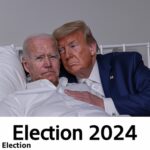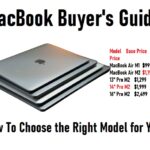Choosing the right smartwatch can feel overwhelming with so many features and technologies available. This guide will help you navigate the world of smartwatch display technologies, compare key models like the Garmin Phoenix series, and explore how voice command features can enhance your experience. Whether you’re a tech enthusiast, an outdoor adventurer, or simply looking for the best wearable tech, we’ve got you covered!
Smartwatch Display Technologies: AMOLED vs. MIP
One of the most important aspects of any smartwatch is its display. Two popular types are AMOLED (Active Matrix Organic Light Emitting Diode) and MIP (Memory-in-Pixel). Each has unique advantages and drawbacks that can affect your overall experience.
AMOLED Display Smartwatches
AMOLED displays are known for their vibrant colors, deep blacks, and high contrast. They make your smartwatch look sleek and high-tech, perfect for users who love crisp visuals. Think of AMOLED like a high-definition TV screen on your wrist—bright, colorful, and incredibly detailed.
Pros of AMOLED:
- Vibrant Visuals: Colors pop, and black is truly black, making everything look sharper and more appealing.
- Better Contrast: Great for viewing images, maps, and notifications.
- Touch Responsiveness: Touchscreen controls feel more natural and fluid.
Cons of AMOLED:
- Shorter Battery Life: All that brightness comes at a cost—battery life can be significantly shorter than other displays.
- Sunlight Visibility: Bright outdoor light can make AMOLED screens harder to read.
MIP Display Advantages
MIP displays are built for function over flash. They prioritize battery efficiency and readability, even in direct sunlight. If you’re someone who spends a lot of time outdoors, MIP could be your perfect match.
Pros of MIP:
- Extended Battery Life: These displays consume less power, letting you go days or even weeks without recharging.
- Excellent Outdoor Visibility: Easy to read in bright light, making them ideal for hikers, runners, and outdoor enthusiasts.
- Durable and Reliable: MIP screens are tough and can handle rough conditions without compromising performance.
Cons of MIP:
- Duller Colors: The display isn’t as vivid as AMOLED, so visuals are less striking.
- Less Dynamic: Not as visually impressive when viewing animations or graphics.
Battery Life in AMOLED vs. MIP Displays
If battery life is a top priority, MIP displays win hands down. Imagine planning a weekend camping trip without worrying about charging your watch—MIP makes this a reality. On the flip side, AMOLED displays are better suited for everyday use where aesthetics matter more, and you don’t mind charging nightly.
Display Brightness and Impact on Battery Life
Brightness levels directly affect your watch’s battery life. AMOLED displays may look gorgeous indoors, but that high brightness can drain your battery fast. MIP displays, however, keep things simple and efficient, with brightness levels that are just enough for clear visibility without guzzling power.
Garmin Phoenix Series Overview: Which One Is Right for You?
The Garmin Phoenix series is well-loved for its rugged build, advanced features, and versatility. Let’s explore what makes the Phoenix 8 stand out and how it compares to its predecessors.
Garmin Phoenix 8 Features
The Garmin Phoenix 8 is packed with features that cater to serious adventurers and fitness enthusiasts. From advanced tracking to high-tech navigation, it’s designed to keep up with whatever your day throws at you.
Key Features:
- Diverse Display Options: Choose between AMOLED for vibrant visuals or MIP for longer battery life.
- Voice Command Capabilities: Compatible with Google, Apple, and Samsung voice assistants for hands-free control.
- Enhanced Navigation: Includes improved mapping and navigation tools with simplified zoom and map layers.
- Dive Functionality: Software-limited dive depth of 40 meters, making it suitable for recreational diving.
Garmin Phoenix 7 vs. Phoenix 8: What’s New?
The Phoenix 8 builds on the strengths of the Phoenix 7 with several notable upgrades:
- Voice Features: Phoenix 8 introduces a microphone and speaker for calls and voice commands—features absent in Phoenix 7.
- User Interface Improvements: A revamped UI makes settings more accessible and intuitive, particularly for new users.
- Enhanced Solar Capabilities: The Phoenix 8’s solar ring is redesigned to be less intrusive and more efficient at capturing sunlight.
Garmin Phoenix 8 Key Upgrades
The Phoenix 8 isn’t just a step up; it’s a leap forward. The inclusion of advanced dive capabilities, a new button design for better water resistance, and improved solar charging make it one of the best choices for those who love the great outdoors.
Voice Command Features in Smartwatches: A Game-Changer
Voice command features are transforming how we interact with technology. They offer hands-free convenience, allowing you to control your watch without touching it. Here’s a closer look at how these features work in smartwatches.
Smartwatches with Voice Commands
Many modern smartwatches, including the Phoenix 8, come equipped with voice command capabilities. This feature uses a built-in microphone and speaker to let you issue commands, make calls, or even send texts—all without picking up your phone.
Popular Assistants:
- Google Assistant: Seamlessly integrates with Android devices, allowing you to set reminders, check the weather, or play music with just your voice.
- Apple Siri: Works flawlessly with iPhones, making it easy to ask questions, send messages, or get directions directly from your watch.
- Samsung Bixby: A solid choice for Samsung users, offering a range of commands and smart home integration.
Using Voice Commands on Smartwatches
Using voice commands can feel like having a personal assistant right on your wrist. Imagine you’re out for a jog, and you need to change your playlist or set a timer—you can do it all without breaking your stride.
Best Smartwatches with Microphones
Not all smartwatches come with built-in microphones, so if this feature is important to you, make sure to choose a model that supports it. Watches like the Phoenix 8, Apple Watch, and Samsung Galaxy Watch offer robust voice command functionalities.
How to Take Calls on Smartwatches
Taking calls on your smartwatch can be incredibly convenient, especially when your phone is out of reach. The Garmin Phoenix 8, for instance, lets you take calls directly on the watch when paired with a compatible smartphone. This is perfect for multitaskers who want to stay connected without being glued to their phones.
Final Thoughts
When choosing a smartwatch, it’s essential to consider what matters most to you—whether it’s vibrant display quality, extended battery life, advanced outdoor features, or seamless voice command capabilities. The Garmin Phoenix 8 excels in providing a blend of rugged performance, advanced features, and user-friendly upgrades, making it a top contender for anyone looking to enhance their tech game. Whatever your needs, there’s a smartwatch out there that’s perfect for you.
The Ultimate Guide to Smartwatch Dive Capabilities, Solar Charging, and UI Features

Smartwatches have evolved far beyond basic step counters and notification hubs. Today, they are advanced devices capable of supporting your adventures, whether you’re diving underwater, trekking in the wilderness, or simply navigating your day with ease. In this guide, we’ll explore the cutting-edge dive capabilities, solar charging features, and user interface improvements found in modern smartwatches like the Garmin Phoenix series.
Dive and Water-Resistant Capabilities: Explore the Depths with Confidence
Whether you’re an avid diver or just enjoy water sports, having a smartwatch that can handle underwater conditions is essential. Modern smartwatches are pushing boundaries, offering features specifically designed for aquatic environments.
Best Dive Smartwatches
The best dive smartwatches are those that not only survive underwater but thrive there, providing crucial data and support. Key players in this field include Garmin, Suunto, and Apple, each offering robust dive features tailored to different types of users.
Top Dive Smartwatches:
- Garmin Descent Mk2 Series: Designed specifically for divers, with advanced features like multiple dive modes, a dive log, and GPS navigation.
- Apple Watch Ultra: Offers recreational dive support with a depth gauge, water temperature sensor, and easy-to-read underwater display.
- Suunto D5: Known for its dedicated dive watch functionality, including wireless tank pressure readings.
Smartwatches for Recreational Diving
Not all dive smartwatches are built the same. For recreational divers who need simplicity and reliability, smartwatches like the Garmin Phoenix 8 offer an excellent balance. With a dive depth limit of 40 meters, it’s perfect for the casual diver exploring coral reefs or shallow wrecks.
Dive Features in Garmin Smartwatches
Garmin smartwatches stand out with their mix of dive-specific capabilities. These watches automatically detect when you start a dive and begin tracking essential metrics like depth and duration. The Phoenix 8 has inherited many dive features from Garmin’s dedicated dive watches, making it a great choice for anyone looking to dip their toes into underwater exploration.
Key Dive Features:
- Automatic Dive Detection: Starts tracking as soon as you enter the water.
- Software-Limited Depth: Set to 40 meters, ideal for recreational diving.
- Geotagging of Dive Locations: Log your dive spots directly on your watch.
Waterproof Smartwatch Technologies
Waterproofing isn’t just about keeping the watch functioning underwater—it’s about maintaining durability and reliability in wet conditions. Smartwatches use advanced seals, leak-proof buttons, and water-resistant materials to protect against damage.
Leak-Proof Smartwatch Buttons
Garmin’s latest smartwatches, including the Phoenix 8, feature redesigned buttons that eliminate the risk of water ingress. This leak-proof design ensures the watch remains fully operational even when submerged, enhancing the overall durability and user experience.
How Smartwatches Handle Underwater Use
Smartwatches are designed to handle a range of underwater activities, from swimming laps to diving in the ocean. Garmin’s Phoenix 8, for example, uses pressure sensors and accelerometers to adjust its functionality based on depth and movement, providing accurate tracking and data even in challenging conditions.
Solar Charging in Smartwatches: Powering Up Your Adventures
Solar charging has emerged as one of the most exciting innovations in smartwatch technology, allowing users to extend battery life simply by exposing their watch to sunlight. This is especially valuable for outdoor enthusiasts who may not have regular access to power outlets.
Solar-Powered Smartwatches
Solar-powered smartwatches use tiny photovoltaic cells embedded around the display to convert sunlight into usable energy. This doesn’t replace traditional charging completely but can significantly reduce the frequency with which you need to plug in.
Top Solar-Powered Smartwatches:
- Garmin Instinct Solar: Known for its ruggedness and extended battery life, especially in sunlight.
- Garmin Fenix Series: Features solar models that provide extra juice during outdoor activities.
- Casio G-Shock Solar Series: Offers basic solar charging for watches designed to withstand the toughest conditions.
Best Solar Charging Smartwatches
If you’re looking for a smartwatch that won’t quit on you during a week-long hiking trip, models with solar charging are a must. Garmin’s Phoenix 8 includes a redesigned solar ring that’s less obtrusive while capturing more sunlight than previous models, enhancing both aesthetics and functionality.
Solar Charging Efficiency in Garmin
Garmin has refined its solar charging capabilities with each new model, offering up to 20% more efficiency compared to earlier versions. The Phoenix 8, for example, has a broader solar ring that collects light more effectively, extending your battery life by hours, depending on usage.
How Solar Charging Works in Smartwatches
Solar charging in smartwatches works by converting light into energy using photovoltaic cells. These cells are strategically placed around the watch face, absorbing light and trickling charge into the battery. While it won’t fully charge your watch, it helps keep the battery topped up throughout the day, especially when you’re outdoors.
Solar vs. Battery Charging in Smartwatches
While solar charging is a fantastic feature, it doesn’t entirely replace the need for traditional charging. Think of it as an extra layer of power that helps extend your battery life rather than a primary power source. On sunny days, you might notice your watch lasting a bit longer before needing a charge.
Garmin Phoenix Solar Ring Technology
The Phoenix 8’s solar ring is discreet yet powerful, designed to blend seamlessly with the watch’s aesthetic. This ring isn’t just about looks—it’s highly functional, boosting your watch’s endurance in daylight. If you’re someone who spends a lot of time outside, this feature is a game-changer.
Smartwatch Software and UI Features: Navigating Made Easy
A smartwatch’s software and user interface (UI) can make or break the experience. Garmin’s latest updates have focused on improving usability, making their smartwatches more intuitive and customizable than ever.
Smartwatch User Interface Design
User interface design is all about creating a seamless interaction between you and your device. Garmin has revamped its UI, focusing on clarity and ease of access, making it simpler for users to find and adjust settings.
Garmin Smartwatch UI Changes
Garmin’s new UI is more streamlined, with a clear division between sports activities and general apps. This makes navigating your watch easier, especially when you’re in the middle of an activity and need quick access to specific features.
Notable Changes:
- Separated Sports and Non-Sport Apps: Allows quicker navigation and better organization.
- Enhanced Map Features: Easier access to map layers, zoom controls, and toggle for map orientation.
- Improved Notification Center: Combines alerts from your smartphone and Garmin-specific notifications in one place.
How to Customize Smartwatch Interfaces
Customizing your smartwatch interface can make it feel truly yours. Garmin allows extensive customization, from watch faces and widgets to the arrangement of menus and shortcut buttons. Tailor your smartwatch to suit your needs, whether you’re focused on fitness tracking, navigation, or simply staying connected.
Sports Activities Management in Smartwatches
Sports activities are at the heart of Garmin’s offerings. The Phoenix 8’s UI now makes it easier than ever to start, stop, and manage different activities. You can customize activity screens to display the metrics that matter most to you, like heart rate, pace, or elevation gain.
Garmin’s New Mapping Features
Garmin has long been known for its superior mapping capabilities, and the Phoenix 8 takes it up a notch with improved zoom controls and easy access to bird’s eye imagery. These updates make navigation smoother and more intuitive, whether you’re hiking a remote trail or finding your way through an unfamiliar city.
Best Navigation Features in Smartwatches
Navigation features can greatly enhance your outdoor adventures. Look for watches that offer detailed maps, turn-by-turn directions, and the ability to mark waypoints. Garmin’s Phoenix 8, with its advanced mapping tools and intuitive controls, is a standout choice for explorers.
Conclusion
Smartwatches have come a long way, evolving into powerful tools that can keep up with all your adventures—whether that’s diving into the deep blue sea, navigating through dense forests, or simply enjoying a morning run. With innovations like dive capabilities, solar charging, and revamped user interfaces, models like the Garmin Phoenix 8 are setting the standard for what wearable tech can do. Choose a smartwatch that matches your lifestyle, and let it be your companion on every journey.
The Best Smartwatch Mapping, Notification, and Durability Features Explained

Smartwatches have evolved from simple step counters into essential gadgets packed with advanced navigation, notification management, and durability features. Whether you’re an outdoor enthusiast, a tech-savvy professional, or someone looking for a dependable device that keeps up with your busy life, these smartwatches are designed to meet your needs. Let’s dive into how modern smartwatches handle mapping, manage notifications, and stand the test of time with superior build quality.
Smartwatch Mapping and Navigation: Find Your Way with Ease
Navigation is one of the most critical features of modern smartwatches. They’re not just about getting from point A to B; they help you explore, track, and manage your outdoor adventures with confidence. Let’s explore how smartwatch mapping works and why it’s a game-changer.
Top Smartwatches with GPS Navigation
When it comes to navigation, not all smartwatches are created equal. The best options offer precise GPS tracking, easy-to-use maps, and features that make it simple to stay on course.
Top Picks for GPS Navigation:
- Garmin Phoenix Series: Known for its robust mapping and navigation features, including topographical maps, turn-by-turn directions, and waypoint marking.
- Apple Watch Ultra: Offers GPS navigation with detailed maps and the ability to save frequently used routes.
- Suunto 9 Peak Pro: A great choice for adventurers with its powerful GPS and intuitive navigation tools designed for rugged environments.
How Smartwatch Mapping Works
Smartwatch mapping works by using GPS, GLONASS, and other satellite systems to determine your location in real time. The watch then overlays this information onto digital maps that you can view directly on your screen. These maps can be as simple as basic routes or as detailed as topographical overlays showing elevation and terrain.
Garmin Smartwatch Navigation Features
Garmin leads the pack when it comes to smartwatch navigation. Their models, like the Phoenix 8, are equipped with built-in topographic maps, which allow you to see the lay of the land, whether you’re hiking, biking, or just exploring a new city.
Noteworthy Garmin Navigation Features:
- TopoActive Maps: Preloaded maps that show terrain contours, elevations, and landmarks.
- Turn-by-Turn Directions: Get guided navigation prompts for both on-road and off-road routes.
- Course Creation: Plan and create your own courses directly from the watch.
Map Orientation Controls in Smartwatches
Map orientation can make a big difference in navigation. Smartwatches like the Garmin Phoenix series offer three map orientations—North Up, Track Up, and Course Up—allowing you to customize the map view to your preference, which can be especially handy when navigating unfamiliar areas.
Using Bird’s Eye Imagery on Smartwatches
Bird’s eye imagery provides a satellite view of your surroundings, giving you a better sense of where you are relative to key landmarks. Garmin’s Phoenix 8 incorporates this feature, allowing you to zoom in on specific areas for a detailed look, which is particularly useful when exploring complex environments like forests or urban settings.
Mapping Software for Smartwatches
The best smartwatches use advanced mapping software that integrates seamlessly with their navigation features. Garmin, for example, utilizes Garmin Connect and BaseCamp to allow users to plan routes, analyze past activities, and sync new maps directly to their watch.
Notifications and Smartwatch Alerts: Stay Connected Without Your Phone
Smartwatches are not just for fitness tracking—they’re also excellent for managing notifications and alerts. Instead of constantly checking your phone, you can rely on your smartwatch to keep you informed in a more subtle way.
How to Manage Smartwatch Notifications
Managing notifications on a smartwatch is straightforward, yet crucial for maintaining a smooth workflow. You can decide which apps send alerts to your watch, silence notifications during specific hours, and even respond directly from your wrist.
Garmin Notification Center Features
Garmin’s notification center is one of the most user-friendly, allowing for extensive customization. You can filter out non-essential notifications, prioritize messages, and even set specific alert tones or vibrations for different types of notifications.
Garmin Notification Center Highlights:
- Custom Alerts: Set personalized alerts for calls, texts, and app notifications.
- Quick Replies: Respond to messages with pre-set replies directly from your watch.
- Do Not Disturb Mode: Silence notifications during workouts or meetings.
Smartwatch Alerts Customization
Customizing alerts on your smartwatch helps you stay focused without missing important updates. For example, you can set up smart alerts that only notify you about critical emails or urgent messages, ensuring that you’re not constantly distracted.
Best Smartwatches for Notification Management
Some smartwatches handle notifications better than others. Look for models that offer intuitive management, quick responses, and the ability to sync seamlessly with your smartphone.
Top Choices for Notification Management:
- Garmin Venu 3: Offers a robust notification system that integrates well with both Android and iOS.
- Apple Watch Series 9: Known for its smooth notification handling and comprehensive response options.
- Samsung Galaxy Watch 6: Provides detailed alert customization and direct reply capabilities.
Smartphone vs. Smartwatch Alerts
While smartphones provide the most comprehensive notification management, smartwatches offer a more discreet and convenient way to stay updated. Smartwatch alerts are ideal for keeping tabs on important information without pulling out your phone every few minutes.
Durability and Build Quality in Smartwatches: Built to Last
Durability is a key factor for many smartwatch users, especially those who engage in outdoor activities. The best smartwatches are designed to withstand tough conditions, from extreme temperatures to harsh impacts.
Most Durable Smartwatches for Outdoor Use
When it comes to durability, look for smartwatches that offer robust build quality, strong materials, and high resistance ratings. Models like the Garmin Phoenix series and the Apple Watch Ultra are specifically designed for extreme conditions.
Most Durable Smartwatches:
- Garmin Phoenix 8: Built with military-grade standards, featuring sapphire glass and titanium bezels.
- Apple Watch Ultra: Offers a durable design with a titanium case and enhanced water resistance.
- Suunto 9 Baro: Known for its ruggedness and reliability in harsh outdoor environments.
Water Resistance Ratings in Smartwatches
Understanding water resistance ratings can help you choose the right watch for your needs. Look for smartwatches with a rating of at least 5 ATM (50 meters) for general water use, and 10 ATM or higher if you plan to engage in serious water sports or diving.
Water Resistance Ratings Explained:
- 3 ATM (30m): Suitable for light splashes and rain.
- 5 ATM (50m): Good for swimming and showering.
- 10 ATM (100m) or higher: Safe for snorkeling, diving, and other intense water activities.
Smartwatches with Leak-Proof Designs
Leak-proof designs are crucial for ensuring your smartwatch continues to function after being submerged or exposed to water. Garmin’s smartwatches, for instance, use specially designed seals and pressure-resistant buttons to keep water out.
Impact of Button Design on Durability
Button design plays a significant role in a smartwatch’s durability. Smartwatches like the Garmin Phoenix 8 use reinforced button guards to prevent accidental presses and improve overall resilience, even in muddy or sandy conditions.
Best Smartwatches for Extreme Conditions
For those who live life on the edge, smartwatches built for extreme conditions are a must. Models with shock-resistant casings, scratch-proof screens, and high-temperature tolerance will serve you best when the going gets tough.
Top Picks for Extreme Durability:
- Garmin Tactix Delta: Military-grade toughness with night vision compatibility.
- Casio G-Shock GBD-H1000: Known for its nearly indestructible build and fitness-focused features.
- Polar Grit X Pro: Designed for harsh environments with a rugged metal casing and reliable performance.
Conclusion
Smartwatches today are more than just accessories; they are essential tools for navigation, communication, and endurance. Whether you need reliable GPS mapping, seamless notification management, or a watch that can withstand the toughest conditions, there’s a smartwatch out there designed for you. Choose wisely, and let your smartwatch guide you on all your adventures, big or small.
Mastering Smartwatch Features: Battery Life, Fitness Tracking, and Advanced Capabilities

Smartwatches have become more than just a tool to check the time. They are versatile gadgets that keep us connected, help us stay fit, and even manage our daily tasks. But to get the most out of your smartwatch, it’s important to understand its key features. This guide dives into the best ways to manage battery life, maximize fitness tracking, and explore the advanced capabilities of modern smartwatches, with a focus on popular models like the Garmin Phoenix series.
Smartwatch Battery Life Management: Keeping Your Watch Running Longer
One of the most important aspects of owning a smartwatch is managing its battery life. The more features your watch has, the faster it drains. Here’s how you can extend the life of your smartwatch battery and keep it running when you need it most.
How to Extend Smartwatch Battery Life
Battery life can be a challenge for smartwatches, especially if you’re using GPS, apps, and notifications all day long. But don’t worry—there are simple ways to extend it:
- Adjust Screen Brightness: Lowering your screen brightness or setting it to automatic can significantly save power.
- Disable Always-On Display: Turn off the always-on display mode if your watch has it. This feature, while convenient, is a major battery drainer.
- Manage Notifications: Reduce the number of notifications you receive. Constant vibrations and screen wake-ups can eat into battery life.
- Use Battery Saver Modes: Many smartwatches have a power-saving mode that limits non-essential features, extending battery life without sacrificing basic functions.
Battery Saving Tips for Smartwatches
If you’re heading out for a long day and need your smartwatch to last, here are some quick tips to keep your battery alive:
- Turn Off Wi-Fi and Bluetooth: Disable these features when not in use. This can make a noticeable difference, especially on older models.
- Limit GPS Use: GPS is one of the most power-hungry features. Use it only when necessary, or pre-download maps for offline use if your watch allows it.
- Close Unused Apps: Running multiple apps in the background drains battery power. Make sure to close any apps you’re not actively using.
Comparing Battery Life in Different Displays
The type of display your smartwatch uses can also affect battery life. OLED and AMOLED displays offer vibrant colors but are often less energy-efficient than simpler LCD screens.
Display Comparison:
- AMOLED/OLED: Crisp and colorful but can drain battery faster, especially with bright and dynamic watch faces.
- LCD: Generally less power-hungry and better for watches with always-on display features.
- Transflective Displays (Garmin Phoenix): A hybrid option that works well in sunlight and uses very little power.
Garmin Phoenix Battery Life Performance
The Garmin Phoenix series is known for its long-lasting battery life, making it a favorite among outdoor enthusiasts. The Phoenix 8, for example, offers up to 16 days of battery life in smartwatch mode, up to 48 hours with full GPS, and even longer with battery-saving modes. It’s a solid choice if you’re looking for a watch that can handle extended adventures.
Smartwatch Battery Efficiency Technologies
Modern smartwatches incorporate several technologies to improve battery efficiency, such as:
- Solar Charging (Garmin Phoenix Solar models): Uses solar panels built into the display to extend battery life during outdoor use.
- Power Manager: Allows you to adjust settings on the fly to save power, such as reducing screen refresh rates or limiting background data.
Fitness and Activity Tracking: Your Health, Simplified
Fitness tracking is one of the primary reasons people invest in a smartwatch. Whether you’re counting steps, monitoring heart rate, or tracking specific workouts, the best smartwatches make it easy to keep tabs on your health and fitness goals.
Best Smartwatches for Fitness Tracking
Choosing the right smartwatch for fitness tracking depends on your needs. Here are some top picks:
- Garmin Phoenix 8: Perfect for serious athletes, offering advanced metrics like VO2 max, recovery times, and detailed activity profiles.
- Apple Watch Series 9: Known for its seamless integration with iOS and broad fitness tracking capabilities, including ECG and blood oxygen monitoring.
- Fitbit Sense 3: A great option for those looking for health-focused features, including stress management and sleep tracking.
Activity Tracking Features in Garmin Phoenix
Garmin’s Phoenix series offers some of the most comprehensive fitness tracking features available. It covers a wide range of activities, from running and swimming to hiking and skiing. What sets Garmin apart is its detailed metrics, such as elevation gain, heart rate zones, and even ski dynamics.
How to Customize Activity Tracking on Smartwatches
Customizing activity tracking on your smartwatch helps you get the most relevant data. Most smartwatches allow you to adjust which metrics are displayed, set custom alerts for pace or heart rate, and even create personalized workout routines.
Garmin Smartwatch Apps for Fitness
Garmin smartwatches integrate with Garmin Connect, an app that provides a detailed analysis of your fitness data. You can view trends over time, set goals, and join challenges with other users to keep you motivated.
Tracking Outdoor Activities with Garmin Smartwatches
Garmin excels in tracking outdoor activities. The Phoenix 8 offers multi-GNSS support (GPS, GLONASS, and Galileo), making it highly reliable in challenging environments. It also features advanced tracking for outdoor sports like trail running, mountaineering, and even open water swimming.
Advanced Smartwatch Features: Taking Your Experience to the Next Level
Beyond basic fitness tracking and notifications, many smartwatches offer advanced features that can truly enhance your experience, especially if you’re an outdoor enthusiast or a tech-savvy user.
How Smartwatches Geotag Voice Notes
Geotagging voice notes is a unique feature that allows you to record quick voice memos during your activities and tag them with location data. This is especially useful for hikers and explorers who want to note specific locations or points of interest without stopping to type.
Smartwatch Features for Outdoor Adventures
For outdoor adventurers, features like barometric altimeters, compasses, and offline maps are essential. Smartwatches like the Garmin Phoenix series are designed with these capabilities, making them invaluable tools for anyone spending time off the grid.
Best Smartwatches for Advanced Users
If you’re looking for a smartwatch that goes beyond the basics, consider these options:
- Garmin Phoenix 8: Packed with advanced tracking, mapping, and health monitoring features.
- Suunto 9 Peak Pro: Known for its extensive sport modes and rugged design, ideal for extreme sports enthusiasts.
- Apple Watch Ultra: Combines a sleek design with powerful features like ECG, fall detection, and more for advanced users.
Comparing Advanced Smartwatch Features
When comparing advanced smartwatch features, it’s important to consider your specific needs. For example, if you prioritize navigation, Garmin’s Phoenix series is hard to beat. If health tracking is your focus, Apple’s Series 9 might be more suitable.
Garmin Phoenix 8 Advanced Capabilities
The Phoenix 8 isn’t just about fitness tracking; it’s also packed with features like solar charging, on-wrist mapping, and comprehensive performance analytics that make it stand out among competitors.
Smartwatch Comparisons: Which One Is Right for You?
Comparing smartwatches can help you make an informed decision based on your lifestyle and needs. Here’s a quick comparison of popular models.
Garmin vs. Apple Watch for Outdoor Use
- Garmin Phoenix: Best for rugged outdoor use with advanced navigation and mapping capabilities.
- Apple Watch Ultra: Great for casual outdoor enthusiasts who want reliable health tracking with a stylish design.
Phoenix 8 vs. Other Garmin Models
While the Phoenix 8 offers top-of-the-line features, other Garmin models like the Forerunner or Instinct series provide excellent functionality at a lower price, making them a good alternative for those on a budget.
Best Alternatives to Garmin Phoenix 8
If the Phoenix 8 isn’t quite right for you, consider these alternatives:
- Suunto 9 Peak Pro: For those needing durable design with great GPS tracking.
- Coros Vertix 2: A high-performance option with impressive battery life and tracking accuracy.
Comparing Garmin with Other Smartwatch Brands
When comparing Garmin with other brands, Garmin stands out for its focus on outdoor and sports tracking. Apple, on the other hand, excels in health monitoring and smart features, while brands like Fitbit and Suunto strike a balance between fitness tracking and everyday usability.
Conclusion
Smartwatches today offer a wealth of features that go far beyond telling time. From extending battery life and tracking fitness activities to exploring advanced features, these devices are designed to fit seamlessly into your daily routine. Whether you’re navigating the wilderness or just trying to stay on top of your health, the right smartwatch can be a valuable companion on your journey. Choose wisely, and you’ll have a powerful tool on your wrist that meets your every need.
Ultimate Smartwatch Guide: New Technologies, Buying Tips, and Customization Secrets

Smartwatches have evolved into powerful companions that do much more than tell time. Whether you’re a fitness enthusiast, an outdoor adventurer, or someone looking to stay connected on the go, there’s a smartwatch designed just for you. In this guide, we explore the latest technologies shaping the future of smartwatches, offer expert buying tips, dive into user interface customization, and share essential maintenance tips to keep your watch in top condition.
New Technologies in Smartwatches: What’s Coming Next?
As technology advances, smartwatches are continually updated with new features that enhance their usability and design. Let’s explore some of the upcoming technologies set to revolutionize the smartwatch market.
Upcoming Technologies in Smartwatches
Smartwatch makers are constantly pushing the boundaries, introducing innovations that make these devices more useful than ever. Here’s what you can look forward to:
- Flexible Displays: Brands are experimenting with flexible OLED displays that wrap around your wrist, offering a more immersive experience.
- Improved Battery Tech: Look out for next-gen batteries that charge faster and last longer, some even incorporating solar charging capabilities.
- Health Sensors: Future smartwatches may include advanced sensors that can measure blood pressure, glucose levels, and hydration status.
- AI Integration: Smartwatches are getting smarter with AI-driven features that learn your habits and offer personalized suggestions for fitness, sleep, and more.
Impact of New Technologies on Smartwatch Design
New technologies aren’t just about what’s inside; they’re also influencing smartwatch design. Expect thinner, lighter watches with enhanced durability. Many brands are focusing on materials like titanium and sapphire glass to improve scratch resistance and water resistance, making them perfect for rugged outdoor use.
How New Smartwatch Technologies Improve Usability
Advanced features aren’t just for show; they’re designed to make your life easier. For example, enhanced GPS accuracy means better tracking on hikes or runs. Improved heart rate sensors provide more reliable data, helping you optimize workouts. Even something as simple as more intuitive touchscreen interfaces can make navigating your watch faster and more enjoyable.
Garmin’s New Button and Display Technologies
Garmin is leading the charge with innovative button and display technologies that blend traditional controls with modern touchscreens. For instance, their new “Touch + Button” combo allows users to interact with their watch even when wearing gloves, making it perfect for outdoor sports. Plus, Garmin’s transflective displays provide excellent readability in bright sunlight, a big advantage for adventurers.
Smartwatch Buying Guides: How to Choose the Right Watch
Buying a smartwatch can be overwhelming with so many options on the market. But don’t worry! Here’s everything you need to know to find the perfect match for your lifestyle.
Best Smartwatches for Outdoor Activities
If you love spending time outdoors, you need a smartwatch that can keep up. Here are some of the best options:
- Garmin Phoenix Series: Known for its durability, long battery life, and advanced GPS features, it’s a top pick for hikers, runners, and adventurers.
- Suunto 9 Peak Pro: Offers robust navigation features and an impressive battery life that can last up to 170 hours in GPS mode.
- Coros Vertix 2: A rugged option with outstanding battery life, dual GPS frequencies, and built-in mapping for extreme athletes.
How to Choose the Right Smartwatch
Choosing the right smartwatch comes down to your needs. Here’s a quick checklist to help you decide:
- Compatibility: Make sure the watch works well with your smartphone (iOS or Android).
- Features: List the features you care about most—GPS, fitness tracking, health monitoring, or music control.
- Battery Life: Consider how often you’re willing to charge it. For long hikes, a watch with extended battery life is a must.
- Design and Comfort: You’ll be wearing it all day, so pick something comfortable and suited to your style.
Garmin Smartwatch Buying Guide
Garmin offers a range of smartwatches tailored to different users. Here’s a quick overview:
- For Athletes: The Forerunner series offers advanced fitness tracking and training analysis.
- For Adventurers: The Phoenix series is rugged, with top-tier mapping and outdoor features.
- For Everyday Use: The Venu series combines smartwatch features with a stylish design, perfect for daily wear.
Tips for Buying a Dive Smartwatch
If diving is your passion, look for these key features:
- Water Resistance: Ensure the watch is rated for the depths you plan to dive (at least 100 meters).
- Dive Modes: Check for dive-specific modes like gauge and free dive.
- Bright Display: Make sure the screen is easy to read underwater, even in low-light conditions.
Smartwatch Buying Guide for Fitness Enthusiasts
Fitness-focused watches offer everything from step counting to advanced heart rate monitoring. Some top picks include:
- Garmin Forerunner 965: Perfect for runners with GPS, training suggestions, and performance metrics.
- Apple Watch Series 9: Offers a wide range of health and fitness apps, plus an ECG sensor for heart health.
- Fitbit Sense 3: Great for those who want to track overall wellness, including stress levels and sleep quality.
User Interface Customization in Smartwatches: Making It Yours
One of the best things about smartwatches is how customizable they are. From watch faces to widgets, you can tailor your watch’s interface to fit your needs.
Customizing Your Garmin Smartwatch
Garmin smartwatches are known for their versatile customization options. Here’s how you can make it your own:
- Change Watch Faces: Choose from thousands of downloadable faces, or create your own for a personal touch.
- Widgets and Data Fields: Add widgets that display your favorite metrics, such as heart rate, weather, or step count, right on your home screen.
- Activity Profiles: Set up specific activity profiles tailored to your workouts, showing only the data that matters to you.
Best UI Features in Smartwatches
Modern smartwatches come with user-friendly interfaces that are easy to navigate. Some standout UI features include:
- Touch and Swipe Navigation: Smooth touch navigation makes it easy to move through menus and apps.
- Customizable Hotkeys (Garmin): Set up quick access to your favorite features with a simple button press.
- Gesture Controls: Raise your wrist to wake the screen or swipe to change screens without touching the watch.
How to Set Up Smartwatch Interface for Beginners
New to smartwatches? Here’s a simple setup guide:
- Download the Companion App: This is where most of the setup and customization will happen.
- Connect to Your Phone: Follow the on-screen prompts to pair your watch with your smartphone.
- Personalize Your Watch Face: Choose a watch face that displays your preferred data, like steps, weather, or notifications.
- Set Up Notifications: Decide which notifications you want to receive on your watch. Too many can get distracting!
- Explore Widgets: Add widgets to see important information at a glance.
Customizable Smartwatch Faces and Widgets
Customizable watch faces allow you to display exactly what you want to see at a glance. Widgets can be added to track fitness goals, control music, or even show your next calendar event.
Navigation Tips for Garmin Smartwatch UI
Garmin watches can seem complex at first, but with a few tips, navigating becomes second nature:
- Use the Hotkeys: Garmin’s physical buttons allow for quick access to menus and features without needing to use the touchscreen.
- Scroll with the Crown: Many models have a scrolling crown that makes moving through lists and data fields much easier.
- Explore Garmin Connect IQ Store: Download new watch faces, apps, and data fields to further personalize your experience.
Smartwatch Accessories and Maintenance: Keep Your Watch in Top Shape
Once you’ve chosen your smartwatch, the right accessories and proper maintenance can enhance your experience and prolong the life of your device.
Best Accessories for Garmin Smartwatches
- Protective Cases: Keep your watch safe during intense activities with a rugged case.
- Extra Bands: Swap out bands for different occasions—silicone for sports, leather for formal settings.
- Screen Protectors: Prevent scratches and smudges on your screen with a quality protector.
How to Maintain Your Smartwatch
Smartwatches are built to withstand a lot, but they still need regular care. Here’s how to keep yours looking and functioning like new:
- Clean Regularly: Use a soft, damp cloth to clean the watch and band. Avoid harsh chemicals.
- Avoid Extreme Temperatures: Don’t leave your watch in hot cars or freezing cold weather; extreme temperatures can damage the battery.
- Update Software: Regularly check for software updates. These often include new features and important bug fixes.
Tips for Cleaning Smartwatch Displays
Fingerprints and dust can make your smartwatch look less than its best. Use these tips to keep the screen sparkling:
- Microfiber Cloth: Use a soft cloth to wipe away smudges gently.
- Screen Cleaner: For stubborn spots, use a mild screen cleaner designed for electronics—never use window cleaner.
- Avoid Water Damage: Even waterproof watches need care; make sure the seals stay intact by cleaning carefully.
Best Protective Cases for Smartwatches
For those who are tough on their gear, a protective case is a must. Look for cases that are shock-resistant, waterproof, and easy to install. Some popular options include Spigen for Apple Watches and Garmin’s own
rugged covers.
Choosing the right smartwatch and maintaining it properly ensures you get the most out of this handy device. By staying up to date with the latest technologies, customizing the interface, and using the best accessories, you can create a smartwatch experience tailored perfectly to your lifestyle. Keep exploring and make your smartwatch work smarter for you!