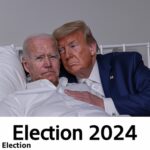Starting a YouTube gaming channel can be an exciting journey, but it requires careful planning and strategy. From selecting the right equipment to finding your niche, this guide will help you launch and grow your gaming channel effectively. Whether you’re a seasoned gamer or new to the scene, follow these tips to set yourself up for success.
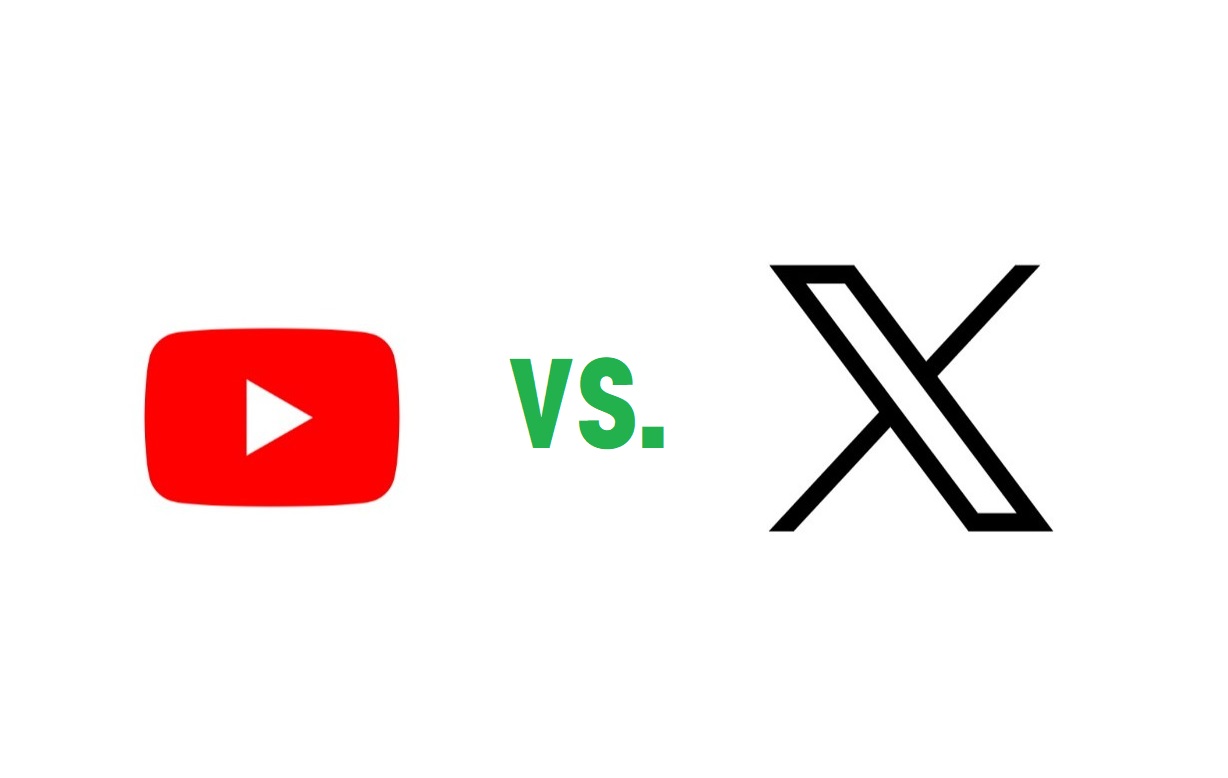
How to Start a YouTube Gaming Channel from Scratch in 2024
Starting a YouTube gaming channel in 2024 is more accessible than ever. Here’s a step-by-step guide to get you started:
- Create a Google Account: You need this to access YouTube’s features.
- Set Up Your Channel: Go to YouTube Studio and create your channel. Choose a name that reflects your gaming content.
- Design Your Branding: Develop a logo and channel art that represents your gaming style.
- Plan Your Content: Decide on the type of content you’ll produce, such as gameplay videos, walkthroughs, or reviews.
Tip: Start with a few test videos to refine your content and production style before committing to a regular upload schedule.
Best Equipment for a YouTube Gaming Channel on a Budget
You don’t need to spend a fortune to get started. Here’s a list of budget-friendly equipment to set up your gaming channel:
- Microphone: The Blue Yeti or Audio-Technica AT2020 are great options for clear audio.
- Headset: A good headset like the HyperX Cloud II can provide quality sound and comfort.
- Webcam: The Logitech C920 offers high-definition video at a reasonable price.
- Capture Card: For console gaming, the Elgato HD60 S is affordable and reliable.
Tip: Focus on improving one element at a time, like audio quality, to ensure your content is enjoyable for viewers.
Choosing the Right Game for Your YouTube Channel
Selecting the right game can make or break your channel. Consider these factors:
- Popularity: Look for games that are trending but not oversaturated.
- Your Interest: Choose games you’re passionate about. Your enthusiasm will come through in your videos.
- Audience Preferences: Research what games your target audience enjoys.
Tip: Mix popular games with niche titles to attract a broader audience while standing out.
How to Find Your Niche in the Gaming Community on YouTube
Finding your niche helps you stand out in a crowded market. Here’s how to identify yours:
- Analyze Trends: Use tools like Google Trends and YouTube’s search bar to see what’s popular.
- Assess Competition: Look at existing channels and find gaps in their content.
- Explore Your Interests: Combine your gaming preferences with trends to discover a unique niche.
Tip: Stay flexible and adjust your niche based on audience feedback and changes in gaming trends.
Pros and Cons of Focusing on One Game vs. Multiple Games
Deciding whether to focus on one game or multiple games has its pros and cons:
Focusing on One Game
Pros:
- Builds a dedicated community around that game.
- Allows for deeper content and expertise.
Cons:
- Risk of burnout or losing interest in the game.
- Limited audience if the game’s popularity declines.
Covering Multiple Games
Pros:
- Attracts a broader audience.
- Provides variety and keeps content fresh.
Cons:
- Harder to build a dedicated following.
- More challenging to become an authority on each game.
Tip: Start with a primary focus and gradually expand to other games as your channel grows.
How to Identify High-Demand, Low-Competition Gaming Niches
Finding high-demand, low-competition niches can give you an edge. Here’s how:
- Use Keyword Tools: Tools like TubeBuddy or VidIQ help identify keywords with high search volume and low competition.
- Browse Gaming Forums: Sites like Reddit or gaming forums can provide insights into emerging trends.
- Check Game Reviews and Updates: New or lesser-known games often have less competition.
Tip: Regularly update your research to stay ahead of trends and adjust your content strategy accordingly.
The Ultimate Guide to Gaming Channel Branding and Logos
Branding is crucial for creating a recognizable and memorable channel. Here’s how to nail it:
- Design a Logo: Create a logo that reflects your gaming style and is easily recognizable.
- Choose a Color Scheme: Consistent colors help with brand recognition.
- Create Channel Art: Design eye-catching banners and thumbnails that align with your branding.
Tip: Use tools like Canva or Adobe Spark for designing professional-looking graphics even if you’re not a designer.
How to Choose a YouTube Channel Name for Gamers
Your channel name is your first impression. Here’s how to choose a great one:
- Be Unique: Select a name that stands out and is easy to remember.
- Include Keywords: Incorporate gaming-related keywords if possible.
- Check Availability: Ensure the name isn’t already in use and check for available domain names and social media handles.
Tip: Test your channel name with friends or in gaming communities to get feedback before finalizing it.
Building a Content Calendar for Your Gaming Channel
A content calendar helps you stay organized and consistent. Here’s how to create one:
- Plan Your Content: Decide on video topics, series, and special events.
- Set a Schedule: Determine how often you’ll post new videos.
- Use a Calendar Tool: Tools like Google Calendar or Trello can help you manage your schedule.
Tip: Include time for promotion and engagement with your audience in your calendar.
How to Create an Engaging Channel Trailer for Gamers
A channel trailer introduces new viewers to your content. Here’s how to make it engaging:
- Highlight Your Best Content: Show clips from your most popular videos.
- Introduce Yourself: Share who you are and what your channel is about.
- Include a Call to Action: Encourage viewers to subscribe and watch more.
Tip: Keep the trailer short and dynamic to capture viewers’ attention quickly.
Setting Up Your Gaming Channel for Success: Tips and Tricks
To ensure your gaming channel thrives, follow these tips:
- Optimize Video Titles and Descriptions: Use relevant keywords to help your videos get discovered.
- Engage with Your Audience: Respond to comments and create content based on viewer feedback.
- Promote Your Channel: Share your videos on social media and gaming forums.
Tip: Regularly review your channel’s performance and adjust your strategy as needed.
The Best Gaming Software and Tools for YouTube Creators
Using the right tools can enhance your content. Here are some top recommendations:
- Recording Software: OBS Studio and Streamlabs are popular for capturing gameplay.
- Editing Software: Adobe Premiere Pro and DaVinci Resolve offer powerful editing features.
- Graphic Design Tools: Canva and Adobe Photoshop help with creating thumbnails and channel art.
Tip: Choose software that fits your skill level and budget, and gradually invest in more advanced tools as your channel grows.
How to Create a Gaming Studio Setup on a Budget
Setting up a gaming studio doesn’t have to break the bank. Here’s how to create an effective setup on a budget:
- DIY Solutions: Use affordable items for lighting and soundproofing, like desk lamps and foam panels.
- Upgrade Gradually: Start with basic equipment and upgrade as your channel grows.
- Repurpose Gear: Use existing equipment creatively to save money.
Tip: Focus on improving key elements like audio and lighting first for the best impact on your video quality.
Must-Have Equipment for Gaming YouTubers
Here’s a list of essential equipment for a successful gaming channel:
- High-Quality Microphone: For clear and professional audio.
- Good Headset: For immersive gaming and clear communication.
- Webcam: To capture your reactions and add a personal touch.
- Capture Card: For recording console gameplay.
Tip: Invest in equipment that offers the best value for your budget and meets your specific needs.
How to Record High-Quality Gameplay Videos
To record gameplay videos effectively:
- Adjust Settings: Set your recording software to the highest quality your hardware can handle.
- Check Performance: Ensure your game runs smoothly while recording.
- Monitor Audio: Use a good microphone and headset to ensure clear sound.
Tip: Test your setup with different games to ensure consistent quality across your videos.
Tips for Choosing the Best Recording Software for Gaming
Selecting the right recording software is crucial for high-quality gameplay videos. Here’s what to look for:
- Ease of Use: Choose software that’s user-friendly and fits your skill level.
- Features: Look for options like customizable recording settings and live streaming capabilities.
- Performance: Ensure the software doesn’t impact your game’s performance.
Tip: Try free versions or trials of different software to find the one that works best for you.
How to Optimize Your Gaming Channel for Growth
Growing your gaming channel requires strategic planning. Here’s how to optimize for growth:
- Focus on SEO: Use relevant keywords in titles, descriptions, and tags.
- Promote Your Videos: Share your content on social media and collaborate with other creators.
- Engage with Your Community: Build relationships with viewers and respond to their feedback.
Tip: Analyze your channel’s performance regularly and adjust your strategy based on what works best.
Essential Graphic Design Tools for Gaming Channels
Effective graphics can make your channel stand out. Here are some essential tools:
- Canva: For creating thumbnails, banners, and other graphics.
- Adobe Photoshop: For advanced image editing and design.
- GIMP: A free alternative to Photoshop for graphic design.
Tip: Use templates and design elements that align with your channel’s branding for a professional look.
Best Platforms to Promote Your Gaming YouTube Channel
Promote your channel on various platforms to reach a larger audience:
- Social Media: Share your content on platforms like Twitter, Instagram, and Facebook.
- Gaming Forums: Engage with communities on Reddit and gaming-specific forums.
- Collaborations: Work with other YouTubers to reach their audiences.
Tip: Tailor your promotion strategy to each platform’s strengths and audience preferences.
How to Build a Personal Brand as a Gaming YouTuber
Building a strong personal brand helps you stand out. Here’s how to develop yours:
- Define Your Unique Selling Point: Determine what makes you different from other gamers.
- Be Consistent: Maintain a consistent style and tone across your content.
- Engage with Your Audience: Build a community around your brand and interact with your viewers regularly.
Tip: Share behind-the-scenes content and personal stories to connect with your audience on a deeper level.
By following these tips and strategies, you’ll be well on your way to creating a successful YouTube gaming channel. Remember, consistency and passion are key. Keep learning and adapting to stay ahead in the ever-evolving world of gaming content.