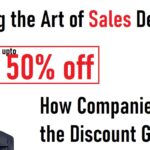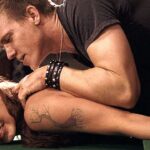Creating mobile games that run smoothly across various devices is a complex task. Whether you’re a developer or an avid gamer, understanding how to optimize mobile games can greatly enhance the experience. In this guide, we’ll explore best practices for mobile game optimization, reasons why development can take time, the role of artificial intelligence, and more.

Best Practices for Optimizing Mobile Games
Optimizing mobile games ensures they perform well on a range of devices. Here are some essential tips:
1. Optimize Graphics and Assets
High-resolution textures can slow down your game. Use compressed textures and lower resolutions where possible. Also, implement Level of Detail (LOD) techniques to adjust graphics based on the device’s capability.
2. Efficient Coding
Write clean, efficient code to reduce processing load. Avoid unnecessary calculations and memory allocations, and optimize algorithms for performance.
3. Manage Resources Wisely
Load resources asynchronously to avoid freezing the game. Use object pooling to reuse memory rather than continuously allocating and deallocating it.
4. Test on Multiple Devices
Testing on a variety of devices ensures that your game performs well across different hardware configurations. Pay attention to performance metrics like frame rates and loading times.
5. Optimize Network Usage
Minimize data usage by compressing network traffic and reducing the frequency of data requests. This helps prevent lag and improves overall game responsiveness.
Why Mobile Game Development Takes Longer
Developing a high-quality mobile game can be time-consuming for several reasons:
1. Complexity of Modern Games
Today’s mobile games often include advanced graphics, intricate gameplay, and extensive content. Developing these features requires considerable time and resources.
2. Performance Optimization
Ensuring that a game performs well across various devices involves extensive testing and optimization. This process can be lengthy as developers fine-tune performance and fix bugs.
3. Cross-Platform Compatibility
Building games that work seamlessly on both iOS and Android requires additional effort. Developers must account for differences in hardware, software, and user interfaces.
4. Iterative Development
Game development is an iterative process. Developers continuously test, refine, and revise their games based on feedback, which can extend development time.
Role of Artificial Intelligence in Mobile Game Development
Artificial Intelligence (AI) is transforming mobile game development in several ways:
1. Enhanced NPC Behavior
AI can create more realistic and engaging non-playable characters (NPCs) by enabling them to react dynamically to player actions. This makes games feel more immersive and interactive.
2. Personalized Gaming Experience
AI algorithms can analyze player behavior to tailor the gaming experience. For example, AI can adjust difficulty levels based on a player’s skill level or offer personalized content recommendations.
3. Automated Testing
AI-powered tools can automate testing processes, identifying bugs and performance issues more efficiently. This helps developers ensure a smoother and more stable gaming experience.
4. Procedural Content Generation
AI can generate game content dynamically, such as levels, quests, and environments. This helps create diverse and engaging gameplay experiences without manual input for every detail.
How Mobile Game Companies Handle Performance Issues
Mobile game companies use various strategies to address performance issues:
1. Regular Updates
Developers release updates to fix bugs, optimize performance, and introduce new features. Regular updates help address issues and keep the game running smoothly.
2. User Feedback
Monitoring user feedback helps identify performance issues that may not be evident during development. Developers can use this feedback to make necessary improvements.
3. Performance Monitoring Tools
Companies use performance monitoring tools to track metrics like frame rates, memory usage, and CPU/GPU load. These tools help developers pinpoint and address performance bottlenecks.
4. Adaptive Quality Settings
Implementing adaptive quality settings allows the game to adjust graphics and performance based on the device’s capabilities. This ensures a smoother experience on a wider range of hardware.
Differences in Developing Games for iOS vs. Android
Developing games for iOS and Android presents unique challenges:
1. Hardware Variability
Android devices come in many different configurations, making it challenging to ensure consistent performance. iOS devices are more uniform, which simplifies development but still requires optimization.
2. Operating System Features
iOS and Android have different APIs and system features. Developers need to account for these differences when implementing functionality and optimizing performance.
3. App Store Requirements
The Apple App Store and Google Play Store have different submission requirements and review processes. Developers must adhere to each store’s guidelines to ensure their game is accepted.
4. Development Tools
iOS development typically uses Swift or Objective-C, while Android development often uses Java or Kotlin. Developers may need to use different tools and frameworks for each platform.
How Indie Game Developers are Shaping Mobile Gaming
Indie game developers are making a significant impact on the mobile gaming industry:
1. Innovative Gameplay
Indie developers often experiment with unique gameplay mechanics and storytelling techniques. This innovation brings fresh and creative experiences to the mobile gaming market.
2. Accessible Development
With affordable development tools and platforms, indie developers can create high-quality games without large budgets. This democratizes game development and encourages diverse content.
3. Direct Engagement with Players
Indie developers often engage directly with their player base through social media and community forums. This feedback loop helps shape game development and fosters a loyal following.
4. Focus on Creativity
Indie games often prioritize creativity over commercial pressures, leading to unique and engaging experiences that stand out in a crowded market.
Benefits of Game Streaming Services for Mobile Gamers
Game streaming services offer several advantages for mobile gamers:
1. Access to High-End Games
Streaming services allow players to access high-end games without needing powerful hardware. Games are run on remote servers and streamed to devices, making them accessible on less powerful mobile devices.
2. Instant Play
Players can start playing games almost instantly without waiting for downloads or installations. This reduces friction and enhances the gaming experience.
3. Cross-Device Play
Game streaming often supports cross-device play, allowing gamers to switch between devices seamlessly. This flexibility enhances the gaming experience and accessibility.
4. Cost-Effective
Streaming services can be more cost-effective than purchasing individual games. Many services offer subscription models that provide access to a wide range of games for a monthly fee.
How Cloud Gaming is Transforming Mobile Game Development
Cloud gaming is revolutionizing mobile game development:
1. Enhanced Graphics and Performance
Cloud gaming allows developers to push the boundaries of graphics and performance without worrying about device limitations. Games are rendered on powerful servers and streamed to devices.
2. Reduced Development Costs
Developers can focus on creating high-quality games without needing to optimize for various hardware configurations. Cloud gaming reduces the need for extensive performance optimization.
3. Faster Iteration
Cloud gaming platforms enable developers to test and iterate on their games more quickly. Changes can be implemented and tested on the server side, speeding up the development process.
4. Broader Audience Reach
Cloud gaming expands the reach of games to a broader audience, including those with less powerful devices. This opens up new opportunities for developers to attract a diverse player base.
Future of Augmented Reality (AR) in Mobile Games
Augmented Reality (AR) is set to play a significant role in the future of mobile gaming:
1. Immersive Experiences
AR technology blends digital elements with the real world, creating immersive gaming experiences. Players can interact with virtual objects and environments in their real-world surroundings.
2. Innovative Gameplay Mechanics
AR introduces new gameplay mechanics that leverage real-world environments. Games can involve physical movement, spatial awareness, and interactive elements that enhance engagement.
3. Social Interaction
AR games often encourage social interaction by involving multiple players in shared experiences. This fosters community building and collaborative gameplay.
4. Enhanced Realism
AR can enhance the realism of mobile games by integrating virtual elements with the physical world. This creates a more lifelike and engaging gaming experience.
How to Make Mobile Games Run Smoother
To ensure a smooth gaming experience, consider these strategies:
1. Optimize Load Times
Minimize loading times by optimizing assets and implementing asynchronous loading techniques. This keeps players engaged and reduces frustration.
2. Reduce Battery Drain
Optimize your game to minimize battery consumption. This involves efficient use of resources and managing background processes effectively.
3. Implement User Feedback
Regularly gather and act on user feedback to address performance issues. This helps identify and resolve problems that may affect the smoothness of gameplay.
4. Regular Maintenance
Perform regular maintenance and updates to fix bugs and improve performance. Keeping your game up-to-date ensures a consistently smooth experience for players.
Conclusion
Optimizing mobile games is essential for delivering high-quality experiences to players. By focusing on best practices, understanding the unique challenges of different platforms, and embracing emerging technologies, developers can create engaging and smooth-running games. Whether you’re a developer or a gamer, staying informed about these aspects will help you navigate the dynamic world of mobile gaming effectively.