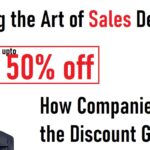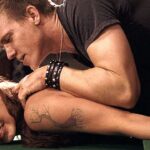When it comes to choosing a smartphone, the camera is often a major factor. With so many options and features available, making an informed decision can be overwhelming. This guide will help you navigate smartphone camera reviews, choose the best phones for amateur photography and videography, and understand the pros and cons of different camera technologies. By the end, you’ll be equipped to select a phone that meets your needs and budget, and learn how to make the most out of its features.

How to Read Smartphone Camera Reviews
1. Look Beyond the Specs
While megapixels and zoom capabilities are important, they don’t tell the whole story. Pay attention to how reviews discuss image quality, color accuracy, and low-light performance. Real-world test results often give a clearer picture of a camera’s performance.
2. Check for Sample Photos
Good reviews will include sample photos taken with the camera. Compare these images to see how the camera performs in different conditions, such as bright light, low light, and close-ups.
3. Consider Reviewer Credibility
Look for reviews from trusted sources or experienced tech reviewers. They’re more likely to provide detailed and unbiased assessments of the camera’s strengths and weaknesses.
4. Watch for Software Features
Camera performance is not just about hardware. Pay attention to software features like image processing, editing tools, and AI enhancements. These can significantly impact the quality of your photos and videos.
Best Smartphones for Amateur Photographers
1. Google Pixel Series
The Google Pixel phones are renowned for their excellent cameras, especially in low light. They offer powerful AI-based photo processing that enhances image quality without needing manual adjustments.
2. Apple iPhone 14 and 15
Apple’s iPhones consistently deliver high-quality photos with excellent color accuracy and detail. The latest models offer improved night mode, cinematic video recording, and advanced editing features.
3. Samsung Galaxy S23 Ultra
Samsung’s flagship models are known for their versatility. The Galaxy S23 Ultra features multiple lenses, including a high-resolution zoom lens, making it ideal for a variety of shooting conditions.
4. OnePlus 11
The OnePlus 11 offers a strong camera system with great performance in different lighting conditions. Its Hasselblad partnership ensures professional-grade color accuracy and detail.
Comparing Camera Quality Across Popular Brands
1. Apple vs. Samsung
Apple typically focuses on natural color reproduction and consistent performance. Samsung offers more camera features and customization options, including higher zoom capabilities. Both brands excel in different areas, so choose based on your preferences for color accuracy or versatile shooting options.
2. Google vs. OnePlus
Google’s Pixel phones are known for their computational photography prowess, particularly in low-light scenarios. OnePlus, with its Hasselblad partnership, focuses on delivering high-quality images with more camera options and controls.
3. Sony vs. Huawei
Sony’s Xperia phones are designed for enthusiasts who appreciate manual controls and high-resolution sensors. Huawei, despite recent restrictions, has been known for impressive camera hardware and software, offering excellent zoom and low-light capabilities.
How to Choose a Smartphone for Videography
1. Check Video Resolution
For high-quality videos, look for phones that support 4K or even 8K resolution. This ensures sharp and detailed footage, which is important for professional-looking content.
2. Look for Stabilization Features
Optical Image Stabilization (OIS) and Electronic Image Stabilization (EIS) are crucial for smooth video recording. These features reduce camera shake and ensure more professional results.
3. Evaluate Slow Motion and Time-Lapse Capabilities
If you enjoy creative video techniques, consider phones with advanced slow-motion and time-lapse features. These can add a dynamic touch to your videos.
The Most Overrated Smartphone Camera Features
1. High Megapixel Counts
More megapixels don’t always mean better quality. What matters more is how the camera handles light, color, and detail. Sometimes, a camera with fewer megapixels but superior technology will produce better results.
2. Multiple Lenses Without Purpose
Having multiple camera lenses is great, but if they don’t offer significant improvements or practical uses, they might be overhyped. Focus on lenses that add real value, like wide-angle or telephoto.
3. Fancy Features Without Quality
Features like digital zoom or numerous filters can sound appealing but may not always deliver better results. It’s more important that the core camera quality is solid before adding extra features.
Camera Phones vs. Dedicated Cameras: Pros and Cons
1. Pros of Camera Phones
- Convenience: Always with you and ready to use.
- Integrated Editing: Built-in tools and apps for quick editing and sharing.
- Connectivity: Easy to upload and share photos instantly.
2. Cons of Camera Phones
- Limited Control: Less manual control compared to dedicated cameras.
- Lower Image Quality: Generally, smaller sensors and less advanced optics.
- Battery Life: Intensive use can drain the battery quickly.
3. Pros of Dedicated Cameras
- Superior Image Quality: Larger sensors and advanced optics for better photos.
- More Control: Manual settings for precise adjustments.
- Specialized Features: Advanced features tailored for photography.
4. Cons of Dedicated Cameras
- Bulkier: Less convenient to carry around.
- Higher Cost: Generally more expensive than smartphones.
- Less Integration: Separate from social media and editing tools.
How to Test Smartphone Cameras Before Buying
1. Visit a Store
If possible, visit a store and test the camera yourself. Take photos in different lighting conditions to see how the camera performs.
2. Check Sample Images
Look at sample images online and compare them with other phones. Pay attention to details, colors, and low-light performance.
3. Read User Reviews
User reviews can offer insights into real-world camera performance. Look for feedback on camera quality, ease of use, and any issues users have experienced.
The Best Smartphone Cameras for Zoom Photography
1. Samsung Galaxy S23 Ultra
With its impressive 100x Space Zoom, the Galaxy S23 Ultra excels in zoom photography. It offers great detail even at high zoom levels.
2. Huawei P40 Pro
Despite the restrictions, the Huawei P40 Pro has a powerful zoom capability, allowing detailed shots from a distance.
3. Xiaomi Mi 11 Ultra
The Mi 11 Ultra features a high-resolution telephoto lens with strong zoom capabilities, making it a solid choice for zoom photography.
Affordable Phones with Great Camera Quality
1. Google Pixel 6a
The Pixel 6a offers excellent camera performance for its price, thanks to Google’s powerful image processing software.
2. Samsung Galaxy A54
The Galaxy A54 provides good camera features, including a versatile triple-lens setup, at a more affordable price point.
3. OnePlus Nord N200
The Nord N200 offers decent camera performance for budget-conscious buyers, with a competent main sensor and a range of features.
How to Make the Most of Smartphone Camera Features
1. Use Manual Mode
Explore manual settings to have more control over exposure, focus, and other elements. This can help you capture better images in various conditions.
2. Experiment with Different Modes
Smartphones offer various modes like portrait, night, and macro. Experiment with these to see which ones work best for different types of shots.
3. Leverage Editing Tools
Take advantage of built-in editing tools and apps to enhance your photos. Adjust brightness, contrast, and apply filters to achieve the desired look.
4. Learn Composition Techniques
Good composition can make a big difference. Use techniques like the rule of thirds, leading lines, and framing to improve your photos.
Conclusion
Choosing the right smartphone camera involves more than just looking at specifications. By understanding how to read reviews, compare brands, and test cameras, you can make an informed decision. Whether you’re an amateur photographer, a videography enthusiast, or just looking for a phone with a great camera, this guide will help you find the perfect match. Embrace the features and capabilities of your smartphone camera to capture stunning photos and videos, and enjoy the creative possibilities that come with it!