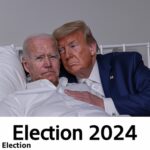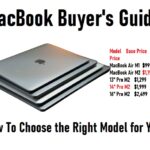Smartphones have become much more than just devices for calls and texts. They’re transforming how we work, learn, and interact with technology. This article explores how smartphones are shaking up traditional computing, their pros and cons for work, and their role in education and professional settings.
How Smartphones Are Disrupting Traditional Computing
Smartphones are challenging the conventional PC paradigm in several ways:
Portability and Convenience
- Always With You: Smartphones fit in your pocket, making them always accessible for quick tasks and communication.
- On-the-Go Computing: With apps and cloud services, you can handle many tasks traditionally done on a PC, like checking emails, managing schedules, and even editing documents.
Powerful Capabilities
- Processing Power: Modern smartphones pack impressive processing power and memory, allowing them to handle complex tasks and apps.
- Multi-Tasking: With features like split-screen and multitasking, smartphones are increasingly capable of handling several tasks at once.
Cloud Integration
- Seamless Syncing: Cloud services like Google Drive and iCloud enable you to sync documents and data across devices, blurring the lines between mobile and traditional computing.
Pros and Cons of Working on a Smartphone
Using a smartphone for work has its advantages and drawbacks. Here’s a quick look:
Pros:
- Flexibility: Smartphones allow you to work from anywhere, which is ideal for remote work or traveling.
- App Ecosystem: A wide range of productivity apps is available, from email and calendar apps to document editors and task managers.
- Cost-Effective: For basic tasks, a smartphone can be a more affordable option compared to a full PC setup.
Cons:
- Limited Screen Size: Small screens can make detailed work more challenging and less comfortable.
- Typing and Navigation: On-screen keyboards and touch navigation may not be as efficient as using a physical keyboard and mouse.
- Performance Constraints: While powerful, smartphones might struggle with intensive tasks like large-scale data analysis or high-end graphics work.
The Role of Smartphones in Modern Education
Smartphones are playing an increasingly important role in education:
Learning Apps
- Interactive Learning: Apps like Khan Academy and Duolingo offer interactive and engaging ways to learn new subjects and languages.
- Study Tools: Tools like Quizlet help students create flashcards and practice tests.
Access to Resources
- Instant Information: Smartphones provide quick access to information, research, and educational resources anytime and anywhere.
- Collaboration: Students can collaborate on projects through apps like Google Docs and Microsoft Teams.
Best Apps for Learning on Smartphones
Here are some top educational apps to help you learn on the go:
- Khan Academy: Offers a wide range of free courses and practice exercises across various subjects.
- Duolingo: A popular app for learning new languages through fun and interactive lessons.
- Coursera: Provides access to courses from top universities and institutions worldwide.
Using Smartphones for Coding: Feasibility and Tools
Coding on a smartphone is possible but comes with its own set of challenges:
Feasibility
- Limited Screen Space: Coding can be cumbersome on a small screen, making it difficult to manage code and debugging.
- Performance: While some code editors work well on mobile, they might not handle larger projects as efficiently as a PC.
Tools
- AIDE: An integrated development environment (IDE) for Android that supports Java, C++, and other languages.
- Pythonista: A powerful app for Python development on iOS, offering a full-featured code editor and scripting environment.
Top Mobile Apps for Professional Photographers
Professional photographers can enhance their work with these mobile apps:
- Adobe Lightroom: A powerful photo editing app with advanced features like color grading and presets.
- Snapseed: Offers a wide range of editing tools and filters for detailed photo adjustments.
- VSCO: Known for its high-quality filters and editing tools that give photos a professional touch.
Can Mobile Phones Replace Graphic Tablets?
While smartphones can handle some graphic tasks, graphic tablets still have their edge:
Advantages of Graphic Tablets:
- Precision: Graphic tablets offer precise control with stylus pens, which is ideal for detailed work.
- Pressure Sensitivity: They provide pressure-sensitive drawing, which is crucial for professional digital art.
Smartphone Capabilities:
- Convenience: Smartphones can be used for basic drawing and design tasks with apps like Procreate Pocket.
- Portability: They’re more portable than graphic tablets, allowing for on-the-go creativity.
Video Conferencing: PC vs. Mobile
Video conferencing is crucial for modern communication, but which device is better?
PC Advantages:
- Larger Screen: A bigger display makes it easier to view participants and share content.
- Enhanced Features: PCs often offer better integration with peripherals like webcams and microphones.
Mobile Advantages:
- Portability: Ideal for meetings on the go or when a PC isn’t available.
- Ease of Use: Mobile apps are designed for simplicity and quick access, making it easy to join calls from anywhere.
How to Enhance Smartphone Audio Quality
For clearer and better audio on your smartphone:
- Use Quality Headphones: Invest in high-quality headphones or earbuds with built-in microphones.
- External Microphone: Consider using an external microphone for better audio clarity in recordings or calls.
- Audio Settings: Adjust your smartphone’s audio settings or use apps that enhance sound quality.
Using Smartphones for Business Presentations
Smartphones can be handy for business presentations with these tips:
- Presentation Apps: Use apps like Microsoft PowerPoint or Google Slides to create and view presentations.
- Adapters: Connect your phone to a projector or monitor using the appropriate adapters to display your slides.
- Remote Control: Some apps allow you to control your presentation remotely from your phone, adding convenience.
Why PCs Remain Indispensable for Certain Industries
Despite the rise of smartphones, PCs are still crucial for some industries:
- Heavy Computing: Industries requiring heavy data processing or complex simulations rely on PCs for their performance.
- Professional Design: Fields like graphic design, video editing, and 3D modeling often need the power and precision of high-end PCs.
Smartphones vs. PCs for Software Development
When it comes to software development, PCs generally hold the upper hand:
- Development Environments: PCs offer full-featured IDEs and tools necessary for complex software development.
- Testing and Debugging: PCs are better equipped for testing and debugging applications across different platforms and environments.
Mobile-Friendly Coding Environments:
- Cloud-Based IDEs: Tools like Replit and Gitpod provide coding environments accessible via a mobile browser.
- Code Editors: Apps like Dcoder and AIDE offer basic coding capabilities on mobile devices.
PC Hardware Upgrades: When and Why?
Upgrading your PC hardware can boost performance and extend the life of your computer:
- Slow Performance: If your PC is running slowly or struggling with new software, it might be time for an upgrade.
- New Software Requirements: Upgrading your hardware can ensure compatibility with the latest applications and operating systems.
Common Upgrades:
- RAM: Adding more memory can improve multitasking and overall performance.
- Storage: Upgrading to a faster SSD can speed up boot times and file access.
- Graphics Card: For gaming or graphic-intensive tasks, a new graphics card can enhance performance.
Future of Mobile Phones in Professional Settings
Looking ahead, mobile phones are expected to play an even greater role in professional settings:
- Enhanced Connectivity: 5G technology will improve mobile connectivity and support more sophisticated applications.
- Advanced Features: Future smartphones will likely offer even more powerful processing capabilities and integration with professional tools.
- Flexible Work Solutions: As mobile technology continues to evolve, smartphones will increasingly complement or even replace traditional computing solutions in various professional contexts.
In summary, smartphones are transforming how we work, learn, and interact with technology. While they may not fully replace PCs in all areas, they offer impressive capabilities and flexibility that continue to expand. By understanding their strengths and limitations, you can make the most of your smartphone for both personal and professional tasks.