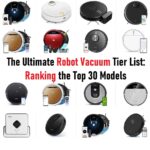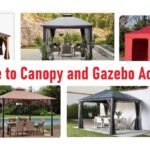In today’s fast-paced world, smartphones are not just communication tools—they’re becoming essential for productivity, photography, and gaming. Let’s explore how innovations like Samsung’s DeX Mode and Motorola’s Ready For are pushing the boundaries of mobile technology. We’ll also dive into the role of smartphones in photography and video production, and discuss how to make the most of your mobile device for work and play.
Pros and Cons of DeX Mode on Samsung Phones
Samsung’s DeX Mode transforms your smartphone into a desktop-like experience. Here’s what you need to know:
Pros:
- Desktop Experience: Connect your phone to a monitor, keyboard, and mouse to get a desktop-like interface. This is great for multitasking and handling complex tasks on a bigger screen.
- Productivity Boost: You can run multiple apps in resizable windows, use drag-and-drop functionality, and even run full versions of office applications.
- Portability: It’s a compact solution for when you need a desktop experience on the go, saving you from carrying a separate laptop.
Cons:
- Limited App Support: Not all apps are optimized for DeX Mode, which can limit functionality and cause compatibility issues.
- Performance Constraints: While useful, DeX Mode might not fully match the performance of a dedicated PC for intensive tasks like high-end gaming or video editing.
Motorola’s Ready For: A Viable PC Replacement?
Motorola’s Ready For platform is another attempt to bridge the gap between mobile and desktop computing. Let’s break it down:
Pros:
- Versatility: Similar to DeX, Ready For allows you to connect your phone to a larger display and use it like a desktop.
- Ease of Use: Simple setup with minimal configuration required. It supports screen mirroring, desktop mode, and even gaming on a bigger screen.
Cons:
- Limited Functionality: As with DeX, some applications may not work as well in desktop mode. Also, the experience might not be as smooth as using a dedicated computer.
- Hardware Dependency: The experience can vary based on the Motorola phone model and the accessories used.
Mobile Productivity Tools for Business
Smartphones can be powerful productivity tools for business, but it requires the right apps and strategies:
- Email and Calendars: Apps like Microsoft Outlook and Google Calendar help you manage your work schedules and communications effectively.
- Document Editing: Google Docs and Microsoft Office Mobile are great for on-the-go document editing.
- Project Management: Tools like Trello and Asana allow you to manage tasks and collaborate with teams directly from your phone.
Smartphone Photography vs. DSLR: Which Is Better?
When comparing smartphone cameras to DSLRs, both have their strengths and limitations:
Smartphone Photography:
- Convenience: Smartphones are always with you, making it easy to capture spontaneous moments.
- Ease of Use: Modern smartphones come with advanced features like AI enhancements and multiple lenses, which simplify the photography process.
DSLR Photography:
- Quality: DSLRs generally offer superior image quality, better low-light performance, and more control over settings like aperture and shutter speed.
- Versatility: With interchangeable lenses and manual controls, DSLRs provide greater flexibility for professional photography.
Are Mobile Cameras Replacing Point-and-Shoot Cameras?
Mobile cameras are increasingly replacing point-and-shoot cameras for everyday use:
- Convenience: Smartphones are more portable and always available, making them a practical choice for quick snaps.
- Technological Advances: Advances in mobile camera technology, including high megapixel counts and sophisticated software, have made them competitive with point-and-shoot cameras.
However, point-and-shoot cameras still have a niche for users who want a dedicated camera with optical zoom capabilities and simplicity without the complexity of a smartphone.
Best Mobile Phones for Photography in 2024
For those who prioritize photography, here are some top picks for 2024:
- Samsung Galaxy S24 Ultra: Known for its versatile camera system, including high-resolution sensors and advanced zoom capabilities.
- iPhone 15 Pro Max: Offers excellent color accuracy and consistency, along with ProRAW support for advanced editing.
- Google Pixel 8 Pro: Renowned for its computational photography and impressive low-light performance.
Why Smartphones Won’t Replace Professional Cameras
While smartphones are improving, they still have limitations compared to professional cameras:
- Image Quality: Professional cameras typically offer better image quality, especially in challenging conditions like low light or high dynamic range scenes.
- Lens Options: The variety and quality of lenses available for professional cameras far surpass what is possible with smartphone lenses.
Smartphones for Video Production: Limitations and Capabilities
Smartphones can be used for video production, but they come with limitations:
- Capabilities:
- Portability: Easy to carry and use for spontaneous filming.
- Editing Apps: There are powerful apps like Adobe Premiere Rush and LumaFusion for mobile editing.
- Limitations:
- Stabilization: Although many smartphones have good built-in stabilization, it can’t match the advanced stabilization systems in professional video cameras.
- Quality: For high-resolution video or professional-grade footage, dedicated cameras still have the edge.
Mobile Phone Accessories to Enhance Productivity
Enhance your smartphone’s productivity with these accessories:
- Keyboard and Mouse: Connect these via Bluetooth for a more desktop-like experience.
- Portable Charger: Ensure your phone stays charged during long work sessions.
- Stylus Pen: Useful for note-taking and drawing, especially on larger screens.
How to Use Your Smartphone for Remote Work
Smartphones can be effective for remote work with the right approach:
- Apps for Communication: Use apps like Zoom, Microsoft Teams, and Slack for meetings and team communication.
- Document Access: Store important documents in cloud services like Google Drive or Dropbox for easy access from anywhere.
- Productivity Tools: Utilize mobile versions of productivity tools to stay on top of tasks and manage your schedule.
The Pros and Cons of Using Smartphones for Editing Photos
Editing photos on a smartphone has its pros and cons:
Pros:
- Convenience: Edit photos on the go without needing a computer.
- Apps: Mobile apps like Snapseed and Lightroom Mobile offer powerful editing tools.
Cons:
- Screen Size: Small screens can limit precision and make detailed editing challenging.
- Performance: Intensive editing tasks might be better handled on a desktop with more powerful software.
Best Smartphones for Gaming in 2024
For gamers, these smartphones offer top performance:
- Asus ROG Phone 7: Built specifically for gaming with a high-refresh-rate display and advanced cooling.
- Xiaomi Black Shark 6 Pro: Offers impressive specs and features for a great gaming experience.
- Lenovo Legion Phone Duel 2: Known for its gaming-centric design and high performance.
High-Quality Mobile Games Worth Playing
If you’re a mobile gamer, check out these top games:
- Genshin Impact: An open-world action RPG with stunning graphics and deep gameplay.
- Call of Duty: Mobile: Offers a classic FPS experience with various game modes.
- PUBG Mobile: Popular for its battle royale mode and engaging gameplay.
Gaming Performance: PC vs. Mobile
While mobile gaming has come a long way, PCs still lead in gaming performance:
- Graphics and Processing Power: PCs can handle higher graphics settings and more complex games.
- Control: PCs generally offer better control options with a keyboard and mouse.
Future of Mobile Gaming: Trends to Watch
The future of mobile gaming looks promising with these trends:
- Cloud Gaming: Services like NVIDIA GeForce NOW and Xbox Cloud Gaming are making high-quality games accessible on mobile devices.
- Augmented Reality (AR): AR games are becoming more popular, offering immersive experiences that blend the real world with virtual elements.
- 5G Technology: Faster network speeds will enhance mobile gaming by reducing latency and enabling more complex, data-intensive games.
In conclusion, while smartphones are increasingly versatile and powerful, they still have their limits compared to PCs and dedicated cameras. Innovations like DeX Mode and Motorola’s Ready For offer exciting possibilities, but understanding the strengths and weaknesses of each device helps you make the best choice for your needs. Whether you’re into photography, video production, or gaming, having the right tools and accessories can make a big difference in your overall experience.