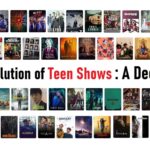In today’s digitally interconnected world, smartphones serve as indispensable tools for communication, productivity, and entertainment. However, with their vast array of features and apps, they can also become significant sources of distraction. This guide explores effective strategies to optimize your smartphone for enhanced productivity without sacrificing its utility.
Key Takeaways
- Optimize your smartphone: Reduce distractions by deleting unnecessary apps and using tools like grayscale mode.
- Utilize productivity apps: Incorporate apps like time trackers and habit builders to enhance efficiency.
- Enhance focus: Implement strategies such as app blockers and widgets for streamlined access to essential information.
- Maintain balance: Leverage smartphone features while minimizing distractions to achieve a productive lifestyle.
Smartphones are powerful devices that can either enhance productivity or derail focus, depending on how they are managed. By adopting a few simple strategies, you can transform your smartphone into a productivity powerhouse while minimizing distractions.
How to Optimize Your Smartphone for Productivity
1. Minimize Distractions by Deleting Unnecessary Apps
The first step in reclaiming your productivity is to assess and delete apps that do not contribute to your daily tasks. For example, social media apps like Instagram and Pinterest can be major time sinks. Consider removing them from your phone or at least moving them off your home screen to reduce impulsive usage.
Tip: Use your smartphone’s settings to disable notifications for non-essential apps to further minimize distractions.
2. Implement App Accessibility Friction
Make distracting apps harder to access to deter impulsive use. Remove them from your home screen and disable quick search options like spotlight search for specific apps. This forces you to consciously navigate to these apps, reducing the likelihood of mindless scrolling.
For iPhone users, navigate to Settings > Siri & Search > and toggle off apps you want to restrict from quick search.
3. Utilize Tools to Limit App Usage
Consider using apps like OneSec that introduce friction before allowing access to distracting apps. These apps may require you to complete challenges or wait periods before granting access, promoting mindful usage.
Example: OneSec app prompts users with challenges like spinning their phone or following a dot on the screen, making accessing distracting apps less appealing.
4. Activate Grayscale Mode
Grayscale mode can significantly reduce the visual appeal of apps, making them less engaging and thus less distracting. This feature can be particularly effective for social media and entertainment apps.
To enable grayscale mode on iPhone: Go to Settings > Accessibility > Display & Text Size > Color Filters, then toggle Grayscale.
Productivity Apps to Boost Efficiency
1. Time Tracking Apps
Apps like Now Then Pro help track how you spend your time throughout the day. This awareness can lead to better time management and increased productivity.
Now Then Pro allows users to categorize activities and analyze time spent on each, aiding in identifying time sinks and optimizing daily routines.
2. Habit Tracking Apps
Productive Habits is an example of an app designed to help users build and maintain positive habits. Whether it’s daily exercise, reading, or journaling, habit tracking apps provide visual reinforcement and accountability.
Set daily or weekly goals, track progress, and receive reminders to stay consistent with your habits.
Widgets and Home Screen Organization
1. Strategic Widget Placement
Widgets offer quick access to information without fully opening an app. Organize widgets on your home screen to display relevant data at a glance, such as weather updates, calendar events, and health metrics.
Stack widgets to save space and customize information display based on priority and frequency of use.
2. Essential Apps on the Home Screen
Arrange essential apps that support productivity directly on your home screen. This ensures easy access while minimizing distractions.
Examples include productivity tools like Notion for notes and task management, and Spotify for focused listening during activities like cooking or exercising.
Maintaining Focus and Balance
1. Utilize Smartphone Features Mindfully
While smartphones offer a plethora of features, be mindful of their potential to distract. Use Do Not Disturb modes during focused work sessions and prioritize essential notifications.
Customize notification settings to limit interruptions and maintain concentration.
2. Create a Distraction-Free Environment
Implement physical strategies like placing your phone face down or out of sight to reduce the “mere presence effect,” which can subtly draw attention away from tasks.
Studies show that even the presence of a smartphone in view can impact cognitive function and focus.
Conclusion
By applying these strategies and utilizing the right tools, you can transform your smartphone into a productivity ally rather than a distraction. Remember, optimizing your smartphone is not about restricting its capabilities but rather harnessing them to enhance your efficiency and well-being.
Incorporate these tips into your daily routine to achieve a balanced relationship with your smartphone, ensuring it supports your productivity goals while preserving mental clarity and focus.