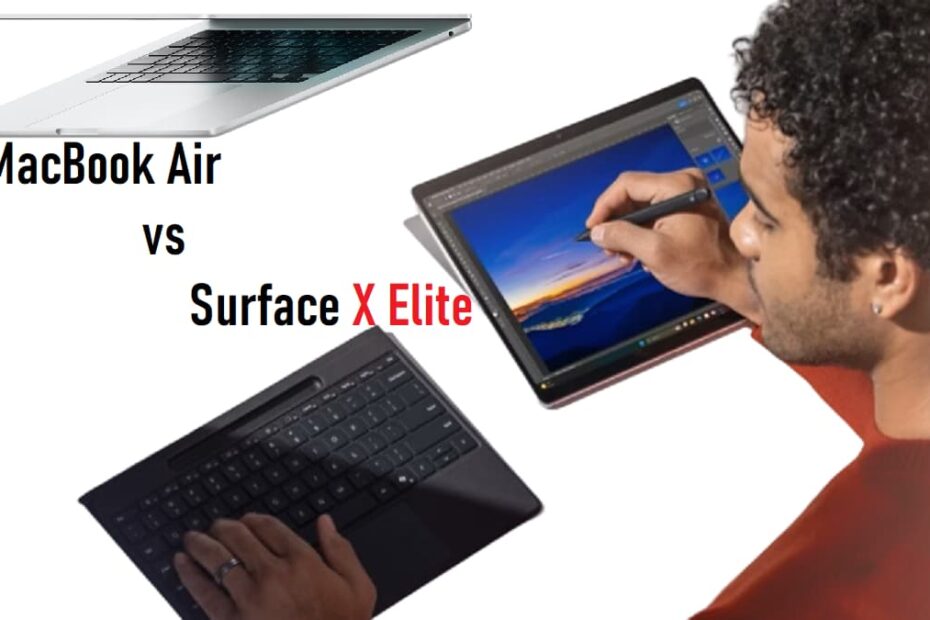In the world of laptops, the Surface X Elite and the M3 MacBook Air are two compelling choices, each offering unique features and performance capabilities. Let’s delve into a detailed comparison focusing on display quality, battery performance, Thermals, SSD speeds, and overall processing power to help you decide which suits your needs better.
Key Takeaway:
The Surface X Elite excels in display versatility with higher refresh rates and touchscreen capability, while the M3 MacBook Air offers superior screen clarity and anti-reflective properties.
Display Differences
Both the Surface X Elite and M3 MacBook Air feature high-quality displays, but they cater to different preferences:
| Aspect | Surface X Elite | M3 MacBook Air |
|---|---|---|
| Size | Slightly larger | Compact with a notch for Face ID |
| Resolution | Close, with MacBook slightly denser | High resolution with excellent clarity |
| Refresh Rate | Variable (24Hz to 120Hz) vs fixed 60Hz | Fixed at 60Hz |
| Brightness | 600 nit peak brightness vs 500 nits | Excellent for bright environments |
| Touchscreen | Yes | No |
| Reflectivity | More reflective, lacks anti-reflective coating | Anti-reflective coating for deeper blacks |
| Viewing Angles | Wide viewing angles | Good, but not as wide as Surface |
Key Points:
- Surface X Elite: Offers versatility with a variable refresh rate, touchscreen capability, and higher peak brightness, ideal for interactive usage and bright environments.
- M3 MacBook Air: Provides superior anti-reflective properties and deeper blacks due to its anti-reflective coating, making it suitable for outdoor use and minimizing distractions from reflections.
Battery Life and Performance
Battery Life:
- In practical testing, the Surface X Elite and M3 MacBook Air show differing battery drain rates under similar usage conditions. Despite a slightly larger battery capacity on the Surface X Elite (54 Wh vs 52.6 Wh on the MacBook Air), the actual battery performance may vary based on usage patterns and optimization.
SSD Speeds:
- Surface X Elite: Shows over 30% faster read speeds compared to the M3 MacBook Air, even with different storage capacities (256GB vs 512GB). This results in quicker data access and faster application loading times.
Performance Benchmarks
Geekbench 6 CPU Performance:
- Surface X Elite: Powered by a 12-core processor, offers significant performance gains in multi-core tasks, scoring 14,320 in Geekbench 6.
- M3 MacBook Air: Features an 8-core processor that excels in single-core tasks, showcasing a strong performance of its own.
Comparison Insight:
- While the M3 MacBook Air performs exceptionally well in single-core tasks, the Surface X Elite outshines in multi-core scenarios, making it a preferred choice for users who prioritize intensive multitasking and processing power.
Battery Life Comparison
After extensive testing, here are the battery life results:
| Laptop | Battery Remaining after Testing |
|---|---|
| Surface X Elite | 35% |
| M3 MacBook Air | 47% |
Key Points:
- Surface X Elite: Despite using more power, it retains 35% battery after intensive testing, showcasing efficient power management.
- M3 MacBook Air: With 47% battery left, it excels in power efficiency under similar testing conditions.
Final Thoughts on Surface X Elite
Performance and Usability:
- The Surface X Elite impresses with its responsive performance and snappiness, suitable for everyday tasks and more demanding applications.
- It excels in thermal management and noise control, remaining quiet under load compared to traditional laptops.
Features and Design:
- Boasts a vibrant touch screen with variable refresh rate and impressive peak brightness, enhancing user experience.
- Offers a comfortable keyboard, excellent trackpad, and competitive speakers, comparable to premium alternatives.
Verdict
Surface X Elite vs. M3 MacBook Air: Which Should You Choose?
- Surface X Elite: Ideal for users needing robust performance, Windows compatibility, and good battery life without compromising on design and features. It excels in tasks ranging from casual browsing to moderate content creation.
- M3 MacBook Air: Recommended for those prioritizing battery efficiency, macOS ecosystem integration, and seamless performance for everyday tasks. It’s well-suited for users invested in Apple’s ecosystem and seeking reliability in a lightweight package.
Thermal Performance Comparison
Using a thermal camera, we can observe how these laptops manage heat during operation:
| Laptop | Temperature (°C) at peak |
|---|---|
| Surface X Elite | 45°C |
| M3 MacBook Air | 44°C with hot spot |
| M1 MacBook Air | 2.7°C |
Key Points:
- Surface X Elite: Despite reaching 45°C, the heat is evenly distributed, indicating effective thermal dissipation even under load.
- M3 MacBook Air: Shows a maximum temperature of 44°C, but with a noticeable hot spot, suggesting potential thermal management challenges.
Thermal Management Insights
Performance Under Load:
- Surface X Elite: Maintains higher clock speeds and performs impressively under load, achieving a Geekbench 6 score of 836.
- M3 MacBook Air: Despite thermal throttling due to heat accumulation, it achieves a score of 543 points, highlighting its efficiency under controlled thermal conditions.
Power Consumption and Efficiency:
- The Surface X Elite, powered at 23 Watts, effectively balances performance and power consumption, optimizing for sustained productivity.
- The M3 MacBook Air operates at 9 Watts, reflecting Apple’s strategy to limit thermal output for enhanced battery life, despite potential performance limitations.
Verdict
Choosing Based on Thermal Needs:
- Surface X Elite: Recommended for users needing consistent high performance under demanding tasks. Its efficient thermal design supports sustained productivity without significant performance drops.
- M3 MacBook Air: Ideal for users prioritizing battery life and efficient cooling under moderate workloads. It offers sufficient performance for daily tasks but may throttle under sustained heavy usage.
Conclusion
Choosing between the Surface X Elite and M3 MacBook Air depends largely on your specific needs:
- Surface X Elite: Ideal for users who value versatility with its touchscreen, higher refresh rates, and robust multi-core performance. It’s suitable for those who engage in creative tasks or need seamless multitasking capabilities.
- M3 MacBook Air: Perfect for users preferring a sleek design with superior display clarity and anti-reflective properties, making it excellent for outdoor use and tasks requiring focused screen visibility.
Both laptops deliver impressive features and performance within their respective ecosystems, ensuring a satisfying user experience based on individual preferences and requirements. Whether you prioritize display flexibility, processing power, or battery efficiency, both the Surface X Elite and M3 MacBook Air provide compelling options tailored to different user needs.
The Surface X Elite emerges as a compelling option in the competitive laptop market, offering impressive performance, good battery life, and a user-friendly experience at a competitive price point. Whether you lean towards Windows or macOS, both laptops cater well to different user preferences and needs. Choose based on your priorities—be it performance, operating system preference, or specific features—and enjoy a satisfying computing experience with either device.