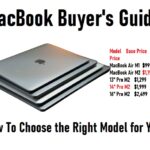In this ultimate portable computing showdown, we’re pitting Apple’s latest M4 iPad Pro against the M3 MacBook Pro to see which device comes out on top. We’ll compare them across various categories to determine the best portable computing solution.
Price:
- M4 iPad Pro (13-inch, 256GB): $1,300
- M3 MacBook Pro (512GB): $1,600
When matched for storage, the iPad Pro’s price increases to $1,500. Adding the Magic Keyboard (an essential for laptop-like functionality) bumps the total to $1,850. Even reverting to the base model, the iPad Pro package still costs $50 more than the MacBook Pro without considering accessories like the Apple Pencil Pro ($130).
Winner: MacBook Pro
Portability:
- iPad Pro (tablet only): 5.1 mm thin, 1.28 lb
- Magic Keyboard: 1.45 lb
- Combined: 2.73 lb
The 14-inch MacBook Pro weighs 3.4 lb, making the iPad Pro with the Magic Keyboard lighter and more compact.
Winner: iPad Pro
Keyboard & Trackpad: Both devices feature excellent keyboards and trackpads. The iPad Pro’s Magic Keyboard includes function keys and a glass trackpad with haptic feedback, similar to the MacBook Pro’s trackpad.
Winner: Tie
Display:
- M3 MacBook Pro: 14-inch ProMotion mini-LED, 120 Hz, 600 nits SDR, 1600 nits HDR, 1,000,000:1 contrast ratio
- M4 iPad Pro: 13-inch tandem OLED, 120 Hz, 1,000 nits full-screen brightness, 1600 nits HDR, 2,000,000:1 contrast ratio, touch screen
Despite the MacBook Pro’s larger display, the iPad Pro’s OLED panel offers better overall display quality, including a touch screen feature.
Winner: iPad Pro
Audio:
- iPad Pro: Four-speaker system
- MacBook Pro: Six-speaker system with a richer, louder sound and headphone jack
Winner: MacBook Pro
I/O Ports:
- iPad Pro: Single Thunderbolt USB-C, one additional USB-C port on Magic Keyboard (charging only)
- MacBook Pro: Two Thunderbolt USB-C ports, MagSafe charging, HDMI, SD card slot, headphone jack
Winner: MacBook Pro
Authentication:
- iPad Pro: Face ID (landscape orientation)
- MacBook Pro: Touch ID
Face ID offers a more seamless and automatic authentication experience, especially for autofill and logging in.
Winner: iPad Pro
Cameras:
- iPad Pro: Front 1080p camera with Center Stage, TrueDepth camera, rear camera with flash
- MacBook Pro: Front 1080p camera
The iPad Pro offers better front-facing camera features and an additional rear camera.
Winner: iPad Pro
Battery Life:
- iPad Pro: 10 hours
- MacBook Pro: 22 hours
The MacBook Pro’s larger battery capacity ensures significantly longer battery life.
Winner: MacBook Pro
Performance:
- M4 iPad Pro: Faster M4 chip, no thermal throttling issues
- M3 MacBook Pro: M3 chip, sustained performance aided by a fan
The M4 chip outperforms the M3 chip in benchmarks and real-world tasks like video exporting and gaming.
Winner: iPad Pro
Operating System:
- MacBook Pro: macOS, more robust, flexible multitasking, better file management, no limits on audio sources
- iPad Pro: iPadOS, improved multitasking with Stage Manager, but still limited compared to macOS
macOS offers greater versatility and power-user capabilities.
Winner: MacBook Pro
Conclusion: The score indicates a tie, but personal preferences and specific use cases will ultimately guide your decision. The iPad Pro wins in display, portability, performance, and camera versatility, making it a fantastic choice for those who value these features. The MacBook Pro excels in price, audio quality, I/O ports, battery life, and operating system robustness, making it the go-to device for users needing a full-fledged laptop experience.
Final Decision: my personal preference awards the final point to the MacBook Pro for its overall usability and versatility, making it the winner of this showdown. However, the iPad Pro remains an excellent device, especially for those who prioritize its unique features like the touch screen and superior display quality.