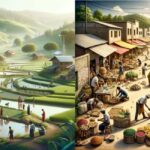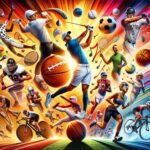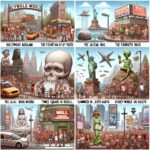If you’re one of the many who received a Pixel device over the holidays, whether it’s the latest Pixel 8 or an older model like the Pixel 6 or 7 series, there’s always something new to discover. Whether you’re a seasoned Pixel user or a newcomer to the ecosystem, this guide is here to help you make the most out of your device. We’ve compiled a list of essential tips and tricks that will enhance your Pixel experience across a range of devices, from the Pixel 6A to the Pixel 8 Pro.
Customization Tips: Personalize Your Pixel Experience
Customization is key to making your Pixel device truly yours. From lock screen clock faces to wallpaper options, here are some customization tips to get you started:
| Feature | Description |
|---|---|
| Lockscreen Clock Faces | Explore nine different clock faces with multiple color patterns and size options. |
| Lockscreen Shortcuts | Add quick access shortcuts to commands like flashlight and Google Wallet on your lock screen. |
| Cinematic Wallpapers | Experience 3D motion effects with Cinematic wallpapers, adding depth to your device’s display. |
| Emoji Workshop | Create personalized wallpapers using emojis, patterns, and colors with the Emoji Workshop feature. |
| Gboard Theming | Customize your keyboard with different color combinations, landscapes, and gradients. |
Camera Tips: Capture Stunning Shots with Your Pixel Device
Maximize the potential of your Pixel camera with these handy tips and features:
| Feature | Description |
|---|---|
| Astrophotography Mode | Capture breathtaking nighttime shots by stabilizing your device and enabling Astrophotography mode. |
| Video Stabilization | Use Google Photos to stabilize your videos for smoother playback, enhancing the quality of your recordings. |
| Remap Volume Keys | Customize the functionality of your volume keys within the camera app to suit your preferences. |
| “Fake” Macro Mode | Mimic the macro mode of newer Pixel devices by using the 2x digital zoom feature on older models. |
Unlocking Additional Functionality: Make the Most of Your Pixel Device
Discover hidden features and functionalities that can enhance your Pixel experience:
| Feature | Description |
|---|---|
| Use That OTG Dongle | Utilize the USB-C to USB-A adapter included in the box to connect peripherals like a mouse, keyboard, or flash drive. |
| Quick Tap | Enable the quick tap feature to trigger customizable gestures by double-tapping the back of your Pixel device. |
| Live Caption w/ Translation | Enjoy live translation of spoken content in other languages with Pixel’s Live Caption feature. |
| Pixel As A Webcam | Turn your Pixel device into a webcam for video calls on your PC, Mac, or Chromebook, expanding its versatility. |
| Now Playing | Let your Pixel device identify songs in the background with Now Playing, a convenient feature for music enthusiasts. |
Closing Thoughts: Enhance Your Pixel Experience
These tips and tricks are designed to help you unlock the full potential of your Pixel device, whether you’re a newcomer or a seasoned Pixel user. By exploring customization options, mastering camera features, and uncovering hidden functionalities, you can elevate your Pixel experience to new heights. Experiment with these tips and let us know which ones surprised you the most. If you found this guide helpful, stay tuned for more insights and tips to make the most out of your Pixel device!